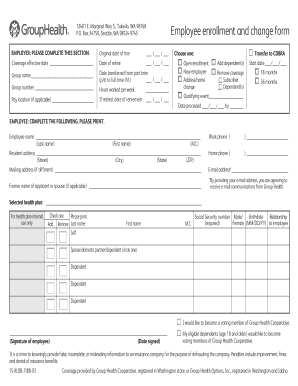
Employee Enrollment and Change Form Group Health Producer Ghc


What is the Employee Enrollment And Change Form Group Health Producer GHC
The Employee Enrollment And Change Form Group Health Producer GHC is a vital document used by employers and employees to facilitate the enrollment process in group health insurance plans. This form allows employees to enroll in health benefits, make changes to their existing coverage, or update personal information. It serves as a formal request to the insurance provider to initiate or modify coverage based on the employee's needs. Understanding this form is essential for both employers and employees to ensure compliance with health insurance regulations and to maintain accurate records.
Steps to Complete the Employee Enrollment And Change Form Group Health Producer GHC
Completing the Employee Enrollment And Change Form Group Health Producer GHC involves several key steps to ensure accuracy and compliance. First, gather all necessary personal information, including your full name, address, and Social Security number. Next, indicate the type of enrollment or change you are requesting, such as adding a dependent or changing coverage levels. Ensure that you provide any required documentation, such as proof of eligibility for dependents. Finally, review the form for completeness and accuracy before submitting it to your employer or the designated insurance representative.
How to Use the Employee Enrollment And Change Form Group Health Producer GHC
This form can be utilized in various scenarios, including initial enrollment in a health plan, annual open enrollment periods, or qualifying life events like marriage or the birth of a child. To use the form effectively, ensure that you follow the specific instructions provided by your employer or the insurance company. Fill out the form clearly and concisely, and submit it within the required timeframes to avoid any lapses in coverage. Digital submission options may be available, enhancing convenience and efficiency.
Legal Use of the Employee Enrollment And Change Form Group Health Producer GHC
The legal use of the Employee Enrollment And Change Form Group Health Producer GHC is governed by federal and state regulations regarding health insurance. To be considered valid, the form must be filled out accurately and submitted in accordance with the guidelines established by the employer and the insurance provider. It is essential to ensure that the form is signed and dated appropriately, as this can affect the legal standing of the document in any disputes or claims related to health coverage.
Key Elements of the Employee Enrollment And Change Form Group Health Producer GHC
Several key elements must be included in the Employee Enrollment And Change Form Group Health Producer GHC to ensure it is complete and effective. These elements typically include:
- Employee's full name and contact information
- Social Security number
- Details of the health plan being enrolled in or changed
- Information about dependents, if applicable
- Signature of the employee certifying the information is accurate
- Date of submission
Including all these elements helps streamline the enrollment process and minimizes the risk of errors that could delay coverage.
Form Submission Methods
The Employee Enrollment And Change Form Group Health Producer GHC can typically be submitted through various methods, depending on the employer's policies. Common submission methods include:
- Online submission via a secure portal
- Emailing the completed form to the HR department
- Mailing a physical copy to the designated insurance representative
- In-person submission at the HR office
Choosing the appropriate method for submission is crucial to ensure timely processing of the form and to maintain health coverage without interruption.
Quick guide on how to complete employee enrollment and change form group health producer ghc
Prepare Employee Enrollment And Change Form Group Health Producer Ghc effortlessly on any device
Digital document management has gained signNow traction among organizations and individuals alike. It offers an ideal eco-friendly alternative to conventional printed and signed documents, allowing you to locate the appropriate form and safely store it online. airSlate SignNow equips you with all the necessary tools to create, edit, and electronically sign your documents swiftly without delays. Manage Employee Enrollment And Change Form Group Health Producer Ghc on any platform using airSlate SignNow's Android or iOS applications and enhance any document-related process today.
How to edit and electronically sign Employee Enrollment And Change Form Group Health Producer Ghc with ease
- Obtain Employee Enrollment And Change Form Group Health Producer Ghc and click Get Form to initiate.
- Utilize the tools available to complete your form.
- Highlight pertinent sections of your documents or redact sensitive information with tools specifically designed by airSlate SignNow for that purpose.
- Create your electronic signature with the Sign tool, which takes mere seconds and holds the same legal validity as a conventional wet ink signature.
- Review all details and click on the Done button to secure your adjustments.
- Choose your preferred method for delivering your form, whether by email, text message (SMS), invite link, or download it onto your PC.
Eliminate concerns about lost or misplaced documents, tedious form searches, or errors that require reprinting new copies. airSlate SignNow fulfills all your document management needs in just a few clicks from any device of your choice. Modify and electronically sign Employee Enrollment And Change Form Group Health Producer Ghc to ensure excellent communication throughout the form preparation process with airSlate SignNow.
Create this form in 5 minutes or less
Find and fill out the correct employee enrollment and change form group health producer ghc
Create this form in 5 minutes!
How to create an eSignature for the employee enrollment and change form group health producer ghc
How to make an electronic signature for your PDF in the online mode
How to make an electronic signature for your PDF in Chrome
The best way to generate an electronic signature for putting it on PDFs in Gmail
The way to create an eSignature right from your smart phone
The best way to generate an electronic signature for a PDF on iOS devices
The way to create an eSignature for a PDF on Android OS
People also ask
-
What is the Employee Enrollment And Change Form Group Health Producer Ghc?
The Employee Enrollment And Change Form Group Health Producer Ghc is a document designed to streamline the process of enrolling employees in group health insurance plans. It allows producers to efficiently manage changes in employee coverage, ensuring compliance and accuracy. Using airSlate SignNow, signing and submitting this form can be done quickly and easily.
-
How does airSlate SignNow facilitate the Employee Enrollment And Change Form Group Health Producer Ghc?
airSlate SignNow simplifies the Employee Enrollment And Change Form Group Health Producer Ghc by providing an intuitive platform for eSigning. Users can easily fill out the form, add electronic signatures, and share it securely with relevant parties. This reduces paperwork and speeds up the entire enrollment process.
-
What are the benefits of using airSlate SignNow for the Employee Enrollment And Change Form Group Health Producer Ghc?
Using airSlate SignNow for the Employee Enrollment And Change Form Group Health Producer Ghc offers several benefits, including increased efficiency and reduced errors. The automated workflow minimizes manual data entry, while secure cloud storage ensures that documents are accessible anytime. This leads to a smoother experience for both producers and employees.
-
Are there any costs associated with using airSlate SignNow for the Employee Enrollment And Change Form Group Health Producer Ghc?
Yes, there are costs associated with using airSlate SignNow, but it is designed to be a cost-effective solution for handling documents. Pricing varies based on features and number of users, allowing businesses to choose a plan that fits their budget. Investing in this tool can save time and resources in managing the Employee Enrollment And Change Form Group Health Producer Ghc.
-
Can I integrate airSlate SignNow with other tools for managing Employee Enrollment And Change Form Group Health Producer Ghc?
Absolutely! airSlate SignNow offers integration capabilities with various third-party applications and software. This means you can streamline your process of managing the Employee Enrollment And Change Form Group Health Producer Ghc by connecting it with your existing systems, such as HR or accounting software.
-
Is airSlate SignNow secure for handling the Employee Enrollment And Change Form Group Health Producer Ghc?
Yes, airSlate SignNow prioritizes security when it comes to handling sensitive documents like the Employee Enrollment And Change Form Group Health Producer Ghc. The platform utilizes encryption and secure cloud storage to protect your data. This ensures that your information remains confidential and secure during the signing and submission process.
-
What features does airSlate SignNow offer for the Employee Enrollment And Change Form Group Health Producer Ghc?
airSlate SignNow provides numerous features for the Employee Enrollment And Change Form Group Health Producer Ghc, including customizable templates, workflow automation, and real-time tracking. These features allow producers to manage enrollment efficiently and stay organized throughout the process. You can also set reminders for action items to ensure timely submissions.
Get more for Employee Enrollment And Change Form Group Health Producer Ghc
Find out other Employee Enrollment And Change Form Group Health Producer Ghc
- eSignature New York Police Notice To Quit Free
- eSignature North Dakota Real Estate Quitclaim Deed Later
- eSignature Minnesota Sports Rental Lease Agreement Free
- eSignature Minnesota Sports Promissory Note Template Fast
- eSignature Minnesota Sports Forbearance Agreement Online
- eSignature Oklahoma Real Estate Business Plan Template Free
- eSignature South Dakota Police Limited Power Of Attorney Online
- How To eSignature West Virginia Police POA
- eSignature Rhode Island Real Estate Letter Of Intent Free
- eSignature Rhode Island Real Estate Business Letter Template Later
- eSignature South Dakota Real Estate Lease Termination Letter Simple
- eSignature Tennessee Real Estate Cease And Desist Letter Myself
- How To eSignature New Mexico Sports Executive Summary Template
- Can I eSignature Utah Real Estate Operating Agreement
- eSignature Vermont Real Estate Warranty Deed Online
- eSignature Vermont Real Estate Operating Agreement Online
- eSignature Utah Real Estate Emergency Contact Form Safe
- eSignature Washington Real Estate Lease Agreement Form Mobile
- How Can I eSignature New York Sports Executive Summary Template
- eSignature Arkansas Courts LLC Operating Agreement Now