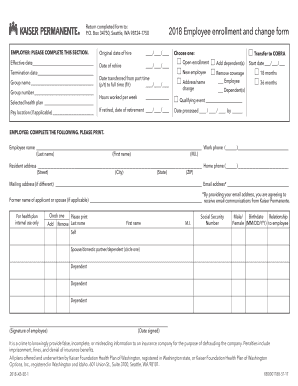
Selected Health Plan 2018


What is the Selected Health Plan
The Selected Health Plan is a crucial document that outlines the specific health insurance coverage an individual or family chooses. This form typically includes details about the type of coverage, benefits, premiums, and any applicable deductibles. It serves as a formal agreement between the insured and the insurance provider, ensuring that both parties understand the terms of the health insurance policy. Understanding the Selected Health Plan is essential for making informed healthcare decisions and managing medical expenses effectively.
How to use the Selected Health Plan
Using the Selected Health Plan involves several steps to ensure that you maximize your health insurance benefits. First, review the plan details carefully to understand the coverage options available. This includes knowing which medical services are covered, the network of providers, and any limitations or exclusions. Next, keep the plan handy for reference when scheduling medical appointments or seeking treatments. Familiarize yourself with the claims process, as this will help you efficiently handle any reimbursements or payments. Finally, stay updated on any changes to the plan that may occur annually or during open enrollment periods.
Steps to complete the Selected Health Plan
Completing the Selected Health Plan requires careful attention to detail. Start by gathering necessary personal information, such as Social Security numbers and income details. Next, fill out the form accurately, ensuring that all required fields are completed. Review the information for accuracy before submission to avoid delays or complications. Once the form is complete, submit it through the designated method, whether online or via mail. It is advisable to keep a copy of the submitted form for your records and follow up to confirm receipt and processing.
Legal use of the Selected Health Plan
The Selected Health Plan must be used in accordance with applicable laws and regulations to ensure its legality. This includes compliance with federal and state insurance laws that govern health coverage. It is important to understand the rights and responsibilities outlined in the plan, as well as any legal obligations for both the insured and the insurer. Additionally, eSignature solutions can be employed to sign the Selected Health Plan electronically, provided that they meet the requirements set forth by the ESIGN Act and UETA, ensuring that the electronic signatures are legally binding.
Eligibility Criteria
Eligibility for the Selected Health Plan typically depends on various factors, including age, residency, and employment status. Most plans require individuals to meet specific criteria, such as being a U.S. citizen or legal resident. Additionally, some plans may have income thresholds or other requirements that must be satisfied. It is essential to review these criteria carefully to determine if you qualify for the selected coverage, as this will impact your ability to access necessary healthcare services.
Required Documents
When applying for the Selected Health Plan, certain documents are generally required to verify your identity and eligibility. Commonly needed documents include proof of income, Social Security numbers for all applicants, and identification such as a driver's license or passport. Depending on the specific plan, additional documentation may be necessary, such as proof of residency or prior health insurance coverage. Ensuring that all required documents are prepared and submitted can facilitate a smoother application process.
Form Submission Methods
The Selected Health Plan can typically be submitted through various methods, depending on the insurance provider's guidelines. Common submission options include online applications via the provider's website, mailing a physical copy of the completed form, or delivering it in person to a designated office. Each method has its own advantages, such as immediate processing for online submissions or the ability to ask questions in person. It is important to choose the method that best suits your needs and ensures timely processing of your application.
Quick guide on how to complete selected health plan
Effortlessly Prepare Selected Health Plan on Any Device
Digital document management has become increasingly favored by companies and individuals alike. It offers a superb environmentally friendly substitute for conventional printed and signed documents, enabling you to locate the appropriate form and safely store it online. airSlate SignNow equips you with all the resources necessary to create, modify, and electronically sign your documents quickly without complications. Manage Selected Health Plan on any device using the airSlate SignNow applications for Android or iOS and streamline any document-related process today.
How to Alter and Electronically Sign Selected Health Plan with Ease
- Locate Selected Health Plan and click on Get Form to begin.
- Use the tools available to complete your form.
- Highlight important sections of your documents or obscure sensitive information with tools specifically designed for that purpose by airSlate SignNow.
- Create your signature using the Sign tool, which takes just moments and carries the same legal validity as a conventional wet ink signature.
- Review all information and click on the Done button to save your modifications.
- Choose your preferred method to share your form, whether via email, SMS, an invitation link, or download it to your computer.
Eliminate concerns about lost or misplaced files, tedious form searches, or mistakes that necessitate printing new document versions. airSlate SignNow meets all your document management needs in just a few clicks from any device of your choice. Edit and electronically sign Selected Health Plan to ensure seamless communication throughout your form preparation process with airSlate SignNow.
Create this form in 5 minutes or less
Find and fill out the correct selected health plan
Create this form in 5 minutes!
How to create an eSignature for the selected health plan
How to make an electronic signature for a PDF document online
How to make an electronic signature for a PDF document in Google Chrome
The best way to generate an eSignature for signing PDFs in Gmail
The best way to make an electronic signature straight from your smart phone
The best way to generate an eSignature for a PDF document on iOS
The best way to make an electronic signature for a PDF document on Android OS
People also ask
-
What is the Selected Health Plan offered by airSlate SignNow?
The Selected Health Plan from airSlate SignNow is a comprehensive solution tailored for businesses looking to manage document signing with efficiency. It provides users with the ability to eSign documents seamlessly and securely, enhancing workflow without compromising on compliance. This plan is ideal for organizations of all sizes aiming to streamline their operations.
-
How much does the Selected Health Plan cost?
Pricing for the Selected Health Plan varies depending on the size of your organization and specific needs. airSlate SignNow offers flexible pricing options to accommodate different budgets, ensuring that businesses can find a solution that works for them. For detailed pricing information, it's best to contact our sales team directly.
-
What features are included in the Selected Health Plan?
The Selected Health Plan includes a suite of robust features such as customizable templates, in-person signing, advanced document tracking, and integration with popular applications. These features are designed to enhance the signing process, making it more efficient and user-friendly. Users can also enjoy secure cloud storage for all their important documents.
-
What are the benefits of choosing the Selected Health Plan?
Choosing the Selected Health Plan provides numerous benefits, including increased productivity and reduced turnaround times for document signing. This plan ensures compliance with legal standards, making eSigning not only easy but also trustworthy. Additionally, it allows businesses to go paperless, contributing to both cost savings and environmental sustainability.
-
Can the Selected Health Plan integrate with other software solutions?
Yes, the Selected Health Plan is designed to integrate seamlessly with various software solutions, enhancing your existing workflow. It supports integration with CRM systems, project management tools, and other essential business applications to streamline the signing process. This flexibility allows businesses to use airSlate SignNow in conjunction with the tools they already rely on.
-
Is there a free trial available for the Selected Health Plan?
AirSlate SignNow often offers a free trial for the Selected Health Plan, allowing prospective customers to explore its features without any commitment. This trial period enables users to experience the platform’s capabilities and determine how it can best serve their document signing needs. Check the website for any ongoing promotions regarding free trials.
-
How does the Selected Health Plan ensure document security?
The Selected Health Plan places a strong emphasis on document security by employing advanced encryption methods and secure access controls. Your documents are protected at every level, ensuring that sensitive information remains confidential. Additionally, airSlate SignNow complies with industry-standard security protocols to ensure the highest level of trust for its users.
Get more for Selected Health Plan
Find out other Selected Health Plan
- eSignature New York Non-Profit LLC Operating Agreement Mobile
- How Can I eSignature Colorado Orthodontists LLC Operating Agreement
- eSignature North Carolina Non-Profit RFP Secure
- eSignature North Carolina Non-Profit Credit Memo Secure
- eSignature North Dakota Non-Profit Quitclaim Deed Later
- eSignature Florida Orthodontists Business Plan Template Easy
- eSignature Georgia Orthodontists RFP Secure
- eSignature Ohio Non-Profit LLC Operating Agreement Later
- eSignature Ohio Non-Profit LLC Operating Agreement Easy
- How Can I eSignature Ohio Lawers Lease Termination Letter
- Can I eSignature Ohio Lawers Lease Termination Letter
- Can I eSignature Oregon Non-Profit Last Will And Testament
- Can I eSignature Oregon Orthodontists LLC Operating Agreement
- How To eSignature Rhode Island Orthodontists LLC Operating Agreement
- Can I eSignature West Virginia Lawers Cease And Desist Letter
- eSignature Alabama Plumbing Confidentiality Agreement Later
- How Can I eSignature Wyoming Lawers Quitclaim Deed
- eSignature California Plumbing Profit And Loss Statement Easy
- How To eSignature California Plumbing Business Letter Template
- eSignature Kansas Plumbing Lease Agreement Template Myself