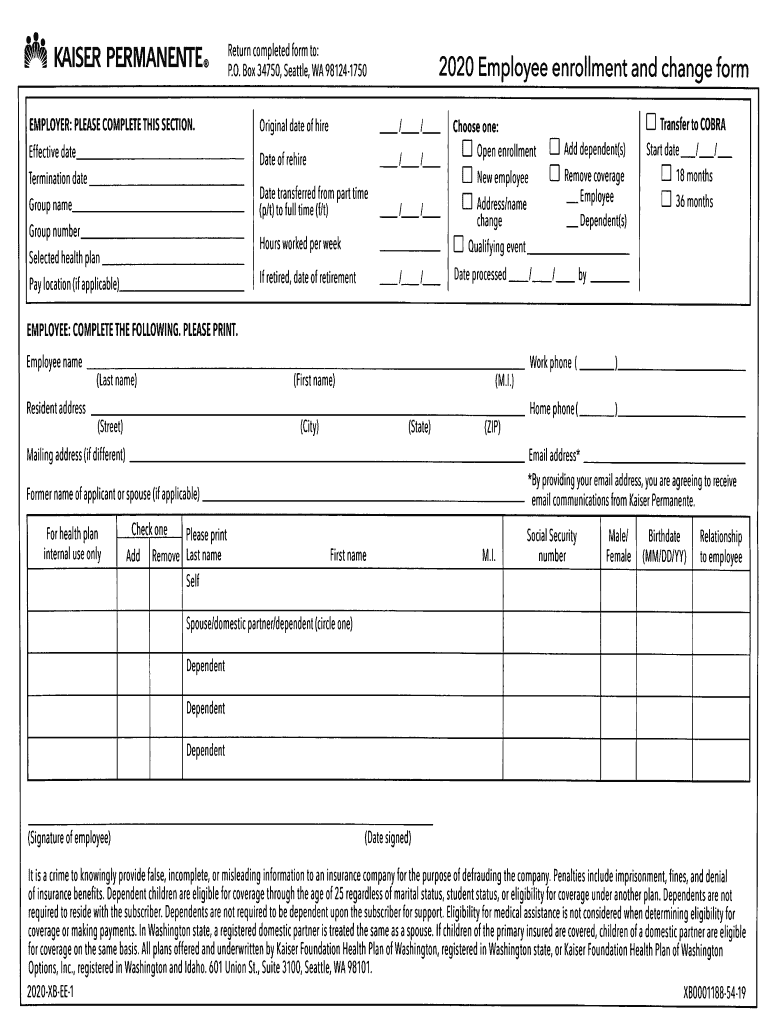
Employee Enrollment Change Form 2020-2026


What is the Employee Enrollment Change Form
The Employee Enrollment Change Form is a crucial document for employees who wish to make changes to their health insurance or benefits coverage. This form allows individuals to update personal information, such as marital status or dependents, and adjust their insurance selections accordingly. It is essential for ensuring that employees have the appropriate coverage that reflects their current life circumstances.
How to use the Employee Enrollment Change Form
Using the Employee Enrollment Change Form involves several straightforward steps. First, obtain the form from your employer or the relevant benefits administrator. Next, carefully fill out the required fields, ensuring that all information is accurate and complete. Once completed, submit the form according to your employer's specified method, which may include online submission, mailing, or delivering it in person.
Steps to complete the Employee Enrollment Change Form
Completing the Employee Enrollment Change Form requires attention to detail. Follow these steps for a smooth process:
- Gather necessary personal information, including your employee ID, and details about your current coverage.
- Indicate any changes to your personal information, such as updates to your address or marital status.
- Review your current benefits and select any new options you wish to enroll in.
- Sign and date the form to confirm that the information provided is accurate.
- Submit the form as directed by your employer.
Legal use of the Employee Enrollment Change Form
The Employee Enrollment Change Form is legally binding once it is signed and submitted. It is important to ensure compliance with applicable laws and regulations regarding employee benefits. This includes understanding the implications of your changes and ensuring that they align with the policies of your employer and relevant state laws.
Key elements of the Employee Enrollment Change Form
Several key elements are essential to the Employee Enrollment Change Form. These include:
- Employee identification details, such as name and employee number.
- Sections for updating personal information, including dependents.
- Options for selecting or changing benefits coverage.
- A signature line for the employee to confirm the accuracy of the information.
- Submission instructions and deadlines for processing the changes.
Required Documents
When completing the Employee Enrollment Change Form, you may need to provide supporting documents. Commonly required documents include:
- Proof of marriage or divorce, if applicable.
- Birth certificates or adoption papers for new dependents.
- Any relevant documentation that supports changes in your eligibility or coverage needs.
Quick guide on how to complete employee enrollment change form
Effortlessly Prepare Employee Enrollment Change Form on Any Device
Digital document management has gained popularity among businesses and individuals. It serves as an ideal eco-friendly alternative to conventional printed and signed papers, allowing you to obtain the required form and securely keep it online. airSlate SignNow provides all the tools you need to create, modify, and electronically sign your documents quickly and without delays. Manage Employee Enrollment Change Form on any device using the airSlate SignNow Android or iOS applications and simplify any document-related task today.
The Easiest Way to Alter and Electronically Sign Employee Enrollment Change Form with Ease
- Locate Employee Enrollment Change Form and click Get Form to begin.
- Utilize the tools we provide to complete your document.
- Emphasize important sections of the documents or redact sensitive information with tools specifically designed for that purpose by airSlate SignNow.
- Generate your electronic signature using the Sign feature, which takes only seconds and holds the same legal validity as a conventional ink signature.
- Review all the details and click on the Done button to save your changes.
- Select your preferred delivery method for your form, whether by email, SMS, or invite link, or download it to your computer.
Say goodbye to lost or misdirected documents, tedious form searching, or errors that require new document copies to be printed. airSlate SignNow meets your document management needs with just a few clicks from your chosen device. Edit and electronically sign Employee Enrollment Change Form and ensure excellent communication at every stage of your form preparation process with airSlate SignNow.
Create this form in 5 minutes or less
Find and fill out the correct employee enrollment change form
Create this form in 5 minutes!
How to create an eSignature for the employee enrollment change form
How to make an electronic signature for a PDF in the online mode
How to make an electronic signature for a PDF in Chrome
The best way to create an eSignature for putting it on PDFs in Gmail
The best way to make an electronic signature from your smart phone
The best way to generate an eSignature for a PDF on iOS devices
The best way to make an electronic signature for a PDF file on Android OS
People also ask
-
What is the kaiser enrollment form and why is it important?
The kaiser enrollment form is a crucial document used for enrolling in Kaiser Permanente health insurance plans. It allows individuals to select their coverage options and ensure they receive the health benefits they need. Properly completing this form is essential for accessing medical services and maintaining coverage.
-
How can airSlate SignNow help with kaiser enrollment form submissions?
airSlate SignNow streamlines the submission process for kaiser enrollment forms by allowing users to eSign documents quickly and securely. This eliminates the need for printing, signing, and scanning, making it easier to complete and submit your enrollment forms. Our platform ensures a smooth and efficient experience.
-
What features does airSlate SignNow offer for managing kaiser enrollment forms?
AirSlate SignNow provides features such as customizable templates for kaiser enrollment forms, real-time tracking of document status, and secure cloud storage. These tools simplify the management of enrollment forms and ensure you can access them anytime, anywhere. With our intuitive interface, users can handle their documents efficiently.
-
Is airSlate SignNow cost-effective for businesses processing kaiser enrollment forms?
Yes, airSlate SignNow is designed to be a cost-effective solution for businesses managing kaiser enrollment forms. Our pricing plans cater to varying business sizes, ensuring that everyone can benefit from our powerful eSigning capabilities without breaking the bank. Investing in our solution can save you time and resources.
-
What are the benefits of using airSlate SignNow for kaiser enrollment forms?
Using airSlate SignNow for kaiser enrollment forms offers benefits such as increased efficiency, reduced paperwork, and improved accuracy. With our eSigning tools, you can swiftly complete and manage forms without any hassle. This leads to faster processing times and less potential for errors.
-
Can airSlate SignNow integrate with other software for managing kaiser enrollment forms?
Absolutely! airSlate SignNow integrates seamlessly with various software applications commonly used for managing kaiser enrollment forms, such as CRMs and document management systems. This integration allows for smooth workflows and enhanced productivity, making your enrollment process even more efficient.
-
Are there any security measures for using airSlate SignNow with kaiser enrollment forms?
Yes, airSlate SignNow prioritizes security when handling sensitive documents like kaiser enrollment forms. We utilize advanced encryption protocols to protect your data during transmission and storage. This ensures that your information remains confidential and secure throughout the signing process.
Get more for Employee Enrollment Change Form
- Request for surgery or special procedure and patients pposbc form
- Life insurance needs worksheet form
- Patient bhealth questionnaireb placer private physicians form
- Vaccine consent and administration record form
- Chiropractic and insurance verification and forms
- Aha instructor renewal checklist form
- 8666043267 form
- Dupage group release form
Find out other Employee Enrollment Change Form
- How To Sign Illinois Product Defect Notice
- Sign New Mexico Refund Request Form Mobile
- Sign Alaska Sponsorship Agreement Safe
- How To Sign Massachusetts Copyright License Agreement
- How Do I Sign Vermont Online Tutoring Services Proposal Template
- How Do I Sign North Carolina Medical Records Release
- Sign Idaho Domain Name Registration Agreement Easy
- Sign Indiana Domain Name Registration Agreement Myself
- Sign New Mexico Domain Name Registration Agreement Easy
- How To Sign Wisconsin Domain Name Registration Agreement
- Sign Wyoming Domain Name Registration Agreement Safe
- Sign Maryland Delivery Order Template Myself
- Sign Minnesota Engineering Proposal Template Computer
- Sign Washington Engineering Proposal Template Secure
- Sign Delaware Proforma Invoice Template Online
- Can I Sign Massachusetts Proforma Invoice Template
- How Do I Sign Oklahoma Equipment Purchase Proposal
- Sign Idaho Basic rental agreement or residential lease Online
- How To Sign Oregon Business agreements
- Sign Colorado Generic lease agreement Safe