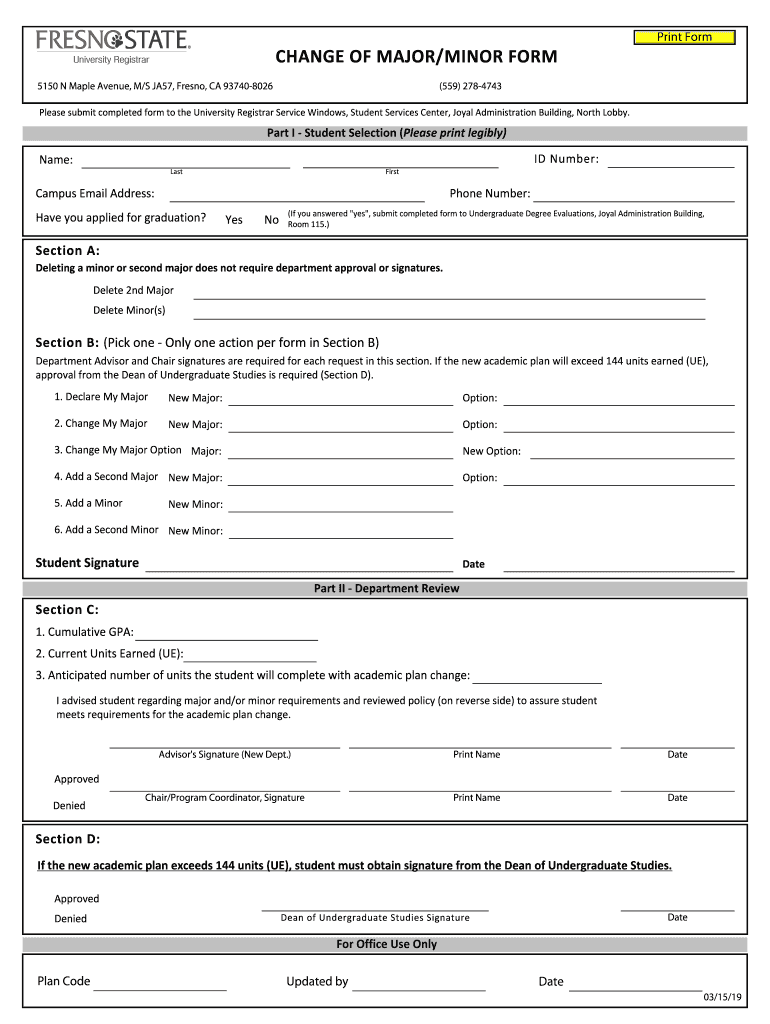
Major Form


What is the Major Change Form?
The major change form is an official document used by students to request a change in their academic major. This form is essential for those who wish to transition from one field of study to another, ensuring that their academic records reflect the new direction of their educational journey. It typically includes sections for personal information, current major, desired major, and any additional comments or justifications for the change. Understanding the purpose and structure of this form is crucial for a smooth transition in academic pursuits.
Steps to Complete the Major Change Form
Completing the major change form involves several key steps to ensure accuracy and compliance with institutional requirements. Begin by gathering necessary personal information, including your student ID and current major. Next, clearly indicate your desired major and provide a brief rationale for the change. After filling out all required fields, review the form for any errors or omissions. Finally, submit the form through the designated method, which may vary by institution, ensuring you keep a copy for your records.
Legal Use of the Major Change Form
The major change form serves as a legally binding document once submitted and accepted by the educational institution. It is important to understand that this form must be filled out truthfully and accurately, as any misrepresentation can lead to academic penalties. Institutions typically adhere to specific regulations regarding the processing of such forms, ensuring that all changes comply with educational standards and policies. Familiarity with these legal implications can help students navigate the process more effectively.
Required Documents for the Major Change Form
When submitting the major change form, students may be required to provide additional documentation to support their request. Commonly required documents include transcripts, a personal statement outlining the reasons for the change, and any relevant academic advisement records. Some institutions may also ask for letters of recommendation or approval from academic advisors. Ensuring that all required documents are included can expedite the processing of the form and facilitate a smoother transition.
Form Submission Methods
The major change form can typically be submitted through various methods, depending on the institution's policies. Common submission methods include online portals, where students can upload their completed forms directly, mailing a physical copy to the appropriate department, or delivering it in person. Understanding the preferred submission method is essential for ensuring that the form is received and processed in a timely manner, avoiding any unnecessary delays in the change of major.
Eligibility Criteria for the Major Change Form
Eligibility to submit the major change form often depends on several factors, including academic standing, completion of prerequisite courses, and adherence to specific deadlines set by the institution. Students are usually required to maintain a certain GPA and may need to consult with an academic advisor before submitting their request. Familiarizing oneself with these criteria can help students determine their readiness to make a change and ensure compliance with institutional guidelines.
Quick guide on how to complete major form
Complete Major Form effortlessly on any device
Digital document management has gained traction among organizations and individuals. It serves as an ideal sustainable alternative to traditional printed and signed paperwork, as you can easily locate the appropriate form and securely save it online. airSlate SignNow equips you with all the necessary tools to create, modify, and eSign your documents promptly without delays. Handle Major Form on any platform with airSlate SignNow Android or iOS applications and simplify any document-related process today.
The easiest way to edit and eSign Major Form without hassle
- Locate Major Form and select Get Form to begin.
- Make use of the features we provide to complete your form.
- Emphasize pertinent sections of the documents or conceal sensitive information using tools that airSlate SignNow offers specifically for that purpose.
- Create your eSignature with the Sign tool, which takes just seconds and holds the same legal significance as a conventional wet ink signature.
- Review all the details and click on the Done button to save your changes.
- Select your preferred method for sending your form, whether it be via email, SMS, or invitation link, or download it to your computer.
No more misplaced or lost documents, tedious form hunting, or mistakes that necessitate printing new document copies. airSlate SignNow fulfills all your document management needs in just a few clicks from any device you choose. Edit and eSign Major Form and maintain exceptional communication at every stage of your form preparation process with airSlate SignNow.
Create this form in 5 minutes or less
Create this form in 5 minutes!
How to create an eSignature for the major form
The best way to generate an electronic signature for your PDF online
The best way to generate an electronic signature for your PDF in Google Chrome
The way to generate an electronic signature for signing PDFs in Gmail
The way to make an electronic signature from your smartphone
The way to make an electronic signature for a PDF on iOS
The way to make an electronic signature for a PDF file on Android
People also ask
-
What is a major change form and how does it work?
A major change form is a document used to capture signNow alterations in a project or agreement. With airSlate SignNow, you can easily create, send, and eSign this form, ensuring that all parties agree to the changes and that the documentation is securely stored.
-
How does airSlate SignNow help manage major change forms?
airSlate SignNow streamlines the process of managing major change forms through automation and easy tracking. You can customize your forms, set reminders for signers, and access completed documents anytime, making compliance and documentation hassle-free.
-
Is airSlate SignNow affordable for businesses needing major change forms?
Yes, airSlate SignNow offers cost-effective pricing plans suitable for businesses of all sizes looking to utilize major change forms. With varied subscription options, companies can choose a plan that fits their budget while still enjoying full functionality.
-
Can I integrate major change forms created in airSlate SignNow with other tools?
Absolutely! airSlate SignNow provides seamless integrations with popular software such as CRM systems and cloud storage solutions. This allows you to effortlessly link your major change forms with existing workflows and tools you already use.
-
What benefits does eSigning a major change form provide?
ESigning a major change form with airSlate SignNow enhances security and efficiency. This digital approach not only ensures that your changes are legally binding but also saves time compared to traditional paper methods, allowing for quick approvals and processing.
-
Can major change forms be customized in airSlate SignNow?
Yes, airSlate SignNow allows users to fully customize major change forms to suit their specific needs. You can add custom fields, logos, and branding elements, ensuring that your forms reflect your company’s identity while capturing all necessary information.
-
What security features does airSlate SignNow offer for major change forms?
airSlate SignNow prioritizes document security, utilizing advanced encryption and secure storage for all major change forms. Features like two-factor authentication and audit trails provide additional layers of protection, ensuring that your documents are safe and compliant.
Get more for Major Form
Find out other Major Form
- eSignature Louisiana Construction Affidavit Of Heirship Simple
- eSignature Minnesota Construction Last Will And Testament Online
- eSignature Minnesota Construction Last Will And Testament Easy
- How Do I eSignature Montana Construction Claim
- eSignature Construction PPT New Jersey Later
- How Do I eSignature North Carolina Construction LLC Operating Agreement
- eSignature Arkansas Doctors LLC Operating Agreement Later
- eSignature Tennessee Construction Contract Safe
- eSignature West Virginia Construction Lease Agreement Myself
- How To eSignature Alabama Education POA
- How To eSignature California Education Separation Agreement
- eSignature Arizona Education POA Simple
- eSignature Idaho Education Lease Termination Letter Secure
- eSignature Colorado Doctors Business Letter Template Now
- eSignature Iowa Education Last Will And Testament Computer
- How To eSignature Iowa Doctors Business Letter Template
- Help Me With eSignature Indiana Doctors Notice To Quit
- eSignature Ohio Education Purchase Order Template Easy
- eSignature South Dakota Education Confidentiality Agreement Later
- eSignature South Carolina Education Executive Summary Template Easy