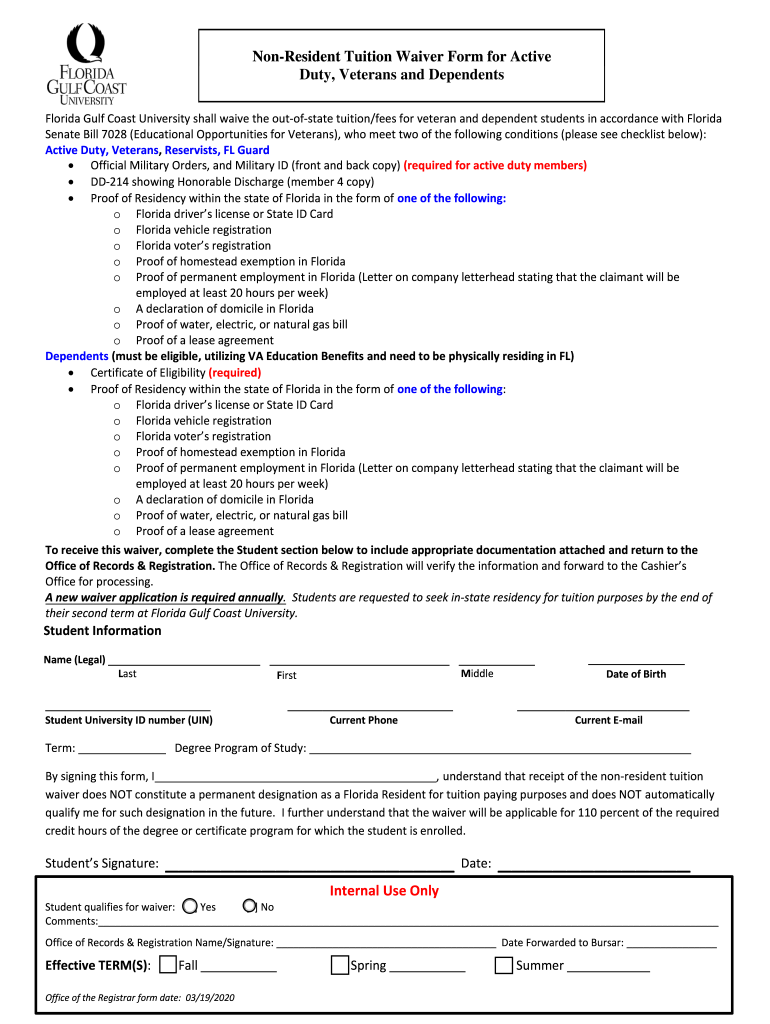
V a Tuition & Fee Waiver Form Florida Gulf Coast University


What is the VA Tuition & Fee Waiver Form for Florida Gulf Coast University?
The VA Tuition & Fee Waiver Form is a crucial document for eligible students attending Florida Gulf Coast University (FGCU) who wish to receive financial assistance through the Department of Veterans Affairs. This form allows veterans, service members, and their dependents to waive certain tuition and fee costs associated with their education. It is designed to ease the financial burden of higher education, making it more accessible for those who have served in the military.
Eligibility Criteria for the VA Tuition & Fee Waiver Form
To qualify for the VA Tuition & Fee Waiver at FGCU, applicants must meet specific eligibility requirements set by the Department of Veterans Affairs. Generally, these criteria include:
- Being a veteran or active-duty service member.
- Having a qualifying discharge status.
- Being enrolled in an eligible degree or certificate program at FGCU.
- Meeting residency requirements as defined by the university.
It is essential for applicants to review these criteria carefully to ensure they meet all requirements before submitting the form.
Steps to Complete the VA Tuition & Fee Waiver Form for Florida Gulf Coast University
Completing the VA Tuition & Fee Waiver Form involves several key steps to ensure accuracy and compliance. Here is a straightforward guide:
- Obtain the form from the FGCU website or the university's financial aid office.
- Fill out the required personal information, including your name, student ID, and contact details.
- Provide details regarding your military service, including service dates and branch.
- Attach any necessary documentation, such as proof of eligibility or discharge papers.
- Review the completed form for accuracy and completeness.
- Submit the form to the designated office at FGCU, either online or in person.
Following these steps carefully will help ensure that your application is processed smoothly.
How to Use the VA Tuition & Fee Waiver Form for Florida Gulf Coast University
The VA Tuition & Fee Waiver Form serves as a means for eligible students to apply for tuition assistance. Once completed and submitted, the form is reviewed by the financial aid office at FGCU. If approved, it allows the university to waive specific tuition and fee charges, reducing the overall cost of attendance. Students should keep a copy of the submitted form and any correspondence for their records.
Legal Use of the VA Tuition & Fee Waiver Form for Florida Gulf Coast University
The VA Tuition & Fee Waiver Form is legally binding once submitted and processed by FGCU. It is essential to provide accurate and truthful information, as any discrepancies may lead to penalties or denial of benefits. The form must comply with federal and state regulations governing veteran education benefits, ensuring that it is used appropriately to access financial assistance.
Form Submission Methods for the VA Tuition & Fee Waiver
Students can submit the VA Tuition & Fee Waiver Form through various methods to accommodate different preferences. The available submission methods include:
- Online submission via the FGCU financial aid portal.
- Mailing the completed form to the financial aid office.
- In-person submission at the financial aid office on campus.
Each method has its own processing time, so students should choose the option that best fits their needs and deadlines.
Quick guide on how to complete va tuition ampamp fee waiver form florida gulf coast university
Effortlessly Prepare V A Tuition & Fee Waiver Form Florida Gulf Coast University on Any Device
Managing documents online has become increasingly favored by both businesses and individuals. It offers a perfect environmentally friendly alternative to traditional printed and signed papers, allowing you to access the appropriate format and securely store it online. airSlate SignNow equips you with all the necessary tools to generate, alter, and electronically sign your documents swiftly without delays. Manage V A Tuition & Fee Waiver Form Florida Gulf Coast University on any device using airSlate SignNow's Android or iOS applications and enhance any document-related workflow today.
How to Modify and Electronically Sign V A Tuition & Fee Waiver Form Florida Gulf Coast University with Ease
- Find V A Tuition & Fee Waiver Form Florida Gulf Coast University and click Get Form to begin.
- Use the tools we provide to complete your document.
- Emphasize important sections of the documents or redact sensitive information with tools that airSlate SignNow offers specifically for that purpose.
- Create your eSignature using the Sign tool, which takes just a few seconds and holds the same legal validity as a conventional wet ink signature.
- Review all the details and click the Done button to save your modifications.
- Choose how you wish to send your document, whether by email, text message (SMS), invitation link, or download it to your computer.
Forget about lost or misplaced documents, tedious searching for forms, or errors that require printing new copies. airSlate SignNow addresses all your document management needs in just a few clicks from a device of your choice. Modify and electronically sign V A Tuition & Fee Waiver Form Florida Gulf Coast University and ensure excellent communication at every stage of the form preparation process with airSlate SignNow.
Create this form in 5 minutes or less
Create this form in 5 minutes!
How to create an eSignature for the va tuition ampamp fee waiver form florida gulf coast university
The best way to generate an electronic signature for your PDF document in the online mode
The best way to generate an electronic signature for your PDF document in Chrome
The way to make an electronic signature for putting it on PDFs in Gmail
The way to make an electronic signature straight from your mobile device
The way to make an electronic signature for a PDF document on iOS devices
The way to make an electronic signature for a PDF document on Android devices
People also ask
-
What is fgcu tuition for the upcoming academic year?
FGCU tuition varies depending on your residency status and the number of credit hours you take. For 2023-2024, Florida residents typically pay lower rates compared to out-of-state students. It's essential to check the official FGCU website for the most accurate and updated tuition information.
-
Are there any additional fees related to fgcu tuition?
Yes, fgcu tuition may include additional fees such as registration fees, health fees, and other course-specific fees. These fees can vary by program and should be factored into your overall cost of attendance. Always review the detailed fee schedule on the FGCU website.
-
How can I pay my fgcu tuition fees?
FGCU offers several options to pay your tuition fees, including online payments through the university portal, mail-in payments, and in-person payments at the cashier's office. Additionally, students can utilize financial aid or payment plans to help manage their fgcu tuition expenses comfortably.
-
What financial aid options are available for fgcu tuition?
Students looking to cover fgcu tuition can explore various financial aid options, including scholarships, grants, and student loans. The FGCU Financial Aid Office provides resources and guidance on how to apply for these forms of assistance specifically geared toward covering tuition costs.
-
What benefits come with a degree from FGCU considering fgcu tuition?
Investing in fgcu tuition can lead to numerous benefits, such as a recognized degree that enhances career opportunities and earning potential. FGCU also offers strong support services, internships, and networking opportunities that are integral to a successful collegiate experience.
-
Are there any discounts available for fgcu tuition?
FGCU may offer discounts for certain groups, such as military personnel and their families. Additionally, some scholarships can signNowly reduce your fgcu tuition costs. Be sure to check with the Financial Aid Office for any applicable discounts and information on how to apply.
-
How does fgcu tuition compare to other universities in Florida?
FGCU tuition is generally competitive compared to other state universities in Florida, especially for in-state students. While some institutions may have slightly lower or higher rates, the overall value and opportunities offered at FGCU make it a popular choice for many students. It's a good idea to compare costs and benefits directly for an informed decision.
Get more for V A Tuition & Fee Waiver Form Florida Gulf Coast University
Find out other V A Tuition & Fee Waiver Form Florida Gulf Coast University
- Can I eSignature Nebraska Student Data Sheet
- How To eSignature Michigan Application for University
- eSignature North Carolina Weekly Class Evaluation Now
- eSignature Colorado Medical Power of Attorney Template Fast
- Help Me With eSignature Florida Medical Power of Attorney Template
- eSignature Iowa Medical Power of Attorney Template Safe
- eSignature Nevada Medical Power of Attorney Template Secure
- eSignature Arkansas Nanny Contract Template Secure
- eSignature Wyoming New Patient Registration Mobile
- eSignature Hawaii Memorandum of Agreement Template Online
- eSignature Hawaii Memorandum of Agreement Template Mobile
- eSignature New Jersey Memorandum of Agreement Template Safe
- eSignature Georgia Shareholder Agreement Template Mobile
- Help Me With eSignature Arkansas Cooperative Agreement Template
- eSignature Maryland Cooperative Agreement Template Simple
- eSignature Massachusetts Redemption Agreement Simple
- eSignature North Carolina Redemption Agreement Mobile
- eSignature Utah Equipment Rental Agreement Template Now
- Help Me With eSignature Texas Construction Contract Template
- eSignature Illinois Architectural Proposal Template Simple