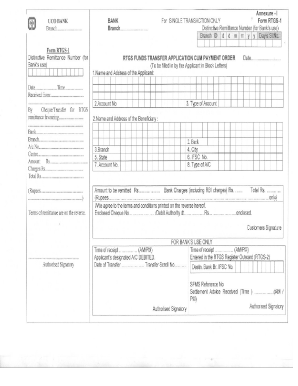
Uco Bank Kyc Form


What is the Uco Bank Kyc Form
The Uco Bank Kyc Form is a crucial document used to verify the identity of customers in compliance with regulatory requirements. This form is essential for individuals and businesses to establish a banking relationship with Uco Bank. By completing this form, customers provide necessary personal details, including their name, address, date of birth, and identification numbers. The KYC (Know Your Customer) process helps prevent fraud and ensures that the bank adheres to legal standards aimed at combating money laundering and other illicit activities.
How to obtain the Uco Bank Kyc Form
Customers can obtain the Uco Bank Kyc Form through various channels. The most straightforward method is to visit a local Uco Bank branch, where staff can provide the form directly. Additionally, the form may be available for download from the official Uco Bank website in PDF format. This allows customers to fill it out at their convenience before submitting it in person or online. It is important to ensure that the correct version of the form is used, as updates may occur periodically.
Steps to complete the Uco Bank Kyc Form
Completing the Uco Bank Kyc Form involves several key steps to ensure accuracy and compliance. First, gather all necessary documents, such as identification proof and address verification. Next, fill in personal details accurately, including full name, date of birth, and contact information. Ensure that all information matches the documents provided. After completing the form, review it for any errors or omissions. Finally, submit the form along with the required documents either at a bank branch or through the designated online submission method.
Legal use of the Uco Bank Kyc Form
The Uco Bank Kyc Form serves a legal purpose by ensuring that the bank complies with anti-money laundering (AML) regulations and other financial laws. By collecting and verifying customer information, the bank can mitigate risks associated with financial crimes. The information provided in the form must be kept confidential and used solely for the purposes of compliance and customer identification. This legal framework protects both the bank and its customers, fostering a secure banking environment.
Required Documents
When filling out the Uco Bank Kyc Form, customers must provide specific documents to verify their identity and address. Commonly required documents include:
- Government-issued photo identification (e.g., passport, driver's license)
- Proof of address (e.g., utility bill, lease agreement)
- Social Security Number (for individuals) or Tax Identification Number (for businesses)
It is essential to ensure that all documents are current and valid to avoid delays in the KYC process.
Form Submission Methods
Customers can submit the completed Uco Bank Kyc Form through various methods. The primary options include:
- In-person submission at a local Uco Bank branch
- Online submission through the Uco Bank website, if available
- Mailing the form and supporting documents to the designated bank address
Each submission method may have specific requirements, so customers should verify the preferred method for their situation.
Quick guide on how to complete uco bank kyc form
Complete Uco Bank Kyc Form effortlessly on any device
Digital document management has gained traction among businesses and individuals alike. It serves as an excellent eco-friendly alternative to traditional printed and signed documents, allowing you to find the right form and securely store it online. airSlate SignNow provides you with all the tools necessary to create, modify, and eSign your documents quickly without delays. Handle Uco Bank Kyc Form on any device using airSlate SignNow's Android or iOS applications and simplify any document-related task today.
How to modify and eSign Uco Bank Kyc Form with ease
- Find Uco Bank Kyc Form and click Get Form to begin.
- Utilize the tools we provide to complete your document.
- Highlight important sections of the documents or conceal sensitive information with the tools that airSlate SignNow offers specifically for that purpose.
- Create your signature using the Sign tool, which takes mere seconds and carries the same legal validity as a traditional wet ink signature.
- Review the details and click the Done button to save your modifications.
- Select your preferred method to send your form, whether by email, text message (SMS), invite link, or download it to your computer.
Eliminate the hassle of lost or misplaced documents, tedious form searching, or mistakes that necessitate printing new document copies. airSlate SignNow addresses all your needs in document management within a few clicks from your chosen device. Modify and eSign Uco Bank Kyc Form to ensure effective communication at every step of the form preparation process with airSlate SignNow.
Create this form in 5 minutes or less
Create this form in 5 minutes!
How to create an eSignature for the uco bank kyc form
The best way to generate an electronic signature for your PDF document in the online mode
The best way to generate an electronic signature for your PDF document in Chrome
The way to make an electronic signature for putting it on PDFs in Gmail
The way to make an electronic signature straight from your mobile device
The way to make an electronic signature for a PDF document on iOS devices
The way to make an electronic signature for a PDF document on Android devices
People also ask
-
What is the UCO Bank KYC form Annexure A PDF?
The UCO Bank KYC form Annexure A PDF is a necessary document used for Know Your Customer (KYC) verification at UCO Bank. It collects essential details about personal information and account specifications needed for compliance with regulatory requirements. This PDF format is designed for easy submission and processing.
-
How can I obtain the UCO Bank KYC form Annexure A PDF?
You can obtain the UCO Bank KYC form Annexure A PDF directly from the UCO Bank's official website or at any of their branches. Alternatively, you can request it through email or customer service. Ensure you have the latest version to avoid any issues during the submission process.
-
What are the fees associated with submitting the UCO Bank KYC form Annexure A PDF?
Submitting the UCO Bank KYC form Annexure A PDF is typically free of charge. However, there may be fees associated with other services or accounts. It is recommended to check with UCO Bank directly for any specifics related to their charges.
-
What features should I look for when filling out the UCO Bank KYC form Annexure A PDF?
While filling out the UCO Bank KYC form Annexure A PDF, ensure accuracy in personal information and account details. Look for guidance on required documents and identification proofs that may need to accompany the form. This thoroughness will help speed up the verification process.
-
Can the UCO Bank KYC form Annexure A PDF be submitted online?
Currently, the UCO Bank KYC form Annexure A PDF usually needs to be printed and submitted in person or sent by postal service. However, check with UCO Bank for any updates regarding online submission options, as banking processes can evolve over time.
-
What benefits does filling out the UCO Bank KYC form Annexure A PDF provide?
Filling out the UCO Bank KYC form Annexure A PDF provides a streamlined way to verify your identity, ensuring compliance with regulatory norms. It facilitates seamless banking transactions, and access to services while protecting against fraud. Completing the KYC process enhances your banking experience signNowly.
-
How long does it take to process the UCO Bank KYC form Annexure A PDF?
Processing time for the UCO Bank KYC form Annexure A PDF can vary depending on the branch and the volume of submissions. Generally, it takes a few days to a couple of weeks. To get the most accurate timeline, it’s best to inquire directly with the UCO Bank branch where you submitted your form.
Get more for Uco Bank Kyc Form
Find out other Uco Bank Kyc Form
- How To Sign Wisconsin Real estate document
- Sign Montana Real estate investment proposal template Later
- How Do I Sign Washington Real estate investment proposal template
- Can I Sign Washington Real estate investment proposal template
- Sign Wisconsin Real estate investment proposal template Simple
- Can I Sign Kentucky Performance Contract
- How Do I Sign Florida Investment Contract
- Sign Colorado General Power of Attorney Template Simple
- How Do I Sign Florida General Power of Attorney Template
- Sign South Dakota Sponsorship Proposal Template Safe
- Sign West Virginia Sponsorship Proposal Template Free
- Sign Tennessee Investment Contract Safe
- Sign Maryland Consulting Agreement Template Fast
- Sign California Distributor Agreement Template Myself
- How Do I Sign Louisiana Startup Business Plan Template
- Can I Sign Nevada Startup Business Plan Template
- Sign Rhode Island Startup Business Plan Template Now
- How Can I Sign Connecticut Business Letter Template
- Sign Georgia Business Letter Template Easy
- Sign Massachusetts Business Letter Template Fast