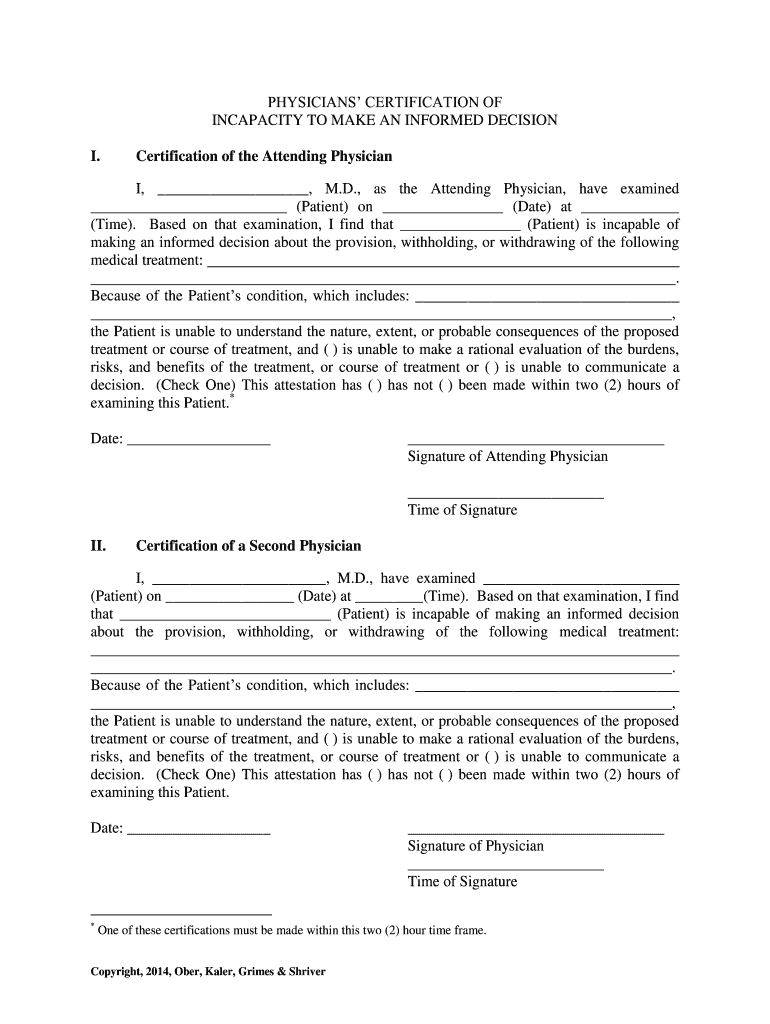
Letter of Incapacitation Form


What is the letter of incapacity?
The letter of incapacity serves as a formal document that declares an individual's inability to manage their financial or personal affairs due to physical or mental health issues. This letter is often issued by a qualified medical professional, such as a doctor, who assesses the individual's condition. It is essential for establishing a power of attorney (POA), allowing a designated agent to make decisions on behalf of the incapacitated person.
Key elements of the letter of incapacity
A well-structured letter of incapacity should include specific components to ensure its effectiveness and legal validity. Key elements include:
- Patient Information: Full name, date of birth, and contact information of the individual deemed incapacitated.
- Doctor's Information: Name, qualifications, contact details, and signature of the medical professional issuing the letter.
- Declaration of Incapacity: A clear statement outlining the reasons for the incapacity, including relevant medical diagnoses.
- Date of Evaluation: The date when the evaluation was conducted to assess the individual's condition.
- Duration of Incapacity: An indication of whether the incapacity is temporary or permanent.
How to obtain the letter of incapacity
To obtain a letter of incapacity, the individual or their representative must schedule an appointment with a qualified healthcare provider. During this appointment, the doctor will evaluate the individual's physical and mental health status. If the doctor determines that the individual is incapacitated, they will issue the letter. It is advisable to discuss the specific needs for the letter beforehand to ensure all necessary information is included.
Steps to complete the letter of incapacity
Completing a letter of incapacity involves several important steps:
- Schedule a Doctor's Appointment: Arrange for an evaluation with a licensed medical professional.
- Undergo Evaluation: Attend the appointment and provide the doctor with relevant medical history and current health concerns.
- Receive the Letter: If deemed incapacitated, obtain the letter from the doctor, ensuring it includes all necessary elements.
- Review the Document: Verify that the letter accurately reflects the individual's condition and includes all required information.
- Distribute the Letter: Provide copies of the letter to relevant parties, such as family members or legal representatives, to facilitate the power of attorney process.
Legal use of the letter of incapacity
The letter of incapacity is legally significant as it provides the necessary documentation to establish a power of attorney. This allows an appointed agent to make decisions regarding the incapacitated person's financial and medical affairs. It is crucial that the letter complies with state laws and regulations to ensure its acceptance in legal and financial matters.
Examples of using the letter of incapacity
There are various scenarios where a letter of incapacity may be utilized:
- Financial Decisions: The letter may be required for banks or financial institutions to allow an agent to manage accounts.
- Healthcare Decisions: Medical facilities may request the letter to permit an agent to make healthcare decisions on behalf of the incapacitated individual.
- Legal Matters: Courts may require the letter when addressing guardianship or conservatorship issues.
Quick guide on how to complete letter of incapacitation
Effortlessly Prepare Letter Of Incapacitation on Any Device
Digital document management has become increasingly popular among businesses and individuals. It offers an ideal eco-friendly substitute to traditional printed and signed documents, enabling you to find the appropriate form and securely store it online. airSlate SignNow equips you with all the tools necessary to create, modify, and electronically sign your documents swiftly without delays. Manage Letter Of Incapacitation on any device using airSlate SignNow's Android or iOS applications and enhance any document-related process today.
The easiest way to edit and eSign Letter Of Incapacitation with minimal effort
- Find Letter Of Incapacitation and click on Get Form to begin.
- Utilize the tools we offer to complete your form.
- Emphasize important sections of the documents or redact sensitive information using tools that airSlate SignNow offers specifically for this purpose.
- Create your eSignature using the Sign tool, which takes mere seconds and carries the same legal authority as a conventional wet ink signature.
- Review all the information and click on the Done button to save your changes.
- Choose how you wish to send your form: via email, SMS, invitation link, or download it to your computer.
Eliminate concerns about lost or misplaced documents, tedious form searches, or mistakes that require reprinting new copies. airSlate SignNow fulfills your document management needs in just a few clicks from any chosen device. Edit and eSign Letter Of Incapacitation and ensure excellent communication throughout the document preparation process with airSlate SignNow.
Create this form in 5 minutes or less
Create this form in 5 minutes!
How to create an eSignature for the letter of incapacitation
The best way to generate an electronic signature for your PDF file in the online mode
The best way to generate an electronic signature for your PDF file in Chrome
The way to make an eSignature for putting it on PDFs in Gmail
The way to make an electronic signature straight from your smartphone
The way to make an electronic signature for a PDF file on iOS devices
The way to make an electronic signature for a PDF document on Android
People also ask
-
What is a letter of incapacity for poa?
A letter of incapacity for poa (power of attorney) is a formal document that declares an individual unable to make decisions regarding their financial or medical affairs. This letter is crucial for appointing someone else to act on their behalf, ensuring that their interests are protected. It is essential for anyone looking to establish a power of attorney when faced with incapacity.
-
How can airSlate SignNow assist in creating a letter of incapacity for poa?
airSlate SignNow offers a user-friendly interface that allows you to create, customize, and electronically sign a letter of incapacity for poa easily. You can access templates and modify them to fit your specific needs. This ensures that your document complies with legal standards while saving you time and effort.
-
Is there a cost associated with using airSlate SignNow for a letter of incapacity for poa?
Yes, airSlate SignNow offers various pricing plans that cater to different needs, including individuals and businesses. You can explore our cost-effective solutions for creating a letter of incapacity for poa and benefit from essential features like unlimited eSignatures and document management. There are also free trials available to help you assess the service before committing.
-
What features does airSlate SignNow provide for a letter of incapacity for poa?
airSlate SignNow includes features such as customizable templates, secure electronic signing, automated document workflows, and cloud storage. These features make it easier to manage the letter of incapacity for poa efficiently and securely, ensuring that your important documents are close at hand when you need them. Additionally, you can track document status for added convenience.
-
How can I ensure my letter of incapacity for poa is legally binding?
To ensure that your letter of incapacity for poa is legally binding, you need to follow the specific requirements for your jurisdiction, such as witnessing and notarization. airSlate SignNow provides guidance on creating legally compliant documents through its templates. Always consult with a legal professional to validate your document before use.
-
Can I integrate airSlate SignNow with other applications for handling a letter of incapacity for poa?
Yes, airSlate SignNow offers integrations with popular applications such as Google Drive, Dropbox, and Microsoft 365. This enables you to manage your documents seamlessly and share your letter of incapacity for poa across platforms. Such integrations enhance your workflow efficiency and ensure easy access to your documents anytime.
-
What are the benefits of using airSlate SignNow for my letter of incapacity for poa?
Utilizing airSlate SignNow for your letter of incapacity for poa streamlines the document creation process, saves time, and enhances organization. Its secure eSigning feature protects your personal information while keeping everything within compliance. Additionally, the easy-to-navigate interface ensures that users of all skill levels can efficiently manage their documents.
Get more for Letter Of Incapacitation
- Tdec inspection form
- Florida motor vehicle power of attorney form hsmv 82053
- Application for a temporary quotsupplementalquot license form
- Fillable mark this box if this form contains restricted maryland courts
- Ld 0274 claim against department of transportation for amounts form
- Petition for change of name of a minor circuit form
- Home nps gov feha planyourvisitapplication for special park uses form 10 930 home nps gov
- Ttitle and registration manual application tr 212a form
Find out other Letter Of Incapacitation
- Help Me With Sign Arizona Education PDF
- How To Sign Georgia Education Form
- How To Sign Iowa Education PDF
- Help Me With Sign Michigan Education Document
- How Can I Sign Michigan Education Document
- How Do I Sign South Carolina Education Form
- Can I Sign South Carolina Education Presentation
- How Do I Sign Texas Education Form
- How Do I Sign Utah Education Presentation
- How Can I Sign New York Finance & Tax Accounting Document
- How Can I Sign Ohio Finance & Tax Accounting Word
- Can I Sign Oklahoma Finance & Tax Accounting PPT
- How To Sign Ohio Government Form
- Help Me With Sign Washington Government Presentation
- How To Sign Maine Healthcare / Medical PPT
- How Do I Sign Nebraska Healthcare / Medical Word
- How Do I Sign Washington Healthcare / Medical Word
- How Can I Sign Indiana High Tech PDF
- How To Sign Oregon High Tech Document
- How Do I Sign California Insurance PDF