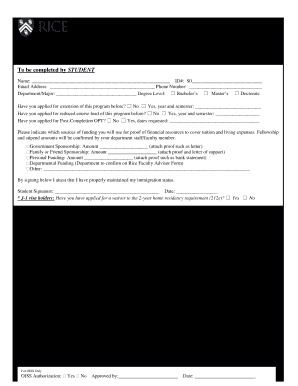
Rice University Extension 2020-2026


What is the Rice University Extension
The Rice University Extension is a formal request process that allows students to extend their academic program duration. This extension is crucial for students who may need additional time to complete their studies due to various circumstances, such as academic challenges or personal issues. Understanding the specific criteria and requirements for this extension can help students navigate their academic journey more effectively.
How to use the Rice University Extension
Utilizing the Rice University Extension involves several steps that ensure compliance with university policies. Students must first gather necessary documentation that supports their request for an extension. This may include academic records, letters of recommendation, or personal statements. Once the documentation is prepared, students can fill out the student extension form, ensuring all sections are completed accurately to avoid delays in processing.
Steps to complete the Rice University Extension
Completing the Rice University Extension requires careful attention to detail. Here are the essential steps:
- Review the eligibility criteria for the extension to ensure you qualify.
- Gather all required documents that support your request.
- Access the student extension form and fill it out completely.
- Submit the form through the designated submission method, whether online or in person.
- Keep a copy of the submitted form and any supporting documents for your records.
Legal use of the Rice University Extension
The legal use of the Rice University Extension is governed by university policies and federal regulations. It is essential that students adhere to these guidelines to ensure their extension request is valid. This includes understanding the implications of extending their program, such as maintaining their student status and complying with visa requirements for international students.
Eligibility Criteria
Eligibility for the Rice University Extension varies based on individual circumstances. Generally, students must demonstrate a valid reason for requesting an extension, such as unforeseen personal challenges or academic difficulties. Additionally, students should be in good academic standing and meet any specific criteria set forth by their department or program.
Required Documents
When applying for the Rice University Extension, students must submit specific documents to support their request. Commonly required documents include:
- A completed student extension form.
- Academic transcripts or records.
- Letters of recommendation from faculty or advisors.
- Personal statements outlining the reasons for the extension.
Form Submission Methods
Students can submit the Rice University Extension form through various methods, depending on university guidelines. Common submission methods include:
- Online submission through the university's student portal.
- Mailing the completed form to the appropriate department.
- In-person submission at the registrar's office or designated administrative office.
Quick guide on how to complete rice university extension
Complete Rice University Extension effortlessly on any device
Digital document management has become increasingly favored by businesses and individuals alike. It offers an ideal environmentally friendly alternative to traditional printed and signed documents, allowing you to acquire the necessary form and securely store it online. airSlate SignNow equips you with all the tools you need to create, modify, and electronically sign your documents promptly and without interruptions. Manage Rice University Extension on any device using airSlate SignNow's Android or iOS applications and enhance any document-focused process today.
How to adjust and electronically sign Rice University Extension with ease
- Find Rice University Extension and click on Get Form to begin.
- Employ the tools we provide to fill out your document.
- Emphasize important sections of the documents or obscure sensitive information with tools that airSlate SignNow offers specifically for that purpose.
- Create your electronic signature using the Sign feature, which requires mere seconds and carries the same legal validity as a traditional handwritten signature.
- Verify the details and click on the Done button to save your changes.
- Choose how you prefer to send your form, via email, text (SMS), or an invitation link, or download it to your computer.
Don't worry about lost or misplaced documents, tedious form searches, or errors that require reprinting new document copies. airSlate SignNow meets all your document management needs in just a few clicks from any device you choose. Adjust and electronically sign Rice University Extension and guarantee exceptional communication at any stage of the document preparation process with airSlate SignNow.
Create this form in 5 minutes or less
Find and fill out the correct rice university extension
Create this form in 5 minutes!
How to create an eSignature for the rice university extension
The best way to generate an eSignature for a PDF document online
The best way to generate an eSignature for a PDF document in Google Chrome
How to generate an eSignature for signing PDFs in Gmail
How to create an eSignature from your smart phone
How to create an eSignature for a PDF document on iOS
How to create an eSignature for a PDF file on Android OS
People also ask
-
What is a student extension form?
A student extension form is a document that students can use to request an extension for assignments or projects. With airSlate SignNow, you can easily create, send, and eSign student extension forms securely and efficiently.
-
How does airSlate SignNow simplify the student extension form process?
airSlate SignNow streamlines the student extension form process by allowing users to fill out, review, and eSign documents online. This eliminates the need for printing and scanning, saving time and effort for both students and educators.
-
Is there a cost associated with using airSlate SignNow for student extension forms?
Yes, airSlate SignNow offers several pricing plans, including a free trial for new users. These plans provide access to various features to effectively manage student extension forms, and you can choose a plan that suits your needs and budget.
-
Can I customize my student extension form in airSlate SignNow?
Absolutely! airSlate SignNow allows users to customize their student extension forms with various templates, fields, and branding options. This ensures that your forms reflect your institution's identity while still being functional.
-
What benefits does airSlate SignNow offer for handling student extension forms?
Using airSlate SignNow for student extension forms provides multiple benefits, including increased efficiency, enhanced security, and easy tracking of form submissions. These features help streamline the process, ensuring quicker responses and better communication.
-
Does airSlate SignNow integrate with other software for managing student extension forms?
Yes, airSlate SignNow integrates with multiple applications such as Google Drive, Dropbox, and Microsoft Office. This allows you to manage your student extension forms seamlessly along with other tools you already use in your workflow.
-
How secure is the data when using airSlate SignNow for student extension forms?
When you use airSlate SignNow for student extension forms, your data is protected with industry-leading security measures, including encryption and secure cloud storage. This ensures that sensitive information remains confidential and secure throughout the process.
Get more for Rice University Extension
- Transfer of ownership 10136 aaa life insurance company form
- Center for pharmacy practice accreditation home form
- 9047032 appdocx form
- Abbys road veterinary care history form
- Endocrinology form
- Accidental death and dismemberment claim form accidental death and dismemberment claim form
- Sample urgent care against medical advice form ucaoa
- Chm form
Find out other Rice University Extension
- eSignature Tennessee Sports Last Will And Testament Mobile
- How Can I eSignature Nevada Courts Medical History
- eSignature Nebraska Courts Lease Agreement Online
- eSignature Nebraska Courts LLC Operating Agreement Easy
- Can I eSignature New Mexico Courts Business Letter Template
- eSignature New Mexico Courts Lease Agreement Template Mobile
- eSignature Courts Word Oregon Secure
- Electronic signature Indiana Banking Contract Safe
- Electronic signature Banking Document Iowa Online
- Can I eSignature West Virginia Sports Warranty Deed
- eSignature Utah Courts Contract Safe
- Electronic signature Maine Banking Permission Slip Fast
- eSignature Wyoming Sports LLC Operating Agreement Later
- Electronic signature Banking Word Massachusetts Free
- eSignature Wyoming Courts Quitclaim Deed Later
- Electronic signature Michigan Banking Lease Agreement Computer
- Electronic signature Michigan Banking Affidavit Of Heirship Fast
- Electronic signature Arizona Business Operations Job Offer Free
- Electronic signature Nevada Banking NDA Online
- Electronic signature Nebraska Banking Confidentiality Agreement Myself