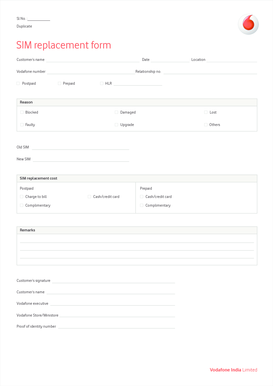
Vodafone Sim Replacement Online India Form


Understanding the Vodafone Sim Replacement Online Process
The Vodafone Sim replacement online process allows users in India to replace their lost or damaged SIM cards efficiently. This service is designed to streamline the experience, enabling customers to submit their requests digitally without needing to visit a physical store. Users must provide essential information such as their mobile number, identification details, and any relevant account information to verify their identity during the online submission.
Steps to Complete the Vodafone Sim Replacement Online
To successfully complete the Vodafone Sim replacement online, follow these steps:
- Visit the official Vodafone website or mobile app.
- Navigate to the SIM replacement section.
- Enter your mobile number and account details for verification.
- Select the reason for replacement, such as loss or damage.
- Submit the required identification documents as prompted.
- Confirm your request and await a confirmation message.
Once the request is submitted, you will receive updates regarding the status of your replacement SIM.
Required Documents for Vodafone Sim Replacement
When submitting a request for a Vodafone Sim replacement online, certain documents are necessary to verify your identity and account ownership. These typically include:
- A valid government-issued ID (e.g., passport, driver's license).
- Proof of address (e.g., utility bill, bank statement).
- Your Vodafone account number or mobile number.
Having these documents ready will facilitate a smoother application process.
Legal Considerations for Vodafone Sim Replacement
It is important to understand the legal aspects of the Vodafone Sim replacement process. The replacement service complies with local regulations regarding identity verification and data protection. Users must ensure that the information provided is accurate to avoid penalties or delays. Additionally, the use of electronic submissions is governed by eSignature laws, which validate the authenticity of your request.
Examples of Vodafone Sim Replacement Scenarios
There are various scenarios in which a Vodafone Sim replacement may be necessary. Some common examples include:
- Loss of the SIM card while traveling.
- Damage to the SIM card due to physical wear or exposure to water.
- Upgrading to a new device that requires a different SIM size.
Each scenario may involve different steps or documentation, but the online process remains consistent across situations.
Who Issues the Vodafone Sim Replacement
The Vodafone Sim replacement is issued by Vodafone's customer service department. Once your online request is verified and approved, a new SIM card will be dispatched to your registered address. This ensures that the replacement process is handled efficiently and securely, maintaining customer trust and satisfaction.
Quick guide on how to complete vodafone sim replacement online india
Complete Vodafone Sim Replacement Online India smoothly on any device
Digital document management has gained traction among businesses and individuals. It offers an excellent environmentally friendly substitute to traditional printed and signed documents, as you can locate the necessary form and securely save it online. airSlate SignNow equips you with all the resources you need to create, alter, and eSign your documents quickly without holdups. Manage Vodafone Sim Replacement Online India on any platform using airSlate SignNow Android or iOS applications and simplify any document-related process today.
How to modify and eSign Vodafone Sim Replacement Online India with ease
- Find Vodafone Sim Replacement Online India and then click Get Form to initiate the process.
- Make use of the tools we provide to fill out your document.
- Highlight pertinent sections of your documents or obscure sensitive details with tools that airSlate SignNow offers specifically for that purpose.
- Create your signature using the Sign tool, which takes mere seconds and holds the same legal validity as a conventional wet ink signature.
- Review all the information and then click on the Done button to store your modifications.
- Choose how you would like to deliver your form, via email, SMS, invitation link, or download it to your computer.
Forget about lost or misplaced documents, laborious form navigation, or mistakes that necessitate printing new document copies. airSlate SignNow meets your document management needs in just a few clicks from any device of your choice. Adjust and eSign Vodafone Sim Replacement Online India and ensure excellent communication at every stage of your form preparation process with airSlate SignNow.
Create this form in 5 minutes or less
Create this form in 5 minutes!
How to create an eSignature for the vodafone sim replacement online india
How to create an eSignature for a PDF file online
How to create an eSignature for a PDF file in Google Chrome
The best way to create an electronic signature for signing PDFs in Gmail
The way to create an electronic signature from your mobile device
How to generate an eSignature for a PDF file on iOS
The way to create an electronic signature for a PDF file on Android devices
People also ask
-
What is the process to form submit online using airSlate SignNow?
To form submit online with airSlate SignNow, simply upload your document and add fields for signatures or data entries. Our intuitive interface will guide you through customizing your form, ensuring a smooth user experience. After finalizing your document, you can send it out for eSignature, making the whole process quick and efficient.
-
What are the costs associated with using airSlate SignNow for online form submission?
airSlate SignNow offers a variety of pricing plans to fit different business needs, starting with a free trial. Each plan provides features that facilitate online form submission, including unlimited templates and eSigning capabilities. To find the best fit, review our pricing options and choose a plan that meets your needs without any hidden fees.
-
Can I integrate airSlate SignNow with other applications for form submissions?
Yes, airSlate SignNow allows seamless integration with numerous applications like Google Drive, Salesforce, and more. These integrations enable you to streamline workflows and enhance your ability to form submit online. By connecting to your favorite tools, you can efficiently manage your document processes in one place.
-
What security measures does airSlate SignNow implement for online form submissions?
Security is a top priority for airSlate SignNow. We use advanced encryption protocols and comply with industry standards to ensure that your documents and data remain safe while you form submit online. You can trust that both your information and your clients' data are well-protected.
-
What features does airSlate SignNow offer that enhance online form submissions?
airSlate SignNow includes features like customizable templates, robust analytics, and workflow automation to improve online form submissions. With our platform, you can track document status, send reminders, and get notifications instantly. These tools empower businesses to streamline their document management effectively.
-
How does eSigning work in the context of form submission online?
When you form submit online through airSlate SignNow, eSigning becomes an integral part of the process. After you prepare your document, recipients can review and sign it electronically, making the approval process faster. eSigning not only saves time but also creates a legally binding agreement instantly.
-
Can I customize my online forms in airSlate SignNow?
Absolutely! airSlate SignNow provides a user-friendly editor that allows you to customize your online forms according to your needs. You can add various fields, incorporate company branding, and build forms that perfectly fit your workflow, making it easier to form submit online.
Get more for Vodafone Sim Replacement Online India
- Microfinance loan application form pdf
- Form sr 12 see rule 39 1
- Union bank account closure form
- Form 45 download
- Idbi 15h form online submission
- Aarp hospital indemnity plan form
- 53970 campaign disclosure statement county city or school board candidates form
- 58764 03 08 dissolution by members xft state of north dakota nd form
Find out other Vodafone Sim Replacement Online India
- How To Integrate Sign in Banking
- How To Use Sign in Banking
- Help Me With Use Sign in Banking
- Can I Use Sign in Banking
- How Do I Install Sign in Banking
- How To Add Sign in Banking
- How Do I Add Sign in Banking
- How Can I Add Sign in Banking
- Can I Add Sign in Banking
- Help Me With Set Up Sign in Government
- How To Integrate eSign in Banking
- How To Use eSign in Banking
- How To Install eSign in Banking
- How To Add eSign in Banking
- How To Set Up eSign in Banking
- How To Save eSign in Banking
- How To Implement eSign in Banking
- How To Set Up eSign in Construction
- How To Integrate eSign in Doctors
- How To Use eSign in Doctors