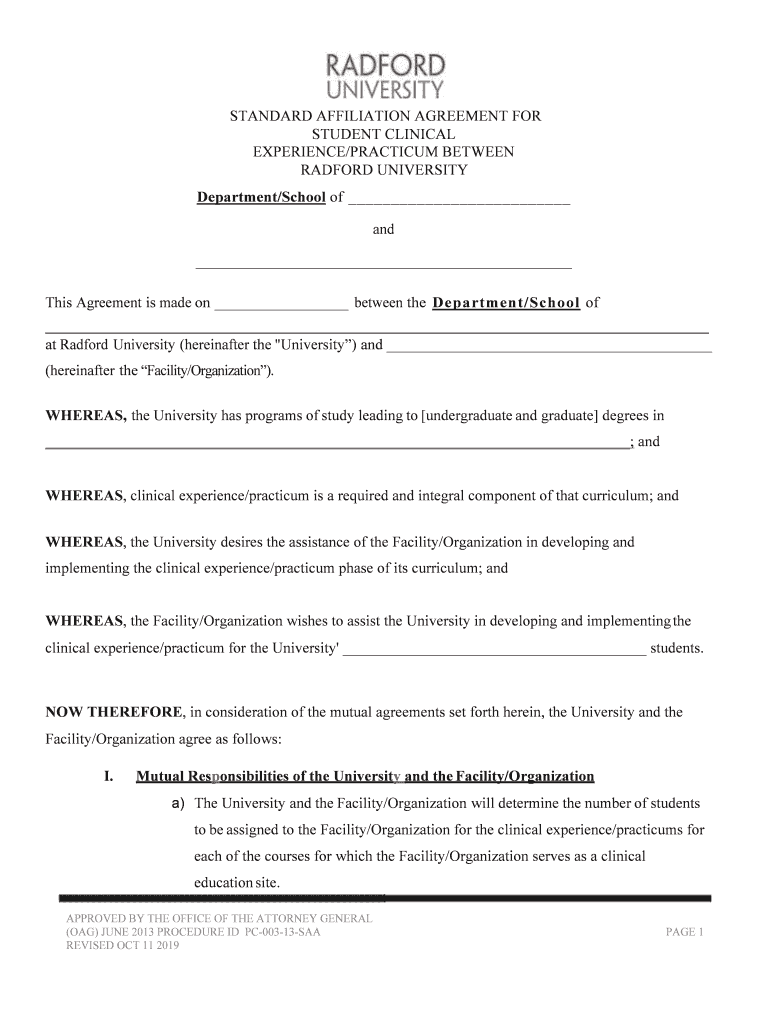
Standard Affiliation Agreement Updated Oct 11 V2 2019


What is the Standard Affiliation Agreement Updated Oct 11 V2
The Standard Affiliation Agreement Updated Oct 11 V2 is a formal document that outlines the terms and conditions between parties entering into a partnership or collaboration. This agreement typically includes details about the roles, responsibilities, and expectations of each party involved. It serves as a crucial tool for establishing clear communication and legal protection for all parties, ensuring that everyone is on the same page regarding their commitments. The updated version reflects any recent changes in regulations or practices, making it essential for users to utilize the most current iteration.
How to use the Standard Affiliation Agreement Updated Oct 11 V2
Using the Standard Affiliation Agreement Updated Oct 11 V2 involves several key steps to ensure that all parties understand and agree to the terms. First, review the document thoroughly to identify any specific clauses that may require clarification or negotiation. Next, ensure that all parties have the opportunity to discuss the terms and provide input. Once all parties agree on the content, the document can be signed electronically using a secure platform, ensuring that the signatures are legally binding. This process streamlines the execution of the agreement, facilitating a smoother partnership initiation.
Steps to complete the Standard Affiliation Agreement Updated Oct 11 V2
Completing the Standard Affiliation Agreement Updated Oct 11 V2 involves a series of straightforward steps:
- Download the latest version of the agreement from a reliable source.
- Fill in the required information, including names, addresses, and specific terms of the agreement.
- Review the document for accuracy and completeness.
- Share the agreement with all parties for their review and feedback.
- Make any necessary revisions based on the input received.
- Use a secure electronic signature tool to sign the document.
- Distribute copies of the signed agreement to all parties involved.
Legal use of the Standard Affiliation Agreement Updated Oct 11 V2
The legal use of the Standard Affiliation Agreement Updated Oct 11 V2 hinges on its compliance with relevant laws and regulations. In the United States, electronic signatures are recognized under the ESIGN Act and UETA, which means that as long as the agreement is signed using a compliant eSignature platform, it holds the same legal weight as a traditional paper document. It is important for all parties to ensure that the agreement includes essential elements such as the date of signing, the identities of the signers, and any specific provisions that may be required by state law.
Key elements of the Standard Affiliation Agreement Updated Oct 11 V2
Several key elements are crucial for the effectiveness of the Standard Affiliation Agreement Updated Oct 11 V2:
- Parties Involved: Clearly identify all parties entering the agreement.
- Purpose: Define the purpose of the affiliation and the objectives of the partnership.
- Terms and Conditions: Outline the specific terms, including duration, responsibilities, and any financial arrangements.
- Confidentiality: Include clauses that protect sensitive information shared between parties.
- Dispute Resolution: Specify the process for resolving any disagreements that may arise.
Examples of using the Standard Affiliation Agreement Updated Oct 11 V2
The Standard Affiliation Agreement Updated Oct 11 V2 can be utilized in various scenarios, including:
- Collaborative research projects between universities and private companies.
- Joint ventures between businesses seeking to combine resources for a specific purpose.
- Partnerships between non-profit organizations to enhance community services.
- Agreements between educational institutions and industry partners for internship programs.
Quick guide on how to complete standard affiliation agreement updated oct 11 2019 v2
Complete Standard Affiliation Agreement Updated Oct 11 V2 effortlessly on any device
Digital document management has become increasingly favored by companies and individuals alike. It offers an ideal eco-friendly substitute for conventional printed and signed documents, as you can easily locate the necessary form and securely store it online. airSlate SignNow provides you with all the tools required to create, modify, and eSign your documents quickly and without delays. Manage Standard Affiliation Agreement Updated Oct 11 V2 on any device using airSlate SignNow's Android or iOS applications and simplify any document-focused process starting today.
How to modify and eSign Standard Affiliation Agreement Updated Oct 11 V2 with ease
- Locate Standard Affiliation Agreement Updated Oct 11 V2 and click Get Form to begin.
- Utilize the tools we provide to fill out your form.
- Highlight important sections of your documents or obscure sensitive information with tools specifically designed for that purpose by airSlate SignNow.
- Create your signature using the Sign feature, which takes mere seconds and holds the same legal validity as a traditional handwritten signature.
- Review all the information and then click on the Done button to save your changes.
- Select how you wish to send your form, whether it be via email, SMS, or an invite link, or download it to your computer.
Say goodbye to lost or misplaced documents, tedious form searching, or mistakes that require printing new copies. airSlate SignNow meets your document management needs in just a few clicks from any device of your choice. Modify and eSign Standard Affiliation Agreement Updated Oct 11 V2 to ensure excellent communication at every stage of your form preparation process with airSlate SignNow.
Create this form in 5 minutes or less
Find and fill out the correct standard affiliation agreement updated oct 11 2019 v2
Create this form in 5 minutes!
How to create an eSignature for the standard affiliation agreement updated oct 11 2019 v2
The best way to make an electronic signature for a PDF online
The best way to make an electronic signature for a PDF in Google Chrome
The best way to create an eSignature for signing PDFs in Gmail
How to create an electronic signature from your smartphone
How to generate an eSignature for a PDF on iOS
How to create an electronic signature for a PDF file on Android
People also ask
-
What is the Standard Affiliation Agreement Updated Oct 11 V2?
The Standard Affiliation Agreement Updated Oct 11 V2 is a document template provided by airSlate SignNow that outlines the terms and conditions between affiliated parties. This template ensures clarity and legal compliance, streamlining the affiliation process for businesses.
-
How can the Standard Affiliation Agreement Updated Oct 11 V2 benefit my business?
By utilizing the Standard Affiliation Agreement Updated Oct 11 V2, your business can expedite the process of formalizing affiliations, reduce legal risks, and enhance collaboration. The clear structure of this agreement helps prevent misunderstandings between parties.
-
Is there a cost associated with the Standard Affiliation Agreement Updated Oct 11 V2?
airSlate SignNow offers competitive pricing plans that include access to the Standard Affiliation Agreement Updated Oct 11 V2 as part of its document management solutions. Details on pricing can be found on our website, ensuring you choose a plan that fits your budget.
-
Can I customize the Standard Affiliation Agreement Updated Oct 11 V2?
Yes, the Standard Affiliation Agreement Updated Oct 11 V2 is fully customizable to meet your specific needs. With airSlate SignNow's user-friendly interface, you can easily modify the template to reflect your business requirements and any unique terms.
-
What features does airSlate SignNow offer with the Standard Affiliation Agreement Updated Oct 11 V2?
airSlate SignNow provides several features with the Standard Affiliation Agreement Updated Oct 11 V2, including electronic signatures, secure document storage, and automated reminders. These features enhance efficiency and simplify the signing process for all parties involved.
-
Are there integrations available for the Standard Affiliation Agreement Updated Oct 11 V2?
Yes, airSlate SignNow offers various integrations with popular business tools that work seamlessly with the Standard Affiliation Agreement Updated Oct 11 V2. This allows you to streamline workflows and enhance productivity by connecting your favorite applications.
-
How secure is the Standard Affiliation Agreement Updated Oct 11 V2?
The Standard Affiliation Agreement Updated Oct 11 V2 is secured by airSlate SignNow's advanced encryption technology, ensuring your documents are protected against unauthorized access. You can confidently sign and store your agreement, knowing that your information is safe.
Get more for Standard Affiliation Agreement Updated Oct 11 V2
- Ligapptquestionaire revised form
- Application for lawyers professional liability insurance form
- Marital status mdsw patients full legal name birthdate form
- Interdepartmental communication template form
- Professionals optumrx form
- State contract service university of tennessee system form
- Product incident report form
- Patient intake form transcend orthotics ampamp prosthetics
Find out other Standard Affiliation Agreement Updated Oct 11 V2
- Can I eSignature Oregon Orthodontists LLC Operating Agreement
- How To eSignature Rhode Island Orthodontists LLC Operating Agreement
- Can I eSignature West Virginia Lawers Cease And Desist Letter
- eSignature Alabama Plumbing Confidentiality Agreement Later
- How Can I eSignature Wyoming Lawers Quitclaim Deed
- eSignature California Plumbing Profit And Loss Statement Easy
- How To eSignature California Plumbing Business Letter Template
- eSignature Kansas Plumbing Lease Agreement Template Myself
- eSignature Louisiana Plumbing Rental Application Secure
- eSignature Maine Plumbing Business Plan Template Simple
- Can I eSignature Massachusetts Plumbing Business Plan Template
- eSignature Mississippi Plumbing Emergency Contact Form Later
- eSignature Plumbing Form Nebraska Free
- How Do I eSignature Alaska Real Estate Last Will And Testament
- Can I eSignature Alaska Real Estate Rental Lease Agreement
- eSignature New Jersey Plumbing Business Plan Template Fast
- Can I eSignature California Real Estate Contract
- eSignature Oklahoma Plumbing Rental Application Secure
- How Can I eSignature Connecticut Real Estate Quitclaim Deed
- eSignature Pennsylvania Plumbing Business Plan Template Safe