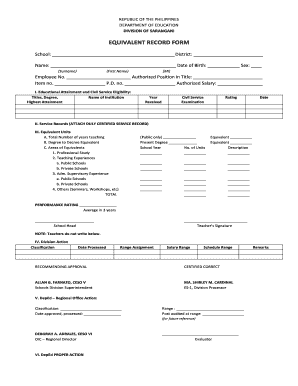
Erf Form


What is the Erf Form
The Erf Form, also known as the equivalent record form, is a crucial document used primarily in educational settings in the United States. It serves as a formal application for various educational purposes, including enrollment, transfer, and other administrative needs. This form is essential for ensuring that educational institutions have the necessary information to process requests efficiently and accurately. Understanding its purpose and structure is vital for both applicants and administrators.
How to Obtain the Erf Form
The Erf Form can be easily accessed through educational institutions, typically available on their official websites. Many schools and districts offer a downloadable version of the form in PDF or Word format, making it convenient for users to fill it out electronically or print it for manual completion. Additionally, some institutions may provide physical copies at their administrative offices for those who prefer to obtain the form in person.
Steps to Complete the Erf Form
Completing the Erf Form involves several important steps to ensure accuracy and compliance with institutional requirements. First, gather all necessary personal information, including full name, address, and contact details. Next, fill in the specific sections of the form, which may require details about educational history, reasons for application, and any supporting documentation. After completing the form, review it thoroughly for any errors before submitting it to the appropriate authority within the institution.
Legal Use of the Erf Form
The Erf Form holds significant legal importance as it is often used to formalize requests within educational contexts. To be considered legally binding, the form must be completed accurately and submitted according to the institution's guidelines. Adhering to relevant laws and regulations, such as the Family Educational Rights and Privacy Act (FERPA), is essential to protect the privacy of individuals involved and ensure that the form is processed correctly.
Key Elements of the Erf Form
Several key elements are essential to the Erf Form to ensure its effectiveness. These elements typically include:
- Personal Information: Full name, address, and contact information.
- Educational Background: Previous schools attended and relevant academic records.
- Reason for Application: A clear statement outlining the purpose of the form submission.
- Signature: A signature or electronic acknowledgment to validate the information provided.
Form Submission Methods
Submitting the Erf Form can be done through various methods, depending on the institution's policies. Common submission methods include:
- Online Submission: Many institutions allow users to submit the form electronically through their websites.
- Mail: Users can print the completed form and send it via postal service to the designated office.
- In-Person: Applicants may also choose to deliver the form directly to the administrative office for immediate processing.
Examples of Using the Erf Form
The Erf Form can be utilized in various scenarios, such as:
- Applying for enrollment in a new school or district.
- Requesting a transfer between educational institutions.
- Updating personal information or educational records.
Each of these examples highlights the form's versatility and importance in managing educational processes effectively.
Quick guide on how to complete erf form 2020
Manage Erf Form easily on any device
Digital document management has gained traction among businesses and individuals. It serves as an excellent eco-friendly alternative to traditional printed and signed documents, allowing you to find the necessary form and securely store it online. airSlate SignNow provides you with all the tools you need to create, edit, and electronically sign your documents rapidly without delays. Access Erf Form on any device using airSlate SignNow's Android or iOS applications and enhance your document-related processes today.
How to modify and electronically sign Erf Form effortlessly
- Find Erf Form and click Get Form to begin.
- Use the tools provided to complete your form.
- Mark important sections of the documents or redact sensitive information with tools specifically available in airSlate SignNow for this purpose.
- Create your signature with the Sign tool, which takes seconds and has the same legal validity as a conventional wet ink signature.
- Review all the details and click on the Done button to save your changes.
- Choose how you want to submit your form, whether by email, SMS, invitation link, or download it to your computer.
No more concerns about lost or misplaced files, tedious form searches, or mistakes that necessitate printing new document copies. airSlate SignNow addresses all your document management needs in just a few clicks from any device you select. Modify and electronically sign Erf Form and ensure effective communication at every stage of the form preparation process with airSlate SignNow.
Create this form in 5 minutes or less
Create this form in 5 minutes!
How to create an eSignature for the erf form 2020
The best way to create an electronic signature for your PDF document online
The best way to create an electronic signature for your PDF document in Google Chrome
How to make an electronic signature for signing PDFs in Gmail
How to generate an electronic signature right from your smart phone
The way to create an electronic signature for a PDF document on iOS
How to generate an electronic signature for a PDF on Android OS
People also ask
-
What is the erf form deped download?
The erf form deped download refers to the official document used in the Department of Education for various purposes. This downloadable format facilitates the submission and processing of educational requests efficiently. By utilizing the airSlate SignNow platform, users can seamlessly manage and eSign this essential form.
-
How can I access the erf form deped download?
You can access the erf form deped download directly from the Department of Education's official website or through educational portals that provide necessary documentation. Additionally, airSlate SignNow allows you to upload and store this form, making it easy to manage and sign.
-
Is there a fee for using airSlate SignNow for erf form deped download?
airSlate SignNow offers flexible pricing plans that cater to different business needs. While there may be a subscription fee for premium features, basic eSigning capabilities are often available at a reasonable cost. You can try the service to see how it can simplify your erf form deped download process.
-
What features does airSlate SignNow offer for erf form deped download?
With airSlate SignNow, you can easily send, sign, and manage the erf form deped download. Key features include templates for quick document preparation, automated reminders for signers, and integration capabilities with various applications. This makes handling the erf form more efficient.
-
Can I track the status of my erf form deped download with airSlate SignNow?
Yes, airSlate SignNow provides real-time tracking for all documents, including the erf form deped download. You'll receive notifications when the form is viewed, signed, and completed. This feature ensures you have full control over the document's lifecycle.
-
What are the benefits of using airSlate SignNow for erf form deped download?
Using airSlate SignNow streamlines the process of downloading and eSigning the erf form deped. The platform enhances productivity by reducing the time and effort required to handle paperwork. Furthermore, it provides security features to protect sensitive information.
-
Is airSlate SignNow secure for managing erf form deped download?
Absolutely! airSlate SignNow prioritizes security and compliance, ensuring that all documents, including the erf form deped download, are safeguarded. The platform employs encryption and strict access controls to protect your data throughout the signing process.
Get more for Erf Form
Find out other Erf Form
- Electronic signature Alabama Disclosure Notice Simple
- Electronic signature Massachusetts Disclosure Notice Free
- Electronic signature Delaware Drug Testing Consent Agreement Easy
- Electronic signature North Dakota Disclosure Notice Simple
- Electronic signature California Car Lease Agreement Template Free
- How Can I Electronic signature Florida Car Lease Agreement Template
- Electronic signature Kentucky Car Lease Agreement Template Myself
- Electronic signature Texas Car Lease Agreement Template Easy
- Electronic signature New Mexico Articles of Incorporation Template Free
- Electronic signature New Mexico Articles of Incorporation Template Easy
- Electronic signature Oregon Articles of Incorporation Template Simple
- eSignature Montana Direct Deposit Enrollment Form Easy
- How To Electronic signature Nevada Acknowledgement Letter
- Electronic signature New Jersey Acknowledgement Letter Free
- Can I eSignature Oregon Direct Deposit Enrollment Form
- Electronic signature Colorado Attorney Approval Later
- How To Electronic signature Alabama Unlimited Power of Attorney
- Electronic signature Arizona Unlimited Power of Attorney Easy
- Can I Electronic signature California Retainer Agreement Template
- How Can I Electronic signature Missouri Unlimited Power of Attorney