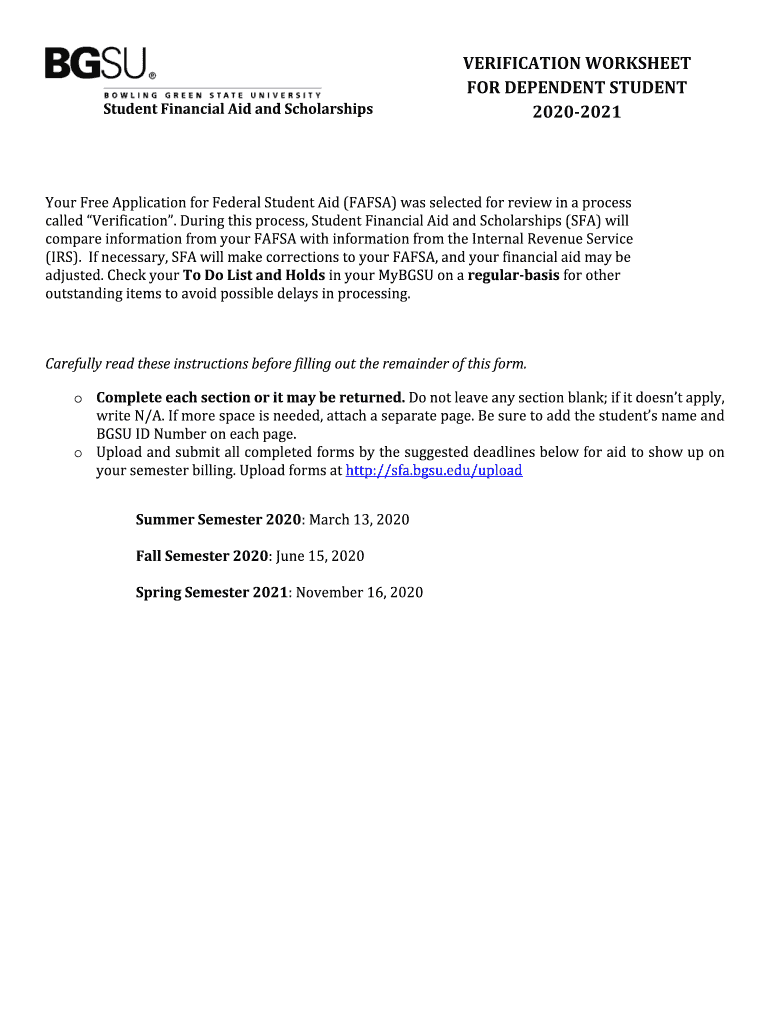
Bgsu Verification 2020-2026


What is the Bgsu Verification?
The Bgsu verification refers to a specific form used by Bowling Green State University (BGSU) to confirm various aspects of a student's status or eligibility. This form may be required for financial aid, enrollment verification, or other administrative purposes. It serves to provide official documentation that can be used for academic or financial processes.
How to use the Bgsu Verification
Using the Bgsu verification form involves several steps to ensure that the information provided is accurate and meets the university's requirements. First, gather all necessary personal and academic information. This may include your student ID, details about your program, and any relevant financial information. Next, complete the form carefully, ensuring that all sections are filled out correctly. Finally, submit the form through the designated channels, which may include online submission or mailing it to the appropriate office.
Steps to complete the Bgsu Verification
Completing the Bgsu verification form requires attention to detail. Follow these steps:
- Review the form instructions thoroughly to understand what is required.
- Collect all necessary documentation, such as identification and academic records.
- Fill out the form accurately, ensuring all information is up to date.
- Double-check for any errors or omissions before submission.
- Submit the completed form through the specified method, whether online or by mail.
Legal use of the Bgsu Verification
The legal use of the Bgsu verification form is crucial for ensuring that the information provided is valid and can be relied upon by the university and other institutions. The form must be completed in accordance with applicable laws and regulations, including those related to privacy and data protection. By using a trusted e-signature solution, individuals can ensure that their submissions are secure and legally binding, thereby protecting their rights and responsibilities.
Key elements of the Bgsu Verification
Key elements of the Bgsu verification form include personal identification information, academic details, and the purpose of the verification. It is essential to provide accurate and complete information to avoid delays in processing. Additionally, the form may require a signature or e-signature to validate the submission. Understanding these elements can help streamline the verification process and ensure compliance with university policies.
Required Documents
To successfully complete the Bgsu verification, certain documents may be required. These typically include:
- A valid government-issued photo ID.
- Proof of enrollment or academic status.
- Financial documents, if applicable, such as tax returns or income statements.
- Any additional documentation specified by the university's verification guidelines.
Form Submission Methods (Online / Mail / In-Person)
The Bgsu verification form can typically be submitted through various methods to accommodate different preferences. Options may include:
- Online submission via the university's official portal, which often provides immediate confirmation.
- Mailing the completed form to the appropriate department, allowing for a physical record.
- In-person submission at designated university offices, which may provide direct assistance if needed.
Quick guide on how to complete bgsu verification
Complete Bgsu Verification effortlessly on any device
Digital document management has gained traction among businesses and individuals alike. It offers an ideal eco-friendly substitute for conventional printed and signed documents, enabling you to acquire the right form and securely store it online. airSlate SignNow furnishes you with all the necessary tools to create, modify, and eSign your documents promptly without delays. Manage Bgsu Verification on any device using airSlate SignNow's Android or iOS applications and enhance any document-focused task today.
The most efficient way to alter and eSign Bgsu Verification without hassle
- Locate Bgsu Verification and click on Get Form to begin.
- Utilize the tools we offer to complete your document.
- Highlight pertinent sections of the documents or obscure sensitive information with tools that airSlate SignNow specifically offers for that function.
- Create your eSignature using the Sign tool, which takes mere seconds and holds the same legal validity as a traditional wet ink signature.
- Review the details and click on the Done button to save your modifications.
- Choose how you’d like to share your form, via email, SMS, or invitation link, or download it to your computer.
Put aside concerns about lost or misfiled documents, tedious form navigation, or errors that require printing new document copies. airSlate SignNow addresses your document management needs in just a few clicks from any device you prefer. Alter and eSign Bgsu Verification and ensure exceptional communication at every stage of the document preparation process with airSlate SignNow.
Create this form in 5 minutes or less
Find and fill out the correct bgsu verification
Create this form in 5 minutes!
How to create an eSignature for the bgsu verification
The best way to make an electronic signature for a PDF file in the online mode
The best way to make an electronic signature for a PDF file in Chrome
The best way to create an electronic signature for putting it on PDFs in Gmail
How to create an electronic signature straight from your smartphone
How to generate an eSignature for a PDF file on iOS devices
How to create an electronic signature for a PDF document on Android
People also ask
-
What is the significance of the 2020 BGSU document signing process?
The 2020 BGSU document signing process represents a shift towards digital solutions that streamline workflows. By utilizing airSlate SignNow, businesses can ensure secure and efficient eSigning, making document management easier and faster.
-
How does airSlate SignNow pricing relate to the needs of 2020 BGSU?
AirSlate SignNow offers flexible pricing plans that cater to various business sizes, making it an ideal choice for organizations involved in the 2020 BGSU initiatives. This affordability allows teams to access premium eSigning features without breaking the budget.
-
What features does airSlate SignNow offer for 2020 BGSU users?
AirSlate SignNow provides a range of features including customizable templates, real-time tracking, and secure electronic signatures. These tools are particularly beneficial for businesses participating in 2020 BGSU, enhancing collaboration and efficiency.
-
How can airSlate SignNow benefit organizations involved in 2020 BGSU?
Organizations engaged in the 2020 BGSU can benefit signNowly from airSlate SignNow's robust eSigning capabilities. By streamlining the document signing process, businesses save time and reduce the risk of errors, ultimately improving productivity.
-
What integrations does airSlate SignNow provide for 2020 BGSU?
AirSlate SignNow integrates seamlessly with numerous applications, enhancing functionality for 2020 BGSU users. Whether it's CRM software or cloud storage platforms, these integrations ensure that your digital workflows remain interconnected and efficient.
-
Is airSlate SignNow secure for 2020 BGSU document management?
Yes, airSlate SignNow prioritizes user security, making it a reliable choice for 2020 BGSU document management. The platform employs industry-standard encryption and compliance measures to protect sensitive information throughout the signing process.
-
Can airSlate SignNow handle high volumes of documents for 2020 BGSU?
Absolutely! AirSlate SignNow is designed to handle high volumes of documents effortlessly, making it perfect for businesses involved in the 2020 BGSU. Its scalability ensures that even large teams can manage their eSigning needs without hassle.
Get more for Bgsu Verification
- Physical history form
- Conference hematologyoncology pharmacy association form
- Amar wellness contact info amar wellness services llc form
- Animal hospital of sussex county inc form
- Confined space evaluation form emc insurance
- Gi definition of gi by the free dictionary form
- Federal employee program health benefits claim form
- Screening checklist for contraindications to vaccines for children and teens immunize form
Find out other Bgsu Verification
- Sign North Carolina Construction Affidavit Of Heirship Later
- Sign Oregon Construction Emergency Contact Form Easy
- Sign Rhode Island Construction Business Plan Template Myself
- Sign Vermont Construction Rental Lease Agreement Safe
- Sign Utah Construction Cease And Desist Letter Computer
- Help Me With Sign Utah Construction Cease And Desist Letter
- Sign Wisconsin Construction Purchase Order Template Simple
- Sign Arkansas Doctors LLC Operating Agreement Free
- Sign California Doctors Lease Termination Letter Online
- Sign Iowa Doctors LLC Operating Agreement Online
- Sign Illinois Doctors Affidavit Of Heirship Secure
- Sign Maryland Doctors Quitclaim Deed Later
- How Can I Sign Maryland Doctors Quitclaim Deed
- Can I Sign Missouri Doctors Last Will And Testament
- Sign New Mexico Doctors Living Will Free
- Sign New York Doctors Executive Summary Template Mobile
- Sign New York Doctors Residential Lease Agreement Safe
- Sign New York Doctors Executive Summary Template Fast
- How Can I Sign New York Doctors Residential Lease Agreement
- Sign New York Doctors Purchase Order Template Online