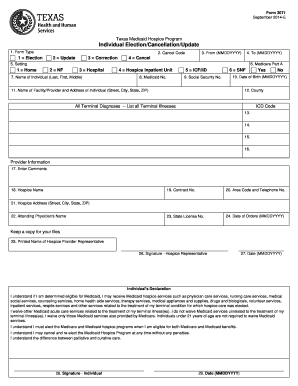
Texas Medicaid Hospice Program Individual ElectionCancellationUpdate Form 3017 2023


What is the Texas Medicaid Hospice Program Individual Election Cancellation Update Form 3017
The Texas Medicaid Hospice Program Individual Election Cancellation Update Form 3017 is a specific document used by individuals enrolled in the Texas Medicaid Hospice Program. This form allows beneficiaries to formally cancel or update their election regarding hospice services. It is essential for maintaining accurate records and ensuring that the services provided align with the individual's current healthcare preferences.
How to use the Texas Medicaid Hospice Program Individual Election Cancellation Update Form 3017
To effectively use the Texas Medicaid Hospice Program Individual Election Cancellation Update Form 3017, individuals should first ensure they have the most current version of the form. After obtaining the form, fill it out completely, providing accurate information about your current election status and any updates you wish to make. Once completed, submit the form to the appropriate Medicaid office to ensure your changes are processed promptly.
Steps to complete the Texas Medicaid Hospice Program Individual Election Cancellation Update Form 3017
Completing the Texas Medicaid Hospice Program Individual Election Cancellation Update Form 3017 involves several key steps:
- Gather necessary personal information, including your Medicaid ID number and details about your current hospice provider.
- Carefully read the instructions provided on the form to understand what information is required.
- Fill out the form, ensuring all sections are completed accurately to avoid delays.
- Review the form for any errors or omissions before submission.
- Submit the completed form to the designated Medicaid office, either by mail or in person, as specified in the instructions.
Key elements of the Texas Medicaid Hospice Program Individual Election Cancellation Update Form 3017
Important elements of the Texas Medicaid Hospice Program Individual Election Cancellation Update Form 3017 include:
- Personal Information: This section requires the beneficiary's name, address, and Medicaid ID.
- Election Status: Indicate whether you are canceling your election or updating your current status.
- Provider Information: Details about your current hospice provider may be required to process your request.
- Signature: The form must be signed and dated by the individual or their authorized representative.
Eligibility Criteria for the Texas Medicaid Hospice Program
To be eligible for the Texas Medicaid Hospice Program, individuals must meet specific criteria, including:
- Being enrolled in Texas Medicaid.
- Having a terminal illness with a prognosis of six months or less to live, as certified by a physician.
- Choosing to receive hospice care instead of curative treatment.
Form Submission Methods
The Texas Medicaid Hospice Program Individual Election Cancellation Update Form 3017 can be submitted through various methods:
- By Mail: Send the completed form to the designated Medicaid office address provided in the form instructions.
- In-Person: Deliver the form directly to your local Medicaid office for immediate processing.
Create this form in 5 minutes or less
Find and fill out the correct texas medicaid hospice program individual electioncancellationupdate form 3017 101200578
Create this form in 5 minutes!
How to create an eSignature for the texas medicaid hospice program individual electioncancellationupdate form 3017 101200578
How to create an electronic signature for a PDF online
How to create an electronic signature for a PDF in Google Chrome
How to create an e-signature for signing PDFs in Gmail
How to create an e-signature right from your smartphone
How to create an e-signature for a PDF on iOS
How to create an e-signature for a PDF on Android
People also ask
-
What is the Texas Medicaid Hospice Program Individual ElectionCancellationUpdate Form 3017?
The Texas Medicaid Hospice Program Individual ElectionCancellationUpdate Form 3017 is a crucial document used by patients to elect or cancel hospice services under the Texas Medicaid program. This form ensures that patients receive the appropriate care and support during their end-of-life journey. Understanding how to properly fill out this form is essential for compliance and to avoid any disruptions in service.
-
How can airSlate SignNow help with the Texas Medicaid Hospice Program Individual ElectionCancellationUpdate Form 3017?
airSlate SignNow provides an efficient platform for electronically signing and sending the Texas Medicaid Hospice Program Individual ElectionCancellationUpdate Form 3017. Our user-friendly interface simplifies the process, allowing users to complete and submit the form quickly and securely. This ensures that patients can focus on their care rather than paperwork.
-
Is there a cost associated with using airSlate SignNow for the Texas Medicaid Hospice Program Individual ElectionCancellationUpdate Form 3017?
Yes, airSlate SignNow offers various pricing plans to accommodate different needs, including options for individuals and businesses. The cost is competitive and reflects the value of our easy-to-use, cost-effective solution for managing documents like the Texas Medicaid Hospice Program Individual ElectionCancellationUpdate Form 3017. We also provide a free trial to help you evaluate our services.
-
What features does airSlate SignNow offer for the Texas Medicaid Hospice Program Individual ElectionCancellationUpdate Form 3017?
airSlate SignNow includes features such as customizable templates, secure eSigning, and document tracking specifically for forms like the Texas Medicaid Hospice Program Individual ElectionCancellationUpdate Form 3017. These features streamline the process, ensuring that all necessary steps are completed efficiently. Additionally, our platform allows for easy collaboration among healthcare providers and patients.
-
Can I integrate airSlate SignNow with other software for managing the Texas Medicaid Hospice Program Individual ElectionCancellationUpdate Form 3017?
Absolutely! airSlate SignNow offers integrations with various software applications, enhancing your workflow for managing the Texas Medicaid Hospice Program Individual ElectionCancellationUpdate Form 3017. Whether you use CRM systems, cloud storage, or other document management tools, our platform can seamlessly connect to improve efficiency and accessibility.
-
What are the benefits of using airSlate SignNow for the Texas Medicaid Hospice Program Individual ElectionCancellationUpdate Form 3017?
Using airSlate SignNow for the Texas Medicaid Hospice Program Individual ElectionCancellationUpdate Form 3017 provides numerous benefits, including time savings, enhanced security, and improved accuracy. Our platform minimizes the risk of errors and ensures that documents are processed quickly, allowing healthcare providers to focus on patient care rather than administrative tasks.
-
How secure is airSlate SignNow when handling the Texas Medicaid Hospice Program Individual ElectionCancellationUpdate Form 3017?
Security is a top priority at airSlate SignNow. We implement advanced encryption and compliance measures to protect sensitive information related to the Texas Medicaid Hospice Program Individual ElectionCancellationUpdate Form 3017. Our platform is designed to ensure that all documents are handled securely, giving users peace of mind when managing their important paperwork.
Get more for Texas Medicaid Hospice Program Individual ElectionCancellationUpdate Form 3017
Find out other Texas Medicaid Hospice Program Individual ElectionCancellationUpdate Form 3017
- Electronic signature Doctors Word South Dakota Safe
- Electronic signature South Dakota Doctors Confidentiality Agreement Myself
- How Do I Electronic signature Vermont Doctors NDA
- Electronic signature Utah Doctors Promissory Note Template Secure
- Electronic signature West Virginia Doctors Bill Of Lading Online
- Electronic signature West Virginia Construction Quitclaim Deed Computer
- Electronic signature Construction PDF Wisconsin Myself
- How Do I Electronic signature Wyoming Doctors Rental Lease Agreement
- Help Me With Electronic signature Wyoming Doctors Rental Lease Agreement
- How Do I Electronic signature Colorado Education RFP
- Electronic signature Colorado Education Lease Agreement Form Online
- How To Electronic signature Colorado Education Business Associate Agreement
- Can I Electronic signature California Education Cease And Desist Letter
- Electronic signature Arizona Finance & Tax Accounting Promissory Note Template Computer
- Electronic signature California Finance & Tax Accounting Warranty Deed Fast
- Can I Electronic signature Georgia Education Quitclaim Deed
- Electronic signature California Finance & Tax Accounting LLC Operating Agreement Now
- Electronic signature Connecticut Finance & Tax Accounting Executive Summary Template Myself
- Can I Electronic signature California Government Stock Certificate
- Electronic signature California Government POA Simple