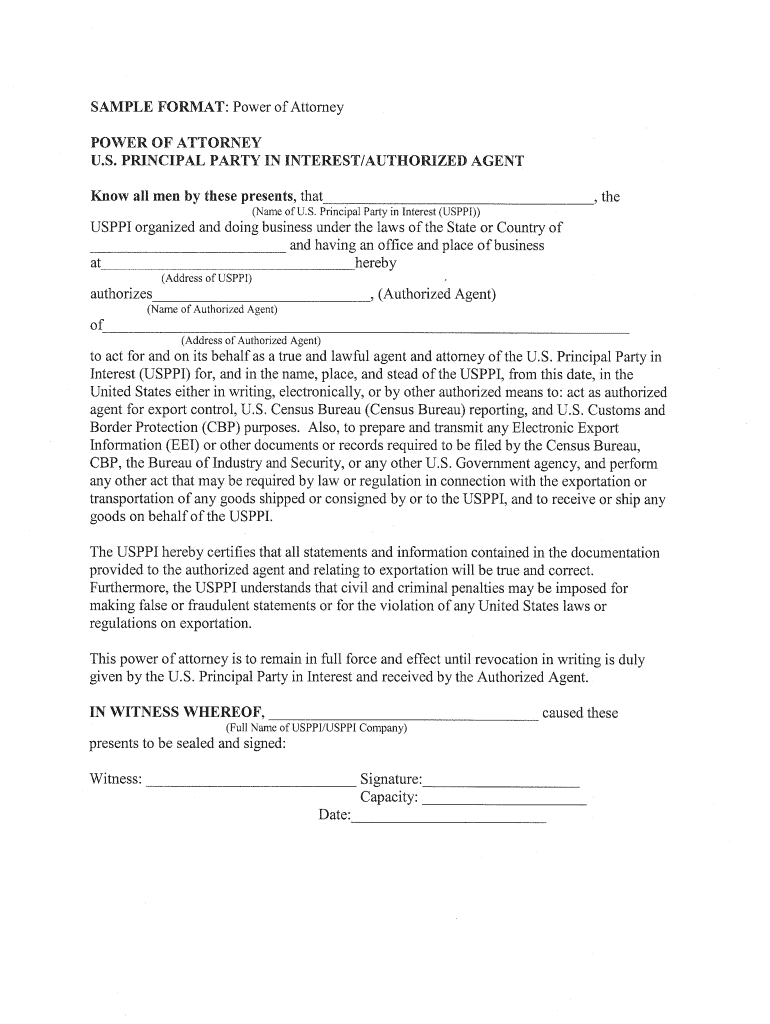
Census Power of Attorney Sample Form


What is the Census Power Of Attorney Sample Form
The Census Power of Attorney (POA) Sample Form is a legal document that allows an individual to designate another person to act on their behalf regarding census-related matters. This form is particularly useful for those who may be unable to complete the census themselves due to various reasons, such as illness, absence, or other personal circumstances. The designated individual, often referred to as the agent or attorney-in-fact, can fill out and submit the census forms, ensuring that the individual's information is accurately represented.
How to use the Census Power Of Attorney Sample Form
Using the Census Power of Attorney Sample Form involves several straightforward steps. First, the individual granting the power must complete the form, providing necessary details such as their name, address, and the name of the person they are designating as their agent. It is essential to specify the scope of authority granted, which can include filling out census forms and submitting them. Once completed, the form should be signed and dated by the individual granting the power, and it may need to be notarized depending on state requirements. The agent can then use this document to act on behalf of the individual when completing the census.
Steps to complete the Census Power Of Attorney Sample Form
Completing the Census Power of Attorney Sample Form requires careful attention to detail. Here are the steps to follow:
- Obtain the Census Power of Attorney Sample Form from a reliable source.
- Fill in the principal's information, including full name, address, and contact details.
- Provide the agent's information, ensuring accuracy in the name and address.
- Clearly outline the powers being granted, specifically mentioning the authority to fill out and submit census forms.
- Sign and date the form. If required, have the document notarized.
- Provide a copy of the completed form to the agent and retain a copy for personal records.
Legal use of the Census Power Of Attorney Sample Form
The legal use of the Census Power of Attorney Sample Form is governed by state laws, which may vary. Generally, the form must comply with specific legal requirements to be valid. This includes proper execution, which often involves signatures from both the principal and the agent, and, in some cases, notarization. It is advisable to check local regulations to ensure that the form meets all necessary legal standards. This compliance ensures that the agent's actions on behalf of the principal are recognized and upheld by legal authorities.
Key elements of the Census Power Of Attorney Sample Form
Several key elements must be included in the Census Power of Attorney Sample Form to ensure its validity and effectiveness:
- Principal's Information: Name, address, and contact details of the person granting the power.
- Agent's Information: Name, address, and contact details of the designated agent.
- Scope of Authority: A clear statement outlining the powers granted, specifically related to census completion.
- Signatures: Signatures of both the principal and the agent, along with the date of signing.
- Notarization: Notarization may be required to enhance the form's legal standing.
State-specific rules for the Census Power Of Attorney Sample Form
State-specific rules can significantly impact the use of the Census Power of Attorney Sample Form. Each state may have its own requirements regarding the execution and validity of POA documents. It is crucial to research and understand these regulations to ensure compliance. For instance, some states may require witnesses or notary public acknowledgment, while others may have specific language that must be included in the form. Consulting with a legal professional familiar with local laws can provide clarity and ensure that the form is correctly executed.
Quick guide on how to complete census power of attorney sample form
Complete Census Power Of Attorney Sample Form effortlessly on any device
Digital document management has become increasingly popular among businesses and individuals. It offers an ideal eco-friendly substitute for traditional printed and signed paperwork, as you can access the correct form and securely save it online. airSlate SignNow provides all the tools necessary to create, modify, and eSign your documents quickly and without interruptions. Manage Census Power Of Attorney Sample Form on any platform using airSlate SignNow's Android or iOS applications and enhance any document-oriented process today.
How to alter and eSign Census Power Of Attorney Sample Form with ease
- Find Census Power Of Attorney Sample Form and click Get Form to get started.
- Use the tools we offer to complete your form.
- Highlight important sections of your documents or redact sensitive information with tools specifically provided by airSlate SignNow.
- Create your signature using the Sign tool, which is quick and carries the same legal validity as a traditional handwritten signature.
- Review the information and click on the Done button to save your updates.
- Choose your preferred method for sending your form, whether by email, SMS, invite link, or download it to your computer.
Say goodbye to lost or misplaced documents, tedious form searching, or errors that necessitate printing new copies. airSlate SignNow addresses all your document management needs in just a few clicks from any device you prefer. Alter and eSign Census Power Of Attorney Sample Form and ensure excellent communication at every step of the document preparation process with airSlate SignNow.
Create this form in 5 minutes or less
FAQs
-
Do I have to fill out the census forms?
Yes, you do. Census helps the government/private companies know the number and the types of people in your town/state/country. When you provide information, you get better service.If you're worried about your personal information getting leaked, don't be. A census usually only requires your name and the no. of people in your house (depends on the scale of the census)You got to nothing to lose anyway. Just give the information. It'll take less than 5 minutes.
-
Can power of attorney in fact forms be filled out and authorized completely online?
Note: I am not an attorney. Even if I were an attorney, I am not your attorney. This is merely the opinion of a fairly savvy Citizen. It is not legal advice. If you want legal advice hire an actual attorney. In the U.S.A. "signing" something like a Power of Attorney electronically is generally not enforcable* because many (most?) Courts require that the authorizing of them usually requires a "wet" signature which has been signNowd. You could try it but, because they are such powerful documents, almost any court (or business for that matter) will require that the signature be signNowd before allowing them to be enforced and used.In fact many businesses simply have a policy of not recognizing them without a confirming court order as well. This is especially true in health care.This is mainly because the business wants to make damned sure that any liability for errors or misunderstandings lies with someone other than the business. *Note that "not enforcable" =/= "illegal" (or even sick hawk).There's no law preventing you from doing it. It's just completely pointless; because if you complete the Power of Attorney electronically anybody who knows anything about law or contracts or fiduciary duty will simply ignore it... along with any instructions you might try to give them under it.Do yourself a favor by getting an attorney and doing it right.
-
Is not filling out the census an effective form of protest?
Not participating in or not allowing to c0nduct a population census may ultimately harm the people’s objective. A good example is available from India. During late seventies people of the Eastern state of Assam felt that the migrants to the state are taking away job opportunities and depriving the local people of economic development and launched an agitation that continued for a long time. In the situation it was not possible to conduct the 1981 census. However, had the census been conducted in a peaceful atmosphere, the data would have proved the increasing levels of migration into the state and bolstered the claim of those who were agitating.
-
Why did the government stop sending census takers, and instead forcing us to fill out the forms?
I do not believe the Census Bureau has stopped sending census-takers. Rather, they have largely automated some of the decennial census data where they are confident of receiving accurate counts and, instead, focus their census-taking person counters in areas where they may be uncertain of getting an accurate count.Not too long ago, the Census Bureau asked Congress if the decennial census could be based on sampling the population. Congress, knowing that the counts serve as the basis for representation in the US House of Representatives, said no. In short, not only must the Census be based on reported observations (takers and mailed-in counts), this method also preserves some of the flaws in the system that can allow states to challenge the Census counts (and number of representatives derived from them) in court.
-
Can a power of attorney document be filled out with an online signature?
In California A Power of Attorney does not require notarization unless the document to be signed by the individual holding the power itself requires notarization, for example documents affecting a transfer or encumbrance of real property. As a small business attorney I routinely prepare Limited Powers of all accomplished through email which allow me to accomplish specific tasks on the half of a client. Granting of even Limited Powers of Attorney necessarily involve a great deal of trust, and a customer should be wary of signing such a document. Peter, Oakland, California small business attorney. Not offer or intended as legal advice.
-
How can I fill out Google's intern host matching form to optimize my chances of receiving a match?
I was selected for a summer internship 2016.I tried to be very open while filling the preference form: I choose many products as my favorite products and I said I'm open about the team I want to join.I even was very open in the location and start date to get host matching interviews (I negotiated the start date in the interview until both me and my host were happy.) You could ask your recruiter to review your form (there are very cool and could help you a lot since they have a bigger experience).Do a search on the potential team.Before the interviews, try to find smart question that you are going to ask for the potential host (do a search on the team to find nice and deep questions to impress your host). Prepare well your resume.You are very likely not going to get algorithm/data structure questions like in the first round. It's going to be just some friendly chat if you are lucky. If your potential team is working on something like machine learning, expect that they are going to ask you questions about machine learning, courses related to machine learning you have and relevant experience (projects, internship). Of course you have to study that before the interview. Take as long time as you need if you feel rusty. It takes some time to get ready for the host matching (it's less than the technical interview) but it's worth it of course.
-
How do I fill out the Form 102 (ICAI) for an articleship? Can anyone provide a sample format?
Form 102 serves as a contract between you and your Principal at work. It becomes binding only when its Franked.Franking is nothing but converting it into a Non Judicial Paper. So u'll be filling in your name, your articleship period and other details and you and your boss(principal) will sign it on each page and at the end. It need not be sent to the institute , one copy is for you and another for your Principal .Nothin to worry..And while filling the form if you have any query , just see the form filled by old articles. The record will be with your Principal or ask your seniors.
-
How do I fill out the form of DU CIC? I couldn't find the link to fill out the form.
Just register on the admission portal and during registration you will get an option for the entrance based course. Just register there. There is no separate form for DU CIC.
Create this form in 5 minutes!
How to create an eSignature for the census power of attorney sample form
How to make an electronic signature for the Census Power Of Attorney Sample Form in the online mode
How to make an electronic signature for your Census Power Of Attorney Sample Form in Chrome
How to generate an electronic signature for putting it on the Census Power Of Attorney Sample Form in Gmail
How to make an eSignature for the Census Power Of Attorney Sample Form from your smart phone
How to create an electronic signature for the Census Power Of Attorney Sample Form on iOS
How to create an eSignature for the Census Power Of Attorney Sample Form on Android OS
People also ask
-
Can a POA fill out the census for someone else?
Yes, a Power of Attorney (POA) can fill out the census on behalf of someone who is unable to do so. This is particularly useful for those who are incapacitated or otherwise unable to complete the form themselves. It's important for the POA to ensure that all provided information is accurate and reflects the person's household correctly.
-
What are the key features of airSlate SignNow for signing documents?
airSlate SignNow offers a range of features that simplify document signing, including an intuitive interface, mobile access, and customizable templates. It enables users to create, send, and sign documents seamlessly. This makes it easier for POAs who may need to fill out and sign documents, including census forms.
-
Is airSlate SignNow cost-effective for small businesses?
Absolutely! airSlate SignNow provides affordable pricing plans suitable for small businesses, allowing them to access powerful document signing features without breaking the bank. This cost-effectiveness is beneficial for anyone needing to manage documents, including those for census completion by a POA.
-
Can airSlate SignNow integrate with other tools I use?
Yes, airSlate SignNow features integrations with popular applications like Google Drive, Salesforce, and Microsoft Office. This allows users to streamline their workflows and easily manage documents. If a POA fills out the census, they can utilize these integrations to enhance their productivity.
-
What are the benefits of using airSlate SignNow for POAs?
Using airSlate SignNow provides POAs with a reliable way to fill out and eSign necessary documents efficiently. The platform ensures secure document management and compliance, which is vital for legal documents like census forms. Additionally, the ease of use saves time and reduces the chances of errors.
-
Are there any security features with airSlate SignNow?
Yes, airSlate SignNow prioritizes security with robust features such as encryption, secure cloud storage, and customizable access controls. This is essential for sensitive information that a POA may handle, especially when filling out the census. Users can trust that their data remains confidential and secure.
-
Can I track the status of documents sent through airSlate SignNow?
Yes, airSlate SignNow allows users to track the status of documents in real-time. For a POA filling out the census, this means they can confirm when the document has been signed or is pending completion. This feature adds an extra layer of accountability to the document signing process.
Get more for Census Power Of Attorney Sample Form
- Deed for joint tenancy form
- Alabama lead based paint disclosure for sales transaction form
- Quick claim deed with right of survivorship form
- Rental agreement format
- Tennessee acknowledgment of satisfaction for individual form
- Indiana general power of attorney for care and custody of child or children form
- New jersey bill of sale form
- Colorado warranty deed for husband and wife to trust form
Find out other Census Power Of Attorney Sample Form
- Can I Electronic signature Hawaii Insurance PDF
- Help Me With Electronic signature Colorado High Tech Form
- How To Electronic signature Indiana Insurance Document
- Can I Electronic signature Virginia Education Word
- How To Electronic signature Louisiana Insurance Document
- Can I Electronic signature Florida High Tech Document
- Can I Electronic signature Minnesota Insurance PDF
- How Do I Electronic signature Minnesota Insurance Document
- How To Electronic signature Missouri Insurance Form
- How Can I Electronic signature New Jersey Insurance Document
- How To Electronic signature Indiana High Tech Document
- How Do I Electronic signature Indiana High Tech Document
- How Can I Electronic signature Ohio Insurance Document
- Can I Electronic signature South Dakota Insurance PPT
- How Can I Electronic signature Maine Lawers PPT
- How To Electronic signature Maine Lawers PPT
- Help Me With Electronic signature Minnesota Lawers PDF
- How To Electronic signature Ohio High Tech Presentation
- How Can I Electronic signature Alabama Legal PDF
- How To Electronic signature Alaska Legal Document