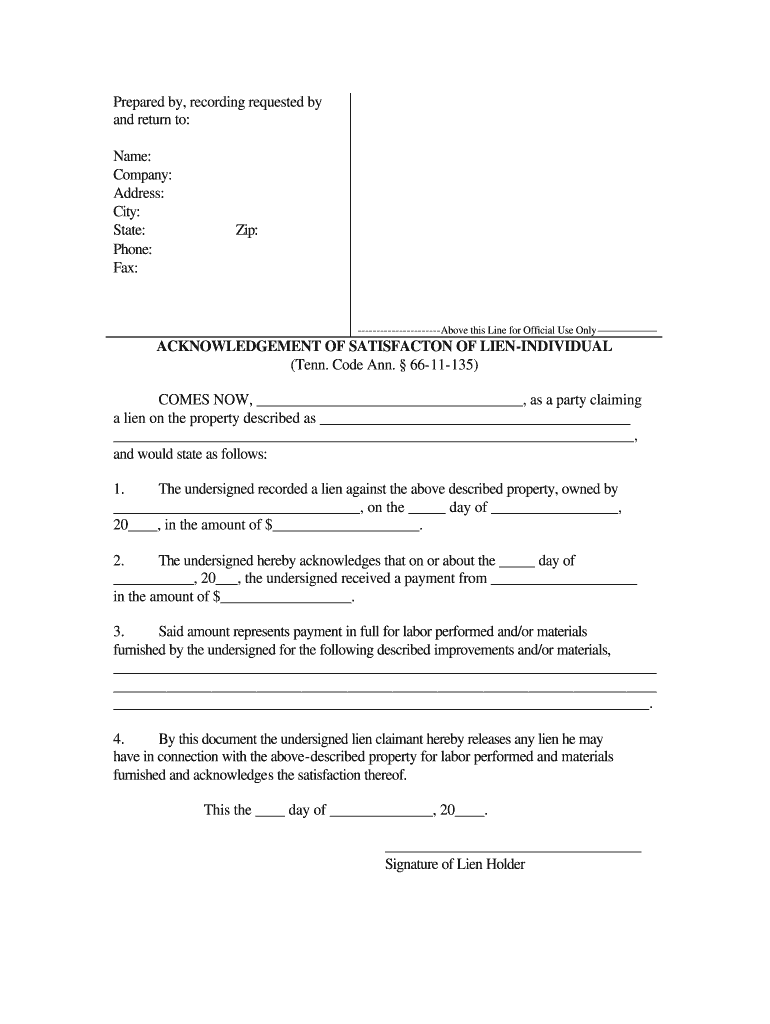
The App We Use to Organize Our Tax Lien & Deed Data Form


Understanding the ademption by satisfaction Tennessee form
The ademption by satisfaction Tennessee form is a legal document used to address situations where a decedent's estate includes a specific gift that has been satisfied during their lifetime. This form helps clarify the intentions of the decedent regarding gifts made before their death and ensures that beneficiaries understand how these gifts affect their inheritance. It is crucial for maintaining transparency and fairness in the distribution of an estate.
Key elements of the ademption by satisfaction Tennessee form
This form typically includes essential details such as the name of the decedent, the specific gifts made, and the beneficiaries involved. It may also contain a declaration stating that the gifts were intended to satisfy or replace a portion of the inheritance. Properly documenting these elements is vital for legal clarity and to prevent disputes among heirs.
Steps to complete the ademption by satisfaction Tennessee form
Completing the ademption by satisfaction Tennessee form involves several steps. First, gather all relevant information about the decedent and the gifts made. Next, fill out the form accurately, ensuring that all names and details are correct. After completing the form, it should be signed by the appropriate parties, often including witnesses, to validate the document. Finally, retain copies for all involved parties to ensure everyone has access to the finalized agreement.
Legal use of the ademption by satisfaction Tennessee form
The legal use of this form is essential for ensuring that the distribution of an estate aligns with the decedent's wishes. It serves as a protective measure against potential claims from beneficiaries who may feel entitled to additional gifts. By using this form, the decedent's intentions are documented, providing legal backing in the event of disputes over the estate's distribution.
Eligibility criteria for using the ademption by satisfaction Tennessee form
To use the ademption by satisfaction Tennessee form, the decedent must have made specific gifts during their lifetime that they intended to count against the beneficiaries' shares of the estate. Beneficiaries must also be clearly identified in the form. Understanding these criteria is vital for ensuring that the form is applicable and legally binding.
Form submission methods
The ademption by satisfaction Tennessee form can be submitted in various ways, depending on the local court's requirements. Typically, it can be filed in person at the probate court or submitted through mail. In some cases, electronic filing may be available, streamlining the process for users. It is important to check with the local court for specific submission guidelines.
Quick guide on how to complete tennessee acknowledgment of satisfaction for individual
Accomplish The App We Use To Organize Our Tax Lien & Deed Data effortlessly on any gadget
Digital document management has become increasingly favored by companies and individuals. It offers an ideal eco-friendly substitute to traditional printed and signed documents, enabling you to acquire the proper form and securely store it online. airSlate SignNow equips you with all the resources necessary to create, modify, and electronically sign your documents rapidly without delays. Manage The App We Use To Organize Our Tax Lien & Deed Data on any device with airSlate SignNow Android or iOS applications and enhance any document-related process today.
The simplest method to modify and electronically sign The App We Use To Organize Our Tax Lien & Deed Data without strain
- Find The App We Use To Organize Our Tax Lien & Deed Data and click Get Form to begin.
- Utilize the tools we provide to complete your document.
- Emphasize important sections of your documents or redact sensitive information with tools that airSlate SignNow specifically offers for that purpose.
- Create your eSignature using the Sign tool, which takes moments and holds the same legal validity as a conventional wet ink signature.
- Review the information and click on the Done button to save your changes.
- Choose how you wish to send your form, via email, text message (SMS), or invitation link, or download it to your computer.
Eliminate concerns about lost or misplaced documents, tedious form hunting, or mistakes that necessitate printing additional document copies. airSlate SignNow meets all your requirements in document management in just a few clicks from a device of your preference. Modify and electronically sign The App We Use To Organize Our Tax Lien & Deed Data and ensure excellent communication at every step of your form preparation process with airSlate SignNow.
Create this form in 5 minutes or less
FAQs
-
How can I fill out Google's intern host matching form to optimize my chances of receiving a match?
I was selected for a summer internship 2016.I tried to be very open while filling the preference form: I choose many products as my favorite products and I said I'm open about the team I want to join.I even was very open in the location and start date to get host matching interviews (I negotiated the start date in the interview until both me and my host were happy.) You could ask your recruiter to review your form (there are very cool and could help you a lot since they have a bigger experience).Do a search on the potential team.Before the interviews, try to find smart question that you are going to ask for the potential host (do a search on the team to find nice and deep questions to impress your host). Prepare well your resume.You are very likely not going to get algorithm/data structure questions like in the first round. It's going to be just some friendly chat if you are lucky. If your potential team is working on something like machine learning, expect that they are going to ask you questions about machine learning, courses related to machine learning you have and relevant experience (projects, internship). Of course you have to study that before the interview. Take as long time as you need if you feel rusty. It takes some time to get ready for the host matching (it's less than the technical interview) but it's worth it of course.
-
What happens to all of the paper forms you fill out for immigration and customs?
Years ago I worked at document management company. There is cool software that can automate aspects of hand-written forms. We had an airport as a customer - they scanned plenty and (as I said before) this was several years ago...On your airport customs forms, the "boxes" that you 'need' to write on - are basically invisible to the scanner - but are used because then us humans will tend to write neater and clearer which make sit easier to recognize with a computer. Any characters with less than X% accuracy based on a recognition engine are flagged and shown as an image zoomed into the particular character so a human operator can then say "that is an "A". This way, you can rapidly go through most forms and output it to say - an SQL database, complete with link to original image of the form you filled in.If you see "black boxes" at three corners of the document - it is likely set up for scanning (they help to identify and orient the page digitally). If there is a unique barcode on the document somewhere I would theorize there is an even higher likelihood of it being scanned - the document is of enough value to be printed individually which costs more, which means it is likely going to be used on the capture side. (I've noticed in the past in Bahamas and some other Caribbean islands they use these sorts of capture mechanisms, but they have far fewer people entering than the US does everyday)The real answer is: it depends. Depending on each country and its policies and procedures. Generally I would be surprised if they scanned and held onto the paper. In the US, they proably file those for a set period of time then destroy them, perhaps mining them for some data about travellers. In the end, I suspect the "paper-to-data capture" likelihood of customs forms ranges somewhere on a spectrum like this:Third world Customs Guy has paper to show he did his job, paper gets thrown out at end of shift. ------> We keep all the papers! everything is scanned as you pass by customs and unique barcodes identify which flight/gate/area the form was handed out at, so we co-ordinate with cameras in the airport and have captured your image. We also know exactly how much vodka you brought into the country. :)
-
How do I fill out the form of DU CIC? I couldn't find the link to fill out the form.
Just register on the admission portal and during registration you will get an option for the entrance based course. Just register there. There is no separate form for DU CIC.
-
How does a Trinidadian fill out part II and part III of an W-8BEN form when opening an individual account?
For Part II you write in where you reside on Line 9 and on Line 10 the withholding rate from 0 to 30% depending on which article of the US/Trinidad tax treaty applies to you. Then write in the type of income and the treaty article that applies to your income. The most common are Article 9 for business profits or Article 11 for personal services, but not knowing your particular circumstance I can't say if one of those is correct for you.Part III only requires your signature and the date signed. You are attesting that the statements in Part III are true.
-
If a couple is applying for a US B-1 visa, do they need to fill out a form for individuals or groups?
Go for group.
Create this form in 5 minutes!
How to create an eSignature for the tennessee acknowledgment of satisfaction for individual
How to generate an electronic signature for the Tennessee Acknowledgment Of Satisfaction For Individual in the online mode
How to make an electronic signature for the Tennessee Acknowledgment Of Satisfaction For Individual in Google Chrome
How to create an electronic signature for putting it on the Tennessee Acknowledgment Of Satisfaction For Individual in Gmail
How to make an eSignature for the Tennessee Acknowledgment Of Satisfaction For Individual right from your smart phone
How to make an eSignature for the Tennessee Acknowledgment Of Satisfaction For Individual on iOS
How to create an electronic signature for the Tennessee Acknowledgment Of Satisfaction For Individual on Android
People also ask
-
What is the ademption by satisfaction Tennessee form?
The ademption by satisfaction Tennessee form is a legal document used to clarify that a specific gift or legacy has been fulfilled or satisfied during a person's lifetime. This form is essential for avoiding disputes regarding a decedent's intentions and ensuring that assets are distributed as intended.
-
How can airSlate SignNow help with the ademption by satisfaction Tennessee form?
airSlate SignNow allows users to easily fill out, sign, and send the ademption by satisfaction Tennessee form electronically. Our user-friendly interface simplifies the process, ensuring that you can focus on completing the form quickly and accurately without the hassle of physical paperwork.
-
What are the pricing options for using airSlate SignNow for document signing?
airSlate SignNow offers various pricing plans tailored to suit different business needs, including a basic plan for individuals and more comprehensive options for businesses. Each plan provides access to essential features, including the ability to manage and sign the ademption by satisfaction Tennessee form efficiently.
-
Is my data secure when using airSlate SignNow?
Yes, data security is a top priority at airSlate SignNow. We implement industry-standard encryption, secure servers, and data protection measures to ensure that your information, including the ademption by satisfaction Tennessee form, remains safe and confidential throughout the signing process.
-
Can I integrate airSlate SignNow with other software?
Absolutely! airSlate SignNow offers integrations with various software applications, including CRM systems, cloud storage, and project management tools. This flexibility allows you to streamline your workflow and manage the ademption by satisfaction Tennessee form alongside other business processes seamlessly.
-
What features does airSlate SignNow offer for document management?
airSlate SignNow provides robust features for document management, including customizable templates, automated workflows, and real-time tracking of document status. These tools enhance the efficiency of handling the ademption by satisfaction Tennessee form and other important documents.
-
How quickly can I receive a signed ademption by satisfaction Tennessee form?
Using airSlate SignNow, you can receive a signed ademption by satisfaction Tennessee form almost instantly. Our platform allows for real-time notifications and quick turnaround times, ensuring that you don’t have to wait long to finalize your documentation.
Get more for The App We Use To Organize Our Tax Lien & Deed Data
- Hudson surety agency application form
- Verification of practice hours for ccrn k renewal american aacn form
- Bridgton me 04009 0189 form
- No fault insurance department of financial services new form
- Generic soa form
- Appointment time agreement form appointment time agreement
- Broker sheet form
- Wwwbalexandriadermbbcomb form
Find out other The App We Use To Organize Our Tax Lien & Deed Data
- eSignature Mississippi Lawers Residential Lease Agreement Later
- How To eSignature Mississippi Lawers Residential Lease Agreement
- Can I eSignature Indiana Life Sciences Rental Application
- eSignature Indiana Life Sciences LLC Operating Agreement Fast
- eSignature Kentucky Life Sciences Quitclaim Deed Fast
- Help Me With eSignature Georgia Non-Profit NDA
- How Can I eSignature Idaho Non-Profit Business Plan Template
- eSignature Mississippi Life Sciences Lease Agreement Myself
- How Can I eSignature Mississippi Life Sciences Last Will And Testament
- How To eSignature Illinois Non-Profit Contract
- eSignature Louisiana Non-Profit Business Plan Template Now
- How Do I eSignature North Dakota Life Sciences Operating Agreement
- eSignature Oregon Life Sciences Job Offer Myself
- eSignature Oregon Life Sciences Job Offer Fast
- eSignature Oregon Life Sciences Warranty Deed Myself
- eSignature Maryland Non-Profit Cease And Desist Letter Fast
- eSignature Pennsylvania Life Sciences Rental Lease Agreement Easy
- eSignature Washington Life Sciences Permission Slip Now
- eSignature West Virginia Life Sciences Quitclaim Deed Free
- Can I eSignature West Virginia Life Sciences Residential Lease Agreement