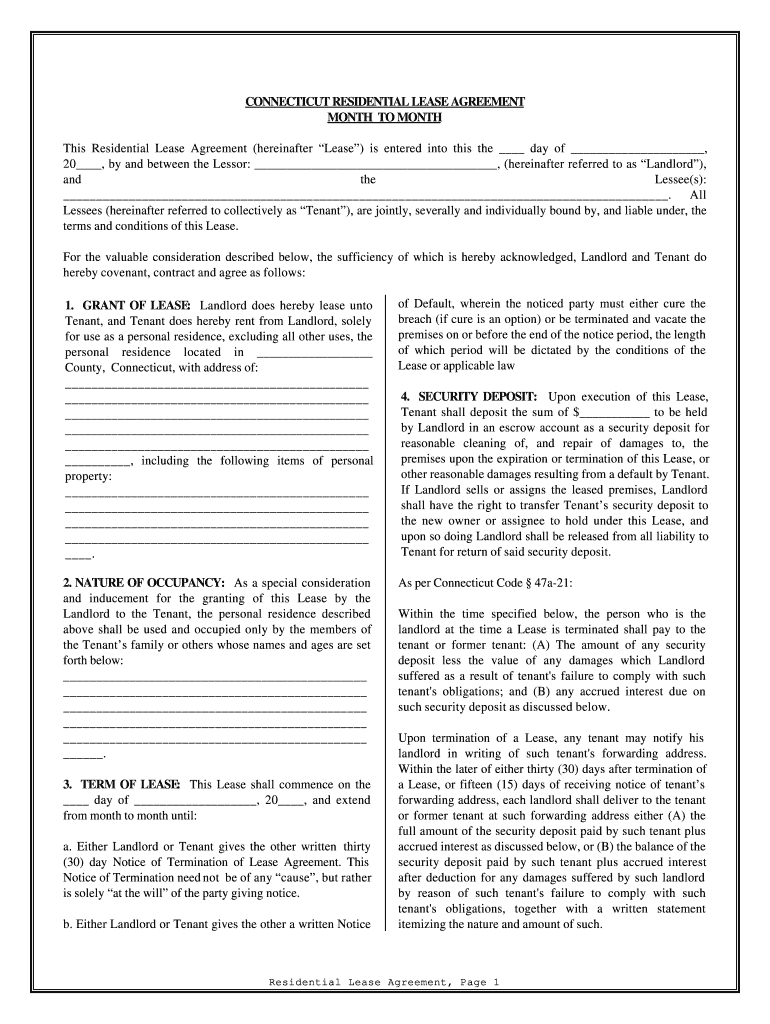
Fill in Rental Agreement Form


What is the Fill In Rental Agreement
The Fill In Rental Agreement is a document that outlines the terms and conditions between a landlord and tenant for renting a property. This agreement serves as a legal contract that specifies the rights and responsibilities of both parties. It typically includes details such as the rental amount, payment due dates, lease duration, security deposit requirements, and maintenance responsibilities. Understanding this agreement is crucial for both landlords and tenants to ensure a smooth rental experience.
Key Elements of the Fill In Rental Agreement
A comprehensive Fill In Rental Agreement should include several key elements to ensure clarity and legality. These elements often consist of:
- Parties involved: Names and contact information of the landlord and tenant.
- Property description: Address and details of the rental property.
- Lease term: Start and end dates of the rental period.
- Rent amount: Monthly rental fee and payment methods.
- Security deposit: Amount required and conditions for its return.
- Maintenance responsibilities: Duties of both parties regarding property upkeep.
- Termination conditions: Procedures for ending the lease early.
Steps to Complete the Fill In Rental Agreement
Completing the Fill In Rental Agreement involves several straightforward steps to ensure that all necessary information is accurately captured. The steps include:
- Gather required information about both parties and the property.
- Fill in the agreement with specific terms such as rent amount and lease duration.
- Review the agreement for any missing information or errors.
- Both parties should sign the agreement to make it legally binding.
- Provide copies of the signed agreement to all involved parties.
Legal Use of the Fill In Rental Agreement
The Fill In Rental Agreement is legally binding when it meets specific legal requirements. To ensure its enforceability, the agreement must be signed by both the landlord and tenant and should comply with state laws governing rental agreements. This includes adhering to regulations regarding security deposits, eviction procedures, and tenant rights. It is advisable for both parties to keep a copy of the signed agreement for their records.
How to Obtain the Fill In Rental Agreement
Obtaining a Fill In Rental Agreement can be done through various means. Many landlords and property management companies provide their own templates, which can be customized to meet specific rental situations. Additionally, online resources offer downloadable rental agreement templates in various formats, such as PDF and Word. These templates can be easily filled in with the required information, ensuring that all necessary details are included.
Examples of Using the Fill In Rental Agreement
There are various scenarios in which the Fill In Rental Agreement is utilized. For instance, a landlord renting out a single-family home may use this agreement to outline the terms of the lease with a new tenant. Similarly, a property manager overseeing multiple rental units can use a standardized rental agreement template to ensure consistency across all leases. Each example highlights the importance of having a clear and legally binding document in place to protect both parties' interests.
Quick guide on how to complete rental agreement format
Effortlessly Prepare Fill In Rental Agreement on Any Device
The management of online documents has gained traction among organizations and individuals alike. It serves as an ideal environmentally friendly substitute for traditional printed and signed papers, allowing you to find the necessary form and securely store it online. airSlate SignNow equips you with all the resources required to swiftly create, modify, and eSign your documents without any holdups. Manage Fill In Rental Agreement seamlessly on any device using the airSlate SignNow apps for Android or iOS, and simplify your document-related processes today.
The Simplest Way to Modify and eSign Fill In Rental Agreement Effortlessly
- Find Fill In Rental Agreement and click on Get Form to begin.
- Utilize the tools we offer to complete your form.
- Emphasize crucial sections of the documents or obscure sensitive information using tools specifically provided by airSlate SignNow for this purpose.
- Generate your eSignature using the Sign tool, which takes just a few seconds and carries the same legal significance as a standard wet ink signature.
- Review all information carefully and click the Done button to save your changes.
- Choose how you wish to send your form via email, SMS, or shareable link, or download it to your computer.
Say goodbye to lost or misplaced documents, tedious searches for forms, or mistakes that require printing new copies. airSlate SignNow addresses all your document management needs with just a few clicks from any device of your choice. Modify and eSign Fill In Rental Agreement and ensure effective communication at every stage of the form preparation process with airSlate SignNow.
Create this form in 5 minutes or less
FAQs
-
Is it possible to make and register rental agreements online in Delhi the same way it’s done in Mumbai? I want to register a rental agreement online without going to the registrar office using a biometric finger scanner. How can I do it?
Yes. In many states like, Maharashtra, Karnataka, WB and Delhi. It is possible to do rent agreement online. I have got it done many times for Mumbai and Pune Property.One can do the rent agreement registration on its own not help required from Broker of Any Service Provider.I will tell step by Step Guide to do it yourself (in Mumbai and Maharashtra).Pre requisitesAadhar and Pan Card Number of Landlord, tenant and two witnesses.Biometric thumb scannerWindows 7 or above laptop.ProcessFill up the information a@ government website . Main PageFill up Property details with is jurisdiction. If are confused about Jurisdiction get an information about juridiction from Online Rent Agreement Registration or call or whatsapp 9920515559 fro help.Once your details agre filled up move on to next page for Party Details,Enter Information on Parties like, Land load, Tenant and Identifiers.Website is very much like any government website very slow response time. Be patient and keep moving.After the all parties are done then move to Rent Agreement Details.Here You have enter very important information for agreement,Agreement period.DurationRent - One can have varring rent is tenure is more than 11 monthsTenure can be up to 60 monthsUsually 10% is increased in rent after each year.Depending on the rent agreement one has to calculate stamp duty and registration charges which need to be paid online at GRAS-Government Receipt Accounting SystemOne can calculate the stampduty @ Your Website TitleAt this site one can calculate the stampduty and registration charges on its own.Notice Period - This is period either of the party give to other party while vacating the premises. If Tenant give notice then he must vacate in that period or vice versa. If notice period is not served even them the rent of that period has to be paid.LockIn period - This period is locked period one can nt give notice for vacating the premises in this period.Maintenance Clause - This clause will decide who will pay the maintenanceOne this done. hit execute button and Do biometric Verification of all the parties.Then submit the agreement for registration.Unfortunately I could not do the Bio Metric Verification on my own as the I could not sync the Secugen Device with my computer. It is very difficult to sync it and all the process must be done in Internet Explorer.I got the help from Online ASP Online Rent Agreement Registration This I help me do Biomentric Verification. Even they adjusted the money I had paid as Stamp Duty and Registration charges.There are many other ASPPeculeAnulom - Hassle-free Rental RegistrationFind or rent property without a broker, www.nobroker.inPecule is very professional and Has live support on whatsapp 9920515559. Anulom has live support on webchat.Pecule has Lowest charges of all Take rs 1000 extra.Anulom take Rs. 1400 extra.NObroker take Rs. 1800 extraaddition visit charges of rs 300 to rs 500 has to paid extra.I hope this clarifies the whole process.I will be happy to help people. Do post your queries in comment.
-
What is the procedure to fill online rental agreement in Delhi?
Very simple, you can draft your own rental agreement online in Delhi by just clicking on the link belowGet Rental Agreement online in Delhi
-
What can you use credit references when filling out a rental agreement, and you don't have any credit card?
You can use Cell Phone Bill, Gas Bill, or Cable Bill.
-
What is the format of Tenant Landlord rental agreement in India?
It is available in any standard stationery Mart.Kindly get it.
-
What is the format of the rent agreement that is required for a passport?
Normal 100 rupees notary rent agreement is required for a passport.In this rent agreement are filled are properly and signature are also verified by a gazetted officer. Rent agreement is filled are properly and mention are all information about tenant and landlord.In more information about rent agreement format so visit here.
-
Is there any specific format for a rental agreement from the government?
For every legal registration document, there is a specific format provided by lawyers and authorized departments of government. Same applies to Rental Agreement Registration as well.Following the law of rent agreement, it is compulsory to follow the legal format asked by the government. In offline market, agents take care of legal documentation part as they have pre-defined format but tenants and property owner rarely reads it. But in this digital era, drafting online rent agreement can be a nerve-wrecking process. There are various checklists to be followed, legal jargon to be adopted and government rules to be followed. Whether you are a landlord or a tenant, it can be daunting to draft a whole rental agreement yourself, let alone apply for its online registration.There are some companies like Anulom who now provides customer with live agreement editor which simplifies the process for everyone - Tenants and Property Owners.They let you draft your own rent agreement while holding your hand through the process. There live editing process makes it easy to enter all details and create a fresh legal document ready to be submitted to the Sub-Registrar’s Office.Getting a legally-binding rent agreement is necessary if you own a property. The steps required to secure your asset – including background checks on your tenant, getting the mandatory verification done by the police and laying down strong conditions to the tenant regarding the upkeep of the property – will help keep it safe while renting it out to others.Preparing a legal document that sets down these conditions and getting it ratified by the government only helps both the owner of the property and the tenant. This way, all conditions are recognized by law – they can’t be changed without consequences.Nevertheless, a proper format must be followed in composing a binding rental agreement if the government has to approve it. The draft of the leave and license agreement must be made in the correct format and must contain appropriate legal terms. Therefore, having your document standardized is a must when registering your rent agreement online.Procedure for drafting online rent agreement -Any and all transactions between the owner and tenant must be recorded in the rent agreement. They have created a special Agreement Editor for this process.1. As soon as you have registered your name and mobile number, you can pay the fees towards drafting and registering the rental agreement and move on to our Agreement Editor to enter all the required details.2. You can choose to view a sample rent agreement to familiarize yourself with all the details and documents required, as well as the format to be used.3. In the Agreement Editor itself, you can enter or change the details in each section step by step. This ensures that important names and numbers are not misplaced.4. Platform give you many chances to rework and edit your agreement to make sure all stipulations and conditions are clearly mentioned.5. If you’re not satisfied by the extent of the document, you can add additional clauses. However, please remember that the government has mandated a specific format to be used. Any additional clauses will have to be added in consultation with there expert legal team.6. You can also opt to send the Agreement Editor page via email if you are not the only person who will input the details. This ensures that all parties involved get a say in the drafting of your rental agreement.7. Finally, click on the Next Steps button to see where you stand in the e-registration process.Creating a legal document has never been easier than this. With the live rent agreement editor, companies are empowering Indian citizens to work with the law to live secure lives.
Create this form in 5 minutes!
How to create an eSignature for the rental agreement format
How to generate an electronic signature for the Rental Agreement Format in the online mode
How to generate an electronic signature for your Rental Agreement Format in Chrome
How to generate an electronic signature for signing the Rental Agreement Format in Gmail
How to create an eSignature for the Rental Agreement Format from your smartphone
How to generate an eSignature for the Rental Agreement Format on iOS devices
How to create an eSignature for the Rental Agreement Format on Android OS
People also ask
-
What is the rental agreement format in Kannada PDF download offered by airSlate SignNow?
The rental agreement format in Kannada PDF download provided by airSlate SignNow is a professionally crafted document template that facilitates easy creation and signing of rental agreements. This format can be customized according to your specific requirements, ensuring legal compliance and accuracy.
-
How can I download the rental agreement format in Kannada?
To download the rental agreement format in Kannada PDF, simply visit our website, navigate to the relevant section, and click on the 'Download' button. The document will be available for you to save and edit as needed, ensuring a seamless experience.
-
Is there a cost associated with accessing the rental agreement format in Kannada PDF?
airSlate SignNow offers the rental agreement format in Kannada PDF download for free as part of our commitment to providing accessible resources. However, paid features are available for users who require advanced functionalities like e-signatures and document tracking.
-
What features does airSlate SignNow provide for using the rental agreement format in Kannada?
Alongside the rental agreement format in Kannada PDF download, airSlate SignNow offers features like electronic signatures, document management, and cloud storage. These tools streamline the process of creating, sending, and signing rental agreements efficiently.
-
Can I customize the rental agreement format in Kannada PDF to suit my needs?
Yes, you can easily customize the rental agreement format in Kannada PDF download to meet your specific requirements. Modify terms, clauses, and other key details to ensure that the document aligns perfectly with your rental arrangement.
-
Does airSlate SignNow support integration with other platforms for managing rental agreements?
Absolutely! airSlate SignNow supports integrations with various platforms, including CRM and email services. These integrations enhance your ability to manage rental agreements effectively, ensuring that all your documents are accessible in one centralized location.
-
What are the benefits of using airSlate SignNow for rental agreements?
Using airSlate SignNow for your rental agreements provides you with a fast, easy, and secure method of document management. The rental agreement format in Kannada PDF download allows you to save time, reduce paperwork, and ensure that your agreements are legally binding with e-signatures.
Get more for Fill In Rental Agreement
- Medical staff app intake form bronson health
- 388 e form
- Bpcc immunization form
- Alicare 1199 form
- Reimbursement support services form
- Wcmc department of dermatology pediatric patient follow up intake form
- Electronic funds transfer enrollment form electronic funds transfer enrollment form
- Ibm shap 100945861 form
Find out other Fill In Rental Agreement
- eSign Alaska High Tech Lease Template Myself
- eSign Colorado High Tech Claim Computer
- eSign Idaho Healthcare / Medical Residential Lease Agreement Simple
- eSign Idaho Healthcare / Medical Arbitration Agreement Later
- How To eSign Colorado High Tech Forbearance Agreement
- eSign Illinois Healthcare / Medical Resignation Letter Mobile
- eSign Illinois Healthcare / Medical Job Offer Easy
- eSign Hawaii High Tech Claim Later
- How To eSign Hawaii High Tech Confidentiality Agreement
- How Do I eSign Hawaii High Tech Business Letter Template
- Can I eSign Hawaii High Tech Memorandum Of Understanding
- Help Me With eSign Kentucky Government Job Offer
- eSign Kentucky Healthcare / Medical Living Will Secure
- eSign Maine Government LLC Operating Agreement Fast
- eSign Kentucky Healthcare / Medical Last Will And Testament Free
- eSign Maine Healthcare / Medical LLC Operating Agreement Now
- eSign Louisiana High Tech LLC Operating Agreement Safe
- eSign Massachusetts Government Quitclaim Deed Fast
- How Do I eSign Massachusetts Government Arbitration Agreement
- eSign Maryland High Tech Claim Fast