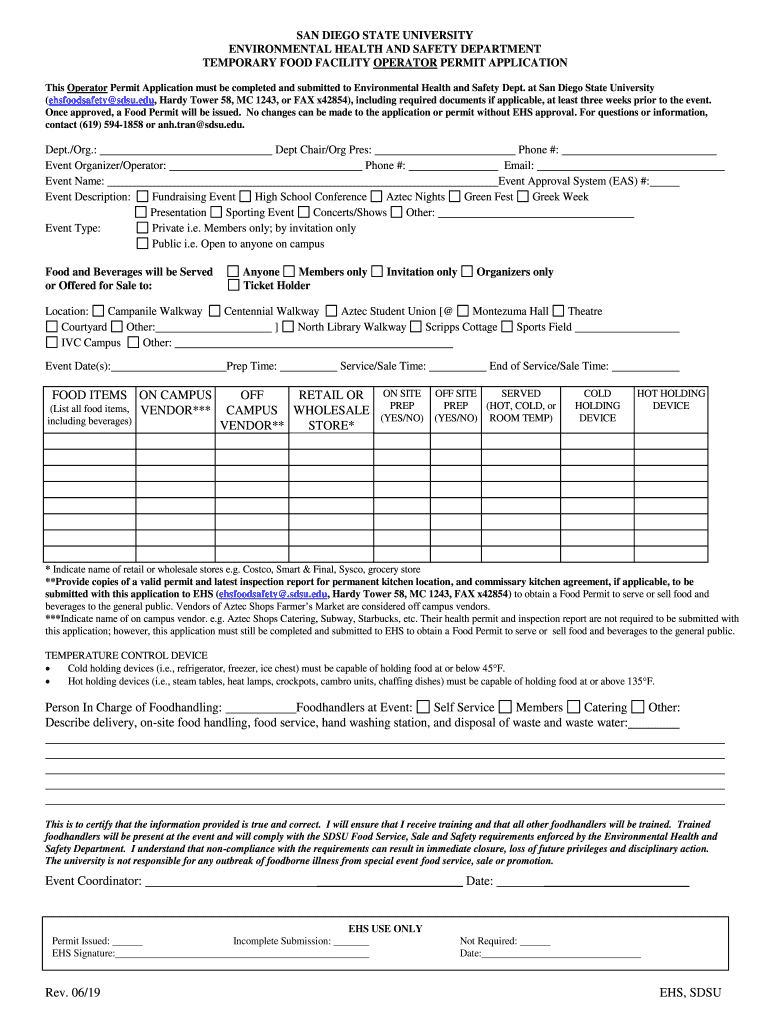
SPECIAL EVENTS FOOD SERVICE APPLICATION 2019-2026


What is the SPECIAL EVENTS FOOD SERVICE APPLICATION
The SPECIAL EVENTS FOOD SERVICE APPLICATION is a formal document required for businesses seeking to provide food services at special events. This application ensures that vendors comply with local health and safety regulations while operating in temporary settings. It typically includes details about the type of food service offered, the event location, and the duration of service. By submitting this application, businesses can secure the necessary permits to operate legally during events such as festivals, fairs, and community gatherings.
How to use the SPECIAL EVENTS FOOD SERVICE APPLICATION
Using the SPECIAL EVENTS FOOD SERVICE APPLICATION involves several steps. First, businesses need to gather relevant information, including event details and food service specifics. Next, they should complete the application form accurately, ensuring all required fields are filled out. After completing the form, businesses can submit it electronically or by mail, depending on local regulations. It is essential to review the application for completeness before submission to avoid delays in processing.
Steps to complete the SPECIAL EVENTS FOOD SERVICE APPLICATION
Completing the SPECIAL EVENTS FOOD SERVICE APPLICATION involves a straightforward process:
- Gather necessary information about the event, including date, location, and expected attendance.
- Detail the food service offerings, including menu items and preparation methods.
- Fill out the application form, ensuring all sections are completed accurately.
- Review the form for any errors or missing information.
- Submit the application either online or by mail, following local guidelines.
- Keep a copy of the submitted application for your records.
Legal use of the SPECIAL EVENTS FOOD SERVICE APPLICATION
The legal use of the SPECIAL EVENTS FOOD SERVICE APPLICATION is crucial for compliance with health and safety regulations. This application must be filled out accurately and submitted in accordance with local laws to ensure that the food service operates legally during special events. Failure to comply with these regulations can result in penalties, including fines or the revocation of food service permits. Therefore, it is essential for businesses to understand the legal implications of their application and maintain adherence to all relevant guidelines.
Eligibility Criteria
Eligibility to complete the SPECIAL EVENTS FOOD SERVICE APPLICATION typically requires that the applicant be a registered business entity in the state where the event is held. The business must also comply with local health department regulations and possess any necessary licenses or permits related to food service. Additionally, applicants may need to demonstrate experience in food handling and preparation, ensuring they meet safety standards during the event.
Form Submission Methods (Online / Mail / In-Person)
The SPECIAL EVENTS FOOD SERVICE APPLICATION can be submitted through various methods, depending on local regulations. Common submission methods include:
- Online: Many jurisdictions allow electronic submission through their health department websites.
- Mail: Applicants can print the completed form and send it via postal service to the appropriate local authority.
- In-Person: Some applicants may choose to submit the form directly at local government offices, which can also facilitate immediate feedback or questions.
Quick guide on how to complete special events food service application
Complete SPECIAL EVENTS FOOD SERVICE APPLICATION effortlessly on any device
Digital document management has gained traction among businesses and individuals alike. It offers an ideal environmentally friendly alternative to traditional printed and signed documents, as you can obtain the necessary form and securely store it online. airSlate SignNow provides all the resources you need to create, edit, and electronically sign your documents quickly without delays. Manage SPECIAL EVENTS FOOD SERVICE APPLICATION on any platform with airSlate SignNow's Android or iOS applications and enhance any document-based procedure today.
The easiest method to edit and electronically sign SPECIAL EVENTS FOOD SERVICE APPLICATION without hassle
- Locate SPECIAL EVENTS FOOD SERVICE APPLICATION and then click Get Form to begin.
- Utilize the tools we offer to complete your document.
- Emphasize important sections of your documents or obscure sensitive information with tools specifically provided by airSlate SignNow for that purpose.
- Create your electronic signature with the Sign tool, which takes just seconds and has the same legal validity as a conventional handwritten signature.
- Review the information and then click on the Done button to save your changes.
- Choose how you would like to send your form, whether by email, text message (SMS), invite link, or download it to your computer.
Say goodbye to lost or misfiled documents, tedious form searching, or errors that necessitate printing new document copies. airSlate SignNow meets your document management needs in just a few clicks from any device of your choosing. Edit and electronically sign SPECIAL EVENTS FOOD SERVICE APPLICATION and ensure exceptional communication at any stage of your form preparation process with airSlate SignNow.
Create this form in 5 minutes or less
Find and fill out the correct special events food service application
Create this form in 5 minutes!
How to create an eSignature for the special events food service application
The way to create an electronic signature for a PDF in the online mode
The way to create an electronic signature for a PDF in Chrome
How to create an eSignature for putting it on PDFs in Gmail
How to make an eSignature right from your smart phone
The best way to create an eSignature for a PDF on iOS devices
How to make an eSignature for a PDF on Android OS
People also ask
-
What is the SPECIAL EVENTS FOOD SERVICE APPLICATION and how does it work?
The SPECIAL EVENTS FOOD SERVICE APPLICATION is a specialized tool designed to streamline food service operations during events. It allows users to create, manage, and send food service documents efficiently, ensuring compliance and organization. By utilizing eSignature technology, the application enhances communication and reduces the time needed to finalize important documents.
-
How can the SPECIAL EVENTS FOOD SERVICE APPLICATION benefit my business?
Using the SPECIAL EVENTS FOOD SERVICE APPLICATION can signNowly improve your event management process. It simplifies document handling, reduces paperwork errors, and speeds up approvals. This not only saves time but also enhances customer satisfaction through timely and accurate service.
-
Is there a cost associated with using the SPECIAL EVENTS FOOD SERVICE APPLICATION?
Yes, there is a pricing model for the SPECIAL EVENTS FOOD SERVICE APPLICATION, which varies depending on the features you need and the number of users. We offer flexible plans that cater to different budgets, ensuring that you get the best value for your business needs. For specific pricing details, please visit our website or contact our sales team.
-
What features are included in the SPECIAL EVENTS FOOD SERVICE APPLICATION?
The SPECIAL EVENTS FOOD SERVICE APPLICATION offers a range of features, including customizable templates, workflow automation, and real-time tracking of documents. Additionally, it includes robust eSignature capabilities to ensure that all documents are signed and stored securely. These features collectively enhance the efficiency of food service management for any event.
-
Can the SPECIAL EVENTS FOOD SERVICE APPLICATION integrate with other software?
Yes, the SPECIAL EVENTS FOOD SERVICE APPLICATION is designed to integrate seamlessly with various software platforms such as CRMs, project management tools, and event planning software. This interoperability allows you to streamline your workflow and keep all aspects of event management connected. Check our integration page for a complete list of supported applications.
-
What kind of support is available for users of the SPECIAL EVENTS FOOD SERVICE APPLICATION?
Users of the SPECIAL EVENTS FOOD SERVICE APPLICATION have access to comprehensive support, including a dedicated help center, tutorials, and customer service representatives. Our support team is available to assist with any questions or issues you may encounter. We want to ensure our users have the best experience possible.
-
Is the SPECIAL EVENTS FOOD SERVICE APPLICATION suitable for large-scale events?
Absolutely! The SPECIAL EVENTS FOOD SERVICE APPLICATION is designed to accommodate events of all sizes. Whether you're managing a small gathering or a large festival, this application can help streamline your food service documentation and coordination, making it a perfect fit for any scale of operation.
Get more for SPECIAL EVENTS FOOD SERVICE APPLICATION
- 171199541 irs form 13909 pdf documentcloud s3 documentcloud
- 2007 form 1040 schedule f fill in capable profit or loss from farming
- Irs form 12153 fill in 2006
- 2005 instruction 1098 e amp t instructions for forms 1098 e amp 1098 t irs
- Form 8453 s irs irs
- Planilla 941pr online 2003 form
- Form 8825 2002
- Income tax withheld by third party payer irs form
Find out other SPECIAL EVENTS FOOD SERVICE APPLICATION
- How To eSignature Maryland Doctors Word
- Help Me With eSignature South Dakota Education Form
- How Can I eSignature Virginia Education PDF
- How To eSignature Massachusetts Government Form
- How Can I eSignature Oregon Government PDF
- How Can I eSignature Oklahoma Government Document
- How To eSignature Texas Government Document
- Can I eSignature Vermont Government Form
- How Do I eSignature West Virginia Government PPT
- How Do I eSignature Maryland Healthcare / Medical PDF
- Help Me With eSignature New Mexico Healthcare / Medical Form
- How Do I eSignature New York Healthcare / Medical Presentation
- How To eSignature Oklahoma Finance & Tax Accounting PPT
- Help Me With eSignature Connecticut High Tech Presentation
- How To eSignature Georgia High Tech Document
- How Can I eSignature Rhode Island Finance & Tax Accounting Word
- How Can I eSignature Colorado Insurance Presentation
- Help Me With eSignature Georgia Insurance Form
- How Do I eSignature Kansas Insurance Word
- How Do I eSignature Washington Insurance Form