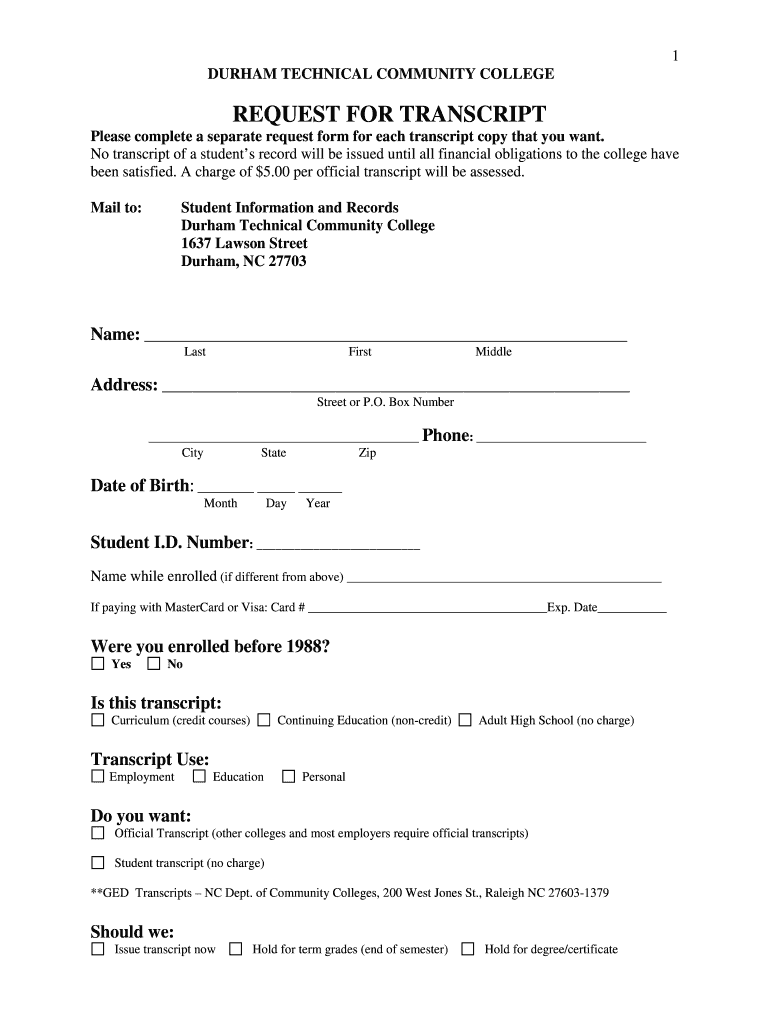
Durhamtech Edu Transcript Form


What is the Durham Tech Transcript?
The Durham Tech transcript is an official academic record that provides a comprehensive overview of a student's educational journey at Durham Technical Community College. This document includes details such as courses taken, grades received, and degrees conferred. It serves as a vital resource for students pursuing further education, applying for jobs, or meeting licensing requirements. Understanding the significance of this transcript is essential for anyone navigating academic or professional pathways.
How to Obtain the Durham Tech Transcript
To obtain your Durham Tech transcript, you can follow a straightforward process. First, you need to access the Durham Tech Connect portal, where you can submit your transcript request. You will be required to provide personal information, such as your student ID and the specific details of where you want the transcript sent. It is also possible to request your transcript through traditional mail or in person at the registrar's office. Be sure to check for any associated fees and processing times to ensure your request is handled efficiently.
Steps to Complete the Durham Tech Transcript Request
Completing the Durham Tech transcript request involves several key steps:
- Log into the Durham Tech Connect portal or visit the registrar's office.
- Fill out the transcript request form with your personal details and specify the delivery method.
- Submit any required identification or additional documentation.
- Review the information for accuracy before final submission.
- Pay any applicable fees, if required.
Following these steps will help ensure that your transcript request is processed smoothly and without delays.
Legal Use of the Durham Tech Transcript
The Durham Tech transcript is a legally recognized document that can be used for various purposes, including transferring to another institution, applying for jobs, or fulfilling requirements for professional licensure. It is important to use this document responsibly and ensure that it is submitted to legitimate entities only. Misuse of transcripts can lead to legal repercussions, so understanding the appropriate contexts for their use is essential.
Key Elements of the Durham Tech Transcript
A Durham Tech transcript typically includes several key elements that provide a complete picture of a student's academic performance. These elements include:
- Student's name and identification number
- Course titles and codes
- Grades received for each course
- Degree(s) awarded and date of conferral
- Institution's seal or signature for authenticity
These components ensure that the transcript is both informative and credible, making it a valuable asset for students.
Form Submission Methods for the Durham Tech Transcript
The Durham Tech transcript request can be submitted through various methods to accommodate different preferences. These methods include:
- Online submission via the Durham Tech Connect portal
- Mailing a completed request form to the registrar's office
- In-person submission at the registrar's office
Each method has its own processing times and requirements, so it is advisable to choose the one that best suits your needs.
Quick guide on how to complete durham tech durham nc form
The simplest method to locate and endorse Durhamtech Edu Transcript
At the level of an entire organization, unproductive procedures regarding document authorization can consume a signNow amount of work hours. Endorsing documents like Durhamtech Edu Transcript is an inherent aspect of operations in any organization, which is why the efficiency of each agreement’s lifecycle is crucial to the company’s overall performance. With airSlate SignNow, endorsing your Durhamtech Edu Transcript can be as straightforward and rapid as possible. You will discover with this platform the most recent version of nearly any form. Even better, you can endorse it instantly without the necessity of installing external software on your system or printing anything as physical copies.
Steps to obtain and endorse your Durhamtech Edu Transcript
- Browse our collection by category or utilize the search box to find the form you require.
- View the form preview by clicking Learn more to confirm it is the correct one.
- Click Get form to start editing right away.
- Fill out your form and add any necessary information using the toolbar.
- Once completed, click the Sign tool to endorse your Durhamtech Edu Transcript.
- Select the signature method that suits you best: Draw, Create initials, or upload an image of your handwritten signature.
- Click Done to complete editing and move on to document-sharing options as required.
With airSlate SignNow, you possess everything necessary to handle your documents effectively. You can find, complete, modify, and even send your Durhamtech Edu Transcript all within a single tab effortlessly. Enhance your workflows with a single, intelligent eSignature solution.
Create this form in 5 minutes or less
FAQs
-
What is the tech scene like in Raleigh-Durham, NC?
Extremely strong. It's actually one of the strongest tech scenes in the nation. Cisco, IBM, The Research Triangle (not a company, but a huge research center), Glaxo-Smith-Kline (biotech), Red Hat and many other huge tech based companies call Raleigh home. NC State University is primarily for engineers and they deliver strong engineering fundamentals to the computer science majors as well (when I was in comp sci there, the major was included in the College of Engineering, but they were considering moving it out so I can't say if it's still included). It's also still growing in terms of tech strength and since taxes are much lower there than other states, companies seem to be flocking there. It's a great place to live too, so introverted tech types can get an affordable mansion on a lake and live in relatively quiet relaxation (as long as you live in nearby Cary, that is).
-
What are fun things to do in Durham, NC?
It really depends on what you like to do. I've listed a couple below but these by no way really captures all there is to do in Durham. Durham is really good food town. I would recommend Watts Grocery, 6 Plates, Vin Rouge, Rue Cler, Dame Chicken and Waffels and many more amazing restaurants along Main Street, and 9th Street. Many of these are all locally owned restaurants (no chains) which use local ingredients to make their food.If you're into sports then check out the Durham Bulls, or make friends with a Duke students so you can possible get into a Duke basketball game for free.There are some pretty cool bars like The Federal, Alivias, Dane. Also these places have amazing food especially burgers. For the arts and other things to do check out the DPAC (lots of great performances throughout the year), the Nasher Museum of Art, Duke Gardens, or try to stop by Duke's Hub and find out which local artists and various non traditional musicians are coming to preform.
-
What is it like to live in Durham, NC?
I came to Durham in 1977 from Atlanta; it was an IBM job transfer. My wife was in graduate school and transferred to Duke, so living in Durham made sense (compared to other towns in the area) on the basis of commuting time alone.Durham is a quirky city, and that is a good thing. It is big enough to have great restaurants, entertainment and access to university activities and sports. There is an excellent minor league (AAA) baseball team. Professional soccer and NHL hockey is less than an hour away in Raleigh and NFL football and NBA basketball is three hours away in Charlotte. There are two great performance venues - DPAC (Durham Performing Arts Center) runs Broadway theater and concerts by top level performers. The Carolina Theater is a restored vaudeville theater with a constant stream of good shows. There is a wide variety of smaller entertainment venues. Shopping is excellent (but scattered around the city) and I rarely find need to go out of town to buy something. There are many and varied restaurants in Durham; I think that the city motto should be, “If you serve it, we will eat it.”It is a politically loud and clanging town; local politics are driven by three PACs which span liberal to conservative without being nasty to each other.Although the city was founded as a tobacco town with a signNow textile industry, those business have moved on and been replaced with a set of strong technology and medical/pharmaceutical research organizations and companies. There are a large number of small manufacturing and service companies which support them.The downtown area is becoming a residential center for young professionals and an office area for software developers. There are a lot of new buildings going up, and the old tobacco industry buildings have been restored and converted for new purposes. Most of the Research Triangle Park is in Durham County, and the city of Durham surrounds RTP on three sides.The city has a population of about 280,000 and the adjoining rural areas and nearby towns constitute the Durham Metropolitan area with a total population of about 550,000. Durham and Chapel Hill have a long common border and an intense friendly rivalry. The population is very mixed racially and ethnically. The urban areas are relatively compact, and rural country side is easy to signNow.The public transportation is only so-so. The Durham bus system has a hub and spoke structure, which is fine for getting from outer parts of the city to the downtown area, but troublesome for crosstown trips. There is a regional bus system which connects Durham, Chapel Hill and Raleigh. You will need a car. A light rail system to connect Durham and Chapel Hills is under discussion, but it several years away at best. There is an Amtrak station. The Raleigh-Durham Airport is an excellent facility and the flights in and out cover the country with direct or one-stop flights.The climate is moderate; we get about twenty inches of snow per year, most of it in one or two events. With this little snow, we generally just wait for the melting which usually comes quickly. The summers are hot with about three extreme periods of heat each summer, each lasting a few days. Spring and autumn in Durham are wonderful. In the forty years that I have lived here, there have been two extreme weather events - Hurricane Fran in 1996 and a major ice storm in 2002. The area was in “hunker-down mode” for a week to ten days for each, then life returned to normal fairly quickly.Durham is about equidistant between the ocean and the mountains, four hours (maximum) to either, so weekend getaways are easy.The medical facilities are excellent- two university research hospitals (UNC and Duke), a major regional hospital (operated by Duke Medical Center) and several specialty hospitals.The people of Durham are friendly, well-educated and adventurous; there is a strong community spirit for both civic and charitable activity.I am now retired and I have considered moving back to Georgia, but my roots have grown deep and I will probably stay.(Updated Dec 5 to correct bad typing)
-
How do we relocate to Durham NC from Socal?
That's a big move! Moving across the country is always going to be exhausting. The good news is that Durham is a great place to live, and you'll feel at home when you get settled in.Starting packing ASAP. Now, actually. Put down Quora and go pack a boxSell or give away everything you can. I mean everything. Even furniture, unless it is particularly valuable and sentimental. Cross-country shipping is expensive. We have Craigslist and an Ikea in Charlotte, a 2-hour drive away.Consider getting a small apartment with a six-month lease to start. Buying a house from three time zones away is crazy. Living here a few months will help you figure out where you want to live before you buy a house (or find a better apartment)Prepare to pay less for housing and more for fresh fruits and veggies. I used to live in SoCal, and I miss cheap avocados!Plan to buy warmer clothes before your first winter. Durham has mild winters, but not SoCal mild. Also, you'll need an ice scraper for your car windshield. Get it before the first cold morning.Join Meetup and find some groups that interest you. It is a great way to make some new friends.Be kind to yourself! A big move is stressful.Good luck!
-
How safe is Durham (NC)?
Compared to what? I moved to Durham in 1993 and in a very brave move I had rented an apartment sight unseen based only on the recommendation of a friend.The directions to the apartment included a note to “travel through the rough area and then go 5 miles and turn right.”When I got to Durham I was completely confused because I wasn't seeing a rough section. It just wasn't there.The reason I failed to see it was because I had lived in the Bronx and NYC in the 70s, lived in the projects for a few years, and went to college in downtown Philadelphia. My definition of a “rough” neighborhood was an area that was very active and when you drove through my “rough areas” you were stopped frequently while drug dealers plied their goods or for panhandlers who tried to get your dollars so they could buy the drugs. Occasionally you'd get a car window cleaned or a really cheeky remark about the car, your physical attributes or how you needed to keep moving along.It was unsavory, seedy and very active, like a human drive through of despair. If you wanted to be safe you had to be very cautious and respectful to everyone. You kept your doors locked and knew never to leave the car.In 1993 I was waiting to experience that type of gritty existence but Durham doesn't really have that kind of “drive through” section of town from what I was seeing.My perspective was skewed though. I was looking for flaming red but failing to see pink.Crime does exist in Durham but it is just on a smaller scale and takes on a different look. It is more contained, but it absolutely exists in Durham or in any other part of the US.It exists because drugs are illegal and their sale, their use and their existence breeds crime.A few years ago I had a client who bought a home in the “gentrification zone.” On the way to her house I had to wait for a drug deal to finish up so I could get right of way and turn on the next street. This “waiting for drug dealers to do their thing" was not a common happening and my carmate, a fellow agent who is from here, was going beserk because it was so far outside her cultural reference. When the time came to drive forward I just smiled, waved and kept moving while she white knuckled her seat cushion and stared ahead.I wasn't shocked but the other agent was terrified. Her take on it was “Durham is the home of all kinds of crime” while I kept it in perspective and realized that the same type of drug swap happens throughout our country and when it occurs in a doctor's office through a prescription for opiates or in a school it is all the same. Just because you can not see it doesn't mean it doesn't exist.More importantly to your question though, the client who lives one street over loves the community and has not had any problems with crime.Anyway, Durham is a city. When people gather all types show up. In my experience there is a lot of great people in Durham and the crime is not as blantantly obvious as it is in some other cities. If we expect the peaceful kingdom in any city we're going to be disappointed, don't you think? We are still very much on Earth and surrounded by other humans.My suggestion is to come to town and talk to people. Ask what they think. Although I currently live outside Durham I'm really excited about Durham in general and about the development in the city. It is being raved about as a “hip” new spot and that makes sense to me. It has changed a lot since 1993 for sure and today I have a long list of communities that I'd move to in a red hot minute. I think it is a great city.If you want a more sedate lifestyle though you should consider moving to the surrounding towns. They offer less activity in all regards but they have a fabulous reputation for safety.Today I have adjusted to Triangle area living. This area (the Triangle of Raleigh, Durham, Chapel Hill and the surrounding towns) is incredibly pretty and suburban. After all my years in the real estate business I can spot that “rough Triangle neighborhood" now and I can even tell you what neighborhood is going down and what looks like it is about to bloom.In my opinion, that “rough section” my friend warned me about is just another typical poor American neighborhood that criminals target as a great source of cheap labor to move drugs.If you want to be as safe as possible anywhere in the US, make sure to avoid poverty. Criminals prey on the poor, they're disrespected, ignored, blamed and shamed by all. If you can avoid poverty you have a much higher chance of staying safe anywhere in our country.
-
How long does a mail take to travel from Durham, NC to Charlotte, NC?
Approximately 2 hours 11 minutes. If you add in gas stop, food time , and bathroom it could be about 3 on average.
-
What is the weather like in Durham, NC?
I've lived in Durham for many years now. The weather is typical of the South. Our winters are usually warm (it was 70 today and on Christmas), but we have occasional cold snaps and ice or snow, usually 3-4 times a year. Spring and fall are very pleasant tempatures, and we usually get a lot of rain. In the summers it is very hot; temps above 100 happen a few times a year, and 90s are typical. It's also quite humid most of the time, which makes it feel warmer. We get regular afternoon thunderstorms that time of year as well. As far as extreme weather, expect tornados very occasionally. We get watches and warnings every year, but a tornado that does real damage happens once every five years or so. We are too far inland for hurricanes signNow us, but we get a lot of rain when there is a hurricane on the coast and it can cause flooding. We also get a bad ice storm in January or February once every three years or so. Those can knock out power.On the whole, the weather is nice and I enjoy living here.
Create this form in 5 minutes!
How to create an eSignature for the durham tech durham nc form
How to generate an electronic signature for the Durham Tech Durham Nc Form online
How to generate an electronic signature for your Durham Tech Durham Nc Form in Google Chrome
How to make an eSignature for signing the Durham Tech Durham Nc Form in Gmail
How to generate an electronic signature for the Durham Tech Durham Nc Form straight from your smartphone
How to create an eSignature for the Durham Tech Durham Nc Form on iOS
How to create an eSignature for the Durham Tech Durham Nc Form on Android devices
People also ask
-
What is the process for a Durham Tech transcript request using airSlate SignNow?
The process for a Durham Tech transcript request using airSlate SignNow is straightforward and efficient. Simply upload your request form, eSign it, and send it through our secure platform. This streamlines the submission process, ensuring your request is timely and accurately processed.
-
Are there any fees associated with the Durham Tech transcript request on airSlate SignNow?
While airSlate SignNow itself provides a cost-effective solution for sending documents, specific fees for a Durham Tech transcript request may vary based on the institution's policies. It is recommended to check with Durham Tech's registrar office for detailed fee information related to transcripts.
-
What features does airSlate SignNow offer for managing Durham Tech transcript requests?
airSlate SignNow offers features like document templates, eSigning, and real-time tracking for your Durham Tech transcript request. These tools enhance your efficiency in managing and submitting requests, ensuring documents are properly handled and monitored throughout the process.
-
How can airSlate SignNow improve the efficiency of my Durham Tech transcript request?
With airSlate SignNow, the efficiency of your Durham Tech transcript request is signNowly improved. Users can quickly send, sign, and manage documents electronically, reducing processing times and the risk of manual errors. This allows for faster handling of your academic needs.
-
Can I integrate airSlate SignNow with other tools for a smoother Durham Tech transcript request?
Yes, airSlate SignNow offers integrations with various tools and platforms, enhancing the processing of your Durham Tech transcript request. Whether it's linking to your email, CRM systems, or cloud storage, seamless integration makes document management effortless and efficient.
-
Is there support available for issues related to my Durham Tech transcript request?
Absolutely! airSlate SignNow provides dedicated customer support to assist with any issues during your Durham Tech transcript request process. Our team is ready to guide you through the steps and resolve any questions you might have, ensuring a smooth experience.
-
What are the benefits of using airSlate SignNow for my Durham Tech transcript request?
Using airSlate SignNow for your Durham Tech transcript request comes with numerous benefits, including speed, convenience, and cost-effectiveness. The platform allows easy eSigning and document tracking, helping you manage requests without the hassle of paper forms or delays.
Get more for Durhamtech Edu Transcript
- Pc 212 ctprobategov form
- Notice of automatic court orders jd fm 158 connecticut judicial form
- Connecticut request leave form
- Ct dissolution civil form
- Connecticut execution order form
- Financial institution execution proceedings judgment debtor who jud ct form
- Connecticut uniform sale
- Connecticut short claim form
Find out other Durhamtech Edu Transcript
- How To eSignature Minnesota Car Dealer Bill Of Lading
- eSignature Delaware Charity Quitclaim Deed Computer
- eSignature Colorado Charity LLC Operating Agreement Now
- eSignature Missouri Car Dealer Purchase Order Template Easy
- eSignature Indiana Charity Residential Lease Agreement Simple
- How Can I eSignature Maine Charity Quitclaim Deed
- How Do I eSignature Michigan Charity LLC Operating Agreement
- eSignature North Carolina Car Dealer NDA Now
- eSignature Missouri Charity Living Will Mobile
- eSignature New Jersey Business Operations Memorandum Of Understanding Computer
- eSignature North Dakota Car Dealer Lease Agreement Safe
- eSignature Oklahoma Car Dealer Warranty Deed Easy
- eSignature Oregon Car Dealer Rental Lease Agreement Safe
- eSignature South Carolina Charity Confidentiality Agreement Easy
- Can I eSignature Tennessee Car Dealer Limited Power Of Attorney
- eSignature Utah Car Dealer Cease And Desist Letter Secure
- eSignature Virginia Car Dealer Cease And Desist Letter Online
- eSignature Virginia Car Dealer Lease Termination Letter Easy
- eSignature Alabama Construction NDA Easy
- How To eSignature Wisconsin Car Dealer Quitclaim Deed