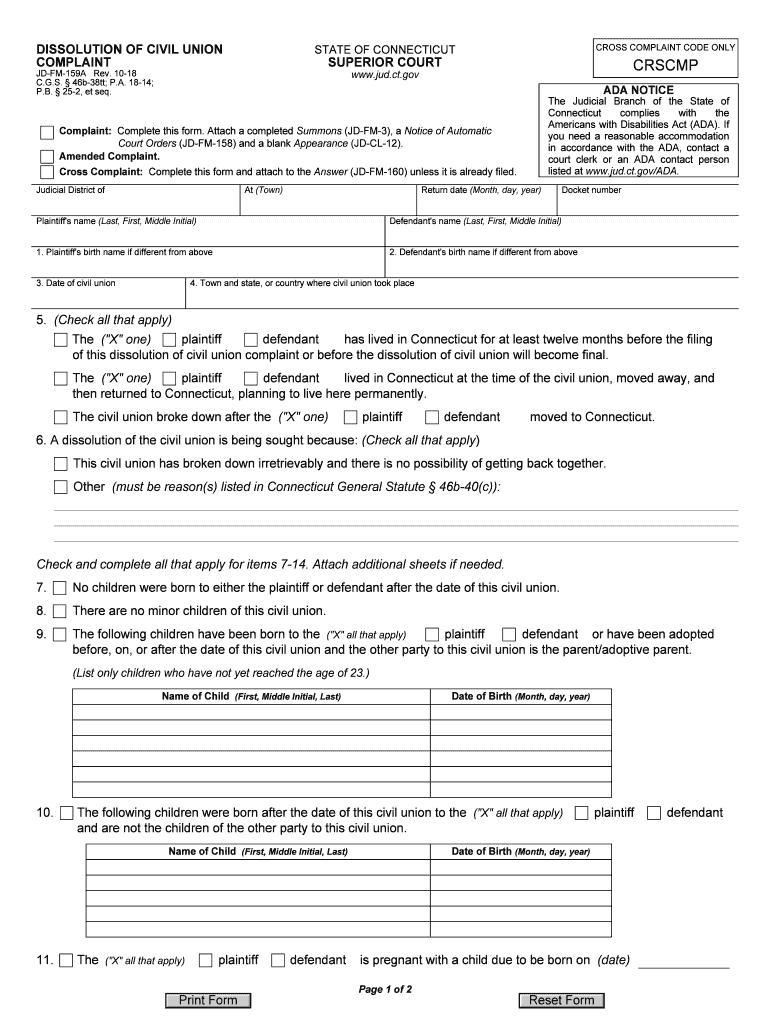
Ct Dissolution Civil 2018


What is the Connecticut Dissolution Civil?
The Connecticut dissolution civil complaint form is a legal document used to initiate the process of dissolving a civil union in the state of Connecticut. This form is essential for couples who wish to end their civil union legally and formally. It outlines the reasons for dissolution and provides the court with necessary information regarding the parties involved. Understanding the purpose of this form is crucial for ensuring that all legal requirements are met during the dissolution process.
Steps to Complete the Connecticut Dissolution Civil
Completing the Connecticut dissolution civil complaint form involves several important steps to ensure accuracy and compliance with state laws. Here is a general outline of the process:
- Gather necessary information about both parties, including full names, addresses, and dates of birth.
- Clearly state the grounds for dissolution, which may include irretrievable breakdown of the civil union.
- Provide details regarding any children, property, and financial matters that need to be addressed.
- Review the completed form for accuracy and completeness before submission.
Key Elements of the Connecticut Dissolution Civil
The Connecticut dissolution civil complaint form contains several key elements that must be included for it to be valid. These elements typically include:
- Identification of the parties involved in the civil union.
- Grounds for dissolution, clearly articulated.
- Information on any children, including custody and support arrangements.
- Details regarding the division of property and debts.
Legal Use of the Connecticut Dissolution Civil
Utilizing the Connecticut dissolution civil complaint form legally requires adherence to specific state laws and regulations. The form must be filed in the appropriate court and follow the procedural rules set forth by Connecticut law. It is important to ensure that all information provided is truthful and accurate, as any discrepancies may lead to legal complications or delays in the dissolution process.
Form Submission Methods
The Connecticut dissolution civil complaint form can be submitted through various methods, ensuring convenience for those involved. The options typically include:
- Online submission via the state court's electronic filing system.
- Mailing the completed form to the appropriate court location.
- In-person submission at the courthouse, where assistance may be available.
Required Documents
When filing the Connecticut dissolution civil complaint form, certain documents may be required to support the application. These may include:
- Proof of identity for both parties, such as a driver's license or state ID.
- Any existing agreements regarding property division or child custody.
- Financial disclosures, if applicable, to provide transparency during the dissolution process.
Quick guide on how to complete ct dissolution civil
Complete Ct Dissolution Civil effortlessly on any device
Managing documents online has gained popularity among businesses and individuals. It offers an ideal eco-friendly alternative to traditional printed and signed paperwork, allowing you to find the necessary form and securely store it online. airSlate SignNow equips you with all the tools you need to create, modify, and electronically sign your documents quickly without delays. Handle Ct Dissolution Civil on any device using the airSlate SignNow Android or iOS applications and simplify any document-related process today.
The easiest way to modify and electronically sign Ct Dissolution Civil effortlessly
- Find Ct Dissolution Civil and click Get Form to begin.
- Utilize the tools we provide to complete your form.
- Highlight important sections of the documents or redact sensitive information with tools that airSlate SignNow offers specifically for that purpose.
- Create your electronic signature with the Sign feature, which takes seconds and carries the same legal validity as a conventional wet ink signature.
- Review all the information and then click the Done button to save your modifications.
- Select how you would like to submit your form, via email, text message (SMS), or an invitation link, or download it to your computer.
Eliminate the worry of lost or misfiled documents, tedious form searches, or mistakes that necessitate printing new document copies. airSlate SignNow addresses all your document management needs in just a few clicks from any device of your choice. Modify and electronically sign Ct Dissolution Civil and ensure effective communication at any stage of your form preparation process with airSlate SignNow.
Create this form in 5 minutes or less
Find and fill out the correct ct dissolution civil
Create this form in 5 minutes!
How to create an eSignature for the ct dissolution civil
The best way to make an eSignature for your PDF in the online mode
The best way to make an eSignature for your PDF in Chrome
The way to generate an electronic signature for putting it on PDFs in Gmail
The way to generate an electronic signature from your smart phone
How to make an electronic signature for a PDF on iOS devices
The way to generate an electronic signature for a PDF file on Android OS
People also ask
-
What is a dissolution complaint form?
A dissolution complaint form is a legal document used to formally request the dissolution of a business entity. It outlines the reasons for dissolution and includes necessary details about the business. Using airSlate SignNow, you can easily prepare and eSign your dissolution complaint form with minimal hassle.
-
How do I fill out a dissolution complaint form using airSlate SignNow?
To fill out a dissolution complaint form with airSlate SignNow, simply upload your document, and use our intuitive editing tools to enter the required information. You can add text, checkboxes, and signatures seamlessly. Once completed, you can share the form for digital signatures from relevant parties.
-
Are there any costs associated with using airSlate SignNow for my dissolution complaint form?
airSlate SignNow offers various pricing plans to suit different needs. Our basic plan allows you to send and eSign documents like the dissolution complaint form at an affordable rate. Check our website for specific pricing details and features included in each plan.
-
What features does airSlate SignNow offer for managing a dissolution complaint form?
airSlate SignNow provides a range of features for managing your dissolution complaint form, including customizable templates, electronic signatures, and secure cloud storage. You can also track the status of your document and receive notifications when it is signed. These features ensure a smooth and efficient process.
-
Can I integrate airSlate SignNow with other software for managing my dissolution complaint form?
Yes, airSlate SignNow integrates seamlessly with various platforms, including CRMs and cloud storage services. This allows you to manage your dissolution complaint form and other documents more efficiently. Explore our integrations page to find the tools you use and how they can work together.
-
What are the benefits of using airSlate SignNow for my dissolution complaint form?
Using airSlate SignNow for your dissolution complaint form streamlines the process and reduces paperwork. With electronic signatures, you can save time and ensure that your document is legally binding. Additionally, our platform enhances security and provides real-time updates on your document's status.
-
Is airSlate SignNow compliant with legal standards for dissolution complaint forms?
Yes, airSlate SignNow complies with legal standards for electronic signatures, ensuring that your dissolution complaint form is legally valid. Our platform adheres to industry regulations to provide peace of mind when signing essential documents. You can trust us with your legal electronic documentation needs.
Get more for Ct Dissolution Civil
- Heres a quick guide to decide form
- Schedule a 1 directors guild of canada bc district dgc form
- Delaware health forms for working in food service to the public
- International students application form university of bedfordshire
- Louisiana eviction notice form
- Commissioned sale agreement template form
- Commission split between agents agreement template form
- Commissioning agreement template form
Find out other Ct Dissolution Civil
- How To Integrate Sign in Banking
- How To Use Sign in Banking
- Help Me With Use Sign in Banking
- Can I Use Sign in Banking
- How Do I Install Sign in Banking
- How To Add Sign in Banking
- How Do I Add Sign in Banking
- How Can I Add Sign in Banking
- Can I Add Sign in Banking
- Help Me With Set Up Sign in Government
- How To Integrate eSign in Banking
- How To Use eSign in Banking
- How To Install eSign in Banking
- How To Add eSign in Banking
- How To Set Up eSign in Banking
- How To Save eSign in Banking
- How To Implement eSign in Banking
- How To Set Up eSign in Construction
- How To Integrate eSign in Doctors
- How To Use eSign in Doctors