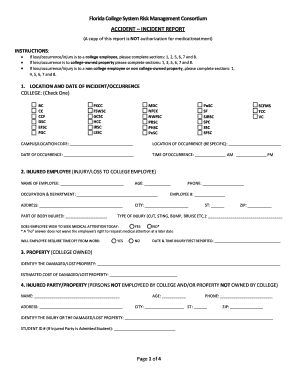
Accident Incident Report Eastern Florida State College Form


What is the Accident Incident Report Eastern Florida State College
The Accident Incident Report Eastern Florida State College is a formal document used to record details of accidents or incidents that occur on campus. This report serves multiple purposes, including documenting the event for legal and insurance reasons, ensuring compliance with safety regulations, and helping the college improve its safety protocols. It typically includes information about the individuals involved, the nature of the incident, the location, and any witnesses present.
Steps to complete the Accident Incident Report Eastern Florida State College
Completing the Accident Incident Report involves several key steps to ensure accuracy and compliance. First, gather all relevant information about the incident, including the date, time, and location. Next, provide details about the individuals involved, including names, contact information, and any injuries sustained. It is essential to describe the incident clearly, noting any contributing factors. After filling out the report, review it for completeness and accuracy before submitting it to the appropriate department within the college.
Legal use of the Accident Incident Report Eastern Florida State College
The legal use of the Accident Incident Report is crucial for protecting both the individuals involved and the institution. This report can serve as a legal document in case of disputes or claims arising from the incident. It is important that the report is completed accurately and submitted promptly to ensure that it meets legal standards. The report may also be used in investigations to determine liability and improve safety measures on campus.
Key elements of the Accident Incident Report Eastern Florida State College
Key elements of the Accident Incident Report include the following:
- Date and time: When the incident occurred.
- Location: Where the incident took place.
- Involved parties: Names and contact information of those involved.
- Description of the incident: A detailed account of what happened.
- Witnesses: Names and contact information of any witnesses.
- Follow-up actions: Any immediate actions taken following the incident.
How to use the Accident Incident Report Eastern Florida State College
Using the Accident Incident Report involves filling out the form accurately and submitting it according to the college's guidelines. After gathering all necessary information, complete each section of the report. Once the report is filled out, it should be submitted to the designated office, usually within a specific timeframe after the incident. Keeping a copy for personal records is also advisable, as it may be needed for future reference or follow-up actions.
How to obtain the Accident Incident Report Eastern Florida State College
The Accident Incident Report can typically be obtained through the Eastern Florida State College website or the campus safety office. It may be available in both digital and paper formats. For those preferring digital access, the college's online portal may provide a downloadable version of the report. If assistance is needed, contacting the campus safety office can provide guidance on how to access the report and any additional information required for completion.
Quick guide on how to complete accident incident report eastern florida state college
Complete Accident Incident Report Eastern Florida State College effortlessly on any device
Digital document management has become increasingly popular among companies and individuals. It offers an ideal environmentally friendly substitute for conventional printed and signed documents, as you can obtain the necessary form and securely store it online. airSlate SignNow provides you with all the tools required to create, modify, and eSign your documents quickly and without delays. Manage Accident Incident Report Eastern Florida State College on any platform with the airSlate SignNow Android or iOS applications and enhance any document-focused process today.
The easiest way to alter and eSign Accident Incident Report Eastern Florida State College with ease
- Obtain Accident Incident Report Eastern Florida State College and click on Get Form to begin.
- Utilize the tools we provide to complete your form.
- Highlight important sections of your documents or redact sensitive information with tools that airSlate SignNow specifically offers for that purpose.
- Create your signature using the Sign tool, which takes seconds and has the same legal validity as a traditional wet ink signature.
- Review the information and click on the Done button to save your changes.
- Choose how you wish to send your form: via email, SMS, or invite link, or download it to your computer.
Say goodbye to lost or misplaced documents, tedious form searching, or mistakes that require printing new document copies. airSlate SignNow meets your document management needs in just a few clicks from any device of your choice. Modify and eSign Accident Incident Report Eastern Florida State College and ensure excellent communication at every stage of the form preparation process with airSlate SignNow.
Create this form in 5 minutes or less
Create this form in 5 minutes!
How to create an eSignature for the accident incident report eastern florida state college
The way to create an eSignature for your PDF in the online mode
The way to create an eSignature for your PDF in Chrome
The best way to generate an electronic signature for putting it on PDFs in Gmail
The best way to create an eSignature right from your smart phone
The best way to generate an electronic signature for a PDF on iOS devices
The best way to create an eSignature for a PDF on Android OS
People also ask
-
What is an Accident Incident Report for Eastern Florida State College?
An Accident Incident Report for Eastern Florida State College is a formal document used to record details of any incidents that occur on campus. This includes accidents involving students, staff, or visitors. Properly documenting these incidents helps ensure safety and compliance with regulations.
-
How can airSlate SignNow help with Accident Incident Reports at Eastern Florida State College?
airSlate SignNow simplifies the process of creating, sending, and eSigning Accident Incident Reports for Eastern Florida State College. Our platform ensures that these reports are completed quickly and accurately, allowing for efficient incident tracking and management. This streamlines the reporting process for faculty and staff.
-
Is there a cost associated with using airSlate SignNow for Accident Incident Reports?
Yes, airSlate SignNow offers competitive pricing plans designed to meet the needs of various organizations, including those at Eastern Florida State College. You can choose from different subscription tiers based on your usage. This flexibility makes it a cost-effective solution for managing Accident Incident Reports.
-
What key features does airSlate SignNow offer for Accident Incident Reports?
airSlate SignNow includes features such as customizable templates, secure eSigning, and real-time status tracking for Accident Incident Reports at Eastern Florida State College. These features enhance workflow efficiency and ensure compliance with institutional policies. Users can easily modify existing templates to suit their reporting needs.
-
Are there any benefits to using airSlate SignNow for Accident Incident Reports?
Using airSlate SignNow for Accident Incident Reports at Eastern Florida State College provides signNow benefits such as improved accuracy, quicker processing times, and enhanced collaboration among departmental teams. Additionally, the digital nature of our platform reduces paper waste and storage needs, contributing to sustainability efforts.
-
Can airSlate SignNow integrate with other systems used at Eastern Florida State College?
Yes, airSlate SignNow offers integrations with various systems commonly used at Eastern Florida State College, including student information systems and document management tools. This interoperability helps streamline the process of managing Accident Incident Reports and fosters better data sharing across platforms.
-
How does airSlate SignNow ensure the security of Accident Incident Reports?
airSlate SignNow prioritizes the security of your documents, including Accident Incident Reports, with advanced encryption and compliance with industry standards. Our platform ensures that sensitive information is protected at all times, giving users from Eastern Florida State College peace of mind when handling these critical documents.
Get more for Accident Incident Report Eastern Florida State College
Find out other Accident Incident Report Eastern Florida State College
- Sign Colorado Generic lease agreement Safe
- How Can I Sign Vermont Credit agreement
- Sign New York Generic lease agreement Myself
- How Can I Sign Utah House rent agreement format
- Sign Alabama House rental lease agreement Online
- Sign Arkansas House rental lease agreement Free
- Sign Alaska Land lease agreement Computer
- How Do I Sign Texas Land lease agreement
- Sign Vermont Land lease agreement Free
- Sign Texas House rental lease Now
- How Can I Sign Arizona Lease agreement contract
- Help Me With Sign New Hampshire lease agreement
- How To Sign Kentucky Lease agreement form
- Can I Sign Michigan Lease agreement sample
- How Do I Sign Oregon Lease agreement sample
- How Can I Sign Oregon Lease agreement sample
- Can I Sign Oregon Lease agreement sample
- How To Sign West Virginia Lease agreement contract
- How Do I Sign Colorado Lease agreement template
- Sign Iowa Lease agreement template Free