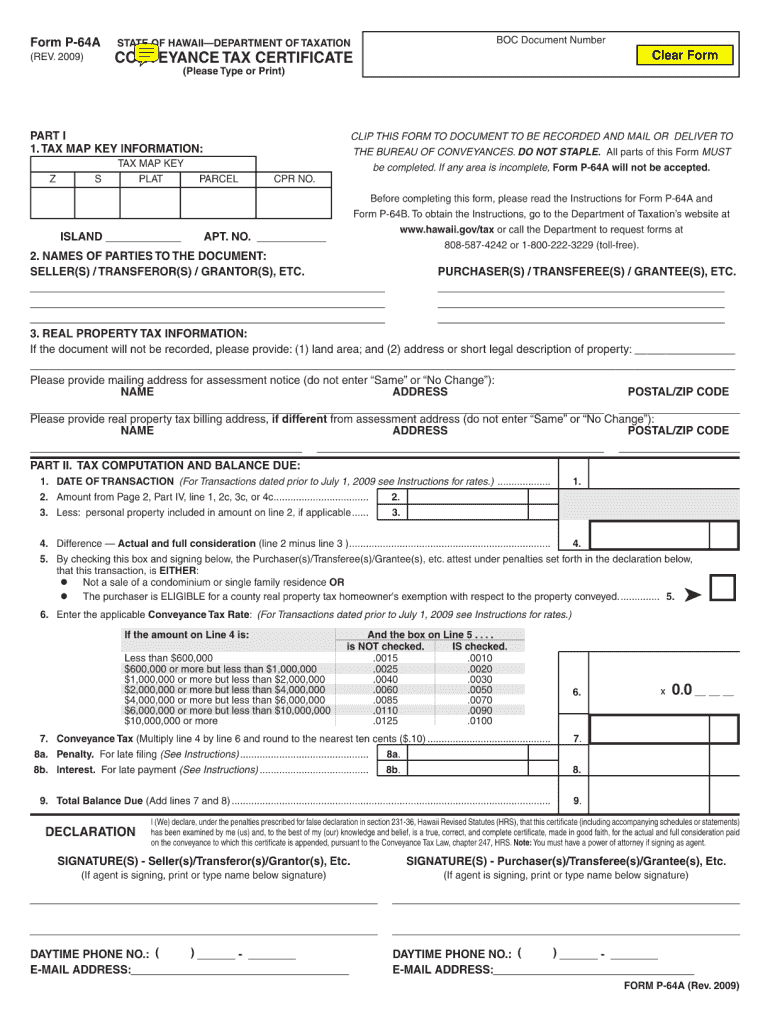
Form P 64a 2019-2026


What is the Form P 64a
The Form P 64a is a crucial document used for the conveyance tax in the state of Hawaii. This form is essential for individuals or entities transferring property ownership, as it ensures compliance with local tax regulations. The conveyance tax is levied on the transfer of real property, and the Form P 64a serves as a declaration of the transaction details, including the sale price and the parties involved. Understanding this form is vital for anyone engaged in real estate transactions within Hawaii.
How to use the Form P 64a
Using the Form P 64a involves several key steps to ensure accurate completion and compliance with state regulations. First, gather all necessary information regarding the property being transferred, including its legal description and the sale price. Next, accurately fill out the form, providing details about both the buyer and seller, as well as any applicable exemptions. After completing the form, it must be submitted to the appropriate county office, along with any required fees. Utilizing a reliable eSignature platform, like signNow, can streamline this process, allowing for secure digital signing and submission.
Steps to complete the Form P 64a
Completing the Form P 64a requires attention to detail to ensure all information is accurate. Follow these steps:
- Begin by entering the date of the transaction.
- Provide the full names and addresses of both the seller and buyer.
- Include the property's legal description and tax map key number.
- Indicate the sale price of the property.
- Check any applicable exemptions and provide supporting documentation if necessary.
- Sign and date the form, ensuring all parties have completed their sections.
Once completed, submit the form to the appropriate county office for processing.
Legal use of the Form P 64a
The legal use of the Form P 64a is governed by Hawaii state law, which mandates its completion for all property transfers subject to conveyance tax. For the form to be considered legally binding, it must be filled out accurately and submitted in accordance with state guidelines. Utilizing digital solutions like signNow can enhance the legal validity of the form by providing secure eSignatures and maintaining compliance with the Electronic Signatures in Global and National Commerce (ESIGN) Act.
Key elements of the Form P 64a
Several key elements are essential to the Form P 64a, ensuring it meets legal requirements. These include:
- The names and addresses of the buyer and seller.
- The legal description of the property.
- The sale price of the property.
- Any exemptions that may apply to the transaction.
- Signatures of all parties involved.
Accurate completion of these elements is crucial for the form's acceptance by county officials.
Form Submission Methods
The Form P 64a can be submitted through various methods to accommodate different preferences. Options include:
- Online submission via a secure eSignature platform, allowing for quick processing.
- Mailing the completed form to the appropriate county office.
- In-person submission at designated county offices, which may provide immediate feedback.
Choosing the right submission method can help streamline the process and ensure timely compliance with conveyance tax regulations.
Quick guide on how to complete 2009 form p 64a
Prepare Form P 64a effortlessly on any device
Web-based document management has gained popularity among businesses and individuals. It offers an ideal eco-friendly alternative to traditional printed and signed documents, as you can easily locate the right form and securely store it online. airSlate SignNow equips you with all the tools necessary to create, edit, and eSign your documents swiftly without delays. Manage Form P 64a on any platform using the airSlate SignNow Android or iOS apps and enhance any document-centric workflow today.
How to modify and eSign Form P 64a with ease
- Find Form P 64a and click Get Form to begin.
- Utilize the tools we provide to complete your document.
- Emphasize important sections of your documents or conceal sensitive data using tools specifically designed for that purpose by airSlate SignNow.
- Create your signature with the Sign tool, which takes seconds and holds the same legal validity as a traditional handwritten signature.
- Review all the details and click the Done button to store your modifications.
- Select your preferred method to share your form, whether by email, SMS, invitation link, or download it to your computer.
Eliminate the hassle of lost or misplaced files, tedious form searching, or mistakes that require printing new copies. airSlate SignNow addresses all your document management needs in just a few clicks from any device you choose. Modify and eSign Form P 64a and guarantee outstanding communication at every stage of your form preparation journey with airSlate SignNow.
Create this form in 5 minutes or less
Find and fill out the correct 2009 form p 64a
Create this form in 5 minutes!
How to create an eSignature for the 2009 form p 64a
The way to make an eSignature for your PDF file online
The way to make an eSignature for your PDF file in Google Chrome
The way to make an eSignature for signing PDFs in Gmail
How to make an electronic signature from your mobile device
The way to make an electronic signature for a PDF file on iOS
How to make an electronic signature for a PDF file on Android devices
People also ask
-
What is the p 64a feature in airSlate SignNow?
The p 64a feature in airSlate SignNow allows users to effortlessly send and eSign documents. This functionality streamlines the signing process, making it faster and more efficient for businesses of all sizes to manage their document workflows.
-
How much does airSlate SignNow's p 64a solution cost?
The pricing for airSlate SignNow's p 64a solution is designed to be cost-effective, with various plans available to suit different business needs. You'll find affordable options that scale as your organization grows, ensuring you only pay for the features you need.
-
What are the benefits of using the p 64a feature?
Using the p 64a feature in airSlate SignNow offers numerous benefits, including enhanced productivity, reduced turnaround times, and improved document security. It allows teams to collaborate easily while ensuring that all signing processes are compliant and efficient.
-
Can I integrate p 64a with other software tools?
Yes, airSlate SignNow’s p 64a solution supports integration with a wide range of software tools. Whether you’re using CRM systems, document management tools, or other collaborative platforms, integration options are available to streamline your workflow.
-
Is the p 64a feature user-friendly for non-technical users?
Absolutely! The p 64a feature is designed with user-friendliness in mind, making it accessible for non-technical users. Its intuitive interface allows anyone to quickly learn how to send and eSign documents without extensive training.
-
How secure is the p 64a document signing process?
The p 64a feature in airSlate SignNow ensures robust security for your documents. It utilizes advanced encryption protocols and complies with various industry standards to protect sensitive information during the signing process.
-
What types of documents can I sign using p 64a?
With the p 64a feature, you can sign a variety of document types including contracts, agreements, and forms. This versatility makes airSlate SignNow a preferred choice for businesses looking to handle different document types efficiently.
Get more for Form P 64a
- Icai journal subscription form
- Passport authorization letter bd form
- Construction commencement letter sample form
- Declaration of suitability form
- S no form
- Amoeba sisters video recap biomagnification answers pdf form
- Fencing permit form
- Antrag auf eintragung in das verzeichnis der berufsausbildungsverhltnisse form
Find out other Form P 64a
- How To Electronic signature Maryland Lawers Month To Month Lease
- Electronic signature North Carolina High Tech IOU Fast
- How Do I Electronic signature Michigan Lawers Warranty Deed
- Help Me With Electronic signature Minnesota Lawers Moving Checklist
- Can I Electronic signature Michigan Lawers Last Will And Testament
- Electronic signature Minnesota Lawers Lease Termination Letter Free
- Electronic signature Michigan Lawers Stock Certificate Mobile
- How Can I Electronic signature Ohio High Tech Job Offer
- How To Electronic signature Missouri Lawers Job Description Template
- Electronic signature Lawers Word Nevada Computer
- Can I Electronic signature Alabama Legal LLC Operating Agreement
- How To Electronic signature North Dakota Lawers Job Description Template
- Electronic signature Alabama Legal Limited Power Of Attorney Safe
- How To Electronic signature Oklahoma Lawers Cease And Desist Letter
- How To Electronic signature Tennessee High Tech Job Offer
- Electronic signature South Carolina Lawers Rental Lease Agreement Online
- How Do I Electronic signature Arizona Legal Warranty Deed
- How To Electronic signature Arizona Legal Lease Termination Letter
- How To Electronic signature Virginia Lawers Promissory Note Template
- Electronic signature Vermont High Tech Contract Safe