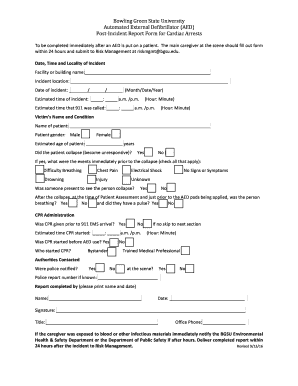
Post Incident Report Form for Cardiac Arrests


Understanding the AED Post Incident Report
The AED post incident report is a crucial document used to record the details surrounding an incident where an Automated External Defibrillator (AED) was deployed. This form captures essential information, including the time and location of the event, the identity of the individual who required assistance, and the actions taken by responders. It serves not only as a record for medical and legal purposes but also as a tool for improving future emergency responses. Proper documentation can help organizations assess their AED protocols and ensure compliance with local regulations.
Steps to Complete the AED Post Incident Report
Completing the AED post incident report involves several important steps to ensure accuracy and comprehensiveness. First, gather all relevant information about the incident, including the date, time, and location. Next, document the details of the patient, such as age, gender, and any known medical conditions. It is also essential to outline the sequence of events, including when the AED was deployed and the actions taken by responders. Finally, ensure that all signatures are collected from individuals involved in the incident, as this adds validity to the report.
Legal Considerations for the AED Post Incident Report
The AED post incident report must adhere to specific legal guidelines to be considered valid. It is important to understand that electronic signatures can be legally binding if they meet the requirements set forth by the ESIGN Act and UETA. This means that the report should include a digital certificate that verifies the identity of the signers. Additionally, organizations should ensure that they are compliant with HIPAA regulations when handling patient information, protecting the privacy and confidentiality of the individual involved.
Key Elements of the AED Post Incident Report
Several key elements should be included in the AED post incident report to ensure it is thorough and effective. These elements typically include:
- Date and time of the incident
- Location of the event
- Details of the individual who required assistance
- Actions taken by responders, including CPR and AED deployment
- Witness accounts, if available
- Signatures of all parties involved
Incorporating these elements can help create a comprehensive report that serves its intended purpose.
Obtaining the AED Post Incident Report
Organizations can typically obtain the AED post incident report form through various channels. Many health departments or emergency services provide standardized forms that can be downloaded online. Additionally, some organizations may create their own version tailored to their specific needs. It is essential to ensure that the form used complies with local regulations and includes all necessary information for effective documentation.
Examples of Using the AED Post Incident Report
The AED post incident report can be used in various scenarios to improve emergency response protocols. For instance, after an incident, the report can be reviewed during training sessions to identify areas for improvement. Additionally, it can serve as a valuable resource for legal documentation if any disputes arise regarding the incident. Organizations may also use aggregated data from multiple reports to evaluate the effectiveness of their AED programs and make informed decisions about future training and equipment needs.
Quick guide on how to complete post incident report form for cardiac arrests
Complete Post Incident Report Form For Cardiac Arrests effortlessly on any device
Digital document management has gained traction among businesses and individuals alike. It offers an ideal environmentally friendly substitute for conventional printed and signed paperwork, allowing you to obtain the necessary form and securely save it online. airSlate SignNow equips you with all the tools required to create, modify, and eSign your documents quickly without holdups. Manage Post Incident Report Form For Cardiac Arrests on any device using airSlate SignNow Android or iOS applications and simplify your document-related processes today.
How to modify and eSign Post Incident Report Form For Cardiac Arrests effortlessly
- Find Post Incident Report Form For Cardiac Arrests and click Get Form to begin.
- Utilize the tools we provide to complete your document.
- Select important sections of the documents or obscure sensitive information with tools that airSlate SignNow supplies specifically for that purpose.
- Create your signature using the Sign feature, which takes seconds and holds the same legal significance as a traditional wet ink signature.
- Review all details and click on the Done button to save your changes.
- Choose how you want to share your form, via email, SMS, or invitation link, or download it to your computer.
Put an end to lost or misplaced documents, tedious form searches, or mistakes that necessitate printing new document versions. airSlate SignNow meets your document management needs with just a few clicks from any device you prefer. Edit and eSign Post Incident Report Form For Cardiac Arrests while ensuring smooth communication throughout the document preparation process with airSlate SignNow.
Create this form in 5 minutes or less
Create this form in 5 minutes!
How to create an eSignature for the post incident report form for cardiac arrests
How to create an electronic signature for your PDF in the online mode
How to create an electronic signature for your PDF in Chrome
How to generate an electronic signature for putting it on PDFs in Gmail
The way to create an eSignature straight from your smart phone
How to create an electronic signature for a PDF on iOS devices
The way to create an eSignature for a PDF document on Android OS
People also ask
-
What is an AED post incident report?
An AED post incident report is a detailed documentation of an incident where an Automated External Defibrillator (AED) was used. This report typically includes information about the time, location, and individuals involved, which can help organizations analyze the effectiveness of their emergency response. Using airSlate SignNow, you can create and manage these reports efficiently.
-
How can airSlate SignNow help with AED post incident reports?
airSlate SignNow provides a streamlined platform for creating, signing, and storing AED post incident reports. Its easy-to-use interface allows you to customize templates and automate workflows, ensuring that your reports are completed and filed quickly. This efficiency can be crucial for compliance and review processes.
-
Is airSlate SignNow cost-effective for managing AED post incident reports?
Yes, airSlate SignNow is a cost-effective solution for managing AED post incident reports, especially for businesses that require frequent documentation. With flexible pricing plans, organizations of any size can benefit from reduced administrative costs and improved report handling. Investing in this software can lead to signNow savings in time and resources.
-
What features should I look for in a tool for AED post incident reports?
When selecting a tool for AED post incident reports, it's important to consider features like customizable templates, eSignature capabilities, and secure document storage. airSlate SignNow offers all these features and more, ensuring that your reports are not only professional but also secure and easily accessible for future reference.
-
Can I integrate airSlate SignNow with other software for AED post incident reports?
Absolutely! airSlate SignNow offers various integrations with popular software, enhancing your ability to manage AED post incident reports seamlessly. Whether you're using CRMs, project management tools, or other document management systems, the integration capabilities ensure that all your data remains connected and easily accessible.
-
How does airSlate SignNow ensure compliance for AED post incident reports?
AirSlate SignNow ensures compliance by providing secure electronic signatures and ensuring that all documentation follows legal requirements. The platform includes audit trails and data encryption, which makes your AED post incident reports legally binding while protecting sensitive information. This level of security is crucial for maintaining compliance in your organization.
-
Can I access my AED post incident reports on mobile devices?
Yes, airSlate SignNow is fully compatible with mobile devices, allowing you to access and manage your AED post incident reports on the go. This flexibility ensures that you can complete documentation anywhere, which is particularly beneficial during emergency situations. Mobile access enhances your team's responsiveness and efficiency.
Get more for Post Incident Report Form For Cardiac Arrests
Find out other Post Incident Report Form For Cardiac Arrests
- Electronic signature Nebraska Finance & Tax Accounting Business Plan Template Online
- Electronic signature Utah Government Resignation Letter Online
- Electronic signature Nebraska Finance & Tax Accounting Promissory Note Template Online
- Electronic signature Utah Government Quitclaim Deed Online
- Electronic signature Utah Government POA Online
- How To Electronic signature New Jersey Education Permission Slip
- Can I Electronic signature New York Education Medical History
- Electronic signature Oklahoma Finance & Tax Accounting Quitclaim Deed Later
- How To Electronic signature Oklahoma Finance & Tax Accounting Operating Agreement
- Electronic signature Arizona Healthcare / Medical NDA Mobile
- How To Electronic signature Arizona Healthcare / Medical Warranty Deed
- Electronic signature Oregon Finance & Tax Accounting Lease Agreement Online
- Electronic signature Delaware Healthcare / Medical Limited Power Of Attorney Free
- Electronic signature Finance & Tax Accounting Word South Carolina Later
- How Do I Electronic signature Illinois Healthcare / Medical Purchase Order Template
- Electronic signature Louisiana Healthcare / Medical Quitclaim Deed Online
- Electronic signature Louisiana Healthcare / Medical Quitclaim Deed Computer
- How Do I Electronic signature Louisiana Healthcare / Medical Limited Power Of Attorney
- Electronic signature Maine Healthcare / Medical Letter Of Intent Fast
- How To Electronic signature Mississippi Healthcare / Medical Month To Month Lease