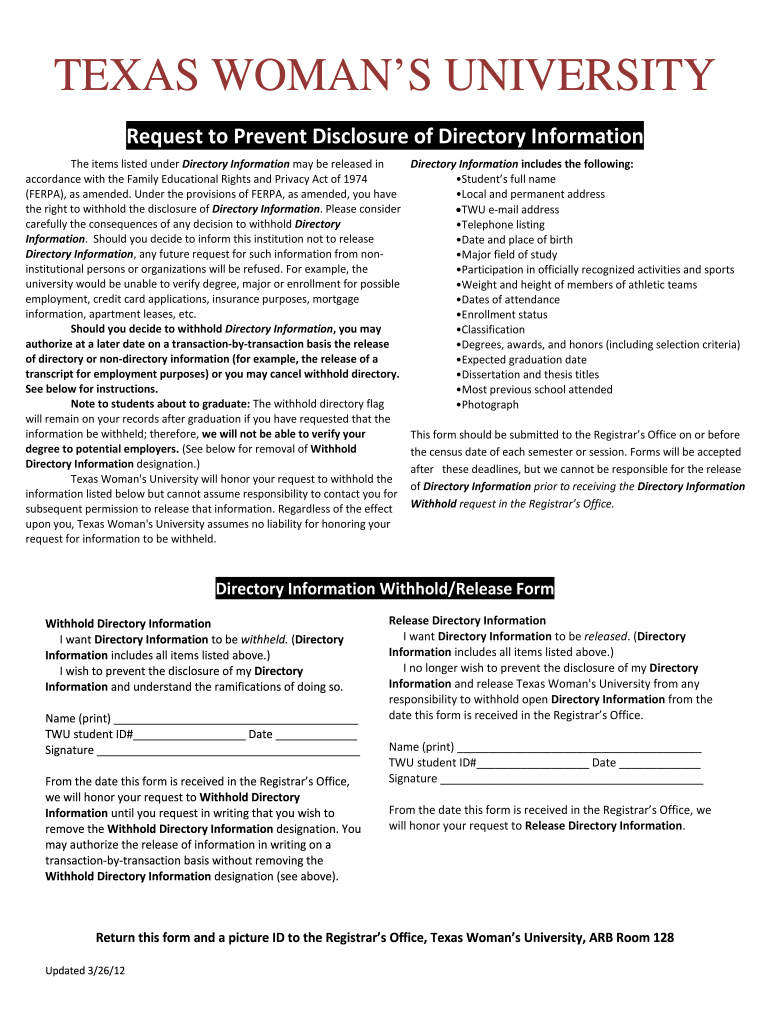
Family Educational Rights and Privacy Act FERPA Texas Form


Understanding the Family Educational Rights and Privacy Act (FERPA) in Texas
The Family Educational Rights and Privacy Act (FERPA) is a federal law that protects the privacy of student education records. In Texas, this law provides parents and eligible students with specific rights regarding their educational information. These rights include the ability to inspect and review education records, request amendments to those records, and control the disclosure of personally identifiable information. Understanding these rights is essential for parents and students to ensure that their educational data is handled appropriately and securely.
How to Use the Family Educational Rights and Privacy Act (FERPA) in Texas
To utilize the protections offered by FERPA in Texas, parents and eligible students should first familiarize themselves with their rights under the law. This includes knowing how to access educational records and the process for requesting amendments. Schools are required to notify parents and students of their FERPA rights annually. If a student or parent believes that their rights have been violated, they can file a complaint with the U.S. Department of Education. It is important to maintain communication with educational institutions to ensure compliance with FERPA regulations.
Steps to Complete the Family Educational Rights and Privacy Act (FERPA) Process in Texas
Completing the FERPA process in Texas involves several key steps:
- Review your rights under FERPA as outlined by your educational institution.
- Request access to your education records by contacting the appropriate school official.
- If necessary, submit a written request to amend records that you believe are inaccurate or misleading.
- Keep a record of all communications and requests related to your educational records.
- If issues arise, consider filing a complaint with the U.S. Department of Education.
Legal Use of the Family Educational Rights and Privacy Act (FERPA) in Texas
FERPA is legally binding and applies to all educational institutions that receive federal funding. In Texas, schools must comply with FERPA regulations to protect student privacy. This includes maintaining the confidentiality of education records and ensuring that information is only disclosed with proper consent. Understanding the legal implications of FERPA is crucial for both educational institutions and families to safeguard student information.
Key Elements of the Family Educational Rights and Privacy Act (FERPA) in Texas
Key elements of FERPA include:
- The right to access education records.
- The right to request amendments to records.
- The right to consent to disclosures of personally identifiable information.
- Protection against unauthorized access to education records.
These elements ensure that students and parents have control over their educational information and that schools uphold their privacy rights.
Examples of Using the Family Educational Rights and Privacy Act (FERPA) in Texas
Examples of utilizing FERPA rights in Texas include:
- A parent requesting access to their child's report card and disciplinary records.
- A student asking to amend a grade that they believe was recorded incorrectly.
- A school providing annual notifications to families about their FERPA rights.
These scenarios illustrate how FERPA can be effectively used to protect educational privacy.
Quick guide on how to complete family educational rights and privacy act ferpa texas
Complete Family Educational Rights And Privacy Act FERPA Texas effortlessly on any device
Digital document management has become increasingly favored by organizations and individuals alike. It offers an ideal eco-friendly substitute to traditional printed and signed materials, as you can easily locate the appropriate form and securely save it online. airSlate SignNow equips you with all the tools necessary to create, modify, and eSign your documents promptly without delays. Handle Family Educational Rights And Privacy Act FERPA Texas on any device with airSlate SignNow’s Android or iOS applications and enhance any document-centric process today.
The simplest way to modify and eSign Family Educational Rights And Privacy Act FERPA Texas smoothly
- Obtain Family Educational Rights And Privacy Act FERPA Texas and then click Get Form to begin.
- Utilize the tools we offer to complete your form.
- Emphasize relevant sections of your documents or conceal sensitive details with tools specifically provided by airSlate SignNow for that purpose.
- Create your eSignature using the Sign feature, which takes just seconds and holds the same legal significance as a conventional wet ink signature.
- Review the information and then click on the Done button to save your modifications.
- Select your preferred method to submit your form, via email, text message (SMS), or invite link, or download it to your computer.
Eliminate the worries of lost or misplaced files, tiring form searches, or errors that necessitate printing new document copies. airSlate SignNow fulfills all your document management requirements in just a few clicks from any device of your choice. Modify and eSign Family Educational Rights And Privacy Act FERPA Texas and ensure excellent communication at every stage of your form preparation process with airSlate SignNow.
Create this form in 5 minutes or less
Create this form in 5 minutes!
How to create an eSignature for the family educational rights and privacy act ferpa texas
How to create an electronic signature for your PDF document in the online mode
How to create an electronic signature for your PDF document in Chrome
How to make an electronic signature for putting it on PDFs in Gmail
The way to create an electronic signature right from your mobile device
How to create an electronic signature for a PDF document on iOS devices
The way to create an electronic signature for a PDF on Android devices
People also ask
-
What is the twu directory and how does it work with airSlate SignNow?
The twu directory is a comprehensive database designed to streamline document management and signing processes. With airSlate SignNow, you can easily integrate the twu directory, allowing for efficient access to essential contacts and resources needed for document workflows.
-
How does airSlate SignNow's integration with the twu directory enhance productivity?
Integrating the twu directory with airSlate SignNow simplifies the document signing process by providing quick access to the contacts you need. This seamless integration reduces time spent on searching for recipients and improves overall workflow efficiency.
-
What pricing options are available for airSlate SignNow users interested in utilizing the twu directory?
airSlate SignNow offers flexible pricing plans that accommodate different business needs, including those that leverage the twu directory. Users can choose from various tiers, ensuring they receive the features necessary for effective document management.
-
Are there specific features in airSlate SignNow that complement the twu directory?
Yes, airSlate SignNow includes features such as customizable templates, automated workflows, and real-time tracking that complement the functionality of the twu directory. These features work together to optimize your document management tasks and enhance the signing experience.
-
What benefits can businesses expect when using airSlate SignNow with the twu directory?
Businesses can expect increased efficiency and reduced turnaround times when using airSlate SignNow alongside the twu directory. The ability to access and manage contacts swiftly enables quicker document preparation and signing, facilitating smoother operations.
-
How does airSlate SignNow ensure the security of documents shared within the twu directory?
airSlate SignNow places a high priority on document security, employing encryption and secure access protocols for all documents processed through the twu directory. This ensures that sensitive information is protected and only accessible to authorized users.
-
Can I integrate other platforms with airSlate SignNow alongside the twu directory?
Absolutely! airSlate SignNow supports integrations with various platforms, allowing you to incorporate additional tools while utilizing the twu directory. This flexibility enables businesses to create a fully integrated workflow that meets their unique needs.
Get more for Family Educational Rights And Privacy Act FERPA Texas
- W 9 idaho 6020682 form
- St 104 hm form
- Download form st 104 mv formupack
- Download form st 108 formupack
- St 4 x r 0201 amended metropolitan pier and exposition authority food and beverage tax return sales tax form
- Ptax 324 illinois 2007 form
- St 556 sales tax transaction return instructions 1 for sales from form
- 07878pdf mobile home permit for moving or transferring title form
Find out other Family Educational Rights And Privacy Act FERPA Texas
- Sign South Dakota Non-Profit Business Plan Template Myself
- Sign Rhode Island Non-Profit Residential Lease Agreement Computer
- Sign South Carolina Non-Profit Promissory Note Template Mobile
- Sign South Carolina Non-Profit Lease Agreement Template Online
- Sign Oregon Life Sciences LLC Operating Agreement Online
- Sign Texas Non-Profit LLC Operating Agreement Online
- Can I Sign Colorado Orthodontists Month To Month Lease
- How Do I Sign Utah Non-Profit Warranty Deed
- Help Me With Sign Colorado Orthodontists Purchase Order Template
- Sign Virginia Non-Profit Living Will Fast
- How To Sign Virginia Non-Profit Lease Agreement Template
- How To Sign Wyoming Non-Profit Business Plan Template
- How To Sign Wyoming Non-Profit Credit Memo
- Sign Wisconsin Non-Profit Rental Lease Agreement Simple
- Sign Wisconsin Non-Profit Lease Agreement Template Safe
- Sign South Dakota Life Sciences Limited Power Of Attorney Mobile
- Sign Alaska Plumbing Moving Checklist Later
- Sign Arkansas Plumbing Business Plan Template Secure
- Sign Arizona Plumbing RFP Mobile
- Sign Arizona Plumbing Rental Application Secure