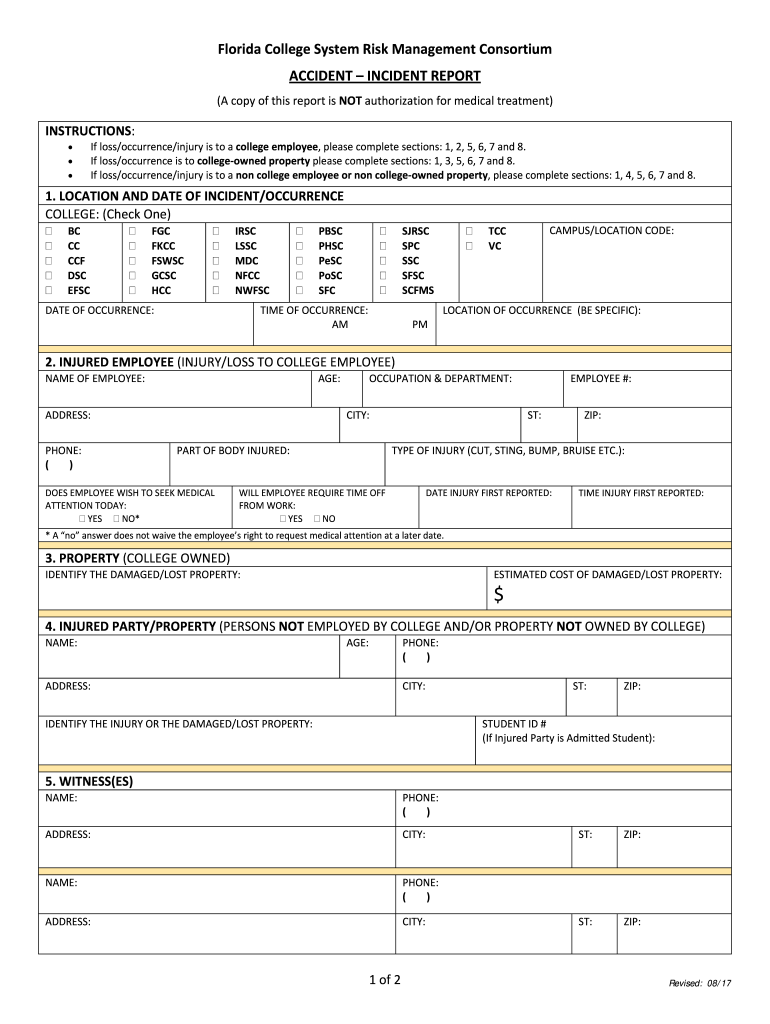
PDF Risk Management Incident Report Form Simply Healthcare Plans 2017-2026


What is the Florida EFSC Accident Incident Form?
The Florida EFSC accident incident form is a crucial document used to report accidents that occur within the Florida Early Learning and School Readiness programs. This form captures essential details about the incident, including the date, time, location, and nature of the accident. It serves as a formal record that can be used for compliance, insurance purposes, and to enhance safety protocols within educational environments.
Steps to Complete the Florida EFSC Accident Incident Form
Filling out the Florida EFSC accident incident form requires careful attention to detail to ensure accuracy. Here are the steps to complete the form:
- Gather Information: Collect all relevant details about the incident, including the names of individuals involved, witnesses, and any immediate actions taken.
- Fill in the Form: Enter the gathered information into the appropriate sections of the form. Be precise with dates, times, and descriptions.
- Review for Accuracy: Double-check all entries to ensure that there are no errors or omissions.
- Submit the Form: Follow the submission guidelines, whether online or by mail, to ensure the form is properly filed.
Key Elements of the Florida EFSC Accident Incident Form
Understanding the key elements of the Florida EFSC accident incident form is essential for effective reporting. The form typically includes:
- Date and Time: When the incident occurred.
- Location: Where the incident took place.
- Description of the Incident: A detailed account of what happened.
- Involved Parties: Names and roles of individuals involved in the incident.
- Witness Information: Names and contact details of any witnesses.
- Immediate Actions Taken: Steps taken immediately following the incident.
Legal Use of the Florida EFSC Accident Incident Form
The Florida EFSC accident incident form is not only a tool for internal reporting but also holds legal significance. It can serve as evidence in legal proceedings, insurance claims, or investigations related to the incident. To ensure its legal validity, it is important that the form is filled out accurately and submitted in accordance with state regulations. Compliance with relevant laws, such as the Family Educational Rights and Privacy Act (FERPA), is also critical when handling sensitive information.
How to Obtain the Florida EFSC Accident Incident Form
The Florida EFSC accident incident form can typically be obtained through official educational institutions or state websites that govern early learning and school readiness programs. It is often available in a downloadable PDF format, making it easy for users to access and complete. Ensure that you are using the most current version of the form to comply with any updated regulations or requirements.
Digital vs. Paper Version of the Florida EFSC Accident Incident Form
Choosing between a digital and paper version of the Florida EFSC accident incident form can impact the efficiency of the reporting process. The digital version allows for quicker completion and submission, often integrating features that enhance security and compliance. Conversely, the paper version may be preferred in environments where technology is limited. Regardless of the format, it is essential to ensure that the completed form is submitted according to the required guidelines.
Quick guide on how to complete pdf risk management incident report form simply healthcare plans
Effortlessly Manage PDF Risk Management Incident Report Form Simply Healthcare Plans on Any Device
Managing documents online has become increasingly popular among organizations and individuals alike. It serves as an ideal environmentally friendly alternative to conventional printed and signed paperwork, enabling you to find the appropriate form and securely store it online. airSlate SignNow equips you with all the necessary tools to create, modify, and electronically sign your documents swiftly without delays. Handle PDF Risk Management Incident Report Form Simply Healthcare Plans on any device using airSlate SignNow's Android or iOS applications and enhance any document-related process today.
The Easiest Way to Edit and Electronically Sign PDF Risk Management Incident Report Form Simply Healthcare Plans with Ease
- Locate PDF Risk Management Incident Report Form Simply Healthcare Plans and click on Get Form to begin.
- Utilize the tools we offer to fill out your document.
- Emphasize signNow parts of your documents or obscure sensitive information using tools provided by airSlate SignNow specifically for that purpose.
- Create your electronic signature with the Sign tool, which takes mere seconds and holds the same legal validity as a traditional handwritten signature.
- Review all the details and then click on the Done button to save your modifications.
- Select how you wish to share your form, via email, text message (SMS), invite link, or download it to your computer.
Eliminate concerns about lost or misplaced documents, tedious form searches, or errors requiring the printing of new document copies. airSlate SignNow satisfies your document management needs in just a few clicks from any device you prefer. Edit and eSign PDF Risk Management Incident Report Form Simply Healthcare Plans to ensure outstanding communication at any stage of your form preparation journey with airSlate SignNow.
Create this form in 5 minutes or less
Create this form in 5 minutes!
How to create an eSignature for the pdf risk management incident report form simply healthcare plans
The best way to generate an electronic signature for your PDF online
The best way to generate an electronic signature for your PDF in Google Chrome
The way to generate an electronic signature for signing PDFs in Gmail
How to make an electronic signature from your smartphone
The way to make an electronic signature for a PDF on iOS
How to make an electronic signature for a PDF file on Android
People also ask
-
What is the FL EFSC accident form and how does it work?
The FL EFSC accident form is a digital document designed for reporting accidents in Florida. Using airSlate SignNow, you can easily fill out and eSign this form, ensuring quick submission and compliance. Our platform streamlines the process, making it efficient and accessible for businesses.
-
How can I get started with the FL EFSC accident form on airSlate SignNow?
Getting started with the FL EFSC accident form on airSlate SignNow is simple. You can sign up for a free trial, navigate to the template library, and search for the FL EFSC accident form. From there, you can customize it to fit your needs and start using it immediately.
-
What are the pricing options for using the FL EFSC accident form with airSlate SignNow?
airSlate SignNow offers various pricing plans to accommodate different business needs that include access to the FL EFSC accident form. Depending on the features you require, you can choose from basic to premium plans, each providing value for streamlined document management and eSigning.
-
Are there any benefits of using the FL EFSC accident form on airSlate SignNow?
Yes, there are many benefits to using the FL EFSC accident form with airSlate SignNow. It enhances efficiency by allowing for quick filling and signing from any device, reduces paperwork errors, and ensures that you remain compliant with state regulations. Digital storage also helps in easy retrieval and organization.
-
Does airSlate SignNow integrate with other applications for managing the FL EFSC accident form?
Absolutely! airSlate SignNow integrates seamlessly with numerous applications, such as Google Drive, Dropbox, and Salesforce. This allows for a more holistic approach to managing the FL EFSC accident form and keeping all related documents organized and accessible in one place.
-
Is the FL EFSC accident form secure on airSlate SignNow?
Security is a top priority at airSlate SignNow. The FL EFSC accident form is protected with advanced encryption technology and is compliant with legal standards to ensure your data remains confidential and secure from unauthorized access.
-
Can I customize the FL EFSC accident form on airSlate SignNow?
Yes, you can fully customize the FL EFSC accident form in airSlate SignNow. Our platform allows you to add your branding, modify fields, and adjust the layout to suit your specific needs, ensuring that the form aligns perfectly with your business requirements.
Get more for PDF Risk Management Incident Report Form Simply Healthcare Plans
Find out other PDF Risk Management Incident Report Form Simply Healthcare Plans
- How Can I Electronic signature Alabama Legal PDF
- How To Electronic signature Alaska Legal Document
- Help Me With Electronic signature Arkansas Legal PDF
- How Can I Electronic signature Arkansas Legal Document
- How Can I Electronic signature California Legal PDF
- Can I Electronic signature Utah High Tech PDF
- How Do I Electronic signature Connecticut Legal Document
- How To Electronic signature Delaware Legal Document
- How Can I Electronic signature Georgia Legal Word
- How Do I Electronic signature Alaska Life Sciences Word
- How Can I Electronic signature Alabama Life Sciences Document
- How Do I Electronic signature Idaho Legal Form
- Help Me With Electronic signature Arizona Life Sciences PDF
- Can I Electronic signature Colorado Non-Profit Form
- How To Electronic signature Indiana Legal Form
- How To Electronic signature Illinois Non-Profit Document
- Can I Electronic signature Kentucky Legal Document
- Help Me With Electronic signature New Jersey Non-Profit PDF
- Can I Electronic signature New Jersey Non-Profit Document
- Help Me With Electronic signature Michigan Legal Presentation