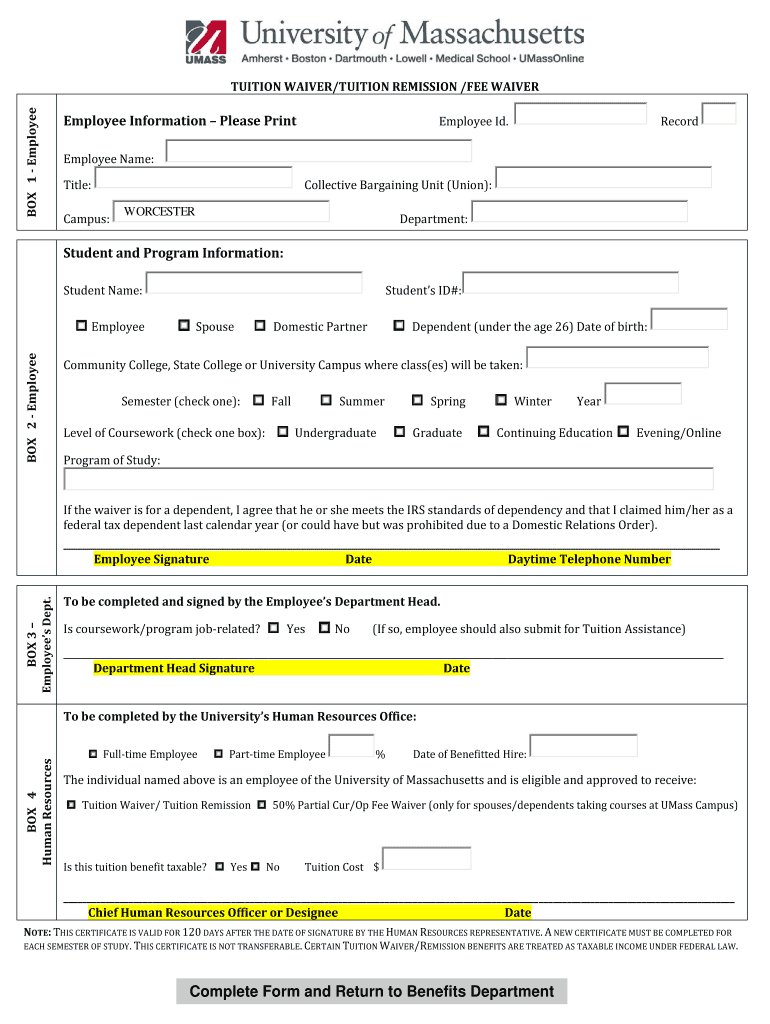
Umass Tuition Remission Form


What is the Umass Tuition Remission
The Umass tuition remission is a financial aid program designed to assist eligible employees and their dependents in covering tuition costs at the University of Massachusetts. This program aims to promote education and professional development within the university community. The remission typically covers a significant portion of tuition fees, making higher education more accessible for those affiliated with the university.
How to Obtain the Umass Tuition Remission
To obtain the Umass tuition remission, eligible employees must complete a specific application process. This process usually involves submitting a tuition remission application form along with documentation that verifies employment status and eligibility. It is essential to check the specific requirements and deadlines set by the university to ensure a smooth application process. Each university campus within the UMass system may have slightly different procedures, so it's advisable to consult the relevant campus office for detailed instructions.
Steps to Complete the Umass Tuition Remission
Completing the Umass tuition remission involves several key steps:
- Gather necessary documentation, including proof of employment and dependent status if applicable.
- Fill out the tuition remission application form accurately.
- Submit the completed application form along with required documents to the appropriate university office.
- Monitor the application status through the university’s student portal or by contacting the office directly.
Following these steps carefully can help ensure that the application is processed efficiently.
Legal Use of the Umass Tuition Remission
The legal use of the Umass tuition remission is governed by specific policies established by the University of Massachusetts. These policies outline eligibility criteria, the scope of coverage, and the responsibilities of both the employee and the university. It is crucial for applicants to understand these regulations to ensure compliance and avoid any potential issues regarding the use of the remission.
Eligibility Criteria
Eligibility for the Umass tuition remission typically includes criteria such as employment status, length of service, and enrollment status of dependents. Generally, full-time employees are eligible, while part-time employees may have different requirements. Additionally, dependents must meet specific criteria related to age and enrollment in an eligible program. It is important to review the detailed eligibility guidelines provided by the university to determine qualification.
Required Documents
When applying for the Umass tuition remission, applicants must submit several required documents. These often include:
- A completed tuition remission application form.
- Proof of employment, such as a pay stub or employment verification letter.
- Documentation supporting dependent status, if applicable, such as birth certificates or adoption papers.
Ensuring that all required documents are submitted accurately can facilitate a smoother approval process.
Quick guide on how to complete umass tuition remission
Effortlessly Create Umass Tuition Remission on Any Gadget
The management of online documents has gained traction among businesses and individuals alike. It serves as an ideal environmentally friendly substitute for traditional printed and signed paperwork, enabling you to find the correct template and securely preserve it online. airSlate SignNow equips you with all the tools necessary to create, modify, and electronically sign your documents swiftly without delays. Manage Umass Tuition Remission on any device using airSlate SignNow's Android or iOS applications and enhance any document-related task today.
How to Modify and Electronically Sign Umass Tuition Remission with Ease
- Find Umass Tuition Remission and click on Get Form to commence.
- Utilize the tools provided to complete your document.
- Highlight essential sections of your documents or obscure sensitive details with tools specifically designed by airSlate SignNow for that purpose.
- Create your electronic signature using the Sign feature, which takes just seconds and carries the same legal authority as a conventional ink signature.
- Review all the information and click on the Done button to save your modifications.
- Choose your preferred method to send your form, whether by email, SMS, invitation link, or download it to your computer.
Eliminate concerns about lost or misplaced files, tedious form searching, or mistakes that necessitate reprinting new document copies. airSlate SignNow meets all your document management needs in a few clicks from your chosen device. Modify and electronically sign Umass Tuition Remission while ensuring excellent communication throughout your form preparation journey with airSlate SignNow.
Create this form in 5 minutes or less
Create this form in 5 minutes!
How to create an eSignature for the umass tuition remission
The best way to generate an electronic signature for your PDF in the online mode
The best way to generate an electronic signature for your PDF in Chrome
The way to generate an electronic signature for putting it on PDFs in Gmail
How to make an electronic signature from your smart phone
The way to make an electronic signature for a PDF on iOS devices
How to make an electronic signature for a PDF file on Android OS
People also ask
-
What is the UMass tuition waiver and how does it work?
The UMass tuition waiver is a financial aid program that helps eligible students reduce their tuition costs signNowly. This waiver is available to both undergraduate and graduate students at UMass campuses who meet specific criteria. By applying and qualifying for a UMass tuition waiver, students can save money while pursuing their education.
-
Who is eligible for the UMass tuition waiver?
Eligibility for the UMass tuition waiver varies based on factors like residency, financial need, and specific student categories. Generally, full-time students who demonstrate financial need may qualify. It's essential to review the eligibility requirements detailed by the university to determine if you can apply for a UMass tuition waiver.
-
How can I apply for the UMass tuition waiver?
To apply for the UMass tuition waiver, students need to complete the FAFSA (Free Application for Federal Student Aid) and the application form specified by their UMass campus. Make sure to adhere to application deadlines to maximize your chances of receiving the waiver. Additionally, check any additional documentation required for your application.
-
What benefits does the UMass tuition waiver provide?
The primary benefit of the UMass tuition waiver is the considerable reduction in tuition fees, making education more affordable for students. This financial support allows students to allocate resources towards other essential college expenses, such as textbooks and living costs. Overall, it enhances access to education for many prospective students.
-
Can the UMass tuition waiver be combined with other financial aid?
Yes, the UMass tuition waiver can often be combined with other forms of financial aid, such as scholarships and state grants. This combination can signNowly enhance the overall financial support a student receives, making it easier to cover tuition and related expenses. It’s advisable to consult with the financial aid office to understand how different awards can be integrated.
-
Is the UMass tuition waiver renewable each year?
The UMass tuition waiver may be renewable depending on your eligibility and academic performance. Generally, students must maintain good academic standing and reapply annually to continue receiving the waiver. Check with your campus financial aid office for specific renewal requirements associated with the UMass tuition waiver.
-
Are there specific academic programs that qualify for the UMass tuition waiver?
Most academic programs at UMass qualify for the UMass tuition waiver; however, some program-specific requirements may exist. It's crucial to verify with the academic department or financial aid office to ensure your chosen program supports the UMass tuition waiver. Understanding these nuances can help you plan your educational path effectively.
Get more for Umass Tuition Remission
Find out other Umass Tuition Remission
- How To Integrate Sign in Banking
- How To Use Sign in Banking
- Help Me With Use Sign in Banking
- Can I Use Sign in Banking
- How Do I Install Sign in Banking
- How To Add Sign in Banking
- How Do I Add Sign in Banking
- How Can I Add Sign in Banking
- Can I Add Sign in Banking
- Help Me With Set Up Sign in Government
- How To Integrate eSign in Banking
- How To Use eSign in Banking
- How To Install eSign in Banking
- How To Add eSign in Banking
- How To Set Up eSign in Banking
- How To Save eSign in Banking
- How To Implement eSign in Banking
- How To Set Up eSign in Construction
- How To Integrate eSign in Doctors
- How To Use eSign in Doctors