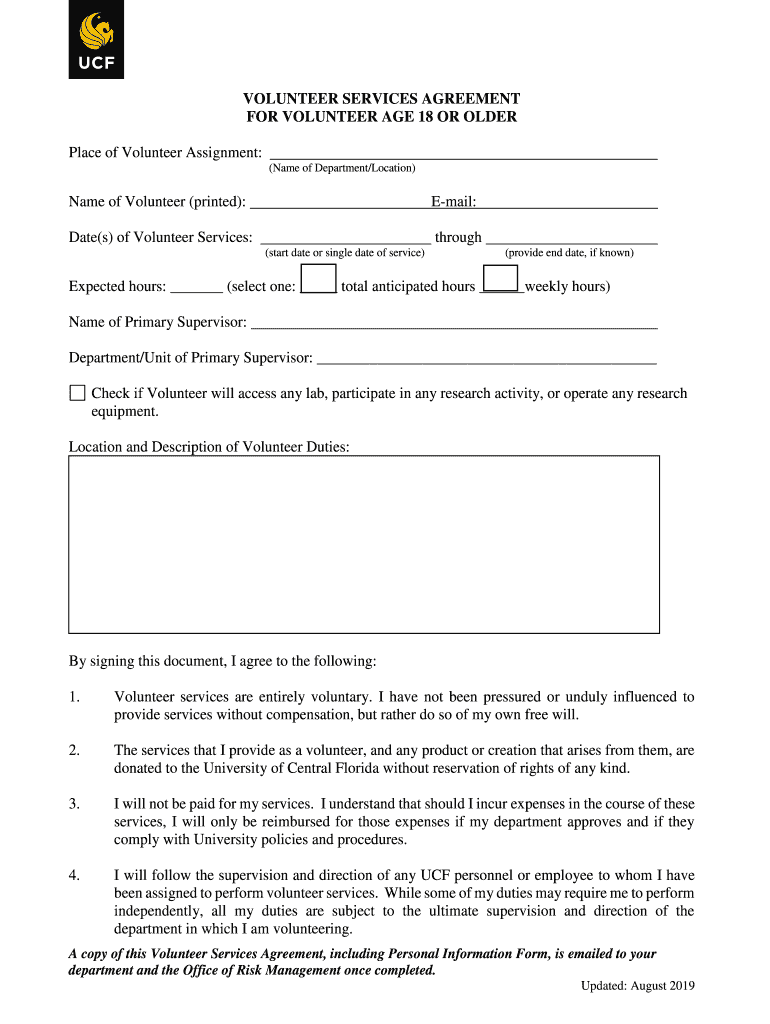
Volunteer Services Agreement for Volunteers University 2019-2026


What is the volunteer services agreement for volunteers?
The volunteer services agreement for volunteers is a formal document that outlines the terms and conditions under which an individual will provide their services to an organization without compensation. This contract serves to clarify the expectations of both the volunteer and the organization, ensuring that all parties understand their rights and responsibilities. It typically includes details such as the nature of the volunteer work, duration of service, and any specific duties expected from the volunteer. By formalizing this relationship, the agreement helps protect both the volunteer and the organization legally.
Key elements of the volunteer services agreement for volunteers
A well-structured volunteer services agreement should include several key elements to ensure clarity and legal validity. These elements typically encompass:
- Identification of parties: Clearly state the names and contact information of the volunteer and the organization.
- Description of services: Outline the specific tasks and responsibilities expected from the volunteer.
- Duration of service: Specify the time frame during which the volunteer will be engaged.
- Liability waiver: Include clauses that protect the organization from liability for any injuries or damages incurred during the volunteer's service.
- Confidentiality agreement: Address any sensitive information the volunteer may encounter and the expectation to keep it confidential.
Steps to complete the volunteer services agreement for volunteers
Completing a volunteer services agreement involves several straightforward steps. First, both parties should discuss and agree on the terms of the volunteer work. Once the terms are established, the organization can draft the agreement, incorporating all necessary elements. After the draft is prepared, the volunteer should review the document to ensure they understand and agree to the terms. Once both parties are satisfied, they can sign the agreement. It's advisable to keep a copy of the signed document for future reference.
Legal use of the volunteer services agreement for volunteers
To ensure the volunteer services agreement is legally binding, it must comply with relevant laws and regulations. In the United States, eSignatures are recognized as valid under the ESIGN Act and UETA, provided that both parties consent to use electronic signatures. Additionally, the agreement should adhere to any state-specific laws regarding volunteer work. By using a reliable eSigning solution, organizations can ensure that their agreements meet legal standards and maintain a secure record of the transaction.
How to use the volunteer services agreement for volunteers
Using the volunteer services agreement effectively involves understanding its purpose and ensuring it is easily accessible to both the organization and the volunteer. The agreement should be presented at the beginning of the volunteer relationship, allowing time for discussion and clarification of any terms. After signing, the organization should maintain the document in a secure location, while the volunteer should also keep a copy for their records. This ensures that both parties can refer back to the agreement if any questions or issues arise during the course of the volunteer work.
Examples of using the volunteer services agreement for volunteers
There are numerous scenarios in which a volunteer services agreement can be beneficial. For instance, a nonprofit organization may require volunteers to sign an agreement before participating in a community event. Schools often use these agreements for students volunteering for service projects. Additionally, hospitals may have volunteers sign agreements to outline their roles and responsibilities while ensuring patient confidentiality. These examples highlight the versatility and importance of having a formal agreement in place for various volunteer situations.
Quick guide on how to complete volunteer services agreement for volunteers university
Effortlessly manage Volunteer Services Agreement For Volunteers University on any device
Digital document handling has become increasingly popular among businesses and individuals. It offers an excellent environmentally friendly substitute to conventional printed and signed documents, as you can access the necessary form and securely store it online. airSlate SignNow provides all the tools necessary to create, modify, and eSign your documents quickly and without delays. Handle Volunteer Services Agreement For Volunteers University on any platform with airSlate SignNow’s Android or iOS applications and enhance any document-centered process today.
The easiest way to modify and eSign Volunteer Services Agreement For Volunteers University seamlessly
- Obtain Volunteer Services Agreement For Volunteers University and click Get Form to begin.
- Utilize the tools we offer to fill out your document.
- Emphasize important sections of the documents or redact sensitive information with the tools that airSlate SignNow provides specifically for that purpose.
- Create your eSignature with the Sign tool, which takes seconds and holds the same legal validity as a traditional wet ink signature.
- Review the information and hit the Done button to save your changes.
- Choose how you wish to send your form: via email, SMS, invite link, or download it to your computer.
Say goodbye to lost or missing files, tedious document searches, or errors that require printing new copies. airSlate SignNow meets your document management needs in just a few clicks from any device you prefer. Modify and eSign Volunteer Services Agreement For Volunteers University and ensure outstanding communication at every stage of your form preparation process with airSlate SignNow.
Create this form in 5 minutes or less
Find and fill out the correct volunteer services agreement for volunteers university
Create this form in 5 minutes!
How to create an eSignature for the volunteer services agreement for volunteers university
The best way to make an electronic signature for your PDF in the online mode
The best way to make an electronic signature for your PDF in Chrome
The best way to generate an electronic signature for putting it on PDFs in Gmail
The best way to generate an eSignature right from your smart phone
How to generate an electronic signature for a PDF on iOS devices
The best way to generate an eSignature for a PDF on Android OS
People also ask
-
What is a volunteer contract template?
A volunteer contract template is a customizable document that outlines the terms of service for individuals volunteering with an organization. It typically includes details such as responsibilities, duration of service, and any legal disclaimers. Using a volunteer contract template ensures clarity and mutual understanding between the volunteer and the organization.
-
How can airSlate SignNow help with creating a volunteer contract template?
AirSlate SignNow provides a user-friendly platform to easily create and customize a volunteer contract template. The drag-and-drop interface allows you to add or modify sections based on your organization's needs. Additionally, the platform enables seamless eSigning, ensuring that the agreements are legally binding and efficiently processed.
-
Is the volunteer contract template available for free?
While airSlate SignNow offers many features, the availability of a free volunteer contract template may depend on the specific plan you choose. However, all plans are designed to be cost-effective and provide great value for organizations needing professional document management. You can check our pricing page for detailed information.
-
What are the key benefits of using a volunteer contract template?
Using a volunteer contract template provides several benefits, including clarity of expectations, protection of rights, and enhancement of professionalism within the organization. It establishes formal agreements that foster trust and accountability. Moreover, a well-drafted volunteer contract template can simplify onboarding processes.
-
Can I integrate airSlate SignNow with other tools for managing volunteer contracts?
Yes, airSlate SignNow seamlessly integrates with various productivity tools and platforms, allowing you to manage volunteer contracts more effectively. Popular integrations include CRM systems, cloud storage solutions, and project management tools. These integrations help streamline workflows and improve overall efficiency.
-
Is it easy to customize a volunteer contract template in airSlate SignNow?
Absolutely! Customizing a volunteer contract template in airSlate SignNow is straightforward and intuitive. With our easy-to-use interface, you can add your organization's branding, modify text fields, and insert specific clauses to suit your needs, ensuring that the final document reflects your requirements accurately.
-
How does eSigning a volunteer contract template work?
eSigning a volunteer contract template with airSlate SignNow is an efficient process. Once the document is prepared, you can invite volunteers to sign electronically using their devices. The entire process is fast, secure, and automatically files the signed document for your records, eliminating the need for paper documentation.
Get more for Volunteer Services Agreement For Volunteers University
Find out other Volunteer Services Agreement For Volunteers University
- eSignature Vermont Real estate sales contract template Later
- Can I eSignature Texas New hire forms
- How Can I eSignature California New hire packet
- How To eSignature South Carolina Real estate document
- eSignature Florida Real estate investment proposal template Free
- How To eSignature Utah Real estate forms
- How Do I eSignature Washington Real estate investment proposal template
- Can I eSignature Kentucky Performance Contract
- eSignature Nevada Performance Contract Safe
- eSignature California Franchise Contract Secure
- How To eSignature Colorado Sponsorship Proposal Template
- eSignature Alabama Distributor Agreement Template Secure
- eSignature California Distributor Agreement Template Later
- eSignature Vermont General Power of Attorney Template Easy
- eSignature Michigan Startup Cost Estimate Simple
- eSignature New Hampshire Invoice for Services (Standard Format) Computer
- eSignature Arkansas Non-Compete Agreement Later
- Can I eSignature Arizona Non-Compete Agreement
- How Do I eSignature New Jersey Non-Compete Agreement
- eSignature Tennessee Non-Compete Agreement Myself