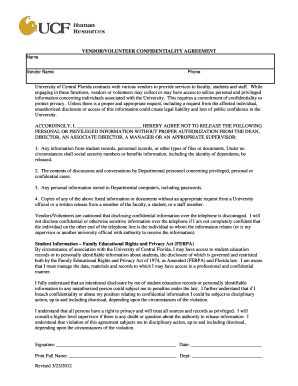
INFORMATION for VOLUNTEERS 2012


What is the INFORMATION FOR VOLUNTEERS
The INFORMATION FOR VOLUNTEERS is a crucial document designed to provide essential details to individuals who wish to engage in volunteer activities. This form typically includes personal information, emergency contacts, and any relevant skills or experiences that may benefit the organization. It serves as a foundational tool for both volunteers and organizations, ensuring that all parties are informed and prepared for a successful volunteer experience.
Steps to complete the INFORMATION FOR VOLUNTEERS
Completing the INFORMATION FOR VOLUNTEERS involves several straightforward steps to ensure accuracy and completeness. First, gather all necessary personal information, including your name, address, and contact details. Next, provide any relevant skills or experiences that may enhance your volunteer role. It is also important to include emergency contact information. After filling out the form, review it for any errors or omissions before submitting it to the organization. This careful attention to detail helps facilitate a smooth onboarding process.
Legal use of the INFORMATION FOR VOLUNTEERS
The legal use of the INFORMATION FOR VOLUNTEERS is governed by various regulations that ensure the protection of personal data. Organizations must comply with privacy laws, such as the Family Educational Rights and Privacy Act (FERPA) and the California Consumer Privacy Act (CCPA), when handling volunteer information. This compliance ensures that volunteer data is collected, stored, and used responsibly, safeguarding the rights of individuals while fulfilling organizational needs.
Key elements of the INFORMATION FOR VOLUNTEERS
Key elements of the INFORMATION FOR VOLUNTEERS typically include personal identification details, emergency contact information, and a section for listing relevant skills or experiences. Additionally, organizations may request consent for background checks or medical information, depending on the nature of the volunteer work. Each of these components plays a vital role in ensuring that volunteers are adequately prepared and that organizations can effectively manage their volunteer workforce.
How to use the INFORMATION FOR VOLUNTEERS
Using the INFORMATION FOR VOLUNTEERS effectively involves understanding its purpose and the context in which it will be utilized. Once completed, the form should be submitted to the relevant organization, which will use the information to match volunteers with suitable roles. Organizations may also use this information to contact volunteers in case of emergencies or to provide updates about volunteer opportunities. Familiarizing yourself with how your information will be used can enhance your volunteer experience and foster a sense of trust with the organization.
Who Issues the Form
The INFORMATION FOR VOLUNTEERS is typically issued by nonprofit organizations, community service groups, and other entities that rely on volunteers to support their missions. Each organization may have its own version of the form, tailored to its specific needs and requirements. It is essential for volunteers to obtain the correct form from the organization they wish to support to ensure that all necessary information is provided for a successful volunteer engagement.
Quick guide on how to complete information for volunteers
Effortlessly Complete INFORMATION FOR VOLUNTEERS on Any Device
Managing documents online has become increasingly favored by organizations and individuals alike. It serves as an ideal eco-friendly substitute for conventional printed and signed paperwork, allowing you to access the necessary form and securely store it online. airSlate SignNow provides you with all the tools required to create, modify, and electronically sign your documents swiftly without delays. Handle INFORMATION FOR VOLUNTEERS on any platform using airSlate SignNow's Android or iOS applications and enhance your document-related processes today.
The simplest method to modify and electronically sign INFORMATION FOR VOLUNTEERS with ease
- Find INFORMATION FOR VOLUNTEERS and click Get Form to begin.
- Utilize the tools we provide to fill out your document.
- Emphasize important sections of the documents or conceal sensitive information with tools that airSlate SignNow offers specifically for this purpose.
- Create your signature using the Sign tool, which takes seconds and carries the same legal standing as a conventional handwritten signature.
- Review all the details and click the Done button to save your changes.
- Select your preferred method to send your form, whether by email, SMS, invite link, or download it to your computer.
Eliminate concerns about lost or misplaced files, tedious form searching, or errors that necessitate printing new document copies. airSlate SignNow fulfills all your document management needs in just a few clicks from any device you choose. Modify and electronically sign INFORMATION FOR VOLUNTEERS and guarantee exceptional communication throughout every stage of your form preparation process with airSlate SignNow.
Create this form in 5 minutes or less
Find and fill out the correct information for volunteers
Create this form in 5 minutes!
How to create an eSignature for the information for volunteers
The way to create an eSignature for your PDF document in the online mode
The way to create an eSignature for your PDF document in Chrome
The best way to make an electronic signature for putting it on PDFs in Gmail
How to create an eSignature from your mobile device
The best way to generate an electronic signature for a PDF document on iOS devices
How to create an eSignature for a PDF file on Android devices
People also ask
-
What is the best way to access INFORMATION FOR VOLUNTEERS?
To access the INFORMATION FOR VOLUNTEERS, simply visit our dedicated page on the airSlate SignNow website. There, you will find all the necessary resources, including guides, tutorials, and FAQs tailored to meet the needs of volunteers. We aim to provide comprehensive and easy-to-navigate INFORMATION FOR VOLUNTEERS to ensure you have everything you need.
-
Are there any costs associated with the INFORMATION FOR VOLUNTEERS?
No, the INFORMATION FOR VOLUNTEERS provided by airSlate SignNow is completely free of charge. We believe in empowering volunteers with the necessary tools and resources without any financial barriers. You can freely access all the documents, tips, and guides without worrying about costs.
-
What features can volunteers expect from airSlate SignNow?
Volunteers can expect user-friendly features from airSlate SignNow, including electronic signatures, document templates, and real-time collaboration tools. These features simplify the signing process and make it easier for volunteers to manage their documents efficiently. Our focus is to enhance the experience for all users, including those seeking INFORMATION FOR VOLUNTEERS.
-
How can airSlate SignNow benefit volunteers?
airSlate SignNow provides numerous benefits for volunteers, such as saving time on paperwork and improving communication. By using our platform, volunteers can quickly send and eSign documents, allowing them to focus more on their important work rather than administrative tasks. This efficiency is part of the INFORMATION FOR VOLUNTEERS we strive to highlight.
-
Does airSlate SignNow integrate with other applications commonly used by volunteers?
Yes, airSlate SignNow offers seamless integrations with various applications such as Google Drive, Salesforce, and Microsoft Office. These integrations allow volunteers to streamline their workflow signNowly. For more details related to these integrations, you can refer to the INFORMATION FOR VOLUNTEERS section of our website.
-
Is training available for volunteers using airSlate SignNow?
Absolutely! We provide training resources as part of our INFORMATION FOR VOLUNTEERS. Whether through webinars, video tutorials, or detailed documentation, we ensure that volunteers can easily learn how to utilize airSlate SignNow effectively. Our team is committed to supporting volunteers at every step.
-
Can volunteers access airSlate SignNow on mobile devices?
Yes, airSlate SignNow is accessible on mobile devices, allowing volunteers to manage documents on the go. This flexibility is crucial for volunteers who may be working in various locations. Accessing our INFORMATION FOR VOLUNTEERS is also easy via mobile to keep you informed wherever you are.
Get more for INFORMATION FOR VOLUNTEERS
- If foreign address enter countryforeign province andor state form
- Merchants registration number form
- 2020 nonadmitted insurance premium tax return for surplus lines brokers form
- Estate and transfer tax department of taxation hawaiigov form
- Notice to employers and other preparers of form
- Form 588 nonresident withholding waiver request form 588 nonresident withholding waiver request
- 2020 form 3533 change of address for individuals 2020 form 3533 change of address for individuals
- 2020 form 540 california resident income tax return 2020 form 540 california resident income tax return
Find out other INFORMATION FOR VOLUNTEERS
- Can I eSign Nebraska Police Form
- Can I eSign Nebraska Courts PDF
- How Can I eSign North Carolina Courts Presentation
- How Can I eSign Washington Police Form
- Help Me With eSignature Tennessee Banking PDF
- How Can I eSignature Virginia Banking PPT
- How Can I eSignature Virginia Banking PPT
- Can I eSignature Washington Banking Word
- Can I eSignature Mississippi Business Operations Document
- How To eSignature Missouri Car Dealer Document
- How Can I eSignature Missouri Business Operations PPT
- How Can I eSignature Montana Car Dealer Document
- Help Me With eSignature Kentucky Charity Form
- How Do I eSignature Michigan Charity Presentation
- How Do I eSignature Pennsylvania Car Dealer Document
- How To eSignature Pennsylvania Charity Presentation
- Can I eSignature Utah Charity Document
- How Do I eSignature Utah Car Dealer Presentation
- Help Me With eSignature Wyoming Charity Presentation
- How To eSignature Wyoming Car Dealer PPT