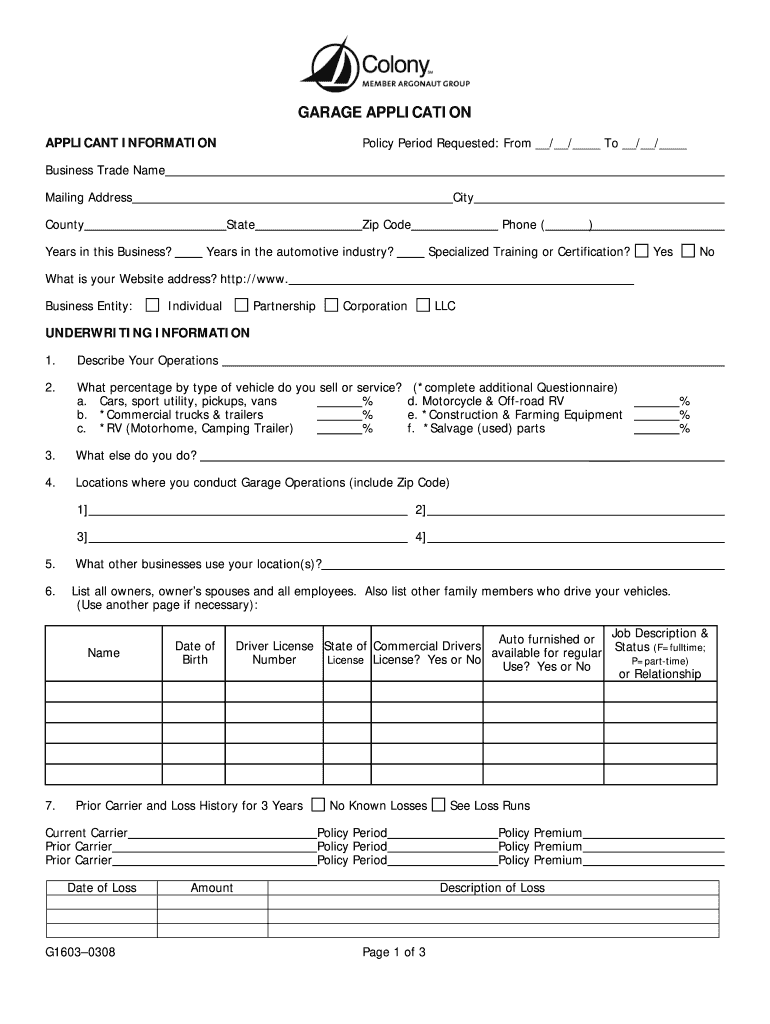
Da 31 Form


What is the DA 31 Form
The DA 31 form, also known as the DA 31 leave form, is a document used by military personnel to request leave from duty. This form is essential for service members in the United States Armed Forces to formally apply for time off, whether for personal reasons, family matters, or other obligations. The DA 31 serves as an official record of the leave request and helps ensure that all necessary procedures are followed in accordance with military regulations.
How to Use the DA 31 Form
Using the DA 31 form involves several steps to ensure that your request for leave is properly documented and submitted. First, you need to obtain the DA 31 fillable 2019 version, which can be completed electronically. Fill in the required details, including your personal information, the type of leave requested, and the dates for which you are seeking leave. Once completed, you should review the form for accuracy before submitting it to your commanding officer for approval.
Steps to Complete the DA 31 Form
Completing the DA 31 form requires careful attention to detail. Here are the steps to follow:
- Download the DA 31 fillable PDF from a reliable source.
- Fill in your personal information, including your name, rank, and unit.
- Specify the type of leave you are requesting, such as ordinary leave or emergency leave.
- Indicate the start and end dates of your requested leave period.
- Provide any additional comments or information as required.
- Review the form to ensure all information is complete and accurate.
- Submit the form to your supervisor or commanding officer for approval.
Legal Use of the DA 31 Form
The DA 31 form is legally binding when properly filled out and submitted according to military regulations. It is important to adhere to the guidelines set forth by the Department of Defense, as failure to comply with these regulations can result in disciplinary action. The form must be signed by both the service member and the approving authority to be considered valid.
Key Elements of the DA 31 Form
Several key elements must be included in the DA 31 form to ensure its effectiveness. These include:
- Personal Information: Full name, rank, and unit of the service member.
- Leave Type: Specify whether the leave is ordinary, emergency, or other types.
- Leave Dates: Clearly state the start and end dates of the requested leave.
- Reason for Leave: Provide a brief explanation for the leave request.
- Signatures: Required signatures from both the service member and the approving authority.
How to Obtain the DA 31 Form
The DA 31 form can be obtained through several methods. Service members can access the form online through official military websites or download it from trusted sources. Additionally, many military installations provide physical copies of the form at administrative offices. It is advisable to ensure you are using the most current version of the form, such as the DA 31 fillable 2019, to avoid any issues during the submission process.
Quick guide on how to complete da 31 form 5594720
Discover how to smoothly navigate the Da 31 Form completion with this straightforward guide
Submitting and verifying documents digitally is gaining traction and has become the preferred choice for numerous users. It offers several benefits over traditional paper documents, such as convenience, time-saving, enhanced precision, and security.
With tools like airSlate SignNow, you can locate, modify, endorse, enhance, and transmit your Da 31 Form without being hindered by ongoing printing and scanning. Follow this concise guide to initiate and finish your document.
Follow these steps to obtain and complete Da 31 Form
- Begin by clicking on the Get Form button to access your document in our editor.
- Adhere to the green indicator on the left that highlights mandatory fields to ensure you don’t miss them.
- Utilize our advanced options to comment, revise, sign, secure, and enhance your document.
- Protect your document or transform it into a fillable format using the tools on the right panel.
- Review the document for errors or inconsistencies.
- Select DONE to complete your editing.
- Rename your document or keep it as is.
- Choose the storage option you prefer for your document, send it via USPS, or click the Download Now button to save your document.
If Da 31 Form isn’t what you need, explore our vast collection of pre-uploaded forms that you can complete with minimal effort. Visit our platform now!
Create this form in 5 minutes or less
FAQs
-
How can I get a leave form for my fiance in the US Army?
A DA-31 can only be filled out and submitted by the person asking for leave. Also, a fiance is treated no different than an acquaintance unless and until you are married.Many questions like this are asked to make someone feel better about wiring money to a "US Servicemember" who asked for money.I've been in the military for over 23 years. I've never heard of another real servicemember who has asked random people on the internet for money, and certainly not for any legitimate reason.The reason? We're trained per Federal Regulations that Govern Gifts to Service Members, “DoD personnel may not solicit gifts, even for others, unless the solicitation is part of an official fundraising program, such as the Combined Federal Campaign.”Here's how you know that someone posing as a servicemember is scamming you:You've never physically met him or her, and,They ask for money or gift cardsHere are my tips regarding anyone you've never physically met:If you're speaking to someone in another country or other place far away by email or phone and have never physically met them, I recommend you don't even refer to them as someone you truly know, and you definitely shouldn't call them your love interest/girlfriend/boyfriend/fiancé.Remember that anyone with access to email and who needs money can use that same email to contact real family and friends they actually know and have met in person.Regarding servicemembers:Unless you're personally traveling to meet a servicemember, you won't need to pay for anything the servicemember needs or does. And I do mean anything. They can be thrown in jail by the military and you still won't need to pay anything.The military branches have relief funds to help young, poor military members who need baby supplies, travel for emergencies, provide phone cards, fix their cars, etc. If they have a close family member die when on deployment, even malingerers get personal help from the command to take care of what they need.Given the prevalence of military email scams, it's a 99.99% chance that anyone emailing you claiming to be a servicemember and asking for money isn't in the military at all.
-
What is the process for a Leave Request from the US Army?
In the US Army, leave is requested on a DA-31 form, often called a leave request. This is routed through the chain of command for approval. The level of approval required depends on the position or seniority of the specific member.If a military member is requiring payment from another member in order to process paperwork of any kind, you should find out their name and report them to their service's Inspector General for bribery. When taking leave at home station, it shouldn't take more than a week for a DA 31 to be processed under normal circumstances.When deployed, members rarely get leave. For example, when my battalion was stationed in Afghanistan and Africa, we did not allow members to take leave or fly back to America unless they were separating from the military or a parent, spouse, child, or siblings died. If they did get to return, the government covered the cost of travel back to home station. There is no such thing as unofficial leave, and there's no such thing as liberty when in a field deployment site.Many questions like this are asked to make someone feel better about wiring money to a "US Servicemember" who asked for money.I've been in the military for over 23 years. I've never heard of another real servicemember who has asked random people on the internet for money, and certainly not for any legitimate reason.The reason? We're trained per Federal Regulations that Govern Gifts to Service Members, “DoD personnel may not solicit gifts, even for others, unless the solicitation is part of an official fundraising program, such as the Combined Federal Campaign.”Here's how you know that someone posing as a servicemember is scamming you:You've never physically met him or her, and,They ask for money or gift cardsHere are my tips regarding anyone you've never physically met:If you're speaking to someone in another country or other place far away by email or phone and have never physically met them, I recommend you don't even refer to them as someone you truly know, and you definitely shouldn't call them your love interest/girlfriend/boyfriend/fiancé.Remember that anyone with access to email and who needs money can use that same email to contact real family and friends they actually know and have met in person.Regarding servicemembers:Unless you're personally traveling to meet a servicemember, you won't need to pay for anything the servicemember needs or does. And I do mean anything. They can be thrown in jail by the military and you still won't need to pay anything.The military branches have relief funds to help young, poor military members who need baby supplies, travel for emergencies, provide phone cards, fix their cars, etc. If they have a close family member die when on deployment, even malingerers get personal help from the command to take care of what they need.Given the prevalence of military email scams, it's a 99.99% chance that anyone emailing you claiming to be a servicemember and asking for money isn't in the military at all.
-
Can a girlfriend request a leave pass for an army soldier deployed in Afghanistan?
You submit a request on a leave form thru your chain of command.Too easy?YOU ARE BEING SCAMMED.DONT SEND ANY MONEYLet me guess.You fell in love with someone who says they are in the military and stationed over seas.You text them all the time. Trade photos.They can't video chat…. security reasons.They can't send you their email address…must end in .mil and nothing else, security reasons you knowMaybe they can't chat real time either…that pesky security again.They need money…can't access their bank account…security again, or because they are overseas.They are not now and have never been in the military and they have never been in the US.YOU ARE BEING SCAMMEDDON'T SEND MONEY TO THEM IN ANY FORM, NO ITUNES OR GREEN DOT OR WALMART CARDN OR WESTERN UNION OR MONEYGRAM.YOU ARE BEING SCAMMED.YOU HAVE BEEN WARNED
-
How do I apply for a vacation leave in the US Army?
How do I apply for a vacation leave in the US Army?I asked my friend in the army. He suggested the following:Firstly, check the policy and what form you need to apply for your vacation leave, and how much time in advance you need to submit it.It can help to get approval for your request, f you before you start to write the leave for vacation letter, check with your fellow soldiers who will be affected by your absence, for their plans and see if they can help you taking care of your tasks for the time you are not available. Make sure that you also notify those who may be inconvenienced, like partners or customers.The objective of writing this letter is to request a period of leave for a temporary or permanent leave. It will mainly depend on the reason you apply for leave, whether or not you want to use a formal intonation.Make sure you request is complete with your dates of vacation and mention specifically it’s for vacation purpose.Confirm if HR and your commander received (and read) it.Return back to your position in time, if you want to be sure to avoid future problems…Check out an example soldier vacation leave request letter:The source with soldier vacation leave template: Soldier vacation leave letter template
-
What are a tour, leave, or deployment, of the U.S. Military and how do they work?
Deployment: typically a combat deployment runs 6–12 months long. You are in country doing your job whatever it is with very little time off or down time.Tour: This would be when you are transferred say to Germany or Korea or Alaska from a stateside assignment. Your tour will last X number of months depending on if your family goes with you if you are married and the location you are going to. When you are say in Alaska, you do your job, say as an MP like my son did. He would work for 5–6 days then get 2–3 days off where he usually had no military duties to perform. That means that he could go into town, go camping, hiking, whatever he wanted within a certain mileage range of the base for his days off. He then had to report back to duty when his time off was done. This is what was used to be known as a pass, something that is no longer used.Leave: This is something that each service man/woman earns at the rate of 2.5 days/month or 30 days/year. This is used as ‘vacation’ time to take longer trips away from your assigned base. Usually to visit home or family members. Most Servicemen take some leave when they PCS or move from one base to another base. Some save their leave and use it as ‘terminal leave’ when they get out of the service, to get out “early” using their leave time. When I was in and single I was always in the hole or i owed the Army leave time. When I got married I always have leave to spare and was in the position to use it or lose it, meaning you can only have a maximum of 60 days of saved up leave time at the end of a fiscal years or you lose it. It does not look good on a Commander if a Soldier losses leave, so you are ‘forced’ to take it even if you don’t want to to get down under 60 days by the end of the fiscal year.Hope that answers your questions. Hope nothing has changed too much since I retired 23 years ago since that is what I am basing my answers on.Have a great day!!! HOOYAH!!!
-
What should I do? There is a soldier asking me to send an emergency leave to their general. I emailed him, but then I noticed there that I had to pay $850 for 3 months leave. Should I pay it?
All paperwork in the military, including the DA-31 leave form, is free. Anyone charging money should be reported to the inspector general for court martial under the charge of bribery.Also, a DA-31 can only be filled out and submitted by the military member who is asking for leave. No one else can do it for them.In addition, military members can only carry over 60 days of leave from year to year, and most units have a policy on maximum consecutive leave of between 21 and 30 days.Many questions like this are asked to make someone feel better about wiring money to a "US Servicemember" who asked for money.So what should you do? String them along as long as possible. Between emails that mess with their minds, read the below:I've been in the military for over 23 years. I've never heard of another real servicemember who has asked random people on the internet for money, and certainly not for any legitimate reason.The reason? We're trained per Federal Regulations that Govern Gifts to Service Members, “DoD personnel may not solicit gifts, even for others, unless the solicitation is part of an official fundraising program, such as the Combined Federal Campaign.”Here's how you know that someone posing as a servicemember is scamming you:You've never physically met him or her, and,They ask for money or gift cardsHere are my tips regarding anyone you've never physically met:If you're speaking to someone in another country or other place far away by email or phone and have never physically met them, I recommend you don't even refer to them as someone you truly know, and you definitely shouldn't call them your love interest/girlfriend/boyfriend/fiancé.Remember that anyone with access to email and who needs money can use that same email to contact real family and friends they actually know and have met in person.Regarding servicemembers:Unless you're personally traveling to meet a servicemember, you won't need to pay for anything the servicemember needs or does. And I do mean anything. They can be thrown in jail by the military and you still won't need to pay anything.The military branches have relief funds to help young, poor military members who need baby supplies, travel for emergencies, provide phone cards, fix their cars, etc. If they have a close family member die when on deployment, even malingerers get personal help from the command to take care of what they need.Given the prevalence of military email scams, it's a 99.99% chance that anyone emailing you claiming to be a servicemember and asking for money isn't in the military at all.
Create this form in 5 minutes!
How to create an eSignature for the da 31 form 5594720
How to make an electronic signature for the Da 31 Form 5594720 in the online mode
How to generate an electronic signature for the Da 31 Form 5594720 in Google Chrome
How to create an electronic signature for signing the Da 31 Form 5594720 in Gmail
How to generate an electronic signature for the Da 31 Form 5594720 right from your smartphone
How to generate an electronic signature for the Da 31 Form 5594720 on iOS devices
How to generate an electronic signature for the Da 31 Form 5594720 on Android devices
People also ask
-
What is a da31 fillable 2019 form?
The da31 fillable 2019 form is a document used by military personnel to request leave. Utilizing airSlate SignNow, you can easily create, fill, and eSign the da31 fillable 2019 form digitally, streamlining your leave request process.
-
How can I fill out the da31 fillable 2019 form using airSlate SignNow?
Filling out the da31 fillable 2019 form with airSlate SignNow is straightforward. Simply upload the form, enter the required information in the designated fields, and then eSign to confirm your submission effortlessly and securely.
-
What are the benefits of using airSlate SignNow for the da31 fillable 2019 form?
Using airSlate SignNow for the da31 fillable 2019 form provides numerous benefits, including enhanced efficiency and compliance. The intuitive interface allows for quick editing and signing, ensuring your documentation is processed without delays.
-
Is there a cost associated with using airSlate SignNow for the da31 fillable 2019 form?
Yes, airSlate SignNow offers various pricing plans that cater to different organizational needs. These plans provide access to tools for managing the da31 fillable 2019 form, including unlimited eSigning, making the transition cost-effective.
-
Can the da31 fillable 2019 form be integrated with other software?
Absolutely! airSlate SignNow seamlessly integrates with various third-party applications, allowing you to connect your workflow. This means you can easily send and manage the da31 fillable 2019 form alongside other essential business tools.
-
What features does airSlate SignNow offer for the da31 fillable 2019 form?
airSlate SignNow comes equipped with features that enhance the handling of the da31 fillable 2019 form. These include customizable templates, real-time tracking of document status, and secure cloud storage, ensuring a smooth user experience.
-
Is airSlate SignNow compliant with legal standards for the da31 fillable 2019 form?
Yes, airSlate SignNow complies with legal standards such as eIDAS and ESIGN, making it a reliable choice for the da31 fillable 2019 form. This ensures that your signed documents are legally valid and uphold necessary regulations.
Get more for Da 31 Form
- Verified statement and application for iv d services michigan 2012 form
- Appointment of representative form mc 306 1997
- Form 577 inventory 2011
- Pc 674 inventory 2010 form
- Dc 84 2012 form
- Michigannoticetoquit 2007 form
- Pc 558 michigan courts state of michigan courts mi form
- Michigan child order 2012 form
Find out other Da 31 Form
- Electronic signature Utah Contract Myself
- How Can I Electronic signature Texas Electronic Contract
- How Do I Electronic signature Michigan General contract template
- Electronic signature Maine Email Contracts Later
- Electronic signature New Mexico General contract template Free
- Can I Electronic signature Rhode Island Email Contracts
- How Do I Electronic signature California Personal loan contract template
- Electronic signature Hawaii Personal loan contract template Free
- How To Electronic signature Hawaii Personal loan contract template
- Electronic signature New Hampshire Managed services contract template Computer
- Electronic signature Alabama Real estate sales contract template Easy
- Electronic signature Georgia Real estate purchase contract template Secure
- Electronic signature South Carolina Real estate sales contract template Mobile
- Can I Electronic signature Kentucky Residential lease contract
- Can I Electronic signature Nebraska Residential lease contract
- Electronic signature Utah New hire forms Now
- Electronic signature Texas Tenant contract Now
- How Do I Electronic signature Florida Home rental application
- Electronic signature Illinois Rental application Myself
- How Can I Electronic signature Georgia Rental lease form