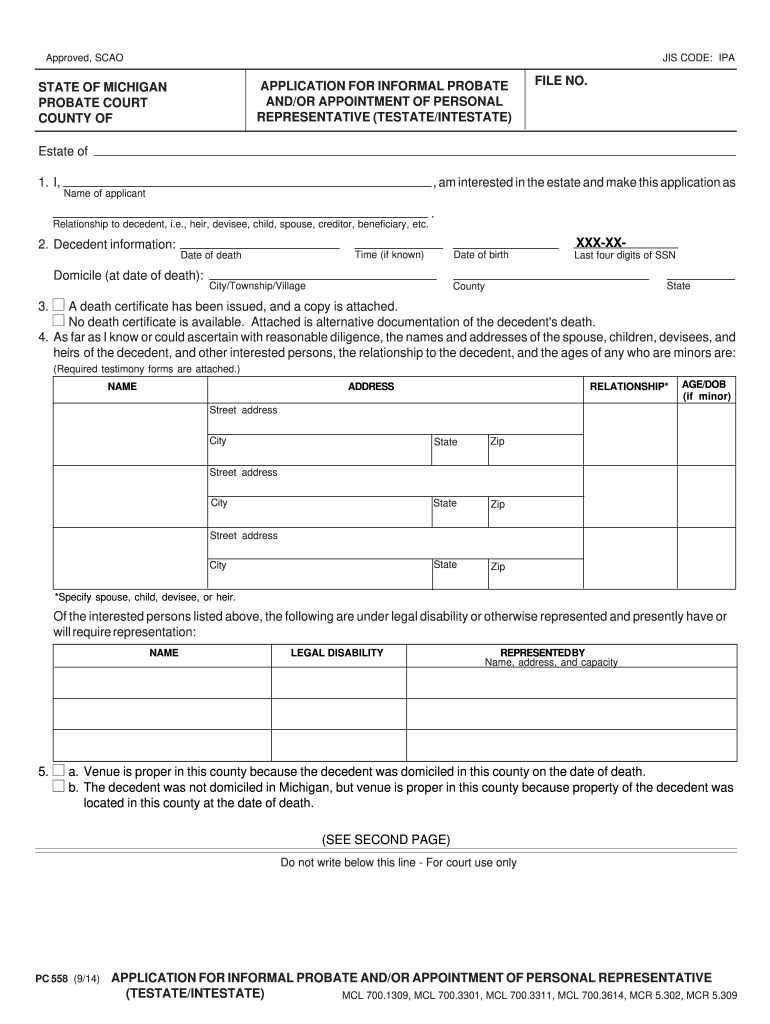
PC 558 Michigan Courts State of Michigan Courts Mi 2012


What is the PC 558 Michigan Courts State Of Michigan Courts Mi
The PC 558 form is a legal document used within the Michigan court system. It serves as a petition for the appointment of a guardian or conservator for an individual who is unable to manage their affairs due to incapacity. This form is essential for ensuring that the rights and needs of vulnerable individuals are protected under Michigan law.
How to use the PC 558 Michigan Courts State Of Michigan Courts Mi
Using the PC 558 form involves several steps. First, you must fill out the form accurately, providing all required information about the individual in need of a guardian or conservator. Next, submit the completed form to the appropriate Michigan court. It is important to ensure that all details are correct, as inaccuracies can delay the process or lead to complications.
Steps to complete the PC 558 Michigan Courts State Of Michigan Courts Mi
Completing the PC 558 form requires careful attention to detail. Follow these steps:
- Gather necessary information about the individual, including their personal details and reasons for needing a guardian.
- Fill out the PC 558 form, ensuring all sections are completed accurately.
- Review the form for any errors or omissions.
- File the form with the appropriate court, either in person or through electronic submission if available.
Legal use of the PC 558 Michigan Courts State Of Michigan Courts Mi
The legal use of the PC 558 form is crucial in the context of guardianship and conservatorship. This form must be used in accordance with Michigan laws governing the appointment of guardians. Proper use ensures that the legal rights of individuals who cannot care for themselves are upheld, and that their best interests are prioritized in legal proceedings.
State-specific rules for the PC 558 Michigan Courts State Of Michigan Courts Mi
Michigan has specific rules and regulations governing the use of the PC 558 form. These include requirements for who can file the petition, the necessary documentation to accompany the form, and the procedures for notifying interested parties. Understanding these rules is essential for ensuring compliance and a smooth court process.
Examples of using the PC 558 Michigan Courts State Of Michigan Courts Mi
Examples of situations where the PC 558 form may be utilized include cases involving elderly individuals with dementia, adults with developmental disabilities, or anyone who has suffered a severe injury affecting their ability to make decisions. Each case must be evaluated on its own merits, and the form serves as a formal request for the court to consider the appointment of a guardian or conservator.
Quick guide on how to complete pc 558 michigan courts state of michigan courts mi
Effortlessly Prepare PC 558 Michigan Courts State Of Michigan Courts Mi on Any Device
Digital document management has gained traction among companies and individuals alike. It serves as an ideal eco-friendly substitute for conventional printed and signed paperwork, allowing you to access the necessary form and securely store it online. airSlate SignNow equips you with all the tools you need to create, modify, and electronically sign your documents swiftly without delays. Manage PC 558 Michigan Courts State Of Michigan Courts Mi on any platform using airSlate SignNow's Android or iOS applications and enhance any document-driven task today.
How to Alter and Electronically Sign PC 558 Michigan Courts State Of Michigan Courts Mi with Ease
- Locate PC 558 Michigan Courts State Of Michigan Courts Mi and select Get Form to begin.
- Utilize the tools we offer to fill in your document.
- Mark important sections of your documents or redact sensitive data using tools specifically designed by airSlate SignNow for this purpose.
- Create your electronic signature with the Sign tool, which takes mere seconds and holds the same legal validity as a traditional ink signature.
- Review all the details and click on the Done button to save your changes.
- Choose how you'd like to share your document, whether by email, SMS, invite link, or download it to your computer.
Say goodbye to lost or misplaced files, tedious form searching, or errors that necessitate reprinting new document copies. airSlate SignNow meets your document management needs in just a few clicks from any device you prefer. Modify and electronically sign PC 558 Michigan Courts State Of Michigan Courts Mi and ensure effective communication at every stage of your form preparation journey with airSlate SignNow.
Create this form in 5 minutes or less
Find and fill out the correct pc 558 michigan courts state of michigan courts mi
Create this form in 5 minutes!
How to create an eSignature for the pc 558 michigan courts state of michigan courts mi
The best way to create an eSignature for your PDF document online
The best way to create an eSignature for your PDF document in Google Chrome
The best way to make an electronic signature for signing PDFs in Gmail
The way to make an eSignature from your smart phone
The way to generate an electronic signature for a PDF document on iOS
The way to make an eSignature for a PDF file on Android OS
People also ask
-
What is PC 558 in relation to Michigan Courts?
PC 558 refers to the set of regulations and procedures established by the Michigan Courts in the State of Michigan. Understanding these guidelines helps users comply with legal requirements when using services like airSlate SignNow.
-
How can airSlate SignNow assist with PC 558 requirements?
airSlate SignNow provides a user-friendly platform that enables businesses to eSign documents in compliance with PC 558 Michigan Courts regulations. This ensures that all signatures are legally binding and recognized in Michigan.
-
What pricing options does airSlate SignNow offer for Michigan Courts users?
airSlate SignNow offers several pricing plans designed to accommodate different business sizes and needs. Whether for individual use or enterprise solutions, users can find a plan that meets the requirements of the Michigan Courts system, including PC 558.
-
What features does airSlate SignNow provide for managing documents in Michigan Courts?
Key features of airSlate SignNow include advanced eSigning capabilities, customizable templates, and secure document storage. These features facilitate compliance with PC 558 regulations in Michigan Courts, streamlining the documentation process.
-
What benefits does airSlate SignNow offer for legal professionals in Michigan?
Legal professionals in Michigan benefit from airSlate SignNow's fast and efficient eSigning process, which enhances productivity. Compliance with PC 558 Michigan Courts regulations is simplified, allowing for seamless collaboration on documents within the legal framework.
-
Can airSlate SignNow integrate with other software solutions for Michigan Courts?
Yes, airSlate SignNow integrates with various tools and platforms to enhance functionality. These integrations support professionals working within the confines of PC 558 Michigan Courts, making it easier to manage workflows and documentation.
-
Is airSlate SignNow secure for use in Michigan Courts?
Absolutely. airSlate SignNow uses advanced encryption and security protocols to protect sensitive documents. This ensures adherence to the guidelines outlined in PC 558 Michigan Courts, keeping your information safe and compliant with legal standards.
Get more for PC 558 Michigan Courts State Of Michigan Courts Mi
- Stride duluth mn form
- Applications letter form
- Payday loans form
- Ptax 343 a physicians statement for the homestead exemption for persons with disabilities co madison il form
- United steelworkers civil amp human rights complaint form 520 assets usw
- Local government ombudsman complaint form
- Introduction agreement template form
- Invention assignment agreement template form
Find out other PC 558 Michigan Courts State Of Michigan Courts Mi
- eSign Insurance PPT Georgia Computer
- How Do I eSign Hawaii Insurance Operating Agreement
- eSign Hawaii Insurance Stock Certificate Free
- eSign New Hampshire Lawers Promissory Note Template Computer
- Help Me With eSign Iowa Insurance Living Will
- eSign North Dakota Lawers Quitclaim Deed Easy
- eSign Ohio Lawers Agreement Computer
- eSign North Dakota Lawers Separation Agreement Online
- How To eSign North Dakota Lawers Separation Agreement
- eSign Kansas Insurance Moving Checklist Free
- eSign Louisiana Insurance Promissory Note Template Simple
- eSign Texas Lawers Contract Fast
- eSign Texas Lawers Lease Agreement Free
- eSign Maine Insurance Rental Application Free
- How Can I eSign Maryland Insurance IOU
- eSign Washington Lawers Limited Power Of Attorney Computer
- eSign Wisconsin Lawers LLC Operating Agreement Free
- eSign Alabama Legal Quitclaim Deed Online
- eSign Alaska Legal Contract Safe
- How To eSign Alaska Legal Warranty Deed