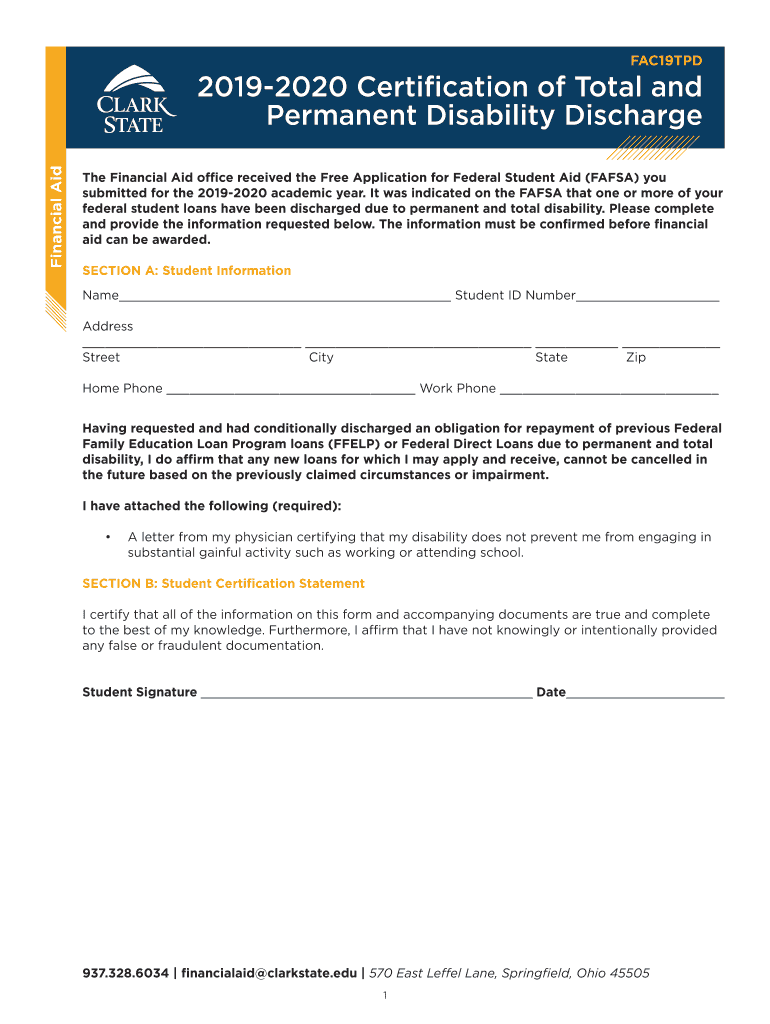
Federal Student Aid FAFSA U S Department of Education 2019


What is the Federal Student Aid FAFSA U S Department Of Education?
The Federal Student Aid FAFSA form, administered by the U S Department of Education, is a crucial document for students seeking financial assistance for college. It determines eligibility for federal student aid programs, including grants, loans, and work-study opportunities. By completing the FAFSA, students can access various funding options to help cover tuition and other educational expenses. The information provided on the form includes financial details, family size, and the number of family members attending college, which collectively influence the aid amount awarded.
Steps to complete the Federal Student Aid FAFSA U S Department Of Education
Completing the FAFSA involves several key steps to ensure accurate and timely submission. Start by gathering necessary documents, such as tax returns, W-2 forms, and bank statements. Next, create an FSA ID, which serves as your electronic signature. Access the FAFSA form online, and carefully fill in the required fields, ensuring all information is correct. After reviewing your application for accuracy, submit the form electronically. Keep track of your submission confirmation and any subsequent communications from the U S Department of Education.
Required Documents for the Federal Student Aid FAFSA U S Department Of Education
To successfully complete the FAFSA, specific documents are necessary. These include:
- Federal tax returns from the previous year for both the student and their parents, if applicable.
- W-2 forms and other records of income.
- Bank statements and investment records.
- Social Security numbers for the student and parents.
- Alien Registration number, if the student is not a U.S. citizen.
Having these documents ready will streamline the completion process and help ensure accurate reporting of financial information.
How to use the Federal Student Aid FAFSA U S Department Of Education
The FAFSA can be used to apply for various types of federal financial aid. Once completed and submitted, the form is processed by the U S Department of Education, which calculates the Expected Family Contribution (EFC). This figure is used by colleges to determine the amount of aid a student may receive. Students can also use the FAFSA to apply for state and institutional aid, as many states and colleges rely on FAFSA data to allocate their financial aid resources.
Eligibility Criteria for the Federal Student Aid FAFSA U S Department Of Education
Eligibility for federal student aid through the FAFSA is determined by several factors. Applicants must:
- Be a U.S. citizen or an eligible non-citizen.
- Have a valid Social Security number.
- Be enrolled or accepted for enrollment in an eligible degree or certificate program.
- Maintain satisfactory academic progress in college.
- Not be in default on any federal student loans.
Meeting these criteria is essential for accessing financial aid opportunities.
Form Submission Methods for the Federal Student Aid FAFSA U S Department Of Education
The FAFSA can be submitted through various methods, ensuring accessibility for all applicants. The primary method is online submission via the FAFSA website, which is the most efficient and secure option. Additionally, applicants can complete a paper FAFSA form and mail it to the appropriate address. In some cases, students may also have the option to submit their FAFSA in person at designated locations, such as financial aid offices. Each method has its own processing times, with online submissions typically being the fastest.
Quick guide on how to complete federal student aid fafsa us department of education
Complete Federal Student Aid FAFSA U S Department Of Education smoothly on any device
Web-based document management has become increasingly favored by businesses and individuals alike. It offers an ideal eco-friendly alternative to traditional paper documents, allowing you to locate the necessary form and securely store it online. airSlate SignNow equips you with all the resources required to create, modify, and eSign your documents swiftly without interruptions. Manage Federal Student Aid FAFSA U S Department Of Education on any device with airSlate SignNow Android or iOS applications and enhance any document-related process today.
The simplest method to modify and eSign Federal Student Aid FAFSA U S Department Of Education effortlessly
- Access Federal Student Aid FAFSA U S Department Of Education and click Get Form to begin.
- Utilize the tools we offer to complete your form.
- Mark important sections of your documents or obscure sensitive information with features that airSlate SignNow provides specifically for that purpose.
- Create your eSignature with the Sign tool, which takes mere seconds and holds the same legal validity as a conventional wet ink signature.
- Verify all information and then click the Done button to save your changes.
- Choose your preferred method for submitting your form, whether by email, SMS, invitation link, or download it to your computer.
Eliminate the worry about lost or misplaced documents, tedious form searching, or mistakes that require printing new document copies. airSlate SignNow manages all your document management needs in just a few clicks from any device you choose. Modify and eSign Federal Student Aid FAFSA U S Department Of Education and ensure effective communication at every stage of the form preparation process with airSlate SignNow.
Create this form in 5 minutes or less
Find and fill out the correct federal student aid fafsa us department of education
Create this form in 5 minutes!
How to create an eSignature for the federal student aid fafsa us department of education
The way to create an eSignature for your PDF file online
The way to create an eSignature for your PDF file in Google Chrome
The best way to make an eSignature for signing PDFs in Gmail
The way to create an eSignature right from your mobile device
The best way to generate an electronic signature for a PDF file on iOS
The way to create an eSignature for a PDF on Android devices
People also ask
-
What is Federal Student Aid and how does it relate to FAFSA?
Federal Student Aid is a government program under the U.S. Department of Education that helps students finance their education. The Free Application for Federal Student Aid (FAFSA) is the form students must complete to determine their eligibility for these federal funds.
-
How can airSlate SignNow assist with signing FAFSA documents?
airSlate SignNow provides a user-friendly platform that allows you to eSign FAFSA documents securely and efficiently. This simplifies the process of submitting necessary paperwork to access Federal Student Aid from the U.S. Department of Education.
-
What features does airSlate SignNow offer for managing educational documents?
airSlate SignNow offers features such as document templates, multiple signing options, and real-time tracking, making it easier to manage educational documents like the FAFSA. These tools help ensure that all necessary forms related to Federal Student Aid are completed and submitted on time.
-
Is airSlate SignNow cost-effective for students applying for Federal Student Aid?
Yes, airSlate SignNow is designed to be a cost-effective solution for students, providing essential features at competitive pricing. This affordability helps students streamline their FAFSA submissions while managing Federal Student Aid documents without breaking the bank.
-
Can airSlate SignNow be integrated with other platforms used for financial aid?
Absolutely! airSlate SignNow integrates seamlessly with various platforms used in the financial aid process, allowing students to manage their documents effectively. This integration can enhance the submission of the FAFSA and support access to Federal Student Aid through the U.S. Department of Education.
-
What benefits does airSlate SignNow offer for applying for Federal Student Aid?
The main benefits of using airSlate SignNow for Federal Student Aid applications include ease of use, secure document handling, and quick turnaround times. By simplifying the signing process for FAFSA submissions, you enhance your chances of receiving necessary funds from the U.S. Department of Education.
-
How does airSlate SignNow ensure the security of my FAFSA documents?
airSlate SignNow prioritizes document security with bank-level encryption and secure cloud storage. This ensures that your FAFSA documents related to Federal Student Aid remain safe and compliant with U.S. Department of Education regulations.
Get more for Federal Student Aid FAFSA U S Department Of Education
- Form ta 2 rev 2005 transient accommodations tax annual return amp reconciliation forms 2005
- L 72 hawaii form
- Form g75
- 2014 il 8453 form
- Ptax 329 form
- 2016 il 8453 illinois individual income tax electronic filing declaration form
- State of illinois w4 fillable form 2011
- Ptax 329 ptax 329 certificate of statussenior citizens homestead exemption form
Find out other Federal Student Aid FAFSA U S Department Of Education
- Sign Banking Document Pennsylvania Fast
- How To Sign Oregon Banking Last Will And Testament
- How To Sign Oregon Banking Profit And Loss Statement
- Sign Pennsylvania Banking Contract Easy
- Sign Pennsylvania Banking RFP Fast
- How Do I Sign Oklahoma Banking Warranty Deed
- Sign Oregon Banking Limited Power Of Attorney Easy
- Sign South Dakota Banking Limited Power Of Attorney Mobile
- How Do I Sign Texas Banking Memorandum Of Understanding
- Sign Virginia Banking Profit And Loss Statement Mobile
- Sign Alabama Business Operations LLC Operating Agreement Now
- Sign Colorado Business Operations LLC Operating Agreement Online
- Sign Colorado Business Operations LLC Operating Agreement Myself
- Sign Hawaii Business Operations Warranty Deed Easy
- Sign Idaho Business Operations Resignation Letter Online
- Sign Illinois Business Operations Affidavit Of Heirship Later
- How Do I Sign Kansas Business Operations LLC Operating Agreement
- Sign Kansas Business Operations Emergency Contact Form Easy
- How To Sign Montana Business Operations Warranty Deed
- Sign Nevada Business Operations Emergency Contact Form Simple