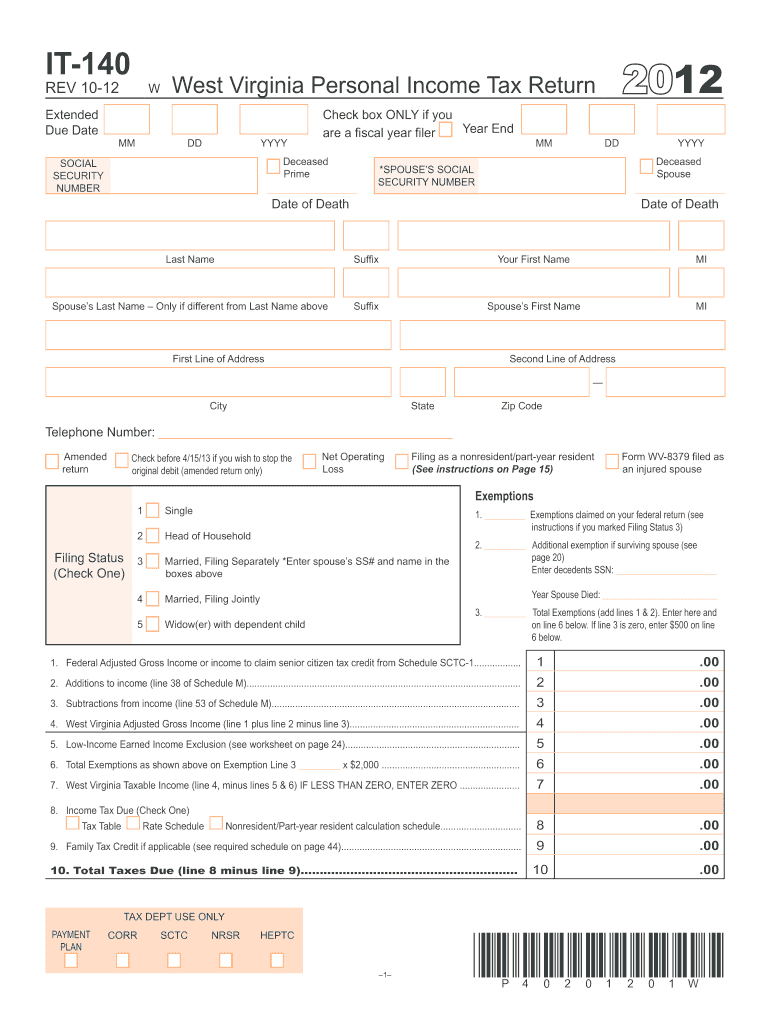
Wv it 140 Form 2019


What is the Wv It 140 Form
The Wv It 140 Form is a tax document used by residents of West Virginia to report their personal income for state tax purposes. This form is essential for individuals to accurately declare their income and calculate their tax liability. It is designed to capture various sources of income, including wages, self-employment earnings, and other taxable income. Understanding the purpose of the Wv It 140 Form is crucial for ensuring compliance with state tax regulations.
How to use the Wv It 140 Form
Using the Wv It 140 Form involves several key steps. First, gather all necessary financial documents, such as W-2s, 1099s, and any other income statements. Next, fill out the form accurately, ensuring that all income sources are reported. After completing the form, review it for any errors before submission. It is advisable to keep a copy for your records. The form can be submitted electronically or by mail, depending on your preference.
Steps to complete the Wv It 140 Form
Completing the Wv It 140 Form requires careful attention to detail. Follow these steps for a smooth process:
- Gather all income documentation, including W-2 and 1099 forms.
- Begin filling out the form, starting with personal information such as your name, address, and Social Security number.
- Report all sources of income in the designated sections.
- Calculate your total income and apply any applicable deductions or credits.
- Double-check all entries for accuracy before signing and dating the form.
Legal use of the Wv It 140 Form
The legal use of the Wv It 140 Form is governed by state tax laws. Submitting this form accurately and on time is essential to avoid penalties. The information provided must be truthful and complete, as any discrepancies can lead to audits or legal actions. It is important to understand the implications of filing this form, as it serves as a formal declaration of income to the state of West Virginia.
Filing Deadlines / Important Dates
Filing deadlines for the Wv It 140 Form typically align with federal tax deadlines. Generally, the form must be submitted by April fifteenth of each year. If this date falls on a weekend or holiday, the deadline may be extended. It is important to stay informed about any changes to deadlines that may occur due to state regulations or unforeseen circumstances.
Form Submission Methods (Online / Mail / In-Person)
The Wv It 140 Form can be submitted through various methods to accommodate different preferences. Individuals can file online using the West Virginia State Tax Department's electronic filing system. Alternatively, the form can be printed and mailed to the appropriate tax office. In-person submissions may also be possible at designated tax offices. Each method has its own advantages, such as immediate confirmation for online submissions or the ability to ask questions in person.
Quick guide on how to complete wv it 140 2012 form
Effortlessly prepare Wv It 140 Form on any device
Managing documents online has gained immense popularity among businesses and individuals. It serves as an ideal eco-friendly alternative to traditional printed and signed documents, allowing you to obtain the necessary form and securely keep it online. airSlate SignNow equips you with all the resources required to create, modify, and electronically sign your documents quickly without delays. Handle Wv It 140 Form on any platform using airSlate SignNow's Android or iOS applications and simplify any document-related task today.
The simplest method to alter and electronically sign Wv It 140 Form effortlessly
- Retrieve Wv It 140 Form and click Acquire Form to initiate.
- Make use of the tools we provide to complete your form.
- Emphasize pertinent sections of your documents or obscure sensitive details with tools specifically designed for that by airSlate SignNow.
- Generate your signature with the Sign feature, which takes mere seconds and holds the same legal validity as a conventional wet ink signature.
- Review the information and select the Complete button to secure your modifications.
- Decide how you wish to send your form, whether by email, text message (SMS), invitation link, or download it to your computer.
Eliminate concerns about lost or mislaid files, tedious form searches, or errors that necessitate printing new document copies. airSlate SignNow addresses all your document management requirements in just a few clicks from your chosen device. Modify and electronically sign Wv It 140 Form and ensure excellent communication at any stage of the form preparation process with airSlate SignNow.
Create this form in 5 minutes or less
Find and fill out the correct wv it 140 2012 form
Create this form in 5 minutes!
How to create an eSignature for the wv it 140 2012 form
How to create an electronic signature for your PDF file online
How to create an electronic signature for your PDF file in Google Chrome
How to make an eSignature for signing PDFs in Gmail
How to create an eSignature straight from your mobile device
How to create an electronic signature for a PDF file on iOS
How to create an eSignature for a PDF document on Android devices
People also ask
-
What is the Wv It 140 Form?
The Wv It 140 Form is a tax return form used by residents of West Virginia to report their state income tax. It is essential for individuals to accurately complete this form to comply with state tax laws. Using airSlate SignNow, you can easily eSign and submit the Wv It 140 Form online, streamlining your tax process.
-
How can I eSign the Wv It 140 Form using airSlate SignNow?
With airSlate SignNow, eSigning the Wv It 140 Form is simple. After uploading your document, you can add your signature electronically via our user-friendly interface. This feature not only speeds up the signing process but also ensures your document is secure and legally binding.
-
What features does airSlate SignNow offer for handling the Wv It 140 Form?
airSlate SignNow offers various features for managing the Wv It 140 Form, including document sharing, real-time tracking, and cloud storage. These features make it easy to collaborate with tax professionals or family members while ensuring your information is safe. With customizable templates, you can also streamline future filings.
-
Is there a cost associated with using airSlate SignNow for the Wv It 140 Form?
Yes, there is a subscription cost associated with using airSlate SignNow, which provides a range of pricing plans to suit different needs. These plans give you access to tools specifically designed for efficiently managing documents like the Wv It 140 Form. Choosing the right plan will depend on your usage requirements.
-
What are the benefits of using airSlate SignNow for the Wv It 140 Form?
Using airSlate SignNow for the Wv It 140 Form provides signNow benefits, including enhanced efficiency, reduced paperwork, and better security. By eSigning your documents electronically, you save time and reduce the risk of errors. Additionally, our platform ensures your data is protected with industry-standard encryption.
-
Can I integrate airSlate SignNow with other applications for filing the Wv It 140 Form?
Absolutely! airSlate SignNow seamlessly integrates with various applications, allowing you to enhance your workflow when managing the Wv It 140 Form. You can connect with popular tools like Google Drive, Dropbox, and more, making document management simpler and more efficient for your tax needs.
-
How does airSlate SignNow ensure the security of my Wv It 140 Form?
airSlate SignNow prioritizes the security of your Wv It 140 Form by employing advanced encryption protocols and secure cloud storage. We adhere to strict compliance standards to ensure your sensitive information is protected at all times. You can confidently manage your documents knowing that security is our top priority.
Get more for Wv It 140 Form
Find out other Wv It 140 Form
- eSignature South Dakota Real Estate Lease Termination Letter Simple
- eSignature Tennessee Real Estate Cease And Desist Letter Myself
- How To eSignature New Mexico Sports Executive Summary Template
- Can I eSignature Utah Real Estate Operating Agreement
- eSignature Vermont Real Estate Warranty Deed Online
- eSignature Vermont Real Estate Operating Agreement Online
- eSignature Utah Real Estate Emergency Contact Form Safe
- eSignature Washington Real Estate Lease Agreement Form Mobile
- How Can I eSignature New York Sports Executive Summary Template
- eSignature Arkansas Courts LLC Operating Agreement Now
- How Do I eSignature Arizona Courts Moving Checklist
- eSignature Wyoming Real Estate Quitclaim Deed Myself
- eSignature Wyoming Real Estate Lease Agreement Template Online
- How Can I eSignature Delaware Courts Stock Certificate
- How Can I eSignature Georgia Courts Quitclaim Deed
- Help Me With eSignature Florida Courts Affidavit Of Heirship
- Electronic signature Alabama Banking RFP Online
- eSignature Iowa Courts Quitclaim Deed Now
- eSignature Kentucky Courts Moving Checklist Online
- eSignature Louisiana Courts Cease And Desist Letter Online