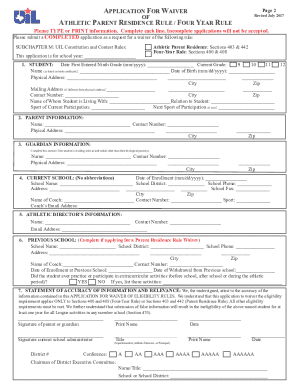
Uil Waiver Form


What is the UIL Waiver?
The UIL waiver is a formal document that allows students to participate in University Interscholastic League (UIL) activities while meeting specific eligibility criteria. This waiver is essential for students who may not meet the standard residency requirements or other regulations set by UIL. It serves as a means to ensure that all students have the opportunity to engage in extracurricular activities, fostering inclusivity and participation in school events.
How to Obtain the UIL Waiver
To obtain the UIL waiver, parents or guardians must first understand the eligibility criteria outlined by the UIL. Typically, this involves completing the UIL waiver form, which can be accessed through the school's athletic department or the UIL website. After filling out the necessary information, the form must be submitted to the appropriate school authority for review. It is important to ensure that all required documentation is included to avoid delays in processing.
Steps to Complete the UIL Waiver
Completing the UIL waiver involves several key steps:
- Gather necessary information about the student, including personal details and residency status.
- Obtain the UIL waiver form from the school or online resources.
- Carefully fill out the form, ensuring all fields are completed accurately.
- Attach any required documents that support the waiver request, such as proof of residency.
- Submit the completed form and documents to the designated school official.
Legal Use of the UIL Waiver
The UIL waiver must comply with legal standards to be considered valid. This includes adherence to state regulations regarding student eligibility and residency. The waiver serves as a legal acknowledgment that the student meets the necessary criteria to participate in UIL activities, despite any discrepancies in standard requirements. Schools are responsible for ensuring that the waiver is processed in accordance with UIL rules and state laws.
Key Elements of the UIL Waiver
Several key elements are essential for the UIL waiver to be effective:
- Student Information: Full name, date of birth, and school identification.
- Residency Details: Information confirming the student's residency status.
- Parent or Guardian Signature: Required to validate the waiver request.
- Supporting Documentation: Any additional paperwork that substantiates the waiver request.
Eligibility Criteria
Eligibility for the UIL waiver typically includes specific conditions that must be met by the student. These may involve residency requirements, academic performance standards, and other factors determined by UIL regulations. Understanding these criteria is crucial for parents and guardians to ensure their child qualifies for the waiver and can participate in UIL activities without complications.
Quick guide on how to complete uil waiver
Complete Uil Waiver easily on any device
Online document management has gained traction among businesses and individuals. It offers an excellent eco-friendly substitution to traditional printed and signed papers, allowing you to obtain the necessary format and securely store it online. airSlate SignNow equips you with all the resources you require to create, alter, and eSign your documents quickly without hassles. Manage Uil Waiver on any device using airSlate SignNow Android or iOS applications and streamline any document-related tasks today.
How to modify and eSign Uil Waiver effortlessly
- Find Uil Waiver and click on Get Form to begin.
- Utilize the tools we provide to complete your document.
- Emphasize important sections of your documents or redact sensitive information with tools specifically designed for that function by airSlate SignNow.
- Create your signature using the Sign feature, which takes mere seconds and carries the same legal significance as a traditional wet ink signature.
- Verify all the details and click on the Done button to save your modifications.
- Choose how you wish to send your form, via email, SMS, or invitation link, or download it to your computer.
Eliminate concerns about lost or misplaced files, tedious document searches, or errors that necessitate printing new copies. airSlate SignNow addresses your document management needs in just a few clicks from any device of your preference. Edit and eSign Uil Waiver and maintain excellent communication at every step of your document preparation process with airSlate SignNow.
Create this form in 5 minutes or less
Create this form in 5 minutes!
How to create an eSignature for the uil waiver
The way to make an electronic signature for your PDF document in the online mode
The way to make an electronic signature for your PDF document in Chrome
The best way to make an electronic signature for putting it on PDFs in Gmail
The way to make an eSignature from your mobile device
The way to generate an electronic signature for a PDF document on iOS devices
The way to make an eSignature for a PDF file on Android devices
People also ask
-
What is a UIL waiver and why is it important?
A UIL waiver is a document that allows for exceptions to specific University Interscholastic League (UIL) regulations, which can be essential for student-athletes and schools. Understanding the UIL waiver process helps ensure compliance and can benefit your organization's eligibility requirements.
-
How does airSlate SignNow facilitate the process of obtaining a UIL waiver?
AirSlate SignNow streamlines the process of obtaining a UIL waiver by offering a user-friendly platform to create and send waiver documents securely. With electronic signatures and real-time tracking, you can efficiently manage the submission and approval processes.
-
Is there a cost associated with using airSlate SignNow for a UIL waiver?
Yes, airSlate SignNow offers several pricing plans to accommodate different organizational needs. These plans are cost-effective and designed to provide both individuals and teams with the functionality needed to manage UIL waivers efficiently.
-
Can I integrate airSlate SignNow with other tools for managing UIL waivers?
Absolutely! AirSlate SignNow seamlessly integrates with various tools, such as Google Drive, Dropbox, and CRM systems, allowing for easy management of UIL waivers and ensuring that all documents are accessible in one place.
-
What features does airSlate SignNow offer to enhance UIL waiver processing?
AirSlate SignNow provides features like customizable templates, automated reminders, and secure cloud storage, making the process of managing UIL waivers straightforward and efficient. These features help you stay organized and reduce the risk of errors.
-
How secure is the information when using airSlate SignNow for UIL waivers?
Security is a priority at airSlate SignNow, which employs industry-standard encryption and compliant practices to protect your data. Using airSlate SignNow for your UIL waivers ensures that sensitive information remains confidential and secure throughout the process.
-
How long does it take to process a UIL waiver using airSlate SignNow?
The processing time for a UIL waiver using airSlate SignNow depends on the complexity of the document and the number of signatures required. However, our platform allows for expedited processing through electronic signatures, signNowly reducing overall turnaround time.
Get more for Uil Waiver
Find out other Uil Waiver
- eSign Rhode Island Landlord tenant lease agreement Later
- How Can I eSign North Carolina lease agreement
- eSign Montana Lease agreement form Computer
- Can I eSign New Hampshire Lease agreement form
- How To eSign West Virginia Lease agreement contract
- Help Me With eSign New Mexico Lease agreement form
- Can I eSign Utah Lease agreement form
- Can I eSign Washington lease agreement
- Can I eSign Alabama Non disclosure agreement sample
- eSign California Non disclosure agreement sample Now
- eSign Pennsylvania Mutual non-disclosure agreement Now
- Help Me With eSign Utah Non disclosure agreement sample
- How Can I eSign Minnesota Partnership agreements
- eSign Pennsylvania Property management lease agreement Secure
- eSign Hawaii Rental agreement for house Fast
- Help Me With eSign Virginia Rental agreement contract
- eSign Alaska Rental lease agreement Now
- How To eSign Colorado Rental lease agreement
- How Can I eSign Colorado Rental lease agreement
- Can I eSign Connecticut Rental lease agreement