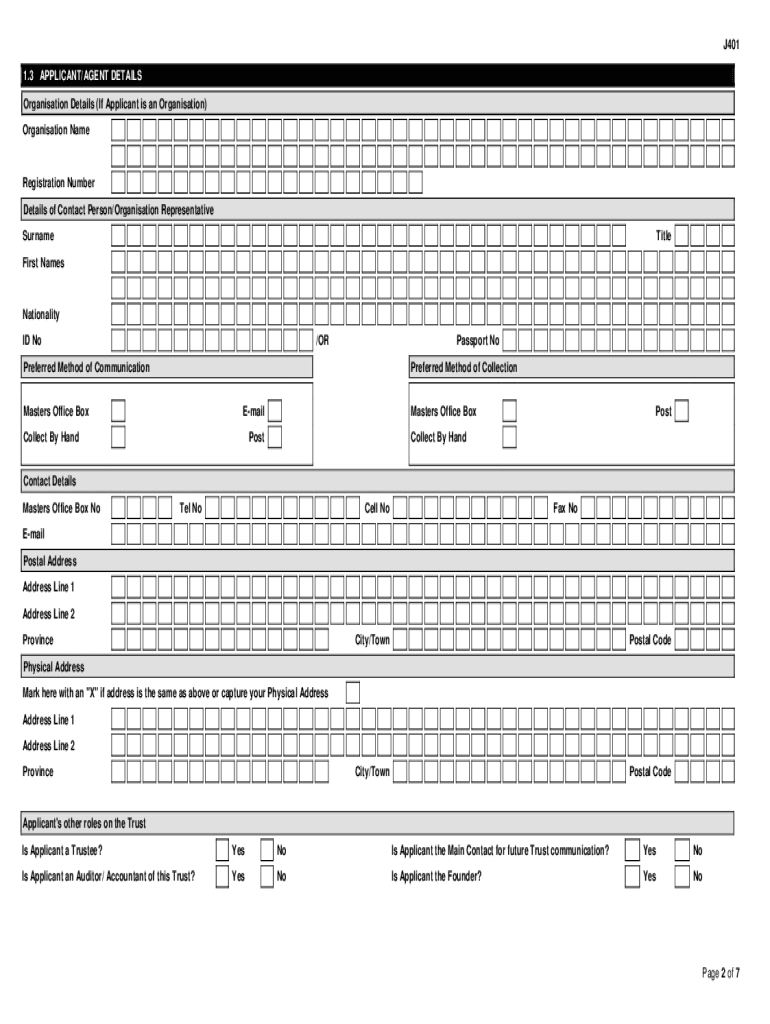
Trust Amendment Form


What is the Trust Amendment Form
The trust amendment form is a legal document used to modify the terms of an existing trust. This form allows the trust creator, also known as the grantor, to make specific changes without needing to create an entirely new trust. Common reasons for amending a trust include changing beneficiaries, altering distribution terms, or updating trustee information. Understanding the purpose and function of this form is essential for ensuring that the trust accurately reflects the grantor's intentions.
Steps to Complete the Trust Amendment Form
Completing the trust amendment form involves several important steps to ensure it is legally valid. First, the grantor should clearly identify the trust being amended, including its name and date. Next, the specific amendments should be detailed, stating what changes are being made and why. After drafting the amendment, the grantor must sign the document, often in the presence of a notary public to validate the signature. Finally, it is advisable to provide copies of the amended trust document to all relevant parties, including beneficiaries and trustees.
Legal Use of the Trust Amendment Form
The trust amendment form must comply with state laws to be legally binding. Each state has specific requirements regarding the execution and witnessing of trust amendments. Generally, the form must be signed by the grantor, and in some jurisdictions, notarization may be required. It is crucial to ensure that the amendments do not violate any existing laws or regulations governing trusts in the state where the trust was established.
Key Elements of the Trust Amendment Form
Several key elements must be included in a trust amendment form to ensure its effectiveness. These elements typically consist of:
- Trust Identification: The name and date of the original trust.
- Amendment Details: A clear description of the changes being made.
- Grantor's Signature: The signature of the grantor, indicating consent to the amendments.
- Notarization: In some cases, a notary public's signature may be required.
Including these elements helps to ensure that the trust amendment is recognized and enforceable under the law.
How to Obtain the Trust Amendment Form
The trust amendment form can be obtained in various ways. Many legal websites provide templates that can be downloaded and customized to meet specific needs. Additionally, legal professionals can assist in drafting a trust amendment form tailored to individual circumstances. It is important to ensure that any form used complies with state-specific requirements and accurately reflects the desired changes to the trust.
Examples of Using the Trust Amendment Form
There are several scenarios in which a trust amendment form may be utilized. For instance, if a beneficiary wishes to change their share of the trust assets, the grantor can amend the trust to reflect this new arrangement. Another example is when a grantor decides to remove a trustee due to a change in circumstances or a lack of trust in their ability to manage the trust. Each of these situations illustrates the flexibility and importance of having a trust amendment form available for use.
Quick guide on how to complete trust amendment form
Learn how to navigate the Trust Amendment Form completion with these simple guidelines
Submitting and signNowing forms online is becoming more popular and is the preferred choice for a diverse array of clients. It offers many advantages over outdated printed documents, including convenience, time savings, enhanced precision, and security.
With tools like airSlate SignNow, you can find, modify, sign, enhance, and send your Trust Amendment Form without being overwhelmed by endless printing and scanning. Follow this concise guide to begin and manage your document.
Follow these steps to obtain and complete Trust Amendment Form
- Start by clicking on the Get Form button to access your form in our editor.
- Observe the green label on the left that indicates mandatory fields so you don’t miss them.
- Employ our advanced features to annotate, modify, sign, secure, and refine your form.
- Protect your document or convert it into a fillable form using the options on the right panel.
- Review the form and look for mistakes or inconsistencies.
- Click on DONE to complete your edits.
- Rename your document or leave it as is.
- Choose the storage option where you wish to save your form, send it via USPS, or click the Download Now button to save your file.
If Trust Amendment Form isn’t what you were looking for, you can explore our extensive library of pre-filled forms that you can complete with ease. Try out our platform today!
Create this form in 5 minutes or less
FAQs
-
What do Liberals/Democrats want to see happen to guns? What laws/restrictions do they want passed and why?
I am a liberal. I voted for Dukakis, for God’s sake. I am so far left that Bernie Sanders does not go far enough.Image: USNewsI don’t need to restrict firearms. There are tens of millions of other liberals to ask for that. I would like to see:National reciprocity for concealed carry permits. Wait for Heller to be overturned or a new Amendment for a rebuttal. Meanwhile, Heller should be enforced as surely as gay marriage, women’s suffrage and abolition of Black slavery.Allow private sellers access to the National Instant Criminal Background Check System (NICS). You want to require background checks for all firearms sales, including private face-to-face? Then individuals need free access to NICS like licensed dealers and law enforcement have. People should have this choice available to them already.Prosecute those who lie on background screenings. “In almost every case, these people can be prosecuted” (Politifact), but only 0.055% prosecution rate for those who fail. What’s the purpose of screening for prohibited persons such as convicted felons, if those prohibited persons are not prosecuted for breaking federal or state law by lying on forms? In my state, applicants must pay for their own federal background check and fingerprint check and registry. They shouldn’t.Uphold the thousands of existing gun laws against criminals, instead of penalizing law abiding citizens with new ones. If a violent felon is convicted to 15 years for illegal possession of a firearm, why are they now out to commit more crimes? (FAMM - Families Against Mandatory Minimums) Yes, keeping people out of the system saves money and may be good for families. So how does making more gun laws to break and creating millions more criminals with the stroke of a pen help? If you are willing to release a non-violent felon who illegally possessed a firearm because we should care about the impact on their families (FAMM), why do you want to jail a non-violent gun owner simply because he has a magazine that holds over 10 rounds?Increase penalties for use of a firearm in crimes. Sorry FAMM, and I do care about impacted family members of convicted criminals (FAMM - Why Should I Care?). As a liberal, I would increase social supports for underprivileged families so women and children do not need to be dependent on or stay with criminals, have convicts imprisoned within more reasonable distance of their homes, and allow/encourage family visits. With accommodations and family friendly events, even. If they don’t agree using an illegal handgun in commission of a robbery means an extra ten years on top of the robbery charge, perhaps criminals shouldn’t use guns or rob people.Free or affordable firearms handling and safety training to promote safer handling and storage of firearms, to avoid being a burden to exercise a Constitutional right, for the same reason people argue against requiring voter IDs for inner city minorities.Require secure storage of firearms to prevent access by unauthorized persons when not ready for immediate use. You sleep with your loaded handgun to be ready for a home invasion? I do. You keep an AR-15 or shotgun at hand at the computer? Sometimes. But I put them in the safe when I shower or leave home, because I’m the only one allowed to touch my guns. I have the keys for my safes and locks. I have private home security and various kinds of gun owner and liability insurance, too. If you can afford a $400 firearm and $18 a box for ammunition, you can afford a lock if one doesn’t come with your gun, or you can buy a small safe or clamp style cover for the trigger housing or action. Note: not electronic smart guns that fail when you need it.AR15 Lock, IC-Lock Ejection Port Gun Lock $27Image: ic13arms, eBay (I am not a representative or stakeholder of IC-LOCK.)Life Jacket Locking Firearm Safety Case LJ3 Shotgun Case $15.99Image: eBay (I am not a representative or stakeholder of Life Jacket.)I’ve taken time off work, and paid thousands of dollars to travel thousands of miles to go to the classes, taken the tests (100%), shot on the range (90-ish?), passed the federal background checks (in addition to all other background checks and random drug tests to be an education and health care worker), paid the fees, yet can carry a concealed weapon in only 33 states, and not my home state. What other Constitutional right does not apply nationwide?In my state at the time I first got my permit to acquire a firearm, state certified Hunter Education classes or other state approved firearms training (e.g. armed law enforcement or military service) were required prior to applying for a permit. The cost for the classes was normally $100, but the fee was waived due to a donation or grant. I was trained for free. Hell, if some donor is willing and able to shell out $100 per student, why can’t they give an extra $10 for a gun lock or $40 for a pistol safe? I bought my own 14 rifle safe and a pistol safe, but that was my choice.[Fun fact: at my hunter education class (2008), I noticed the older brother of a high school classmate in attendance. Purely by coincidence while looking at a sex offender registry much later, there he was. His listing is still current. Two counts, Sex Assault III, 2001. He’s a convicted felon and wouldn’t pass a background check.]Note I did not say, promote ownership of firearms. There may be firearms in 4 out of 10 homes in the US. Your children and loved ones are around guns accessible from other homes or while in other homes, regardless of lack of guns in your own home, vault like security for firearms you do own, or legal status of firearms in your community. Widespread firearms handling and safety training will have a societal benefit, even if it is as simple as children learning Don’t touch! Tell an adult! if they see a firearm unattended.
-
Do military members have to pay any fee for leave or fiancee forms?
NOOOOOOO. You are talking to a military romance scammer. I received an email from the US Army that directly answers your question that is pasted below please keep reading.I believe you are the victim of a military Romance Scam whereas the person you are talking to is a foreign national posing as an American Soldier claiming to be stationed overseas on a peacekeeping mission. That's the key to the scam they always claim to be on a peacekeeping mission.Part of their scam is saying that they have no access to their money that their mission is highly dangerous.If your boyfriend girlfriend/future husband/wife is asking you to do the following or has exhibited this behavior, it is a most likely a scam:Moves to private messaging site immediately after meeting you on Facebook or SnapChat or Instagram or some dating or social media site. Often times they delete the site you met them on right after they asked you to move to a more private messaging siteProfesses love to you very quickly & seems to quote poems and song lyrics along with using their own sort of broken language, as they profess their love and devotion quickly. They also showed concern for your health and love for your family.Promises marriage as soon as he/she gets to state for leave that they asked you to pay for.They Requests money (wire transfers) and Amazon, iTune ,Verizon, etc gift cards, for medicine, religious practices, and leaves to come home, internet access, complete job assignments, help sick friend, get him out of trouble, or anything that sounds fishy.The military does provide all the soldier needs including food medical Care and transportation for leave. Trust me, I lived it, you are probably being scammed. I am just trying to show you examples that you are most likely being connned.Below is an email response I received after I sent an inquiry to the US government when I discovered I was scammed. I received this wonderful response back with lots of useful links on how to find and report your scammer. And how to learn more about Romance Scams.Right now you can also copy the picture he gave you and do a google image search and you will hopefully see the pictures of the real person he is impersonating. this doesn't always work and take some digging. if you find the real person you can direct message them and alert them that their image is being used for scamming.Good Luck to you and I'm sorry this may be happening to you. please continue reading the government response I received below it's very informative. You have contacted an email that is monitored by the U.S. Army Criminal Investigation Command. Unfortunately, this is a common concern. We assure you there is never any reason to send money to anyone claiming to be a Soldier online. If you have only spoken with this person online, it is likely they are not a U.S. Soldier at all. If this is a suspected imposter social media profile, we urge you to report it to that platform as soon as possible. Please continue reading for more resources and answers to other frequently asked questions: How to report an imposter Facebook profile: Caution-https://www.facebook.com/help/16... < Caution-https://www.facebook.com/help/16... > Answers to frequently asked questions: - Soldiers and their loved ones are not charged money so that the Soldier can go on leave. - Soldiers are not charged money for secure communications or leave. - Soldiers do not need permission to get married. - Soldiers emails are in this format: john.doe.mil@mail.mil < Caution-mailto: john.doe.mil@mail.mil > anything ending in .us or .com is not an official email account. - Soldiers have medical insurance, which pays for their medical costs when treated at civilian health care facilities worldwide – family and friends do not need to pay their medical expenses. - Military aircraft are not used to transport Privately Owned Vehicles. - Army financial offices are not used to help Soldiers buy or sell items of any kind. - Soldiers deployed to Combat Zones do not need to solicit money from the public to feed or house themselves or their troops. - Deployed Soldiers do not find large unclaimed sums of money and need your help to get that money out of the country. Anyone who tells you one of the above-listed conditions/circumstances is true is likely posing as a Soldier and trying to steal money from you. We would urge you to immediately cease all contact with this individual. For more information on avoiding online scams and to report this crime, please see the following sites and articles: This article may help clarify some of the tricks social media scammers try to use to take advantage of people: Caution-https://www.army.mil/article/61432/< Caution-https://www.army.mil/article/61432/> CID advises vigilance against 'romance scams,' scammers impersonating Soldiers Caution-https://www.army.mil/article/180749 < Caution-https://www.army.mil/article/180749 > FBI Internet Crime Complaint Center: Caution-http://www.ic3.gov/default.aspx< Caution-http://www.ic3.gov/default.aspx> U.S. Army investigators warn public against romance scams: Caution-https://www.army.mil/article/130...< Caution-https://www.army.mil/article/130...> DOD warns troops, families to be cybercrime smart -Caution-http://www.army.mil/article/1450...< Caution-http://www.army.mil/article/1450...> Use caution with social networking Caution-https://www.army.mil/article/146...< Caution-https://www.army.mil/article/146...> Please see our frequently asked questions section under scams and legal issues. Caution-http://www.army.mil/faq/ < Caution-http://www.army.mil/faq/ > or visit Caution-http://www.cid.army.mil/ < Caution-http://www.cid.army.mil/ >. The challenge with most scams is determining if an individual is a legitimate member of the US Army. Based on the Privacy Act of 1974, we cannot provide this information. If concerned about a scam you may contact the Better Business Bureau (if it involves a solicitation for money), or local law enforcement. If you're involved in a Facebook or dating site scam, you are free to contact us direct; (571) 305-4056. If you have a social security number, you can find information about Soldiers online at Caution-https://www.dmdc.osd.mil/appj/sc... < Caution-https://www.dmdc.osd.mil/appj/sc... > . While this is a free search, it does not help you locate a retiree, but it can tell you if the Soldier is active duty or not. If more information is needed such as current duty station or location, you can contact the Commander Soldier's Records Data Center (SRDC) by phone or mail and they will help you locate individuals on active duty only, not retirees. There is a fee of $3.50 for businesses to use this service. The check or money order must be made out to the U.S. Treasury. It is not refundable. The address is: Commander Soldier's Records Data Center (SRDC) 8899 East 56th Street Indianapolis, IN 46249-5301 Phone: 1-866-771-6357 In addition, it is not possible to remove social networking site profiles without legitimate proof of identity theft or a scam. If you suspect fraud on this site, take a screenshot of any advances for money or impersonations and report the account on the social networking platform immediately. Please submit all information you have on this incident to Caution-www.ic3.gov < Caution-http://www.ic3.gov > (FBI website, Internet Criminal Complaint Center), immediately stop contact with the scammer (you are potentially providing them more information which can be used to scam you), and learn how to protect yourself against these scams at Caution-http://www.ftc.gov < Caution-http://www.ftc.gov > (Federal Trade Commission's website)
-
How can I fill out Google's intern host matching form to optimize my chances of receiving a match?
I was selected for a summer internship 2016.I tried to be very open while filling the preference form: I choose many products as my favorite products and I said I'm open about the team I want to join.I even was very open in the location and start date to get host matching interviews (I negotiated the start date in the interview until both me and my host were happy.) You could ask your recruiter to review your form (there are very cool and could help you a lot since they have a bigger experience).Do a search on the potential team.Before the interviews, try to find smart question that you are going to ask for the potential host (do a search on the team to find nice and deep questions to impress your host). Prepare well your resume.You are very likely not going to get algorithm/data structure questions like in the first round. It's going to be just some friendly chat if you are lucky. If your potential team is working on something like machine learning, expect that they are going to ask you questions about machine learning, courses related to machine learning you have and relevant experience (projects, internship). Of course you have to study that before the interview. Take as long time as you need if you feel rusty. It takes some time to get ready for the host matching (it's less than the technical interview) but it's worth it of course.
-
How do I fill out the form of DU CIC? I couldn't find the link to fill out the form.
Just register on the admission portal and during registration you will get an option for the entrance based course. Just register there. There is no separate form for DU CIC.
-
How do you know if you need to fill out a 1099 form?
Assuming that you are talking about 1099-MISC. Note that there are other 1099s.check this post - Form 1099 MISC Rules & RegulationsQuick answer - A Form 1099 MISC must be filed for each person to whom payment is made of:$600 or more for services performed for a trade or business by people not treated as employees;Rent or prizes and awards that are not for service ($600 or more) and royalties ($10 or more);any fishing boat proceeds,gross proceeds of $600, or more paid to an attorney during the year, orWithheld any federal income tax under the backup withholding rules regardless of the amount of the payment, etc.
Create this form in 5 minutes!
How to create an eSignature for the trust amendment form
How to make an eSignature for the Trust Amendment Form in the online mode
How to generate an electronic signature for your Trust Amendment Form in Chrome
How to generate an eSignature for putting it on the Trust Amendment Form in Gmail
How to create an eSignature for the Trust Amendment Form straight from your smart phone
How to create an electronic signature for the Trust Amendment Form on iOS devices
How to make an eSignature for the Trust Amendment Form on Android OS
People also ask
-
What are trust amendment forms, and why do I need them?
Trust amendment forms are legal documents used to modify the terms of an existing trust. They are essential for reflecting changes in circumstances, such as updating beneficiaries or altering distribution terms. Using trust amendment forms ensures your trust remains up-to-date and accurately represents your intentions.
-
How can airSlate SignNow help me with trust amendment forms?
airSlate SignNow provides a streamlined process for creating, signing, and managing trust amendment forms. Our easy-to-use platform allows you to customize templates and obtain signatures securely and efficiently. This saves you time and ensures your documents are legally binding.
-
What features should I look for in trust amendment forms?
When dealing with trust amendment forms, look for features like customizable templates, electronic signatures, and secure document storage. Additionally, a platform that allows you to track document status and send reminders can be invaluable. These features ensure that your trust documents are managed efficiently and effectively.
-
Is airSlate SignNow suitable for individuals and businesses in need of trust amendment forms?
Yes, airSlate SignNow is ideal for both individuals and businesses needing trust amendment forms. Our flexible pricing plans cater to various needs, whether you are a solo practitioner or part of a larger organization. This means you can easily find a solution that fits your situation.
-
What are the benefits of using airSlate SignNow for trust amendment forms?
Using airSlate SignNow for trust amendment forms offers numerous benefits, including cost savings, increased efficiency, and improved compliance. Our platform eliminates the need for paper documents and in-person meetings, allowing you to complete amendments quickly and securely from anywhere.
-
Can I integrate airSlate SignNow with other software for managing trust amendment forms?
Absolutely! airSlate SignNow integrates seamlessly with various software solutions, allowing you to manage trust amendment forms efficiently. Whether you use CRM systems or document management tools, our platform can connect to enhance your workflow and document handling.
-
How does pricing work for trust amendment forms on airSlate SignNow?
airSlate SignNow offers flexible pricing plans that are designed to suit a wide range of users needing trust amendment forms. You can choose a plan based on your document volume and specific features you require. This ensures that you only pay for what you need while gaining access to valuable eSignature capabilities.
Get more for Trust Amendment Form
- Kansas bill of sale for automobile or vehicle including odometer statement and promissory note form
- Louisiana power of attorney to transfer motor vehicle signed form
- California promissory note in connection with sale of vehicle or automobile form
- Virginia gift deed for individual to individual form
- Montana bill of sale for automobile or vehicle including odometer statement and promissory note form
- Illinois warranty deed from individual to llc form
- Nebraska assignment of contract for deed by seller form
- Connecticut legal last will and testament form for single person with adult and minor children
Find out other Trust Amendment Form
- How Do I eSignature Kansas Insurance Word
- How Do I eSignature Washington Insurance Form
- How Do I eSignature Alaska Life Sciences Presentation
- Help Me With eSignature Iowa Life Sciences Presentation
- How Can I eSignature Michigan Life Sciences Word
- Can I eSignature New Jersey Life Sciences Presentation
- How Can I eSignature Louisiana Non-Profit PDF
- Can I eSignature Alaska Orthodontists PDF
- How Do I eSignature New York Non-Profit Form
- How To eSignature Iowa Orthodontists Presentation
- Can I eSignature South Dakota Lawers Document
- Can I eSignature Oklahoma Orthodontists Document
- Can I eSignature Oklahoma Orthodontists Word
- How Can I eSignature Wisconsin Orthodontists Word
- How Do I eSignature Arizona Real Estate PDF
- How To eSignature Arkansas Real Estate Document
- How Do I eSignature Oregon Plumbing PPT
- How Do I eSignature Connecticut Real Estate Presentation
- Can I eSignature Arizona Sports PPT
- How Can I eSignature Wisconsin Plumbing Document