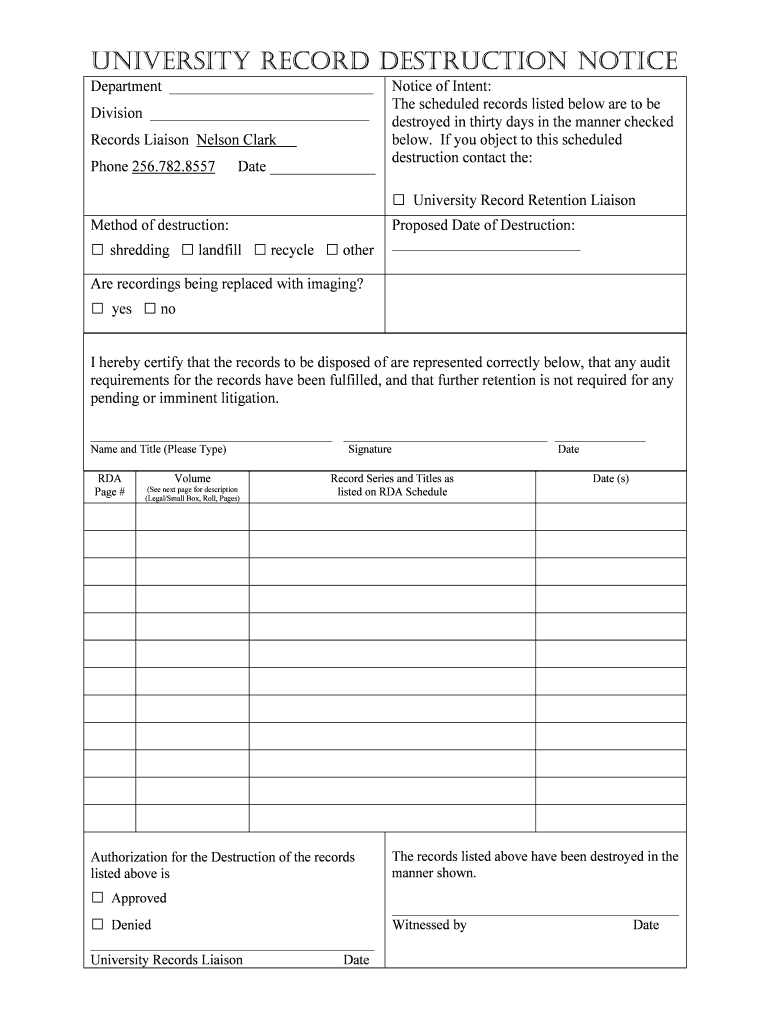
Records Retention and Destruction Form


What is the Records Retention and Destruction Form?
The Records Retention and Destruction Form is a crucial document used by organizations to outline their policies and procedures regarding the retention and destruction of records. This form ensures compliance with legal and regulatory requirements, helping organizations manage sensitive information responsibly. It typically includes details such as the types of records to be retained, the duration for which they must be kept, and the methods for secure destruction once they are no longer needed. By using this form, businesses can mitigate risks related to data breaches and maintain compliance with laws governing data protection.
How to Use the Records Retention and Destruction Form
Using the Records Retention and Destruction Form involves several key steps. First, identify the specific records that your organization handles and categorize them based on their sensitivity and importance. Next, determine the appropriate retention period for each category, ensuring alignment with industry regulations and best practices. Once the retention periods are established, document the procedures for securely destroying records once they reach the end of their lifecycle. This may include shredding physical documents or using data-wiping software for electronic records. Regularly review and update the form to reflect any changes in regulations or organizational policies.
Key Elements of the Records Retention and Destruction Form
Several key elements should be included in the Records Retention and Destruction Form to ensure its effectiveness. These elements typically consist of:
- Record Categories: A detailed list of the types of records maintained by the organization.
- Retention Periods: Clearly defined timeframes for how long each category of records will be retained.
- Destruction Methods: Specific procedures for the secure destruction of records, including both physical and electronic methods.
- Compliance References: Citations of relevant laws and regulations that govern record retention and destruction.
- Approval Signatures: Spaces for necessary approvals from management or compliance officers.
Steps to Complete the Records Retention and Destruction Form
Completing the Records Retention and Destruction Form involves a systematic approach. Start by gathering all relevant information regarding the types of records your organization maintains. Next, consult legal and regulatory guidelines to establish appropriate retention periods. Fill out the form by categorizing records, specifying retention durations, and outlining destruction methods. Ensure that the form is reviewed by legal or compliance teams for accuracy and compliance. Finally, obtain necessary approvals and distribute the finalized form to relevant departments within the organization.
Legal Use of the Records Retention and Destruction Form
The legal use of the Records Retention and Destruction Form is vital for organizations to protect themselves from potential liabilities. This form serves as a documented policy that can demonstrate compliance with various laws, such as the Health Insurance Portability and Accountability Act (HIPAA) and the Sarbanes-Oxley Act. By adhering to the guidelines set forth in the form, organizations can avoid penalties associated with improper record handling. Furthermore, having a clear policy in place helps ensure that employees understand their responsibilities regarding data management.
Examples of Using the Records Retention and Destruction Form
Examples of using the Records Retention and Destruction Form can vary by industry. For instance, a healthcare provider may use the form to outline how long patient records are retained and the methods for securely destroying them after the retention period. A financial institution might detail the retention periods for transaction records and specify the use of shredders or secure data deletion software for destruction. These examples illustrate how different organizations tailor the form to meet their specific operational needs while ensuring compliance with relevant regulations.
Quick guide on how to complete records retention and destruction form
Easily Prepare Records Retention And Destruction Form on Any Device
Managing documents online has gained popularity among businesses and individuals alike. It offers an excellent eco-friendly alternative to conventional printed and signed documents, as you can find the necessary form and securely store it online. airSlate SignNow equips you with all the tools required to create, modify, and eSign your documents swiftly without delays. Manage Records Retention And Destruction Form on any platform using the airSlate SignNow Android or iOS applications and streamline any document-related process today.
How to Edit and eSign Records Retention And Destruction Form Effortlessly
- Obtain Records Retention And Destruction Form and click Get Form to begin.
- Utilize the tools we offer to fill out your form.
- Highlight important sections of your documents or obscure sensitive information with tools that airSlate SignNow provides specifically for this purpose.
- Create your signature using the Sign feature, which takes only seconds and carries the same legal validity as a conventional wet ink signature.
- Verify all the details and click on the Done button to save your modifications.
- Select your preferred delivery method for your form, whether by email, SMS, or an invitation link, or download it to your computer.
Eliminate the hassle of lost or misplaced files, laborious form searches, or errors that necessitate printing new document copies. airSlate SignNow meets all your document management needs with just a few clicks from your chosen device. Modify and eSign Records Retention And Destruction Form to ensure outstanding communication at every phase of your form preparation process with airSlate SignNow.
Create this form in 5 minutes or less
Create this form in 5 minutes!
How to create an eSignature for the records retention and destruction form
How to create an electronic signature for your PDF file in the online mode
How to create an electronic signature for your PDF file in Chrome
How to make an eSignature for putting it on PDFs in Gmail
How to create an electronic signature right from your smartphone
How to create an electronic signature for a PDF file on iOS devices
How to create an electronic signature for a PDF on Android
People also ask
-
What is a data destruction form template?
A data destruction form template is a predefined document that organizations can use to record and verify the destruction of sensitive data. This template helps ensure compliance with data protection regulations and provides a clear record for auditing purposes. Utilizing a data destruction form template simplifies the process of maintaining data security.
-
How can I create a data destruction form template with airSlate SignNow?
Creating a data destruction form template with airSlate SignNow is simple and efficient. You can start by selecting a template from our library or design your own using our intuitive drag-and-drop editor. Once your data destruction form template is ready, you can easily customize it to meet your specific needs.
-
What are the benefits of using a data destruction form template?
Using a data destruction form template provides numerous benefits, such as ensuring compliance, enhancing accountability, and streamlining record-keeping processes. It minimizes the risk of data bsignNowes by providing a clear and documented process for data disposal. Additionally, a well-structured data destruction form template helps in training employees on proper data handling practices.
-
Is the data destruction form template customizable?
Yes, the data destruction form template offered by airSlate SignNow is highly customizable. You can tailor the template to reflect your company's branding and specific processes. This ensures you have a data destruction form template that fits seamlessly into your organization's workflow.
-
Can I integrate the data destruction form template with other applications?
Absolutely! airSlate SignNow supports integrations with various applications, allowing you to seamlessly incorporate your data destruction form template into your existing workflow. This capability ensures that you can efficiently manage your eSignatures and document processes without interruption.
-
What are the pricing options for using the data destruction form template?
airSlate SignNow offers flexible pricing plans to accommodate different business needs, including using the data destruction form template. Whether you are a small business or a large enterprise, we have a plan that suits your requirements. Pricing is transparent, with no hidden fees, allowing you to budget effectively.
-
How does using a data destruction form template enhance data security?
Utilizing a data destruction form template signNowly enhances data security by providing a formalized process. This template ensures that sensitive information is disposed of correctly and documented properly, minimizing the risk of data leakage. By consistently using a data destruction form template, businesses can bolster their security posture.
Get more for Records Retention And Destruction Form
- Isss umn form
- F 1 student transfer release form new york university nyu
- Sevis transfer request form pace university pace
- Application for clinic services form
- Ucr w2 form
- Research intake application application submitter contact form
- 2019 2020 verification of other untaxed income worksheetdocx form
- Silberman school of social work tuition waiver form
Find out other Records Retention And Destruction Form
- How To eSignature North Carolina Sales Receipt Template
- Can I Electronic signature Arizona LLC Operating Agreement
- Electronic signature Louisiana LLC Operating Agreement Myself
- Can I Electronic signature Michigan LLC Operating Agreement
- How Can I Electronic signature Nevada LLC Operating Agreement
- Electronic signature Ohio LLC Operating Agreement Now
- Electronic signature Ohio LLC Operating Agreement Myself
- How Do I Electronic signature Tennessee LLC Operating Agreement
- Help Me With Electronic signature Utah LLC Operating Agreement
- Can I Electronic signature Virginia LLC Operating Agreement
- Electronic signature Wyoming LLC Operating Agreement Mobile
- Electronic signature New Jersey Rental Invoice Template Computer
- Electronic signature Utah Rental Invoice Template Online
- Electronic signature Louisiana Commercial Lease Agreement Template Free
- eSignature Delaware Sales Invoice Template Free
- Help Me With eSignature Oregon Sales Invoice Template
- How Can I eSignature Oregon Sales Invoice Template
- eSignature Pennsylvania Sales Invoice Template Online
- eSignature Pennsylvania Sales Invoice Template Free
- eSignature Pennsylvania Sales Invoice Template Secure