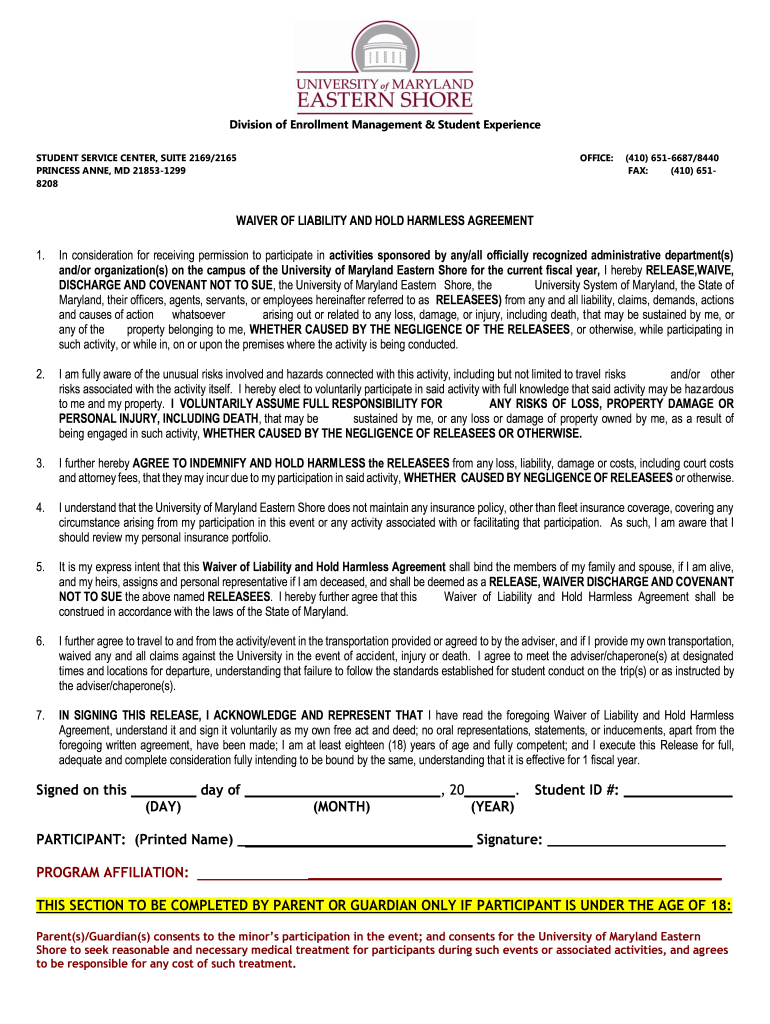
Division of Enrollment Management & Student Experience Form


What is the Division Of Enrollment Management & Student Experience
The Division of Enrollment Management & Student Experience is a vital component of educational institutions in the United States, focusing on enhancing student engagement and streamlining enrollment processes. This division typically encompasses various functions, including admissions, financial aid, student services, and retention strategies. Its primary goal is to create a supportive environment that fosters student success and satisfaction throughout their academic journey.
How to use the Division Of Enrollment Management & Student Experience
Utilizing the Division of Enrollment Management & Student Experience involves understanding its various services and how they can assist students. Students can access resources related to admissions procedures, financial aid applications, academic advising, and support services. Engaging with this division often requires completing specific forms, attending orientation sessions, and participating in workshops designed to enhance the overall student experience.
Steps to complete the Division Of Enrollment Management & Student Experience
Completing processes within the Division of Enrollment Management & Student Experience typically involves several key steps:
- Gather necessary documentation, such as identification, transcripts, and financial information.
- Visit the division's website or office to access required forms and information.
- Fill out the forms accurately, ensuring all information is current and complete.
- Submit the forms either online or in person, depending on the institution's guidelines.
- Follow up with the division to confirm receipt and check the status of your application or request.
Legal use of the Division Of Enrollment Management & Student Experience
The legal use of the Division of Enrollment Management & Student Experience is governed by various regulations that ensure compliance and protect student rights. Institutions must adhere to federal and state laws regarding privacy, such as the Family Educational Rights and Privacy Act (FERPA), which safeguards student information. Additionally, the division must ensure that all forms and processes comply with relevant eSignature laws, ensuring that digital submissions are legally binding and secure.
Key elements of the Division Of Enrollment Management & Student Experience
Several key elements define the Division of Enrollment Management & Student Experience, including:
- Admissions processes: Streamlined procedures for prospective students to apply and enroll.
- Financial aid services: Assistance with scholarships, grants, and loans to support students financially.
- Student support services: Resources such as counseling, tutoring, and academic advising to enhance the student experience.
- Retention strategies: Initiatives aimed at keeping students engaged and enrolled until graduation.
Form Submission Methods (Online / Mail / In-Person)
Submitting forms within the Division of Enrollment Management & Student Experience can typically be done through various methods:
- Online: Many institutions offer digital submission options through their websites, allowing for quick and efficient processing.
- Mail: Students may also choose to send completed forms via postal service, ensuring they meet any deadlines specified by the institution.
- In-Person: Visiting the division's office allows for direct interaction with staff, who can provide immediate assistance and feedback.
Quick guide on how to complete division of enrollment management amp student experience
Effortlessly Prepare Division Of Enrollment Management & Student Experience on Any Device
Managing documents online has become increasingly popular among businesses and individuals. It offers an ideal environmentally friendly alternative to conventional printed and signed documents, allowing you to access the necessary form and securely store it online. airSlate SignNow equips you with all the resources required to create, modify, and electronically sign your documents quickly and without delays. Manage Division Of Enrollment Management & Student Experience on any device using airSlate SignNow's Android or iOS applications and enhance any document-centered process today.
How to Modify and Electronically Sign Division Of Enrollment Management & Student Experience with Ease
- Find Division Of Enrollment Management & Student Experience and click Get Form to begin.
- Utilize the tools we offer to complete your document.
- Emphasize important sections of the documents or obscure sensitive information with tools that airSlate SignNow provides specifically for that purpose.
- Create your signature using the Sign feature, which takes mere seconds and carries the same legal validity as a conventional wet ink signature.
- Review the information and click on the Done button to save your changes.
- Select your preferred method to share your form, whether by email, SMS, an invitation link, or download it to your computer.
Eliminate the worry of lost or misplaced files, laborious form searches, or errors that require reprinting new copies. airSlate SignNow meets all your document management needs in just a few clicks from any device you choose. Modify and electronically sign Division Of Enrollment Management & Student Experience and guarantee effective communication at every stage of the form preparation process with airSlate SignNow.
Create this form in 5 minutes or less
Create this form in 5 minutes!
How to create an eSignature for the division of enrollment management amp student experience
The best way to create an electronic signature for your PDF document online
The best way to create an electronic signature for your PDF document in Google Chrome
How to make an electronic signature for signing PDFs in Gmail
The best way to generate an electronic signature right from your smart phone
The way to create an electronic signature for a PDF document on iOS
The best way to generate an electronic signature for a PDF on Android OS
People also ask
-
What is the role of the Division Of Enrollment Management & Student Experience?
The Division Of Enrollment Management & Student Experience is responsible for enhancing student enrollment and overall experience at educational institutions. This division implements strategic initiatives that improve student support services, ensuring a seamless transition from admission through graduation.
-
How does airSlate SignNow support the Division Of Enrollment Management & Student Experience?
airSlate SignNow provides an efficient way for the Division Of Enrollment Management & Student Experience to manage documents. With electronic signatures and streamlined communication, this solution aids in expediting processes, ultimately improving student engagement and satisfaction.
-
What features does airSlate SignNow offer that benefit the Division Of Enrollment Management & Student Experience?
Key features of airSlate SignNow for the Division Of Enrollment Management & Student Experience include customizable templates, real-time tracking of documents, and robust security. These tools ensure that all enrollment forms and agreements are processed efficiently, allowing staff to focus on enriching the student experience.
-
Is the pricing for airSlate SignNow suitable for the Division Of Enrollment Management & Student Experience?
Yes, airSlate SignNow offers flexible pricing plans that cater to the budget of institutions focused on enrollment management. The cost-effective solution is designed to ensure that the Division Of Enrollment Management & Student Experience can efficiently manage their processes without compromising on quality or functionality.
-
Can airSlate SignNow integrate with existing systems used by the Division Of Enrollment Management & Student Experience?
Absolutely! airSlate SignNow provides robust integrations with various CRM and management systems that the Division Of Enrollment Management & Student Experience may already use. This compatibility helps in maintaining workflow continuity and enhances productivity within the division.
-
What benefits does airSlate SignNow bring to the Division Of Enrollment Management & Student Experience?
airSlate SignNow streamlines document processes by enabling electronic signatures, thereby reducing the time and effort required for paperwork. This increased efficiency not only supports the Division Of Enrollment Management & Student Experience in their operational goals but also enhances overall student satisfaction.
-
How can the Division Of Enrollment Management & Student Experience ensure data security using airSlate SignNow?
The Division Of Enrollment Management & Student Experience can rely on airSlate SignNow’s advanced security features, which include encryption and secure access controls. These measures protect sensitive student data throughout the document signing process, ensuring compliance with regulations such as FERPA.
Get more for Division Of Enrollment Management & Student Experience
- Form 10 d asset backed issuer distribution report
- If you are the survivorssa social security administration form
- How do social security benefits and supplemental security form
- Ssa 632 bk 04 2019 form
- Form x 17a 5 schedule i secgov home
- Fcc form 498 federal communications commission
- Form s 1 registration statement under the securities act of 1933
- Application for lump sum death payment social form
Find out other Division Of Enrollment Management & Student Experience
- eSign North Dakota Doctors Affidavit Of Heirship Now
- eSign Oklahoma Doctors Arbitration Agreement Online
- eSign Oklahoma Doctors Forbearance Agreement Online
- eSign Oregon Doctors LLC Operating Agreement Mobile
- eSign Hawaii Education Claim Myself
- eSign Hawaii Education Claim Simple
- eSign Hawaii Education Contract Simple
- eSign Hawaii Education NDA Later
- How To eSign Hawaii Education NDA
- How Do I eSign Hawaii Education NDA
- eSign Hawaii Education Arbitration Agreement Fast
- eSign Minnesota Construction Purchase Order Template Safe
- Can I eSign South Dakota Doctors Contract
- eSign Mississippi Construction Rental Application Mobile
- How To eSign Missouri Construction Contract
- eSign Missouri Construction Rental Lease Agreement Easy
- How To eSign Washington Doctors Confidentiality Agreement
- Help Me With eSign Kansas Education LLC Operating Agreement
- Help Me With eSign West Virginia Doctors Lease Agreement Template
- eSign Wyoming Doctors Living Will Mobile