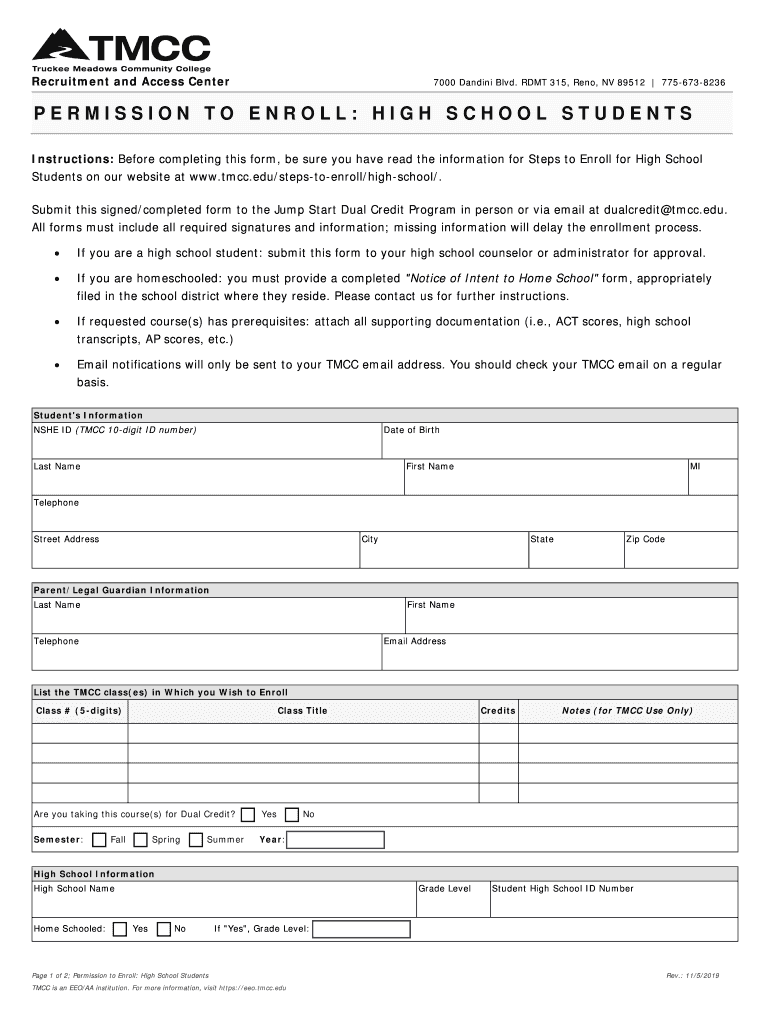
TMCC Permission to Enroll High School Students for TMCC Form


What is the TMCC Permission to Enroll High School Students for TMCC
The TMCC Permission to Enroll High School Students for TMCC is a formal document that allows eligible high school students to register for courses at Truckee Meadows Community College (TMCC). This form is essential for students seeking to gain college credit while still in high school, providing them with an opportunity to experience college-level coursework. The form outlines the necessary permissions from both the student and their parent or guardian, ensuring that all parties are informed and consenting to the enrollment process.
How to Use the TMCC Permission to Enroll High School Students for TMCC
Using the TMCC Permission to Enroll High School Students form involves several straightforward steps. First, students must complete the form with accurate personal information, including their full name, contact details, and the courses they wish to enroll in. Next, the student’s parent or guardian must review the information and provide their signature, indicating their approval. Once completed, the form can be submitted electronically through a secure platform or printed and delivered to the appropriate TMCC office. This process streamlines enrollment and ensures compliance with TMCC policies.
Steps to Complete the TMCC Permission to Enroll High School Students for TMCC
Completing the TMCC Permission to Enroll form requires careful attention to detail. Follow these steps:
- Download the TMCC Permission to Enroll form from the official TMCC website.
- Fill in the student's personal information, including name, school, and contact details.
- Select the desired courses for enrollment, ensuring they meet TMCC's eligibility criteria.
- Have a parent or guardian review the information and provide their signature.
- Submit the completed form through the designated method, either online or in person.
By following these steps, students can ensure their enrollment process is smooth and compliant with TMCC requirements.
Legal Use of the TMCC Permission to Enroll High School Students for TMCC
The legal use of the TMCC Permission to Enroll form is governed by educational regulations that ensure the rights and responsibilities of students and their guardians are upheld. This document serves as a binding agreement, confirming that the student has permission to enroll in college courses. It is important to note that the form must be completed accurately and submitted within the designated timelines to avoid any legal complications regarding enrollment status.
Key Elements of the TMCC Permission to Enroll High School Students for TMCC
Several key elements must be included in the TMCC Permission to Enroll form to ensure its validity:
- Student Information: Full name, date of birth, and contact information.
- Course Selection: List of courses the student wishes to enroll in.
- Parent/Guardian Consent: Signature and date from a parent or guardian.
- Submission Date: The date the form is submitted for processing.
Ensuring all these elements are present will help facilitate a smooth enrollment process.
Eligibility Criteria for the TMCC Permission to Enroll High School Students for TMCC
To qualify for the TMCC Permission to Enroll, students must meet specific eligibility criteria. Generally, students should be enrolled in high school and have a minimum GPA as determined by TMCC guidelines. Additionally, they may need to obtain approval from a school counselor or administrator. Meeting these criteria is essential for ensuring that students are prepared for the academic challenges of college courses.
Quick guide on how to complete tmcc permission to enroll high school students for tmcc
Effortlessly Prepare TMCC Permission To Enroll High School Students For TMCC on Any Device
Web-based document management has become increasingly favored by businesses and individuals. It offers an ideal environmentally friendly alternative to conventional printed and signed documents, enabling you to access the necessary form and securely store it online. airSlate SignNow provides you with all the resources required to create, modify, and electronically sign your documents promptly and without delays. Manage TMCC Permission To Enroll High School Students For TMCC on any device using airSlate SignNow's Android or iOS applications and simplify your document-related tasks today.
The Simplest Way to Modify and Electronically Sign TMCC Permission To Enroll High School Students For TMCC
- Obtain TMCC Permission To Enroll High School Students For TMCC and click Get Form to begin.
- Utilize the available tools to complete your document.
- Emphasize important sections of your documents or obscure sensitive information with tools specifically provided by airSlate SignNow for that purpose.
- Generate your eSignature using the Sign feature, which takes just seconds and carries the same legal validity as a conventional wet ink signature.
- Review all the details and click the Done button to save your changes.
- Choose your preferred method of sending your form: via email, text message (SMS), invitation link, or download it to your computer.
No more worrying about lost or misplaced documents, tedious form searches, or mistakes that require reprinting new copies. airSlate SignNow meets all of your document management needs in just a few clicks from any device you prefer. Modify and electronically sign TMCC Permission To Enroll High School Students For TMCC while ensuring effective communication throughout your form preparation process with airSlate SignNow.
Create this form in 5 minutes or less
Create this form in 5 minutes!
How to create an eSignature for the tmcc permission to enroll high school students for tmcc
The best way to generate an electronic signature for a PDF file in the online mode
The best way to generate an electronic signature for a PDF file in Chrome
The way to create an electronic signature for putting it on PDFs in Gmail
The best way to make an electronic signature right from your smartphone
The way to make an eSignature for a PDF file on iOS devices
The best way to make an electronic signature for a PDF on Android
People also ask
-
What are TMCC documents and forms?
TMCC documents and forms refer to various official documents used within the Truckee Meadows Community College system. These forms include applications, enrollment forms, and other essential paperwork needed for students and staff to complete administrative processes efficiently.
-
How can airSlate SignNow help with TMCC documents and forms?
AirSlate SignNow streamlines the process of completing and signing TMCC documents and forms by offering a user-friendly eSignature platform. Users can easily upload, send, and eSign these documents from any device, ensuring a smoother and faster workflow.
-
Is there a cost associated with using airSlate SignNow for TMCC documents and forms?
Yes, airSlate SignNow offers various pricing plans that cater to different business needs. Each plan provides access to essential features for managing TMCC documents and forms at a competitive price, ensuring cost-effectiveness for organizations of any size.
-
What features does airSlate SignNow offer for TMCC documents and forms?
AirSlate SignNow offers powerful features such as customizable templates, bulk sending, and real-time tracking for TMCC documents and forms. These tools help organizations maintain control over their document management and improve overall efficiency.
-
Can I integrate airSlate SignNow with other systems for TMCC documents and forms?
Absolutely! airSlate SignNow integrates seamlessly with various third-party applications, allowing you to incorporate your current workflows with TMCC documents and forms. This interoperability improves productivity by connecting with CRM systems, cloud storage, and more.
-
What are the benefits of using airSlate SignNow for TMCC documents and forms?
Using airSlate SignNow for TMCC documents and forms enhances operational efficiency and reduces paperwork time. With its intuitive interface and advanced eSigning capabilities, users can complete transactions quickly, reducing delays and ensuring compliance.
-
Is airSlate SignNow secure for handling TMCC documents and forms?
Yes, airSlate SignNow prioritizes security and compliance, incorporating encryption and authentication measures for TMCC documents and forms. This ensures that sensitive information remains protected throughout the signing process, giving users peace of mind.
Get more for TMCC Permission To Enroll High School Students For TMCC
- Return your completed form by
- Purpose to request reservation of entity name prior to forming
- Payme mtm inc net form
- Form aid li arf rbe 1 12 arkansas insurance department
- Form dl 1p drivers license and identification card
- Opcf 28a form
- The city of calgary before booking a playfield form
- Part b dssgovau form
Find out other TMCC Permission To Enroll High School Students For TMCC
- Help Me With Sign Alabama Courts Form
- Help Me With Sign Virginia Police PPT
- How To Sign Colorado Courts Document
- Can I eSign Alabama Banking PPT
- How Can I eSign California Banking PDF
- How To eSign Hawaii Banking PDF
- How Can I eSign Hawaii Banking Document
- How Do I eSign Hawaii Banking Document
- How Do I eSign Hawaii Banking Document
- Help Me With eSign Hawaii Banking Document
- How To eSign Hawaii Banking Document
- Can I eSign Hawaii Banking Presentation
- Can I Sign Iowa Courts Form
- Help Me With eSign Montana Banking Form
- Can I Sign Kentucky Courts Document
- How To eSign New York Banking Word
- Can I eSign South Dakota Banking PPT
- How Can I eSign South Dakota Banking PPT
- How Do I eSign Alaska Car Dealer Form
- How To eSign California Car Dealer Form