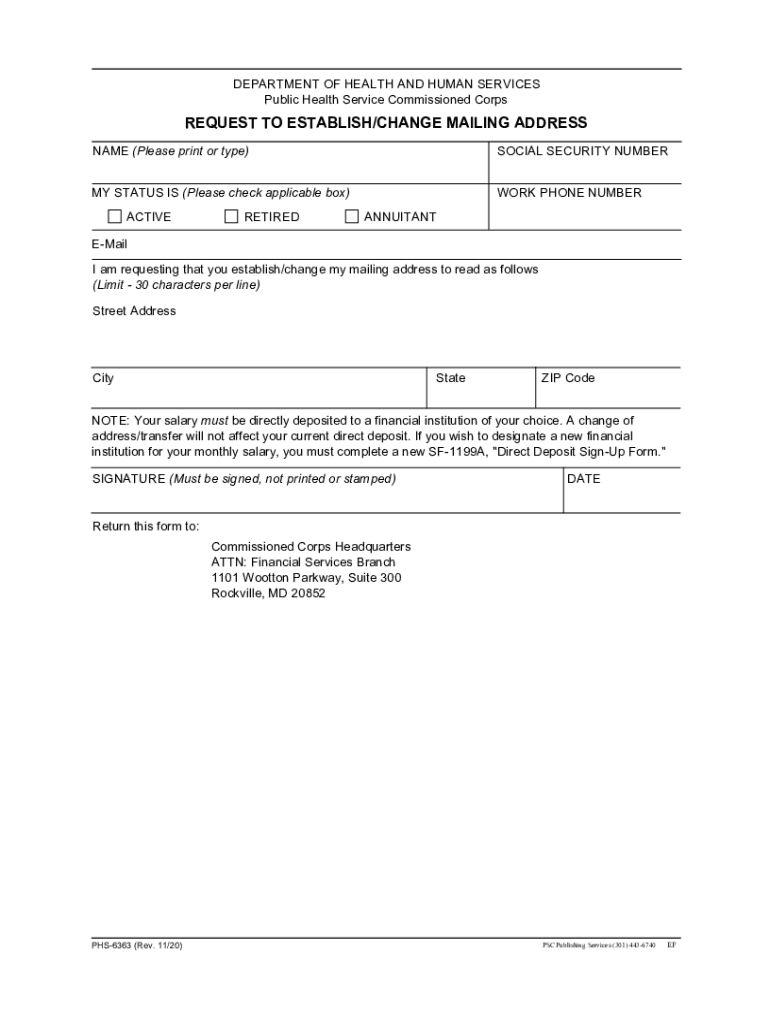
FORM PHS 6363 Request to EstablishChange Mailing Address


What is the FORM PHS 6363 Request To Establish Change Mailing Address
The FORM PHS 6363 is a crucial document used by individuals to officially request a change of their mailing address. This form is particularly important for ensuring that all correspondence, including legal and financial documents, is sent to the correct location. It is commonly utilized in various contexts, such as for tax purposes, benefits notifications, and other official communications. Understanding the purpose of this form helps individuals maintain accurate records and avoid potential complications related to missed correspondence.
Steps to Complete the FORM PHS 6363 Request To Establish Change Mailing Address
Completing the FORM PHS 6363 involves a series of straightforward steps that ensure accuracy and compliance. First, gather all necessary personal information, including your current mailing address and the new address you wish to establish. Next, fill out the form with the required details, ensuring that all information is accurate and up to date. After completing the form, review it carefully to avoid any mistakes. Finally, submit the form according to the specified submission methods, which may include online submission, mailing, or in-person delivery.
Legal Use of the FORM PHS 6363 Request To Establish Change Mailing Address
The FORM PHS 6363 holds legal significance as it serves as an official request to update your mailing address with relevant authorities. When completed and submitted correctly, this form can be considered legally binding, ensuring that all future correspondence is directed to your new address. It is essential to comply with any specific regulations associated with the use of this form to maintain its validity. This includes adhering to submission deadlines and ensuring that the information provided is truthful and accurate.
Required Documents for the FORM PHS 6363 Request To Establish Change Mailing Address
To successfully complete the FORM PHS 6363, certain documents may be required to verify your identity and current address. Typically, you will need to provide proof of your current address, which can include utility bills, bank statements, or government-issued identification. Additionally, if you are changing your address due to a legal reason, such as a court order, you may need to include supporting documentation. Having these documents ready can streamline the process and help ensure that your request is processed without delay.
Form Submission Methods for the FORM PHS 6363 Request To Establish Change Mailing Address
The FORM PHS 6363 can be submitted through various methods, depending on the requirements set forth by the issuing authority. Common submission methods include online submission through designated portals, mailing the completed form to the appropriate address, or delivering it in person to a local office. Each method may have specific guidelines, so it is important to follow the instructions provided with the form to ensure proper processing.
Eligibility Criteria for the FORM PHS 6363 Request To Establish Change Mailing Address
Eligibility to use the FORM PHS 6363 typically requires that the individual is a resident of the United States and has a valid reason for changing their mailing address. This may include moving to a new location, changes in personal circumstances, or other relevant factors. It is important to review any specific eligibility requirements outlined by the issuing authority to ensure compliance and successful processing of the request.
Quick guide on how to complete form phs 6363 request to establishchange mailing address
Complete FORM PHS 6363 Request To EstablishChange Mailing Address effortlessly on any device
Digital document management has gained traction among businesses and individuals. It serves as an excellent environmentally friendly alternative to conventional printed and signed paperwork, allowing you to obtain the correct form and securely keep it online. airSlate SignNow equips you with all the necessary tools to create, alter, and electronically sign your documents quickly and without delay. Manage FORM PHS 6363 Request To EstablishChange Mailing Address on any device with airSlate SignNow's Android or iOS applications and enhance any document-related process today.
The simplest way to alter and electronically sign FORM PHS 6363 Request To EstablishChange Mailing Address with ease
- Find FORM PHS 6363 Request To EstablishChange Mailing Address and click on Get Form to begin.
- Utilize our available tools to fill out your form.
- Emphasize pertinent sections of your documents or obscure sensitive information with tools specifically provided by airSlate SignNow for that purpose.
- Create your signature using the Sign tool, which takes mere seconds and carries the same legal validity as a traditional ink signature.
- Review the information and click on the Done button to save your modifications.
- Choose your preferred method to send your form, whether by email, SMS, or invite link, or download it to your computer.
Eliminate concerns about lost or misplaced documents, tedious form searching, or mistakes that necessitate printing new copies. airSlate SignNow meets your document management needs in just a few clicks from any device of your choice. Modify and electronically sign FORM PHS 6363 Request To EstablishChange Mailing Address and guarantee superior communication at every stage of the form preparation process with airSlate SignNow.
Create this form in 5 minutes or less
Create this form in 5 minutes!
How to create an eSignature for the form phs 6363 request to establishchange mailing address
The way to generate an eSignature for a PDF file online
The way to generate an eSignature for a PDF file in Google Chrome
How to create an electronic signature for signing PDFs in Gmail
The way to generate an eSignature right from your mobile device
The way to create an eSignature for a PDF file on iOS
The way to generate an eSignature for a PDF on Android devices
People also ask
-
How can airSlate SignNow help me establish address verification for my documents?
With airSlate SignNow, you can easily establish address verification within your documents by incorporating address fields that require electronic signatures. This immediately adds a layer of authenticity and ensures that the addresses provided by signers are accurate and verified. The platform's custom fields can be tailored to your specific requirements, making the address verification process smooth and efficient.
-
What features does airSlate SignNow offer to help businesses establish address documentation?
airSlate SignNow provides several features designed to help businesses establish address documentation effectively. Users can create templates with address fields, set up workflows that require address confirmation, and utilize the platform's automated reminders to ensure that addresses are properly filled out. These features streamline the document creation process, making it easier to manage address-related tasks.
-
Is there a cost associated with using airSlate SignNow to establish address functionalities?
Yes, there are various pricing plans available for airSlate SignNow that cater to different business needs. Each plan offers varying levels of features, including tools to establish address functionalities in your documents. For a detailed breakdown of our pricing and to choose the best plan for your needs, visit our pricing page.
-
Can I integrate airSlate SignNow with other software to manage address information?
Absolutely! airSlate SignNow offers integrations with a variety of software platforms, allowing you to effectively manage address information across different systems. By integrating with CRM systems or document management tools, you can streamline your workflow to establish address management seamlessly, ensuring data consistency and accuracy in all your documents.
-
What benefits can I expect from using airSlate SignNow to establish address signatures?
By using airSlate SignNow to establish address signatures, you benefit from enhanced security and faster processing times. The electronic signature feature not only allows for quicker access to signed documents but also reduces paper usage and improves overall efficiency. This means your address-related transactions can be completed in a fraction of the time compared to traditional methods.
-
How secure is the process when I establish address information in airSlate SignNow?
Security is a top priority for airSlate SignNow. When you establish address information in our platform, all data is encrypted and stored securely, protecting sensitive information. Our compliance with various industry standards ensures that your documents and address details remain confidential and secure throughout the signing process.
-
Can airSlate SignNow assist with international address establishments?
Yes, airSlate SignNow can assist with establishing international addresses within your documents. The platform allows you to create fields compatible with various address formats worldwide, ensuring you can accommodate a diverse customer base. This feature makes it easier for businesses to cater to global clients while maintaining accurate address information.
Get more for FORM PHS 6363 Request To EstablishChange Mailing Address
Find out other FORM PHS 6363 Request To EstablishChange Mailing Address
- eSign Delaware Doctors Quitclaim Deed Free
- eSign Colorado Doctors Operating Agreement Computer
- Help Me With eSign Florida Doctors Lease Termination Letter
- eSign Florida Doctors Lease Termination Letter Myself
- eSign Hawaii Doctors Claim Later
- eSign Idaho Construction Arbitration Agreement Easy
- eSign Iowa Construction Quitclaim Deed Now
- How Do I eSign Iowa Construction Quitclaim Deed
- eSign Louisiana Doctors Letter Of Intent Fast
- eSign Maine Doctors Promissory Note Template Easy
- eSign Kentucky Construction Claim Online
- How Can I eSign Maine Construction Quitclaim Deed
- eSign Colorado Education Promissory Note Template Easy
- eSign North Dakota Doctors Affidavit Of Heirship Now
- eSign Oklahoma Doctors Arbitration Agreement Online
- eSign Oklahoma Doctors Forbearance Agreement Online
- eSign Oregon Doctors LLC Operating Agreement Mobile
- eSign Hawaii Education Claim Myself
- eSign Hawaii Education Claim Simple
- eSign Hawaii Education Contract Simple