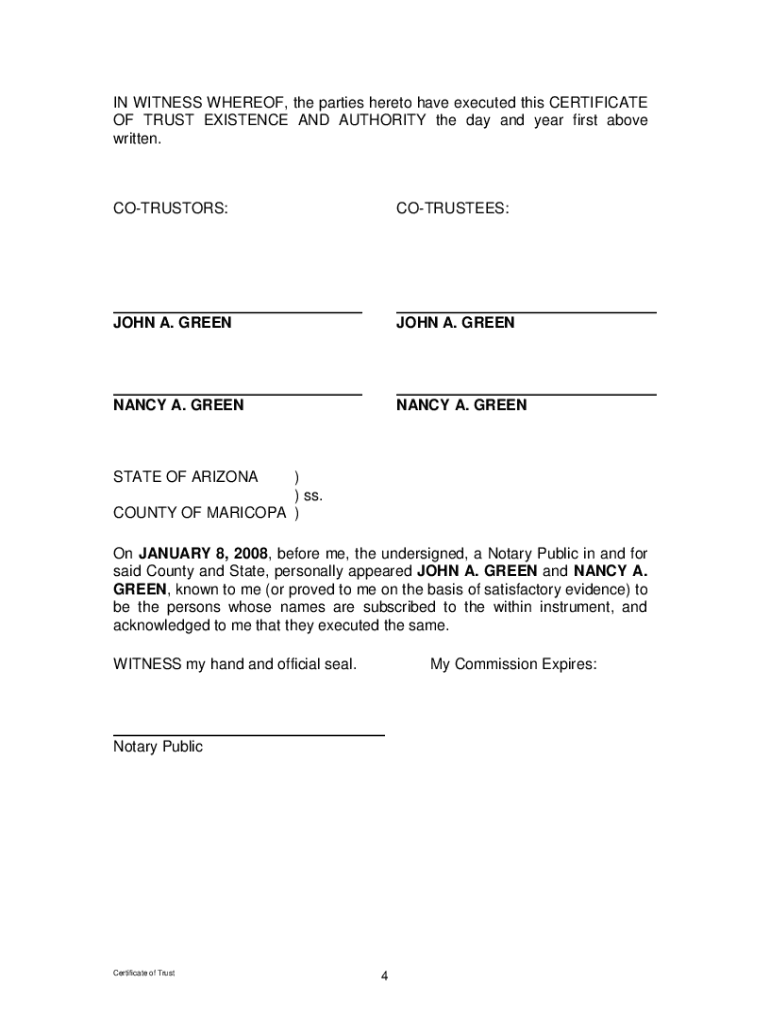
Az Certificate of Trust Form


What is the Arizona Certificate of Trust Form?
The Arizona Certificate of Trust is a legal document that verifies the existence and authority of a trust. This form is essential for individuals or entities managing a trust to demonstrate their authority to act on behalf of the trust. It includes key details such as the name of the trust, the name of the trustee, and the powers granted to the trustee. This document is often required when dealing with financial institutions or other entities that need proof of the trust's legitimacy.
Key Elements of the Arizona Certificate of Trust Form
Several critical components make up the Arizona Certificate of Trust. These include:
- Name of the Trust: The official name under which the trust operates.
- Trustee Information: The name and contact details of the trustee responsible for managing the trust.
- Powers of the Trustee: A clear outline of the powers granted to the trustee, including the ability to manage, invest, or distribute trust assets.
- Date of Creation: The date when the trust was established, providing context for its duration and relevance.
- Signature of the Trustee: The trustee's signature, affirming the accuracy of the information provided.
Steps to Complete the Arizona Certificate of Trust Form
Completing the Arizona Certificate of Trust involves several straightforward steps:
- Gather Information: Collect all necessary details about the trust, including names, dates, and powers.
- Fill Out the Form: Accurately complete the certificate with the gathered information, ensuring all sections are filled.
- Review for Accuracy: Double-check the information for any errors or omissions that could affect the document's validity.
- Sign the Document: The trustee must sign the certificate to validate it legally.
- Distribute Copies: Provide copies of the completed certificate to relevant parties, such as banks or legal advisors.
Legal Use of the Arizona Certificate of Trust Form
The Arizona Certificate of Trust serves multiple legal purposes. It is primarily used to establish the authority of the trustee in various transactions, such as opening bank accounts, transferring property, or managing investments. This document helps protect the interests of both the trustee and the beneficiaries by providing clear evidence of the trust's existence and the trustee's powers. Additionally, it can be presented in court if disputes arise regarding the trust's management.
How to Obtain the Arizona Certificate of Trust Form
Obtaining the Arizona Certificate of Trust is typically straightforward. The form can often be found through legal resources, such as attorney offices or online legal document services. It is important to ensure that the form complies with Arizona state laws. In some cases, consulting with a legal professional may be advisable to ensure all necessary information is included and correctly formatted.
Examples of Using the Arizona Certificate of Trust Form
There are various scenarios in which the Arizona Certificate of Trust may be utilized:
- Opening Bank Accounts: Banks often require this certificate to verify the authority of the trustee to manage trust funds.
- Real Estate Transactions: When buying or selling property held in trust, this document is necessary to confirm the trustee's authority.
- Investment Management: Financial institutions may request the certificate to ensure that the trustee has the power to make investment decisions on behalf of the trust.
Quick guide on how to complete what does a certificat fo trust look like form
Accomplish Az Certificate Of Trust Form effortlessly on any device
Digital document handling has gained traction among organizations and individuals. It offers an ideal eco-friendly substitute for traditional printed and signed papers, as you can easily access the appropriate form and securely save it online. airSlate SignNow equips you with all the tools necessary to create, edit, and eSign your documents swiftly and without delays. Manage Az Certificate Of Trust Form on any platform using airSlate SignNow Android or iOS applications and streamline any document-related task today.
The simplest way to edit and eSign Az Certificate Of Trust Form seamlessly
- Obtain Az Certificate Of Trust Form and click on Get Form to begin.
- Utilize the tools we offer to complete your document.
- Emphasize important sections of the documents or obscure sensitive information with tools that airSlate SignNow specifically provides for that purpose.
- Create your signature using the Sign tool, which takes mere seconds and carries the same legal validity as a traditional ink signature.
- Review all the details and click on the Done button to save your modifications.
- Select your preferred method to deliver your form, via email, text message (SMS), invite link, or download it to your computer.
Eliminate the hassle of lost or mislaid documents, tedious form searching, or mistakes that require printing new document copies. airSlate SignNow meets all your document management needs in just a few clicks from any device of your choice. Modify and eSign Az Certificate Of Trust Form and ensure effective communication at every stage of the form preparation process with airSlate SignNow.
Create this form in 5 minutes or less
FAQs
-
How do you fill out a car accidet release form, and what purpose does it serve?
If this is a release given to you by the insurance company, it is a contract regarding your settlement. You are agreeing to accept a stated amount of money in exchange for releasing all claims arising out of the accident. After you sign the release and send it back to the insurance company, they will send you a check for the stated amount. The release ends the claim.If that is not what you meant, or if you have other detailed questions, please elaborate.
-
I need to pay an $800 annual LLC tax for my LLC that formed a month ago, so I am looking to apply for an extension. It's a solely owned LLC, so I need to fill out a Form 7004. How do I fill this form out?
ExpressExtension is an IRS-authorized e-file provider for all types of business entities, including C-Corps (Form 1120), S-Corps (Form 1120S), Multi-Member LLC, Partnerships (Form 1065). Trusts, and Estates.File Tax Extension Form 7004 InstructionsStep 1- Begin by creating your free account with ExpressExtensionStep 2- Enter the basic business details including: Business name, EIN, Address, and Primary Contact.Step 3- Select the business entity type and choose the form you would like to file an extension for.Step 4- Select the tax year and select the option if your organization is a Holding CompanyStep 5- Enter and make a payment on the total estimated tax owed to the IRSStep 6- Carefully review your form for errorsStep 7- Pay and transmit your form to the IRSClick here to e-file before the deadline
Create this form in 5 minutes!
How to create an eSignature for the what does a certificat fo trust look like form
How to create an electronic signature for the What Does A Certificat Fo Trust Look Like Form in the online mode
How to generate an electronic signature for your What Does A Certificat Fo Trust Look Like Form in Google Chrome
How to generate an electronic signature for putting it on the What Does A Certificat Fo Trust Look Like Form in Gmail
How to make an electronic signature for the What Does A Certificat Fo Trust Look Like Form straight from your smartphone
How to generate an electronic signature for the What Does A Certificat Fo Trust Look Like Form on iOS devices
How to create an eSignature for the What Does A Certificat Fo Trust Look Like Form on Android
People also ask
-
What does a trust certificate look like in airSlate SignNow?
A trust certificate in airSlate SignNow typically includes identifiable elements such as a unique certificate ID, the name of the signatory, the date of signing, and a digital signature. This document assures users of its authenticity and can vary in design according to specific branding needs, but fundamentally serves the purpose of verifiable trust. To truly visualize what does a trust certificate look like, you can request a sample template directly from our support team.
-
How can I obtain a trust certificate after signing a document?
Once you've signed a document using airSlate SignNow, obtaining your trust certificate is simple. You can download it directly from your account dashboard, where it will be accessible for all signed documents. This certificate serves as proof of the signing event and is crucial for stating what does a trust certificate look like for future reference.
-
Are there any costs associated with obtaining a trust certificate?
In airSlate SignNow, there are no additional costs for obtaining a trust certificate after signing documents. This feature is included in the pricing plans, making our service a cost-effective solution for businesses. With flexible subscription options, users can take full advantage of all features, including trust certificates, without worrying about unexpected fees.
-
What features does the trust certificate offer in airSlate SignNow?
The trust certificate in airSlate SignNow provides reliable documentation of the signing process, including timestamps and IP addresses. Its features help in confirming the identity of the signers, ensuring that the document is legally binding. Understanding what does a trust certificate look like can help businesses maintain compliance and enhance their security protocols.
-
Can I integrate trust certificates with other applications?
Yes, airSlate SignNow allows integrations with various applications where you can utilize trust certificates efficiently. Our platform seamlessly integrates with tools like Google Drive, Salesforce, and others, facilitating easy access to your documents and trust certificates. This enhances productivity while ensuring you understand what does a trust certificate look like within those integrated workflows.
-
What are the benefits of using trust certificates in my business?
Using trust certificates provided by airSlate SignNow enhances your credibility and security in document management. They provide proof of signing and can protect against disputes, which is crucial for business operations. Knowing what does a trust certificate look like helps organizations display professionalism and compliance in their operations.
-
How secure are the trust certificates generated by airSlate SignNow?
Trust certificates generated by airSlate SignNow are highly secure, backed by industry-standard encryption and verification processes. This ensures the authenticity of signatures and the integrity of the documents signed. A clear understanding of what does a trust certificate look like allows users to appreciate the high level of security we maintain for all signed documents.
Get more for Az Certificate Of Trust Form
- Florida final notice of default for past due payments in connection with contract for deed form
- Security deposit school form
- Indiana general durable power of attorney for property and finances or financial effective immediately form
- Joint tenancy with right of survivorship deed form for kansas
- Shared driveway agreement template form
- Owner form
- Warranty deed from michigan form
- Last will and testament form idaho
Find out other Az Certificate Of Trust Form
- eSign Arkansas Doctors LLC Operating Agreement Free
- eSign Hawaii Construction Lease Agreement Mobile
- Help Me With eSign Hawaii Construction LLC Operating Agreement
- eSign Hawaii Construction Work Order Myself
- eSign Delaware Doctors Quitclaim Deed Free
- eSign Colorado Doctors Operating Agreement Computer
- Help Me With eSign Florida Doctors Lease Termination Letter
- eSign Florida Doctors Lease Termination Letter Myself
- eSign Hawaii Doctors Claim Later
- eSign Idaho Construction Arbitration Agreement Easy
- eSign Iowa Construction Quitclaim Deed Now
- How Do I eSign Iowa Construction Quitclaim Deed
- eSign Louisiana Doctors Letter Of Intent Fast
- eSign Maine Doctors Promissory Note Template Easy
- eSign Kentucky Construction Claim Online
- How Can I eSign Maine Construction Quitclaim Deed
- eSign Colorado Education Promissory Note Template Easy
- eSign North Dakota Doctors Affidavit Of Heirship Now
- eSign Oklahoma Doctors Arbitration Agreement Online
- eSign Oklahoma Doctors Forbearance Agreement Online