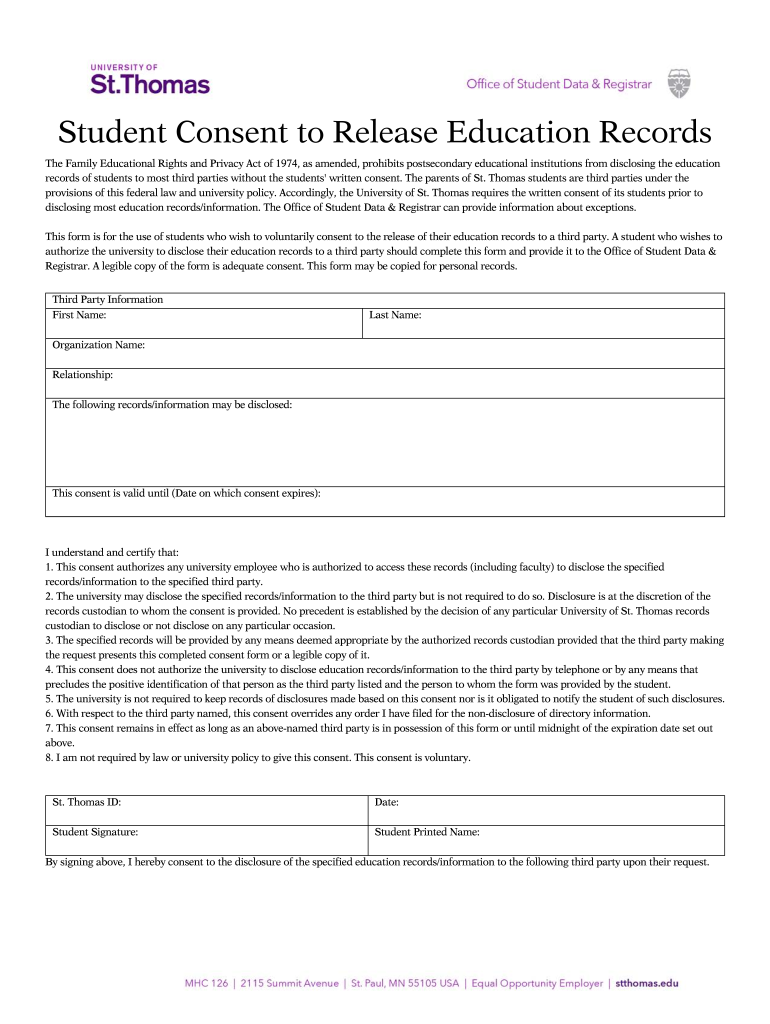
Student Consent to Release Education Records University of Form


What is the student consent form?
The student consent form is a document that allows educational institutions to share a student's educational records with designated individuals or organizations. This form is essential for maintaining the privacy of student information while enabling students to authorize the release of their records when necessary. The consent must be informed, meaning that the student understands what information will be shared, with whom, and for what purpose.
Key elements of the student consent form
A well-structured student consent form typically includes several key elements to ensure clarity and legality:
- Student Information: Full name, date of birth, and student ID.
- Recipient Information: Names and contact details of individuals or organizations authorized to receive the records.
- Purpose of Disclosure: A clear statement outlining why the records are being shared.
- Scope of Information: Specific details about which records are to be released, such as grades, attendance, or disciplinary records.
- Duration of Consent: The time period during which the consent remains valid.
- Signature and Date: The student's signature and the date of signing, confirming their consent.
Steps to complete the student consent form
Completing a student consent form involves several straightforward steps to ensure it is filled out correctly:
- Obtain the Form: Access the student consent form from your educational institution's website or office.
- Fill in Personal Details: Provide accurate information about yourself, including your full name and student ID.
- Identify Recipients: Clearly list the names and contact information of those who will receive your records.
- Specify Purpose: State the reason for sharing your educational records.
- Outline Scope: Indicate which specific records you are consenting to share.
- Sign and Date: Review the form for accuracy, then sign and date it to validate your consent.
Legal use of the student consent form
The student consent form is legally binding when executed according to specific regulations. It must comply with the Family Educational Rights and Privacy Act (FERPA), which governs the privacy of student education records. To be valid, the form must be signed voluntarily by the student, and the institution must ensure that the consent is informed. This means that the student must understand the implications of granting access to their records.
How to use the student consent form
Using the student consent form effectively involves understanding the context in which it is needed. Once completed, the form should be submitted to the appropriate office within the educational institution, such as the registrar's office or the office of student services. It is important to keep a copy of the signed form for personal records. If the consent is for a specific purpose, ensure that the recipients are aware of the limitations and conditions outlined in the form.
Examples of using the student consent form
There are various scenarios where a student consent form may be utilized:
- Transferring Schools: When a student is transferring to another institution, they may need to authorize the release of their academic records.
- Scholarship Applications: Students may need to provide consent for their records to be shared with scholarship committees.
- Employment Verification: Employers may request access to educational records for verification purposes, requiring the student's consent.
Quick guide on how to complete student consent to release education records university of
Manage Student Consent To Release Education Records University Of effortlessly on any device
Digital document management has gained popularity among businesses and individuals. It offers an ideal eco-friendly substitute for traditional printed and signed documents, allowing you to access the correct template and securely save it online. airSlate SignNow provides you with all the resources required to create, edit, and electronically sign your files swiftly without interruptions. Handle Student Consent To Release Education Records University Of on any device using airSlate SignNow Android or iOS applications and simplify any document-related task today.
How to modify and electronically sign Student Consent To Release Education Records University Of with ease
- Locate Student Consent To Release Education Records University Of and then click Get Form to begin.
- Utilize the tools we provide to complete your template.
- Emphasize important sections of your documents or conceal sensitive information with features that airSlate SignNow specifically offers for this purpose.
- Create your signature using the Sign tool, which takes moments and carries the same legal validity as a conventional wet ink signature.
- Review the details and then click on the Done button to save your modifications.
- Choose how you wish to send your form, whether by email, SMS, or invite link, or download it to your computer.
Say goodbye to lost or misplaced documents, tedious form searches, or errors that necessitate printing new copies. airSlate SignNow addresses your document management needs in just a few clicks from your preferred device. Modify and electronically sign Student Consent To Release Education Records University Of and ensure effective communication throughout your form preparation process with airSlate SignNow.
Create this form in 5 minutes or less
Create this form in 5 minutes!
How to create an eSignature for the student consent to release education records university of
The best way to generate an eSignature for a PDF file online
The best way to generate an eSignature for a PDF file in Google Chrome
How to create an electronic signature for signing PDFs in Gmail
The way to create an eSignature right from your mobile device
How to create an eSignature for a PDF file on iOS
The way to create an eSignature for a PDF on Android devices
People also ask
-
What is a student consent form?
A student consent form is a legal document used to obtain permission from parents or guardians for students to participate in activities, receive services, or share information. Using airSlate SignNow, you can easily create, send, and eSign a student consent form, ensuring that all permissions are properly documented.
-
How does airSlate SignNow help with student consent forms?
airSlate SignNow simplifies the process of managing student consent forms by providing a user-friendly platform for creating and distributing forms electronically. The secure eSignature feature allows for quick approvals, helping educational institutions streamline their consent processes and maintain compliance.
-
Is there a cost associated with using airSlate SignNow for student consent forms?
Yes, airSlate SignNow offers various pricing plans to suit different needs, including plans specifically for educational institutions. While pricing may vary based on features and the number of users, you can try a free trial to see how it fits your requirements for student consent forms.
-
What features does airSlate SignNow offer for student consent forms?
airSlate SignNow provides features like customizable templates, automated workflows, and secure cloud storage, all tailored for managing student consent forms. Additionally, its integration capabilities with other tools enhance productivity and ensure a seamless user experience.
-
How can I ensure the security of student consent forms with airSlate SignNow?
airSlate SignNow employs robust security measures, including encryption and secure storage, to protect student consent forms. With access controls and authentication options, you can ensure that only authorized personnel can view or alter sensitive consent information.
-
Can I track the status of student consent forms sent through airSlate SignNow?
Absolutely! airSlate SignNow includes features that allow you to track the status of student consent forms in real-time. You will receive notifications once a form is viewed and signed, making it easy to manage your records efficiently.
-
Are there integration options available for student consent forms with airSlate SignNow?
Yes, airSlate SignNow integrates seamlessly with popular applications like Google Drive, Dropbox, and various CRM systems. This flexibility allows you to manage student consent forms alongside other tools used in your educational institution.
Get more for Student Consent To Release Education Records University Of
- Cg5357pdf individual development plan form
- Richland creek community church revelation return of the king form
- Military and veteran license platesdepartment nc dmva ncgov form
- For non emergency medical transportation carriers form
- Transportation entry and manifest of goods subject to cbp inspection and permit form
- Form 4457
- Request for examination of rebuilt salvage vehicle virginia dmv form
- Start the sql server import and docsmicrosoftcom form
Find out other Student Consent To Release Education Records University Of
- Help Me With eSign California Credit Memo
- eSign Hawaii Credit Memo Online
- Help Me With eSign Hawaii Credit Memo
- How Can I eSign Hawaii Credit Memo
- eSign Utah Outsourcing Services Contract Computer
- How Do I eSign Maryland Interview Non-Disclosure (NDA)
- Help Me With eSign North Dakota Leave of Absence Agreement
- How To eSign Hawaii Acknowledgement of Resignation
- How Can I eSign New Jersey Resignation Letter
- How Do I eSign Ohio Resignation Letter
- eSign Arkansas Military Leave Policy Myself
- How To eSign Hawaii Time Off Policy
- How Do I eSign Hawaii Time Off Policy
- Help Me With eSign Hawaii Time Off Policy
- How To eSign Hawaii Addressing Harassement
- How To eSign Arkansas Company Bonus Letter
- eSign Hawaii Promotion Announcement Secure
- eSign Alaska Worksheet Strengths and Weaknesses Myself
- How To eSign Rhode Island Overtime Authorization Form
- eSign Florida Payroll Deduction Authorization Safe