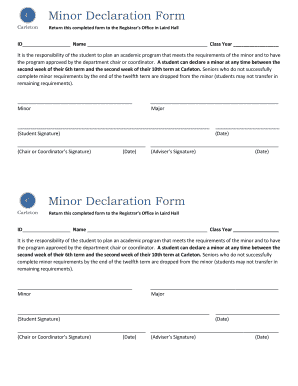
College Minor Declaration Form


What is the College Minor Declaration
The college minor declaration form is an official document that allows students to formally declare a minor area of study in addition to their primary major. This declaration is essential for students who wish to pursue additional academic interests and can enhance their educational experience. The minor typically requires a specific number of credit hours in designated courses, which must be completed alongside the major requirements.
Steps to Complete the College Minor Declaration
Completing the college minor declaration form involves several key steps:
- Review the requirements for the desired minor to ensure eligibility.
- Obtain the minor declaration form from the college’s academic office or website.
- Fill out the form with accurate personal information, including your major and the specific minor you wish to declare.
- Consult with an academic advisor to discuss how the minor fits into your overall academic plan.
- Submit the completed form to the appropriate department or office, either online or in person, as specified by your institution.
Legal Use of the College Minor Declaration
The college minor declaration form is legally binding once submitted, meaning it must be completed accurately and truthfully. Institutions may require an eSignature or a physical signature to validate the form. Compliance with institutional policies is crucial, as failure to adhere to these guidelines can result in administrative penalties or denial of the minor.
How to Obtain the College Minor Declaration
Students can typically obtain the college minor declaration form through various channels:
- Download the form directly from the college's official website in PDF format.
- Request a physical copy from the academic advising office or registrar.
- Access the form through the student portal if the institution offers digital services.
Key Elements of the College Minor Declaration
When filling out the college minor declaration form, students should ensure that the following key elements are included:
- Personal identification information, such as name, student ID, and contact details.
- The major currently declared and the specific minor being requested.
- Signature of the student, and possibly a signature from an academic advisor or department head.
- Date of submission to track the declaration timeline.
Form Submission Methods
Students can submit the college minor declaration form through various methods, depending on their institution's policies:
- Online submission via the college's student portal, which may require an eSignature.
- Mailing a physical copy to the registrar’s office or the relevant academic department.
- Submitting the form in person at the academic advising office or designated location on campus.
Quick guide on how to complete college minor declaration
Effortlessly Prepare College Minor Declaration on Any Device
Digital document management has become increasingly favored by organizations and individuals alike. It offers an ideal environmentally friendly alternative to conventional printed and signed documents, as you can locate the correct form and securely store it online. airSlate SignNow provides you with all the necessary tools to create, modify, and electronically sign your documents swiftly without any hold-ups. Handle College Minor Declaration on any device using airSlate SignNow's Android or iOS applications and simplify your document-related tasks today.
The Easiest Way to Modify and eSign College Minor Declaration with Ease
- Locate College Minor Declaration and click Get Form to begin.
- Utilize the tools we provide to complete your document.
- Highlight signNow parts of your documents or redact sensitive information with tools specifically designed for that purpose by airSlate SignNow.
- Create your signature using the Sign tool, which takes mere seconds and carries the same legal validity as a conventional wet ink signature.
- Review all the details and click on the Done button to save your changes.
- Select your delivery preference for the form, via email, text message (SMS), invitation link, or download it directly to your computer.
Wave goodbye to lost or misplaced documents, tedious form searching, or mistakes that necessitate printing new copies. airSlate SignNow meets all your document management needs with just a few clicks from your chosen device. Edit and eSign College Minor Declaration, ensuring exceptional communication throughout your form preparation journey with airSlate SignNow.
Create this form in 5 minutes or less
Create this form in 5 minutes!
How to create an eSignature for the college minor declaration
The best way to make an eSignature for your PDF in the online mode
The best way to make an eSignature for your PDF in Chrome
The way to generate an electronic signature for putting it on PDFs in Gmail
The way to generate an electronic signature from your smart phone
How to make an electronic signature for a PDF on iOS devices
The way to generate an electronic signature for a PDF file on Android OS
People also ask
-
What is a minor declaration form?
A minor declaration form is a legal document used to declare certain information about a minor. It is often required for various purposes, such as travel consent or enrollment in educational programs. With airSlate SignNow, you can easily create and manage minor declaration forms in a secure and efficient manner.
-
How can I create a minor declaration form using airSlate SignNow?
Creating a minor declaration form with airSlate SignNow is simple. You can choose from our customizable templates or start from scratch to tailor the form to your specific needs. Our user-friendly interface allows you to add fields, text, and other elements quickly, ensuring a smooth creation process.
-
Is there a cost associated with using airSlate SignNow for minor declaration forms?
Yes, airSlate SignNow offers various pricing plans that cater to different needs and budgets. You can choose a plan that includes features for managing minor declaration forms effectively. We also offer a free trial, allowing you to explore our services before committing to a subscription.
-
What features does airSlate SignNow offer for minor declaration forms?
airSlate SignNow includes features such as eSignature capabilities, document templates, and secure cloud storage for your minor declaration forms. Additionally, you can track the status of your forms, ensuring you know when they are signed and completed. These features streamline the entire process for your convenience.
-
Can I integrate airSlate SignNow with other applications for minor declaration forms?
Yes, airSlate SignNow offers integrations with numerous applications, making it easier to manage your minor declaration forms alongside other tools you already use. These integrations enhance your workflow and provide seamless data transfer, saving you time and effort in your document management process.
-
What are the benefits of using airSlate SignNow for minor declaration forms?
Using airSlate SignNow for minor declaration forms provides several benefits, including increased efficiency and reduced paperwork. You can sign documents electronically, eliminating the need for physical signatures, and store all your forms securely in the cloud. This not only saves time but also enhances the overall security of your sensitive documents.
-
Is airSlate SignNow secure for handling minor declaration forms?
Absolutely! airSlate SignNow employs advanced security measures, including encryption and secure access controls, to protect your minor declaration forms. We prioritize the safety of your data and ensure that all transactions are compliant with industry standards for document security.
Get more for College Minor Declaration
- Doe medication administration form
- Fillable online psychiatric services treatment plan form for
- Letter stating bank account is closed form
- Forma de historial medico bshammaseyebbcomb
- Payroll change request form colleyville
- Vendorpayee direct deposit authorization form ins
- Attestation form en unece unece
- Superdoll888 form
Find out other College Minor Declaration
- eSignature Florida Email Contracts Free
- eSignature Hawaii Managed services contract template Online
- How Can I eSignature Colorado Real estate purchase contract template
- How To eSignature Mississippi Real estate purchase contract template
- eSignature California Renter's contract Safe
- eSignature Florida Renter's contract Myself
- eSignature Florida Renter's contract Free
- eSignature Florida Renter's contract Fast
- eSignature Vermont Real estate sales contract template Later
- Can I eSignature Texas New hire forms
- How Can I eSignature California New hire packet
- How To eSignature South Carolina Real estate document
- eSignature Florida Real estate investment proposal template Free
- How To eSignature Utah Real estate forms
- How Do I eSignature Washington Real estate investment proposal template
- Can I eSignature Kentucky Performance Contract
- eSignature Nevada Performance Contract Safe
- eSignature California Franchise Contract Secure
- How To eSignature Colorado Sponsorship Proposal Template
- eSignature Alabama Distributor Agreement Template Secure