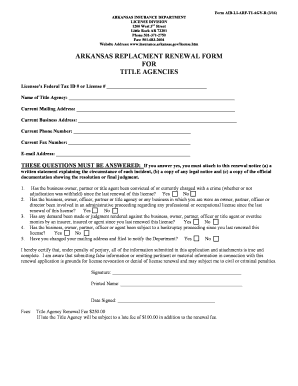
Form AID LI ARF TI Agency 8 08 2016


How to file for a lost title online in Arkansas
Filing for a lost title online in Arkansas is a straightforward process that can save you time and effort. To begin, you will need to access the Arkansas Department of Finance and Administration's website, where the application for a lost title is available. The online application typically requires you to provide details such as the vehicle identification number (VIN), the make and model of the vehicle, and your personal information. Ensure that all information is accurate to avoid delays in processing.
Required documents for the lost title application
When filing for a lost title online in Arkansas, certain documents may be required. Typically, you will need to provide:
- Your driver's license or state-issued ID
- The vehicle's VIN
- Proof of ownership, such as a bill of sale or previous title
- Payment information for any applicable fees
Having these documents ready will streamline the application process and ensure that your request is processed without unnecessary delays.
Steps to complete the lost title application
To successfully file for a lost title online in Arkansas, follow these steps:
- Visit the Arkansas Department of Finance and Administration's website.
- Locate the lost title application section.
- Fill out the online form with the required information.
- Upload any necessary documents, such as proof of ownership.
- Submit the application and pay any associated fees.
After submission, you should receive a confirmation of your application. Keep this confirmation for your records.
Legal considerations for filing a lost title
When filing for a lost title, it is important to understand the legal implications. In Arkansas, a lost title application must be completed accurately to be considered valid. The application must also comply with state regulations regarding vehicle ownership and title transfer. Ensuring that your application meets these legal requirements helps prevent issues that could arise during the processing of your request.
Processing time for lost title applications
The processing time for a lost title application in Arkansas can vary. Generally, you can expect to receive your new title within a few weeks after your application is submitted. However, processing times may be longer during peak periods or if additional information is required. It is advisable to check the Arkansas Department of Finance and Administration's website for the most current processing times and updates regarding your application status.
Common issues encountered when filing online
When filing for a lost title online, applicants may encounter several common issues. These can include:
- Incomplete or incorrect information on the application
- Issues with document uploads, such as file size or format
- Payment processing errors
To avoid these issues, carefully review your application before submission and ensure that all documents meet the specified requirements. If you encounter problems, consider reaching out to the support team for assistance.
Quick guide on how to complete form aid li arf ti agency 8 08
Easily Prepare Form AID LI ARF TI Agency 8 08 on Any Device
Digital document management has become increasingly favored by organizations and individuals alike. It offers an ideal environmentally friendly substitute for traditional printed and signed documents, allowing you to locate the right form and securely keep it online. airSlate SignNow equips you with all the resources required to create, alter, and electronically sign your files quickly without any hold-ups. Handle Form AID LI ARF TI Agency 8 08 on any device with the airSlate SignNow applications for Android or iOS and streamline any document-related process today.
The Easiest Way to Edit and Electronically Sign Form AID LI ARF TI Agency 8 08
- Locate Form AID LI ARF TI Agency 8 08 and click on Get Form to begin.
- Make use of the tools available to fill out your form.
- Emphasize important sections of your documents or obscure sensitive information using the tools specifically provided by airSlate SignNow for that purpose.
- Create your eSignature using the Sign tool, which takes mere seconds and holds the same legal validity as a conventional wet ink signature.
- Review all the details and then click on the Done button to save your modifications.
- Choose your preferred method to send your form, whether by email, text message (SMS), invite link, or download it to your computer.
Eliminate the worry of lost or misplaced documents, tedious form hunting, or errors that necessitate printing new copies. airSlate SignNow fulfills your document management needs with just a few clicks from your chosen device. Adjust and eSign Form AID LI ARF TI Agency 8 08 and ensure excellent communication throughout your form preparation workflow with airSlate SignNow.
Create this form in 5 minutes or less
Find and fill out the correct form aid li arf ti agency 8 08
Create this form in 5 minutes!
How to create an eSignature for the form aid li arf ti agency 8 08
The best way to create an eSignature for a PDF document in the online mode
The best way to create an eSignature for a PDF document in Chrome
The best way to generate an eSignature for putting it on PDFs in Gmail
The way to generate an electronic signature straight from your mobile device
The way to generate an eSignature for a PDF document on iOS devices
The way to generate an electronic signature for a PDF document on Android devices
People also ask
-
What is the process to file for a lost title online using airSlate SignNow?
To file for a lost title online using airSlate SignNow, first create an account on our platform. Then, choose the appropriate document template for a lost title application, fill it out digitally, and eSign it. Submit the completed document, and you will receive guidance on how to proceed with your filing.
-
Are there any fees associated with filing for a lost title online?
Yes, there may be fees associated with filing for a lost title online, depending on your state’s regulations. airSlate SignNow offers a cost-effective solution that allows you to manage these fees directly through our platform. By utilizing our service, you can streamline your payment process for a lost title application.
-
Can you file for a lost title online in all states?
While the capability to file for a lost title online varies by state, airSlate SignNow supports many jurisdictions that allow this process. Ensure that you verify your state's requirements and eligibility for online filing. Our platform provides resources to help you determine what's possible in your area.
-
What documents do I need to file for a lost title online?
To file for a lost title online, you typically need the vehicle’s VIN, proof of ownership, and a completed application form. airSlate SignNow simplifies this by providing templates for the required documentation. Make sure to check the specific requirements laid out by your state before proceeding.
-
How does airSlate SignNow ensure the security of my documents when filing for a lost title online?
airSlate SignNow prioritizes your security with advanced encryption and secure data storage practices. When you file for a lost title online, your documents are safely transmitted and stored, ensuring compliance with industry standards. You can trust that your sensitive information remains private and protected.
-
What are the benefits of using airSlate SignNow to file for a lost title online?
Using airSlate SignNow to file for a lost title online offers numerous benefits, including convenience, time-saving features, and ease of use. Our platform allows for quick document preparation and electronic signing. You'll no longer need to visit government offices or wait in long lines, making the process signNowly more efficient.
-
Can I track the status of my lost title application filed online?
Yes, airSlate SignNow provides tracking features that allow you to monitor the status of your lost title application. Once you submit your application online, you can receive updates about its progression. This transparency helps ensure you're informed throughout the filing process.
Get more for Form AID LI ARF TI Agency 8 08
Find out other Form AID LI ARF TI Agency 8 08
- Electronic signature Arkansas Sports LLC Operating Agreement Myself
- How Do I Electronic signature Nevada Real Estate Quitclaim Deed
- How Can I Electronic signature New Jersey Real Estate Stock Certificate
- Electronic signature Colorado Sports RFP Safe
- Can I Electronic signature Connecticut Sports LLC Operating Agreement
- How Can I Electronic signature New York Real Estate Warranty Deed
- How To Electronic signature Idaho Police Last Will And Testament
- How Do I Electronic signature North Dakota Real Estate Quitclaim Deed
- Can I Electronic signature Ohio Real Estate Agreement
- Electronic signature Ohio Real Estate Quitclaim Deed Later
- How To Electronic signature Oklahoma Real Estate Business Plan Template
- How Can I Electronic signature Georgia Sports Medical History
- Electronic signature Oregon Real Estate Quitclaim Deed Free
- Electronic signature Kansas Police Arbitration Agreement Now
- Electronic signature Hawaii Sports LLC Operating Agreement Free
- Electronic signature Pennsylvania Real Estate Quitclaim Deed Fast
- Electronic signature Michigan Police Business Associate Agreement Simple
- Electronic signature Mississippi Police Living Will Safe
- Can I Electronic signature South Carolina Real Estate Work Order
- How To Electronic signature Indiana Sports RFP