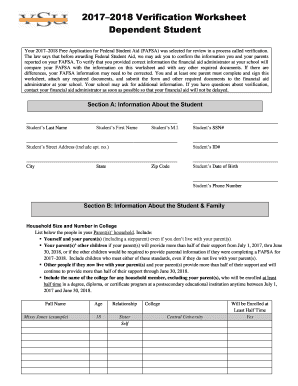
100 Fafsa Independent Verification Worksheet Verification 2017


What is the 100 Fafsa Independent Verification Worksheet Verification
The 100 Fafsa Independent Verification Worksheet Verification is a crucial document used in the financial aid process for students applying for federal assistance. This form is specifically designed for independent students who need to verify their financial information as part of their Free Application for Federal Student Aid (FAFSA) submission. It collects detailed information about the student’s income, assets, and household size to ensure accurate assessment of their financial need.
Steps to complete the 100 Fafsa Independent Verification Worksheet Verification
Completing the 100 Fafsa Independent Verification Worksheet Verification involves several key steps:
- Gather necessary documents, such as tax returns, W-2 forms, and other income statements.
- Fill out the worksheet accurately, ensuring all financial information is current and complete.
- Review the completed form for accuracy, checking for any missing information or errors.
- Sign and date the worksheet, confirming that the information provided is true and correct.
- Submit the worksheet to the financial aid office of your chosen institution, either online or via mail.
How to obtain the 100 Fafsa Independent Verification Worksheet Verification
The 100 Fafsa Independent Verification Worksheet Verification can be obtained through various methods. Most commonly, students can download the form directly from the financial aid section of their college or university's website. Additionally, the form may be accessible through the official FAFSA website or by contacting the financial aid office for assistance. It is important to ensure that you are using the most current version of the form to avoid any processing delays.
Legal use of the 100 Fafsa Independent Verification Worksheet Verification
The legal use of the 100 Fafsa Independent Verification Worksheet Verification is governed by federal regulations regarding financial aid. This form must be completed accurately to comply with the requirements set forth by the U.S. Department of Education. Falsifying information on this form can lead to severe penalties, including loss of financial aid eligibility and potential legal repercussions. Therefore, it is essential to provide truthful and complete information when filling out the worksheet.
Key elements of the 100 Fafsa Independent Verification Worksheet Verification
Several key elements are essential when completing the 100 Fafsa Independent Verification Worksheet Verification:
- Personal Information: This includes the student's name, Social Security number, and contact information.
- Income Details: Accurate reporting of income from all sources, including wages, self-employment, and other earnings.
- Asset Information: Disclosure of savings, investments, and other assets that contribute to the financial picture.
- Household Size: Information about the number of people living in the household, which can affect financial need calculations.
Form Submission Methods (Online / Mail / In-Person)
The 100 Fafsa Independent Verification Worksheet Verification can be submitted through various methods, depending on the policies of the financial aid office at the institution. Common submission methods include:
- Online Submission: Many institutions allow students to upload the completed form directly through their financial aid portal.
- Mail: Students can print the completed form and send it via postal service to the financial aid office.
- In-Person: Some students may choose to deliver the form directly to the financial aid office for immediate processing.
Quick guide on how to complete 100 fafsa independent verification worksheet verification
Prepare 100 Fafsa Independent Verification Worksheet Verification effortlessly on any device
Digital document management has become increasingly popular among organizations and individuals alike. It offers an ideal eco-friendly substitute for traditional printed and signed documents, as you can access the correct format and securely store it online. airSlate SignNow equips you with all the tools necessary to create, modify, and eSign your documents swiftly without delays. Manage 100 Fafsa Independent Verification Worksheet Verification on any platform using airSlate SignNow's Android or iOS applications and enhance any document-centric process today.
How to modify and eSign 100 Fafsa Independent Verification Worksheet Verification with ease
- Obtain 100 Fafsa Independent Verification Worksheet Verification and click on Get Form to begin.
- Utilize the tools we offer to fill out your document.
- Select relevant sections of your documents or obscure sensitive information with tools provided by airSlate SignNow specifically for that function.
- Create your signature using the Sign tool, which takes just seconds and holds the same legal validity as a conventional wet ink signature.
- Review all the details and click on the Done button to save your modifications.
- Choose your preferred method to send your form, whether by email, SMS, invite link, or download it to your computer.
Eliminate the worry of lost or misplaced files, tedious form searching, or mistakes that necessitate printing new document copies. airSlate SignNow addresses your document management requirements in just a few clicks from any device of your choice. Alter and eSign 100 Fafsa Independent Verification Worksheet Verification to ensure exceptional communication at every stage of the form preparation process with airSlate SignNow.
Create this form in 5 minutes or less
Find and fill out the correct 100 fafsa independent verification worksheet verification
Create this form in 5 minutes!
How to create an eSignature for the 100 fafsa independent verification worksheet verification
The best way to make an eSignature for your PDF document online
The best way to make an eSignature for your PDF document in Google Chrome
The way to make an electronic signature for signing PDFs in Gmail
The way to generate an electronic signature straight from your smart phone
How to make an electronic signature for a PDF document on iOS
The way to generate an electronic signature for a PDF document on Android OS
People also ask
-
What is the 100 Fafsa Independent Verification Worksheet Verification?
The 100 Fafsa Independent Verification Worksheet Verification is a necessary step for independent students to confirm their financial information when applying for federal student aid. This worksheet ensures that the data provided on the FAFSA is accurate and complete, ultimately facilitating access to financial aid.
-
How does airSlate SignNow simplify the 100 Fafsa Independent Verification Worksheet Verification process?
airSlate SignNow simplifies the 100 Fafsa Independent Verification Worksheet Verification by providing an intuitive platform for eSigning and sharing documents. With its user-friendly interface, users can easily upload, sign, and send the verification worksheet, ensuring a smooth submission process.
-
Is there a cost associated with the 100 Fafsa Independent Verification Worksheet Verification services offered by airSlate SignNow?
While airSlate SignNow offers flexible pricing plans, the specific costs related to the 100 Fafsa Independent Verification Worksheet Verification depend on your subscription level. However, the overall service is designed to be cost-effective, catering to all budgets and needs.
-
What are the key features of airSlate SignNow related to 100 Fafsa Independent Verification Worksheet Verification?
Key features of airSlate SignNow for handling the 100 Fafsa Independent Verification Worksheet Verification include secure eSigning, document templates, and automated workflows. These features help streamline the verification process, ensuring that all necessary documents are easily managed and completed.
-
How does airSlate SignNow help in reducing errors during the 100 Fafsa Independent Verification Worksheet Verification?
By utilizing airSlate SignNow for the 100 Fafsa Independent Verification Worksheet Verification, errors can be minimized through automated prompts and checks. The platform guides users to ensure all required information is completed accurately before submission.
-
Can airSlate SignNow integrate with other applications for the 100 Fafsa Independent Verification Worksheet Verification?
Yes, airSlate SignNow offers integration capabilities with various applications that can enhance the 100 Fafsa Independent Verification Worksheet Verification process. This allows users to sync their documents and streamline their workflows across different platforms.
-
What benefits does airSlate SignNow provide for managing the 100 Fafsa Independent Verification Worksheet Verification?
The benefits of using airSlate SignNow for the 100 Fafsa Independent Verification Worksheet Verification include enhanced efficiency, improved accuracy, and a secure environment for handling sensitive data. This ultimately leads to a faster and more reliable verification process.
Get more for 100 Fafsa Independent Verification Worksheet Verification
Find out other 100 Fafsa Independent Verification Worksheet Verification
- How To Sign Wyoming Non-Profit Credit Memo
- Sign Wisconsin Non-Profit Rental Lease Agreement Simple
- Sign Wisconsin Non-Profit Lease Agreement Template Safe
- Sign South Dakota Life Sciences Limited Power Of Attorney Mobile
- Sign Alaska Plumbing Moving Checklist Later
- Sign Arkansas Plumbing Business Plan Template Secure
- Sign Arizona Plumbing RFP Mobile
- Sign Arizona Plumbing Rental Application Secure
- Sign Colorado Plumbing Emergency Contact Form Now
- Sign Colorado Plumbing Emergency Contact Form Free
- How Can I Sign Connecticut Plumbing LLC Operating Agreement
- Sign Illinois Plumbing Business Plan Template Fast
- Sign Plumbing PPT Idaho Free
- How Do I Sign Wyoming Life Sciences Confidentiality Agreement
- Sign Iowa Plumbing Contract Safe
- Sign Iowa Plumbing Quitclaim Deed Computer
- Sign Maine Plumbing LLC Operating Agreement Secure
- How To Sign Maine Plumbing POA
- Sign Maryland Plumbing Letter Of Intent Myself
- Sign Hawaii Orthodontists Claim Free