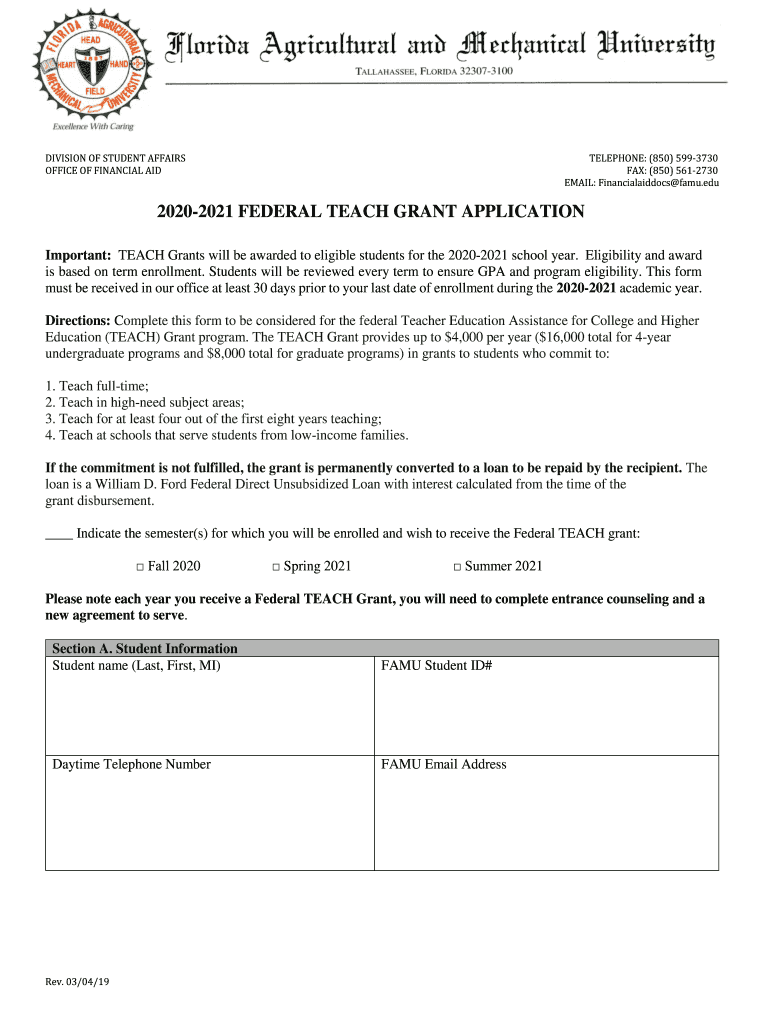
Federal Teach Grant Application FAMU Edu 2020-2026


What is the Federal Teach Grant Application?
The Federal Teach Grant Application is a form designed for individuals seeking financial assistance to pursue a career in teaching. This grant is specifically aimed at students who commit to teaching in high-need fields at low-income schools. The application process requires candidates to provide personal information, educational background, and an agreement to fulfill teaching obligations upon graduation. Understanding the purpose of this form is essential for potential applicants to navigate the financial aid landscape effectively.
Steps to Complete the Federal Teach Grant Application
Completing the Federal Teach Grant Application involves several key steps. First, gather all necessary personal and educational information, including your Social Security number and details about your academic history. Next, fill out the application accurately, ensuring that all required fields are completed. After submitting the application, it is crucial to monitor its status and respond promptly to any requests for additional information from the financial aid office. Following these steps can help streamline the application process and improve your chances of receiving the grant.
Eligibility Criteria for the Federal Teach Grant
To qualify for the Federal Teach Grant, applicants must meet specific eligibility criteria. These include being enrolled in a qualifying program at an accredited institution, maintaining a minimum GPA, and committing to teach in a high-need subject area at a low-income school for a set number of years after graduation. Additionally, applicants must not have a prior conviction for drug-related offenses and must not have defaulted on any federal student loans. Understanding these criteria is essential for prospective applicants to determine their eligibility before applying.
Required Documents for the Federal Teach Grant Application
When applying for the Federal Teach Grant, several documents are required to support your application. These typically include proof of enrollment in an eligible program, transcripts reflecting your academic performance, and any documentation related to your teaching commitment. Additionally, applicants may need to provide financial information, such as the Free Application for Federal Student Aid (FAFSA). Ensuring that all required documents are prepared and submitted can enhance the likelihood of a successful application.
Legal Use of the Federal Teach Grant Application
The legal use of the Federal Teach Grant Application is governed by federal regulations that ensure the integrity of the grant program. Applicants must adhere to the terms and conditions outlined in the application, including the commitment to teach in designated high-need areas. Failure to comply with these legal obligations may result in the grant being converted into a loan, which would require repayment. Understanding the legal implications of the application process is crucial for maintaining compliance and securing financial support.
How to Obtain the Federal Teach Grant Application
The Federal Teach Grant Application can be obtained through various channels. Prospective applicants can access the form online through the official government education website or directly from their college or university's financial aid office. It is also advisable to consult with academic advisors for assistance in navigating the application process. Obtaining the application is the first step toward accessing financial aid for teaching careers.
Quick guide on how to complete 2020 2021 federal teach grant application famuedu
Handle Federal Teach Grant Application FAMU edu effortlessly on any device
Digital document management has become increasingly popular among companies and individuals. It offers an ideal eco-friendly substitute for traditional printed and signed documents, allowing you to locate the appropriate form and securely save it online. airSlate SignNow equips you with all the necessary tools to create, modify, and electronically sign your documents swiftly without any delays. Manage Federal Teach Grant Application FAMU edu on any device using airSlate SignNow's Android or iOS applications and enhance any document-related workflow today.
How to modify and electronically sign Federal Teach Grant Application FAMU edu easily
- Find Federal Teach Grant Application FAMU edu and click on Get Form to begin.
- Utilize the tools we offer to complete your document.
- Emphasize relevant parts of the documents or redact sensitive information with tools specifically provided by airSlate SignNow for that purpose.
- Create your electronic signature using the Sign feature, which takes mere seconds and holds the same legal validity as a conventional handwritten signature.
- Review the details and click on the Done button to save your modifications.
- Select your preferred method of sharing your form, whether by email, SMS, invitation link, or downloading it to your computer.
Eliminate concerns about lost or misplaced files, tedious form searches, or errors that necessitate printing new document copies. airSlate SignNow addresses your document management needs in just a few clicks from any device of your choice. Edit and electronically sign Federal Teach Grant Application FAMU edu to ensure exceptional communication throughout every phase of your form preparation process with airSlate SignNow.
Create this form in 5 minutes or less
Find and fill out the correct 2020 2021 federal teach grant application famuedu
Create this form in 5 minutes!
How to create an eSignature for the 2020 2021 federal teach grant application famuedu
The way to make an electronic signature for a PDF in the online mode
The way to make an electronic signature for a PDF in Chrome
The best way to create an eSignature for putting it on PDFs in Gmail
How to generate an electronic signature from your smart phone
The way to generate an eSignature for a PDF on iOS devices
How to generate an electronic signature for a PDF file on Android OS
People also ask
-
What is the federal teach process and how can airSlate SignNow assist?
The federal teach process involves delivering educational support and services within federal guidelines. airSlate SignNow streamlines this process by allowing educators to send, sign, and manage necessary documents electronically. Our platform's user-friendly interface ensures that all federal teach documentation is handled efficiently and securely.
-
How does airSlate SignNow ensure compliance with federal teaching requirements?
airSlate SignNow is designed to meet various compliance standards, including those associated with federal teach documentation. With features such as secure eSigning and document tracking, you can ensure that all documents adhere to federal regulations. This helps educators focus on teaching instead of paperwork.
-
What are the pricing options for using airSlate SignNow for federal teach documentation?
airSlate SignNow offers flexible pricing plans tailored for different needs, including options well-suited for federal teach documentation. Our affordable plans provide access to powerful tools that help organizations manage their paperwork efficiently. By choosing airSlate SignNow, you can achieve signNow cost savings while enhancing productivity.
-
Can airSlate SignNow integrate with other tools used in the federal teach community?
Yes, airSlate SignNow provides various integrations with popular tools commonly used in the federal teach community. This includes compatibility with learning management systems and educational software, ensuring a seamless workflow for document management. Integrating these tools helps educators streamline their processes and maintain focus on student success.
-
What features does airSlate SignNow offer to enhance the federal teach experience?
airSlate SignNow offers a range of features that enhance the federal teach experience, such as real-time document tracking, customizable templates, and mobile accessibility. These features help educators manage and sign documents with ease, ensuring compliance with federal guidelines. The intuitive design means that even those less tech-savvy can navigate the platform effortlessly.
-
How secure is airSlate SignNow for handling federal teach documents?
Security is a top priority for airSlate SignNow, especially when it comes to federal teach documents. We utilize advanced encryption technologies and secure cloud storage to ensure that all sensitive information remains protected. This commitment to security ensures that educators can confidently manage their documents across the federal teach landscape.
-
Can multiple users collaborate on federal teach documents using airSlate SignNow?
Absolutely! airSlate SignNow allows multiple users to collaborate on federal teach documents in real-time. This feature is particularly beneficial for educational institutions where various stakeholders need to review and approve documents simultaneously. Enhanced collaboration streamlines the process and helps maintain an organized approach to federal teach management.
Get more for Federal Teach Grant Application FAMU edu
- Composite claim form non aadhar
- Fnaf unblocked form
- Nys pistol permit amendment form
- Mod r form 432177233
- Los mensajes de tu cuerpo manuel requena pdf gratis form
- High jump score sheet form
- Notice of intent to admit to a nursing facility for short term services ma form
- Medicare qualification and documentation checklist for form
Find out other Federal Teach Grant Application FAMU edu
- eSignature New York Fundraising Registration Form Simple
- How To Integrate Sign in Banking
- How To Use Sign in Banking
- Help Me With Use Sign in Banking
- Can I Use Sign in Banking
- How Do I Install Sign in Banking
- How To Add Sign in Banking
- How Do I Add Sign in Banking
- How Can I Add Sign in Banking
- Can I Add Sign in Banking
- Help Me With Set Up Sign in Government
- How To Integrate eSign in Banking
- How To Use eSign in Banking
- How To Install eSign in Banking
- How To Add eSign in Banking
- How To Set Up eSign in Banking
- How To Save eSign in Banking
- How To Implement eSign in Banking
- How To Set Up eSign in Construction
- How To Integrate eSign in Doctors