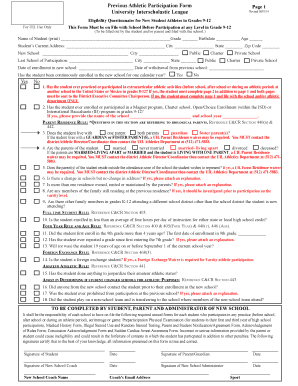
Texas Uil Athletic 2017


What is the Texas UIL Athletic?
The Texas UIL Athletic program is a comprehensive framework that governs interscholastic athletics in Texas public schools. It ensures that student-athletes participate in a fair and organized manner, adhering to established rules and regulations. The UIL, or University Interscholastic League, oversees various sports and activities, providing guidelines for eligibility, competition, and safety. This structure not only promotes sportsmanship but also supports the academic and personal development of students involved in athletics.
How to use the Texas UIL Athletic Handbook
The Texas UIL Athletic Handbook serves as a vital resource for coaches, athletes, and administrators. To effectively use the handbook, individuals should familiarize themselves with its sections, which cover eligibility requirements, competition rules, and safety protocols. It is essential to refer to the handbook regularly to stay updated on any changes in regulations or procedures. Coaches and administrators can also use the handbook to guide their decision-making processes and ensure compliance with UIL standards.
Steps to complete the Texas UIL Athletic forms
Completing the Texas UIL Athletic forms involves several key steps to ensure accuracy and compliance. First, gather all necessary information, including personal details of the athlete, medical history, and parent or guardian consent. Next, carefully fill out each section of the form, ensuring that all required signatures are obtained. After completing the form, review it for any errors or omissions. Finally, submit the form according to the specified guidelines, whether online, by mail, or in person, to ensure it is processed in a timely manner.
Legal use of the Texas UIL Athletic forms
The legal use of Texas UIL Athletic forms is crucial for maintaining the integrity of the athletic programs. These forms must be completed accurately and submitted within designated timelines to ensure compliance with UIL regulations. Electronic signatures are accepted, provided they meet legal standards set forth by the ESIGN Act and UETA. It is important to keep copies of all submitted forms for record-keeping and to address any potential disputes or inquiries regarding eligibility or participation.
Key elements of the Texas UIL Athletic program
Several key elements define the Texas UIL Athletic program, including eligibility criteria, safety regulations, and competition guidelines. Eligibility criteria typically require students to maintain a certain academic standing and adhere to age restrictions. Safety regulations focus on the health and well-being of student-athletes, including medical examinations and injury protocols. Competition guidelines outline the rules for various sports, ensuring fair play and sportsmanship among participants.
State-specific rules for the Texas UIL Athletic
State-specific rules for the Texas UIL Athletic program are designed to address the unique needs and circumstances of Texas schools. These rules may include specific eligibility requirements, participation limits, and safety protocols tailored to the state's educational and athletic landscape. It is essential for coaches and administrators to be aware of these regulations to ensure compliance and to provide a safe and equitable environment for all student-athletes.
Quick guide on how to complete texas uil athletic
Effortlessly prepare Texas Uil Athletic on any device
Digital document management has gained traction among businesses and individuals alike. It offers a remarkable environmentally friendly option to conventional printed and signed documents, allowing you to find the right template and securely store it online. airSlate SignNow equips you with all the tools necessary to create, edit, and electronically sign your documents swiftly without delays. Manage Texas Uil Athletic on any device with airSlate SignNow's Android or iOS applications and simplify any document-related tasks today.
The easiest way to edit and electronically sign Texas Uil Athletic with minimal effort
- Find Texas Uil Athletic and click Get Form to begin.
- Utilize the tools we provide to fill out your form.
- Highlight important sections of the documents or obscure sensitive information using tools that airSlate SignNow supplies specifically for that purpose.
- Generate your eSignature using the Sign tool, which takes mere seconds and holds the same legal validity as a traditional handwritten signature.
- Review all the details and click on the Done button to save your changes.
- Select your preferred method of sending your form, whether by email, SMS, invite link, or download it to your PC.
Say goodbye to lost or misplaced documents, tedious form searching, and mistakes that necessitate printing new document copies. airSlate SignNow fulfills your document management needs in just a few clicks from any device you choose. Edit and electronically sign Texas Uil Athletic and maintain excellent communication throughout your form preparation journey with airSlate SignNow.
Create this form in 5 minutes or less
Find and fill out the correct texas uil athletic
Create this form in 5 minutes!
How to create an eSignature for the texas uil athletic
The way to make an electronic signature for a PDF file in the online mode
The way to make an electronic signature for a PDF file in Chrome
The best way to create an electronic signature for putting it on PDFs in Gmail
How to generate an electronic signature straight from your smartphone
The way to generate an eSignature for a PDF file on iOS devices
How to generate an electronic signature for a PDF document on Android
People also ask
-
What features does airSlate SignNow offer for Texas UIL athletic programs?
airSlate SignNow provides essential features for Texas UIL athletic programs, such as secure eSigning, document templates, and easy document sharing. These tools streamline the process of obtaining essential signatures from coaches and athletes, optimizing your workflow. Enhanced collaboration tools also enable team members to manage and track documents efficiently.
-
How does airSlate SignNow benefit Texas UIL athletic organizations?
By using airSlate SignNow, Texas UIL athletic organizations can signNowly save time and reduce paper usage. The platform simplifies document management, ensuring that important forms are signed and tracked instantly. This efficiency translates into more time for focusing on athlete development and less on paperwork.
-
Is airSlate SignNow cost-effective for Texas UIL athletic programs?
Yes, airSlate SignNow offers competitive pricing plans tailored for Texas UIL athletic programs, ensuring that budget constraints are met without compromising on features. With various subscription tiers, organizations can select a plan that best fits their size and specific needs. Additionally, the potential for reduced administrative costs makes it a worthwhile investment.
-
Can airSlate SignNow integrate with other tools used in Texas UIL athletics?
Absolutely! airSlate SignNow seamlessly integrates with various tools commonly used in Texas UIL athletics, such as sports management systems and team communication apps. This integration helps streamline processes further by connecting document management with existing workflows, enhancing overall operational efficiency.
-
What types of documents can be signed using airSlate SignNow for Texas UIL athletic teams?
Texas UIL athletic teams can use airSlate SignNow to sign a wide variety of documents, including permission slips, medical release forms, and player contracts. The platform supports multiple file formats, ensuring versatility in document handling. This capability helps maintain compliance with UIL regulations and keeps all necessary paperwork organized.
-
Is airSlate SignNow secure for Texas UIL athletic documentation?
Yes, airSlate SignNow prioritizes security, offering advanced encryption and compliance features to protect Texas UIL athletic documentation. The platform ensures that sensitive information is safeguarded, giving you peace of mind. With industry-standard security protocols, airSlate SignNow is a trustworthy choice for managing important documents.
-
How quickly can Texas UIL athletic teams implement airSlate SignNow?
Texas UIL athletic teams can implement airSlate SignNow quickly, often within a matter of minutes. The user-friendly interface requires minimal training, allowing team members to start using the platform right away. This rapid setup means organizations can immediately benefit from streamlined document processes.
Get more for Texas Uil Athletic
- Registration forms south carolina department of revenue
- Iowa department of revenue ia 706 iowa inheritanceestate form
- Form 5208d ampquotamended tax ampampamp wage reportampquot washington
- Abl 946 1350 44221026 sc department of revenue scgov form
- Form 89 350 20 3 1 000 rev
- State of south carolina department of revenue l 2087 form
- Form 72 010 20 3 1 000 rev
- Eargle plans to seek another term as horry county auditor form
Find out other Texas Uil Athletic
- Help Me With eSignature Georgia Non-Profit NDA
- How Can I eSignature Idaho Non-Profit Business Plan Template
- eSignature Mississippi Life Sciences Lease Agreement Myself
- How Can I eSignature Mississippi Life Sciences Last Will And Testament
- How To eSignature Illinois Non-Profit Contract
- eSignature Louisiana Non-Profit Business Plan Template Now
- How Do I eSignature North Dakota Life Sciences Operating Agreement
- eSignature Oregon Life Sciences Job Offer Myself
- eSignature Oregon Life Sciences Job Offer Fast
- eSignature Oregon Life Sciences Warranty Deed Myself
- eSignature Maryland Non-Profit Cease And Desist Letter Fast
- eSignature Pennsylvania Life Sciences Rental Lease Agreement Easy
- eSignature Washington Life Sciences Permission Slip Now
- eSignature West Virginia Life Sciences Quitclaim Deed Free
- Can I eSignature West Virginia Life Sciences Residential Lease Agreement
- eSignature New York Non-Profit LLC Operating Agreement Mobile
- How Can I eSignature Colorado Orthodontists LLC Operating Agreement
- eSignature North Carolina Non-Profit RFP Secure
- eSignature North Carolina Non-Profit Credit Memo Secure
- eSignature North Dakota Non-Profit Quitclaim Deed Later