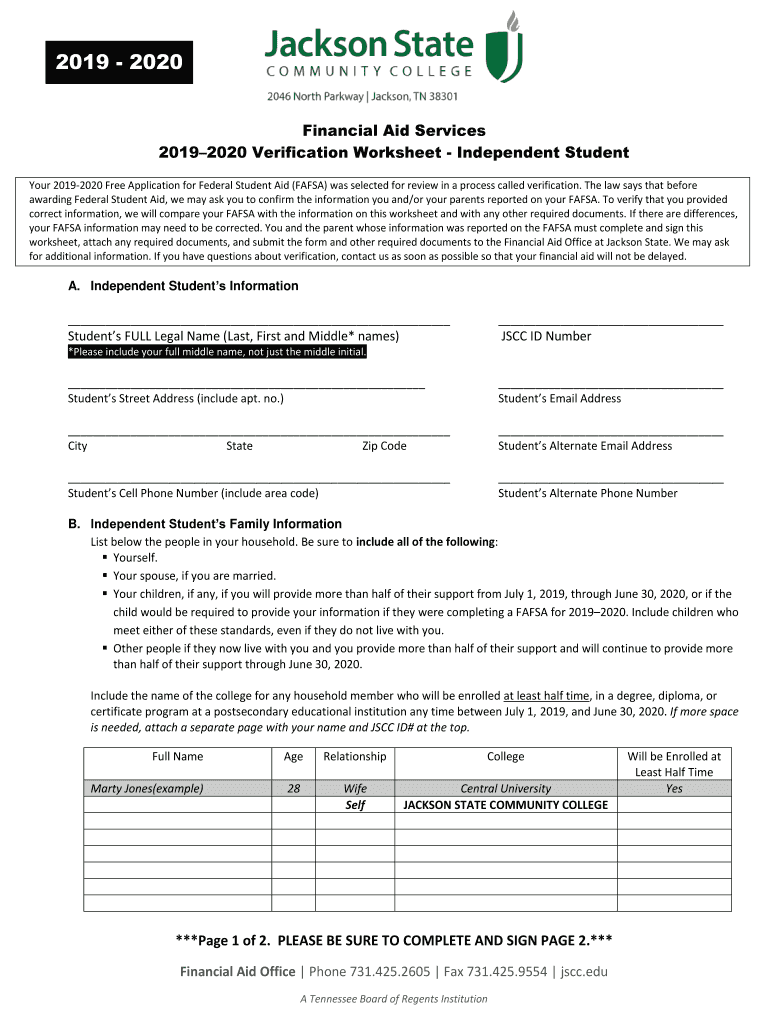
Independent Verification Worksheet USCB 2019


What is the Independent Verification Worksheet USCB
The Independent Verification Worksheet USCB is a crucial document used primarily in the context of financial aid and student assistance programs. It serves to verify the information provided by students and their families on financial aid applications. This worksheet helps ensure that the data submitted is accurate and complete, which is essential for determining eligibility for federal student aid. The form is typically required by educational institutions to confirm income and household size, among other details.
How to use the Independent Verification Worksheet USCB
Using the Independent Verification Worksheet USCB involves several straightforward steps. First, gather all necessary financial documents, such as tax returns and W-2 forms. Next, complete the worksheet by filling in the required information accurately. It is important to ensure that all figures match those on your tax documents to avoid discrepancies. Once completed, submit the worksheet to the designated financial aid office of your institution, either electronically or via mail, as per their instructions.
Steps to complete the Independent Verification Worksheet USCB
Completing the Independent Verification Worksheet USCB requires careful attention to detail. Follow these steps:
- Gather necessary documents, including tax returns, W-2s, and any other relevant financial information.
- Fill out the worksheet, ensuring that all information is accurate and corresponds with your financial documents.
- Double-check for any missing signatures or dates.
- Submit the completed worksheet to your school’s financial aid office, following their specific submission guidelines.
Legal use of the Independent Verification Worksheet USCB
The Independent Verification Worksheet USCB is legally binding when completed accurately and submitted in compliance with applicable regulations. It is essential for maintaining the integrity of the financial aid process. Educational institutions rely on this form to ensure that students receive the appropriate level of assistance based on verified information. Misrepresentation or failure to provide accurate information can lead to penalties, including loss of financial aid eligibility.
Eligibility Criteria
Eligibility to use the Independent Verification Worksheet USCB typically applies to students who have been selected for verification by their educational institution. This selection process is random but can also occur if there are discrepancies in the information provided on the FAFSA. Students must meet specific criteria, including being enrolled in an eligible program and maintaining satisfactory academic progress. Understanding these criteria is vital for successful completion of the worksheet.
Required Documents
When completing the Independent Verification Worksheet USCB, specific documents are required to support the information provided. These documents may include:
- IRS tax return transcripts or copies of tax returns for the relevant year.
- W-2 forms from employers.
- Records of any untaxed income, such as child support or welfare benefits.
- Verification of other household members’ income if applicable.
Form Submission Methods
The Independent Verification Worksheet USCB can be submitted through various methods, depending on the policies of the educational institution. Common submission methods include:
- Online submission through the school's financial aid portal.
- Mailing a hard copy to the financial aid office.
- In-person delivery to the financial aid office.
Quick guide on how to complete 2019 2020 independent verification worksheet uscb
Effortlessly Prepare Independent Verification Worksheet USCB on Any Device
Digital document management has become increasingly favored by businesses and individuals. It serves as an ideal environmentally friendly alternative to traditional printed and signed documents, enabling you to locate the correct form and securely store it online. airSlate SignNow provides you with all the necessary tools to create, modify, and eSign your documents promptly without delays. Manage Independent Verification Worksheet USCB on any device using airSlate SignNow's Android or iOS applications and simplify your document-related processes today.
How to Edit and eSign Independent Verification Worksheet USCB with Ease
- Locate Independent Verification Worksheet USCB and select Get Form to begin.
- Employ the tools available to complete your document.
- Mark important sections of your documents or obscure sensitive information using tools specifically offered by airSlate SignNow for this purpose.
- Generate your eSignature with the Sign tool, which takes only seconds and carries the same legal validity as a conventional wet ink signature.
- Review the details and click the Done button to save your changes.
- Select your preferred method for sharing your form, whether by email, SMS, or invite link, or download it to your computer.
Eliminate concerns about lost or misplaced files, cumbersome form searching, or errors that necessitate reprinting documents. airSlate SignNow meets all your document management needs in just a few clicks from any device you choose. Revise and eSign Independent Verification Worksheet USCB to guarantee effective communication throughout your form preparation process with airSlate SignNow.
Create this form in 5 minutes or less
Find and fill out the correct 2019 2020 independent verification worksheet uscb
Create this form in 5 minutes!
How to create an eSignature for the 2019 2020 independent verification worksheet uscb
How to make an electronic signature for your PDF document online
How to make an electronic signature for your PDF document in Google Chrome
The best way to make an electronic signature for signing PDFs in Gmail
The way to create an eSignature from your smart phone
The best way to generate an electronic signature for a PDF document on iOS
The way to create an eSignature for a PDF file on Android OS
People also ask
-
What is the Independent Verification Worksheet USCB?
The Independent Verification Worksheet USCB is a standardized form designed to help organizations validate financial data. This worksheet ensures that all provided information complies with the necessary financial regulations and is essential for maintaining transparency in transactions.
-
How can airSlate SignNow assist with the Independent Verification Worksheet USCB?
AirSlate SignNow offers an efficient platform for digitally signing and sending the Independent Verification Worksheet USCB. With its user-friendly interface, businesses can streamline their document workflows and ensure faster verification processes.
-
What are the benefits of using the Independent Verification Worksheet USCB?
Utilizing the Independent Verification Worksheet USCB helps organizations verify financial integrity and accuracy. This form reduces the risk of errors and ensures compliance, ultimately enhancing trust in financial reporting and decision-making.
-
Is airSlate SignNow affordable for small businesses looking to use the Independent Verification Worksheet USCB?
Yes, airSlate SignNow is a cost-effective solution suitable for small businesses needing to utilize the Independent Verification Worksheet USCB. Our pricing plans are designed to accommodate businesses of all sizes without sacrificing essential features.
-
What features does airSlate SignNow offer for the Independent Verification Worksheet USCB?
AirSlate SignNow provides an array of features for the Independent Verification Worksheet USCB, including customizable templates, secure e-signatures, and automated reminders. These features streamline the completion and verification process while ensuring security.
-
Can the Independent Verification Worksheet USCB be integrated with other software?
Absolutely! AirSlate SignNow can seamlessly integrate with various business applications, allowing for smoother management of the Independent Verification Worksheet USCB. This integration helps automate workflows and improve overall efficiency.
-
How secure is the Independent Verification Worksheet USCB when using airSlate SignNow?
AirSlate SignNow prioritizes the security of your documents, including the Independent Verification Worksheet USCB. With advanced encryption protocols and secure cloud storage, users can be confident that their sensitive information is well-protected.
Get more for Independent Verification Worksheet USCB
- Form 943 a rev december 2020 agricultural employers record of federal tax liability
- 2020 instructions for form 8863 instructions for form 8863 education credits american opportunity and lifetime learning credits
- N703 department of the treasury internal revenue service form
- Pdf form 8863 education credits american opportunity and irsgov
- Instructions for form 2553 122020internal revenue
- 2020 schedule k 1 form 1120 s shareholders share of income deductions credits etc
- 2020 instructions for form 940 internal revenue service
- 2020 schedule d form 1040 capital gains and losses
Find out other Independent Verification Worksheet USCB
- eSign Hawaii Retainer for Attorney Easy
- How To eSign Texas Retainer for Attorney
- eSign Hawaii Standstill Agreement Computer
- How Can I eSign Texas Standstill Agreement
- How To eSign Hawaii Lease Renewal
- How Can I eSign Florida Lease Amendment
- eSign Georgia Lease Amendment Free
- eSign Arizona Notice of Intent to Vacate Easy
- eSign Louisiana Notice of Rent Increase Mobile
- eSign Washington Notice of Rent Increase Computer
- How To eSign Florida Notice to Quit
- How To eSign Hawaii Notice to Quit
- eSign Montana Pet Addendum to Lease Agreement Online
- How To eSign Florida Tenant Removal
- How To eSign Hawaii Tenant Removal
- eSign Hawaii Tenant Removal Simple
- eSign Arkansas Vacation Rental Short Term Lease Agreement Easy
- Can I eSign North Carolina Vacation Rental Short Term Lease Agreement
- eSign Michigan Escrow Agreement Now
- eSign Hawaii Sales Receipt Template Online