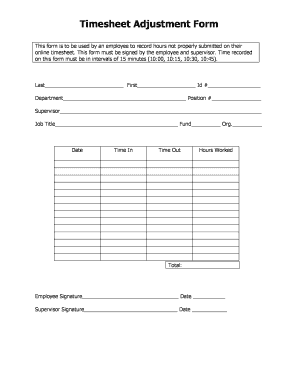
Web Time Entry Adjustment Form Coloradocollege


Understanding the time adjustment form
The time adjustment form is a crucial document used to correct discrepancies in recorded work hours. It is typically employed by employees who need to amend their timesheets due to errors such as missed punches or incorrect hours logged. This form ensures that employees are accurately compensated for their work and helps maintain the integrity of payroll records.
Steps to complete the time adjustment form
Completing the time adjustment form involves several key steps:
- Gather necessary information, including your employee ID, the dates of the adjustments, and the hours that need correction.
- Clearly indicate the original hours recorded and the corrected hours on the form.
- Provide a brief explanation for the adjustment, ensuring clarity and transparency.
- Submit the form to your supervisor or designated HR personnel for approval.
Legal use of the time adjustment form
The time adjustment form must be filled out in compliance with labor laws and company policies. It serves as a formal request for changes to payroll records, and proper documentation is essential to avoid disputes. When signed by both the employee and the supervisor, the form can be considered legally binding, provided it adheres to relevant regulations.
Key elements of the time adjustment form
A well-structured time adjustment form typically includes the following key elements:
- Employee information, such as name and ID number.
- Details of the time period being adjusted.
- Original hours worked and the proposed corrected hours.
- A section for the employee's signature and date.
- A section for the supervisor's approval.
Examples of using the time adjustment form
Common scenarios for utilizing the time adjustment form include:
- Correcting a missed clock-in or clock-out time.
- Adjusting hours for overtime that were not initially recorded.
- Changing hours logged due to a scheduling error.
Form submission methods
The time adjustment form can typically be submitted through various methods, depending on the organization's policies. Common submission methods include:
- Online submission through the company’s HR portal.
- Email submission to the HR department.
- Physical submission in person to a supervisor or HR representative.
Quick guide on how to complete web time entry adjustment form coloradocollege
Complete Web Time Entry Adjustment Form Coloradocollege effortlessly on any device
Managing documents online has gained popularity among businesses and individuals. It serves as an ideal eco-friendly substitute for traditional printed and signed papers, as you can access the necessary form and securely keep it online. airSlate SignNow offers you all the tools required to create, modify, and electronically sign your documents quickly without delay. Handle Web Time Entry Adjustment Form Coloradocollege on any device using airSlate SignNow's Android or iOS applications and enhance any document-based task today.
The simplest way to adjust and electronically sign Web Time Entry Adjustment Form Coloradocollege with ease
- Locate Web Time Entry Adjustment Form Coloradocollege and click on Get Form to begin.
- Utilize the tools we offer to complete your form.
- Emphasize important sections of your documents or obscure sensitive information with features that airSlate SignNow provides specifically for that purpose.
- Generate your eSignature using the Sign tool, which takes just seconds and holds the same legal validity as a conventional ink signature.
- Review all the details and click on the Done button to save your changes.
- Choose how you want to send your form, via email, SMS, or invitation link, or download it to your computer.
Eliminate concerns about lost or misplaced documents, tedious form searching, or mistakes that necessitate printing additional copies. airSlate SignNow fulfills all your document management needs in just a few clicks from any device you prefer. Edit and electronically sign Web Time Entry Adjustment Form Coloradocollege and ensure effective communication at every stage of your form preparation process with airSlate SignNow.
Create this form in 5 minutes or less
Create this form in 5 minutes!
How to create an eSignature for the web time entry adjustment form coloradocollege
The best way to create an electronic signature for your PDF document online
The best way to create an electronic signature for your PDF document in Google Chrome
How to make an electronic signature for signing PDFs in Gmail
The way to generate an electronic signature right from your smart phone
The way to create an electronic signature for a PDF document on iOS
The way to generate an electronic signature for a PDF on Android OS
People also ask
-
What is a time adjustment form and how can airSlate SignNow help?
A time adjustment form is a document used by businesses to formally request changes to recorded work hours. With airSlate SignNow, you can easily create, send, and eSign time adjustment forms, ensuring a streamlined process for managing employee time records effectively.
-
What features does airSlate SignNow offer for managing time adjustment forms?
airSlate SignNow offers various features for managing time adjustment forms, including customizable templates, real-time tracking of document status, and secure eSignatures. These features make it easy to create efficient workflows for adjusting and approving time records.
-
Is there a cost to use airSlate SignNow for time adjustment forms?
Yes, there is a competitive pricing structure for using airSlate SignNow for time adjustment forms. Various plans are available to suit different business sizes and needs, ensuring that you can handle your document management without breaking the bank.
-
Can I integrate airSlate SignNow with other tools for time adjustment forms?
Absolutely! airSlate SignNow supports integrations with various third-party applications, allowing you to connect your time adjustment forms to your existing systems, such as HR software and accounting tools, for a seamless workflow.
-
How secure are my time adjustment forms with airSlate SignNow?
Security is a top priority at airSlate SignNow. All time adjustment forms are protected with industry-standard encryption and secure storage, ensuring that your sensitive data remains safe and confidential throughout the signing process.
-
How can I track the status of my time adjustment forms?
With airSlate SignNow, you can easily track the status of your time adjustment forms through real-time notifications and updates. This feature allows you to know when documents are viewed, signed, or completed, keeping you informed every step of the way.
-
Can multiple users collaborate on time adjustment forms in airSlate SignNow?
Yes, airSlate SignNow allows multiple users to collaborate on time adjustment forms. This facilitates input from different stakeholders, making it more efficient to gather necessary approvals and revisions in one centralized location.
Get more for Web Time Entry Adjustment Form Coloradocollege
- Sd502 form nhs pension
- Download self certification form sc1
- Uk immigration and migration form
- Waste shipments waste referred to in article 32 and 4 govuk form
- Phv vehicle related exemption form dec 2015 phv vehicle related exemption form dec 2015
- Find cd formsoffice of the chief information officer
- Civil penalty accreditation scheme application form
- Marriage certificate request form
Find out other Web Time Entry Adjustment Form Coloradocollege
- How Can I Electronic signature Virginia Real Estate PPT
- How Can I Electronic signature Massachusetts Sports Presentation
- How To Electronic signature Colorado Courts PDF
- How To Electronic signature Nebraska Sports Form
- How To Electronic signature Colorado Courts Word
- How To Electronic signature Colorado Courts Form
- How To Electronic signature Colorado Courts Presentation
- Can I Electronic signature Connecticut Courts PPT
- Can I Electronic signature Delaware Courts Document
- How Do I Electronic signature Illinois Courts Document
- How To Electronic signature Missouri Courts Word
- How Can I Electronic signature New Jersey Courts Document
- How Can I Electronic signature New Jersey Courts Document
- Can I Electronic signature Oregon Sports Form
- How To Electronic signature New York Courts Document
- How Can I Electronic signature Oklahoma Courts PDF
- How Do I Electronic signature South Dakota Courts Document
- Can I Electronic signature South Dakota Sports Presentation
- How To Electronic signature Utah Courts Document
- Can I Electronic signature West Virginia Courts PPT