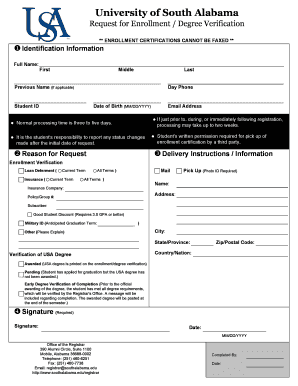
Request for Enrollment Degree Verification Form


What is the Request For Enrollment Degree Verification
The Request For Enrollment Degree Verification is a formal document used to confirm an individual's enrollment status and degree attainment from an educational institution. This verification is often required by employers, licensing boards, or other organizations to authenticate a person's educational background. The form typically includes details such as the student's name, date of birth, and the institution's name, along with the degree or program in question.
How to use the Request For Enrollment Degree Verification
Using the Request For Enrollment Degree Verification involves completing the form with accurate information about the individual whose enrollment status is being verified. This includes personal details, the specific degree or program, and the institution's contact information. Once filled out, the form can be submitted to the appropriate office at the educational institution for processing. Many institutions now accept digital submissions, making it easier to obtain the necessary verification quickly.
Steps to complete the Request For Enrollment Degree Verification
Completing the Request For Enrollment Degree Verification involves several key steps:
- Gather necessary personal information, including full name, date of birth, and student ID, if applicable.
- Identify the degree or program for which verification is needed.
- Fill out the form accurately, ensuring all required fields are completed.
- Review the form for any errors or omissions before submission.
- Submit the form to the designated office at the educational institution, either online or via mail.
Legal use of the Request For Enrollment Degree Verification
The Request For Enrollment Degree Verification is legally recognized as a valid means of confirming educational credentials, provided it is completed and submitted according to the institution's guidelines. Institutions must comply with relevant laws, such as the Family Educational Rights and Privacy Act (FERPA), which protects the privacy of student education records. By utilizing this form, individuals can ensure that their educational qualifications are verified in a manner that is both legal and secure.
Key elements of the Request For Enrollment Degree Verification
Several key elements are essential for a valid Request For Enrollment Degree Verification:
- Personal Information: This includes the individual's full name, date of birth, and any identification numbers.
- Institution Details: The name and contact information of the educational institution must be clearly stated.
- Degree Information: Specific details regarding the degree or program, including the dates of attendance and graduation.
- Signature: A signature or digital equivalent may be required to authorize the release of information.
Form Submission Methods
The Request For Enrollment Degree Verification can typically be submitted through various methods, depending on the institution's policies:
- Online Submission: Many institutions offer an online portal for submitting verification requests.
- Mail: The completed form can often be sent via postal mail to the appropriate office.
- In-Person: Some individuals may choose to deliver the form in person to expedite the process.
Quick guide on how to complete request for enrollment degree verification
Effortlessly Prepare Request For Enrollment Degree Verification on Any Device
Digital document management has gained traction among businesses and individuals alike. It offers a superb environmentally friendly alternative to traditional printed and signed documents, allowing you to acquire the necessary template and securely save it online. airSlate SignNow equips you with all the essential tools to create, modify, and electronically sign your documents quickly and efficiently. Handle Request For Enrollment Degree Verification on any device with the airSlate SignNow applications for Android or iOS, and streamline any document-related process today.
The easiest way to edit and eSign Request For Enrollment Degree Verification without hassle
- Locate Request For Enrollment Degree Verification and then click Get Form to begin.
- Utilize the tools we offer to complete your form.
- Select pertinent sections of the documents or redact sensitive information using tools provided specifically by airSlate SignNow for this purpose.
- Create your signature with the Sign tool, which takes moments and carries the same legal validity as a conventional wet ink signature.
- Review all the details and then click the Done button to preserve your changes.
- Decide how you would like to send your form, whether by email, text message (SMS), invite link, or download it to your computer.
Eliminate concerns about lost or misfiled documents, tedious form navigation, or errors that require printing new document copies. airSlate SignNow meets your document management needs in just a few clicks from your preferred device. Edit and eSign Request For Enrollment Degree Verification to maintain effective communication at every step of the document preparation process with airSlate SignNow.
Create this form in 5 minutes or less
Create this form in 5 minutes!
How to create an eSignature for the request for enrollment degree verification
The way to generate an electronic signature for your PDF file online
The way to generate an electronic signature for your PDF file in Google Chrome
The way to make an eSignature for signing PDFs in Gmail
The best way to create an electronic signature from your mobile device
The best way to make an electronic signature for a PDF file on iOS
The best way to create an electronic signature for a PDF file on Android devices
People also ask
-
What is the process for requesting an enrollment degree verification through airSlate SignNow?
To request for enrollment degree verification using airSlate SignNow, simply log into your account and create a new document. You can then customize the request for enrollment degree verification form with the necessary details and send it to the designated institution for eSignature.
-
How much does it cost to request for enrollment degree verification using airSlate SignNow?
airSlate SignNow offers flexible pricing plans that cater to different business needs. When you request for enrollment degree verification, you can choose from our pay-as-you-go option or select a subscription plan that fits your budget, ensuring a cost-effective solution for all your document needs.
-
What features does airSlate SignNow offer for managing enrollment degree verifications?
airSlate SignNow provides a range of features that streamline the request for enrollment degree verification process. Key features include customizable templates, eSignature capabilities, secure document storage, and real-time tracking, allowing you to manage your verification requests efficiently.
-
Can I integrate airSlate SignNow with other applications for enrollment degree verifications?
Yes, airSlate SignNow seamlessly integrates with various applications, making it easier to request for enrollment degree verification alongside your existing workflows. Whether you use CRM systems, cloud storage, or other productivity tools, our integrations enhance your document management experience.
-
Is airSlate SignNow legally compliant for requests for enrollment degree verification?
Absolutely! airSlate SignNow complies with all relevant eSign laws and regulations, ensuring that your request for enrollment degree verification is legally binding and enforceable. Our platform prioritizes security and compliance, giving you peace of mind with every document you manage.
-
What benefits can I expect from using airSlate SignNow for enrollment degree verifications?
Using airSlate SignNow to request for enrollment degree verification offers numerous benefits, including faster turnaround times, reduced paperwork, and enhanced security. You’ll be able to streamline your verification process, save time, and focus on what truly matters in your educational endeavors.
-
How secure is my information when I request for enrollment degree verification with airSlate SignNow?
airSlate SignNow prioritizes your privacy and security. When you request for enrollment degree verification, your information is encrypted and stored securely, ensuring that only authorized individuals have access to sensitive data. Our platform adheres to best practices in data protection.
Get more for Request For Enrollment Degree Verification
Find out other Request For Enrollment Degree Verification
- Can I Electronic signature Ohio Consumer Credit Application
- eSignature Georgia Junior Employment Offer Letter Later
- Electronic signature Utah Outsourcing Services Contract Online
- How To Electronic signature Wisconsin Debit Memo
- Electronic signature Delaware Junior Employment Offer Letter Later
- Electronic signature Texas Time Off Policy Later
- Electronic signature Texas Time Off Policy Free
- eSignature Delaware Time Off Policy Online
- Help Me With Electronic signature Indiana Direct Deposit Enrollment Form
- Electronic signature Iowa Overtime Authorization Form Online
- Electronic signature Illinois Employee Appraisal Form Simple
- Electronic signature West Virginia Business Ethics and Conduct Disclosure Statement Free
- Electronic signature Alabama Disclosure Notice Simple
- Electronic signature Massachusetts Disclosure Notice Free
- Electronic signature Delaware Drug Testing Consent Agreement Easy
- Electronic signature North Dakota Disclosure Notice Simple
- Electronic signature California Car Lease Agreement Template Free
- How Can I Electronic signature Florida Car Lease Agreement Template
- Electronic signature Kentucky Car Lease Agreement Template Myself
- Electronic signature Texas Car Lease Agreement Template Easy