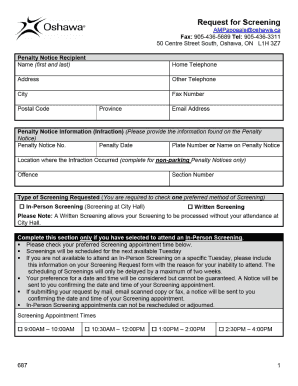
Forms


What are forms?
Forms are structured documents used to collect information from individuals or organizations. They can serve various purposes, including applications, tax filings, agreements, and surveys. In the digital age, forms are increasingly completed and submitted online, streamlining processes and improving efficiency. Understanding the purpose and structure of different forms is essential for proper completion and submission.
How to use forms
Using forms effectively involves understanding their specific requirements and the information needed. Begin by reviewing the form to identify the sections that require your input. Ensure that you have all necessary documents and information on hand. Fill out the form accurately, paying attention to detail, as errors can lead to delays or rejections. Once completed, review your entries for accuracy before submission.
Steps to complete forms
Completing forms can be straightforward if you follow these key steps:
- Read the instructions carefully to understand what is required.
- Gather all necessary information and supporting documents.
- Fill out the form completely, ensuring clarity and accuracy.
- Review the completed form for any errors or omissions.
- Submit the form according to the specified method, whether online, by mail, or in person.
Legal use of forms
Forms can be legally binding if they meet specific criteria. This includes having the appropriate signatures and adhering to relevant laws, such as the ESIGN Act and UETA. Digital forms must ensure that the identity of the signer is verified, and the process complies with applicable legal standards. Understanding these legal aspects is crucial for ensuring that your forms are valid and enforceable.
Form submission methods
Forms can typically be submitted through various methods, including:
- Online: Many forms can be completed and submitted electronically, providing convenience and speed.
- Mail: Physical copies of forms can be printed, filled out, and mailed to the appropriate agency or organization.
- In-person: Some forms may require submission at a designated office or location, allowing for immediate processing.
Required documents
When completing forms, certain documents may be required to support your application or submission. Commonly required documents include:
- Identification, such as a driver's license or passport.
- Proof of residency or address verification.
- Financial documents, such as tax returns or pay stubs.
- Any additional documents specified in the form instructions.
Examples of using forms
Forms are utilized in various contexts, including:
- Tax forms: Used for filing income tax returns, such as the 1040 form.
- Employment applications: Used by job seekers to apply for positions.
- Legal agreements: Used to formalize contracts between parties.
- Surveys: Used to gather feedback or data from participants.
Quick guide on how to complete forms
Prepare Forms effortlessly on any device
Digital document management has become increasingly popular among organizations and individuals. It serves as an ideal eco-friendly alternative to conventional printed and signed documents, allowing you to locate the appropriate form and securely store it online. airSlate SignNow equips you with all the tools necessary to create, edit, and eSign your documents quickly without interruptions. Manage Forms on any platform using airSlate SignNow Android or iOS applications and enhance any document-centric process today.
The easiest way to modify and eSign Forms seamlessly
- Find Forms and click on Get Form to begin.
- Utilize the tools we provide to fill out your form.
- Select important sections of the documents or redact sensitive information with tools that airSlate SignNow offers specifically for that purpose.
- Create your eSignature using the Sign tool, which takes seconds and carries the same legal validity as a traditional wet ink signature.
- Verify the details and click on the Done button to save your modifications.
- Decide how you want to send your form, via email, SMS, or invitation link, or download it to your computer.
Say goodbye to lost or misplaced documents, tedious form searches, or mistakes that necessitate printing new document copies. airSlate SignNow fulfills all your document management needs in just a few clicks from any device you prefer. Edit and eSign Forms and guarantee excellent communication at every stage of the form preparation process with airSlate SignNow.
Create this form in 5 minutes or less
Create this form in 5 minutes!
How to create an eSignature for the forms
How to create an electronic signature for a PDF online
How to create an electronic signature for a PDF in Google Chrome
How to create an e-signature for signing PDFs in Gmail
How to create an e-signature right from your smartphone
How to create an e-signature for a PDF on iOS
How to create an e-signature for a PDF on Android
People also ask
-
What types of forms can I create with airSlate SignNow?
With airSlate SignNow, you can create a wide variety of forms including contact forms, order forms, and feedback forms. The platform allows you to customize these forms to suit your business needs, ensuring they are effective in collecting information from your clients. Plus, all forms are designed to be user-friendly, enhancing the overall experience for both you and your customers.
-
How does airSlate SignNow ensure the security of my forms?
Security is a top priority at airSlate SignNow. Our platform employs advanced encryption protocols to protect your forms and sensitive data. Additionally, we comply with industry standards and regulations to safeguard information, giving you peace of mind when using our forms to handle essential business transactions.
-
Can I integrate airSlate SignNow with other applications to manage my forms?
Yes, airSlate SignNow offers seamless integrations with a variety of applications, such as CRM systems, document management tools, and payment processors. This allows you to manage your forms efficiently within your existing workflows, enhancing productivity. Integrating our forms with your favorite apps simplifies processes and improves collaboration across teams.
-
What pricing plans does airSlate SignNow offer for accessing forms?
airSlate SignNow provides several pricing plans to cater to different business sizes and needs, allowing you to choose the most suitable option for accessing our forms. Whether you are a small business or a large enterprise, we have flexible pricing that includes features tailored specifically for your use case. Please visit our website for detailed pricing information and to find the best plan for you.
-
How can airSlate SignNow help streamline my business forms process?
By using airSlate SignNow, you can signNowly streamline your business forms process through automation and digital signatures. Our platform allows you to eliminate paper and manual handling, saving you time and resources. With intuitive tools for creating and managing forms, you can focus more on your core business activities and less on administrative tasks.
-
Are there any limits on the number of forms I can create with airSlate SignNow?
The number of forms you can create with airSlate SignNow depends on the pricing plan you choose. Each plan offers varying limits on the number of forms and features, ensuring that you select what fits your business’s requirements. Ultimately, you’ll find our platform flexible enough to meet your form creation needs, regardless of volume.
-
What benefits can I expect from using airSlate SignNow for my forms?
Using airSlate SignNow for your forms provides several benefits, including improved efficiency, cost savings, and enhanced security. Our platform automates form processes, reduces the need for paper, and allows for quick electronic signatures. You’ll also enjoy a user-friendly interface that simplifies the management of your forms, making your workflow smoother.
Get more for Forms
- Property management application form
- Paper application for unemployeement in pa form
- Adobe vip change of reseller request form
- Rice crop manager philippines version 2 1 questionnaire 475439341 form
- Cc 305 form
- Renew iraqi passport application pdf form
- Criminal background check authorization instructions for dcfs louisiana form
- Sc 3031 form
Find out other Forms
- How Do I eSignature Arkansas IT Consulting Agreement
- eSignature Arkansas IT Consulting Agreement Safe
- eSignature Delaware IT Consulting Agreement Online
- eSignature New Jersey IT Consulting Agreement Online
- How Can I eSignature Nevada Software Distribution Agreement
- eSignature Hawaii Web Hosting Agreement Online
- How Do I eSignature Hawaii Web Hosting Agreement
- eSignature Massachusetts Web Hosting Agreement Secure
- eSignature Montana Web Hosting Agreement Myself
- eSignature New Jersey Web Hosting Agreement Online
- eSignature New York Web Hosting Agreement Mobile
- eSignature North Carolina Web Hosting Agreement Secure
- How Do I eSignature Utah Web Hosting Agreement
- eSignature Connecticut Joint Venture Agreement Template Myself
- eSignature Georgia Joint Venture Agreement Template Simple
- eSignature Alaska Debt Settlement Agreement Template Safe
- eSignature New Jersey Debt Settlement Agreement Template Simple
- eSignature New Mexico Debt Settlement Agreement Template Free
- eSignature Tennessee Debt Settlement Agreement Template Secure
- eSignature Wisconsin Debt Settlement Agreement Template Safe