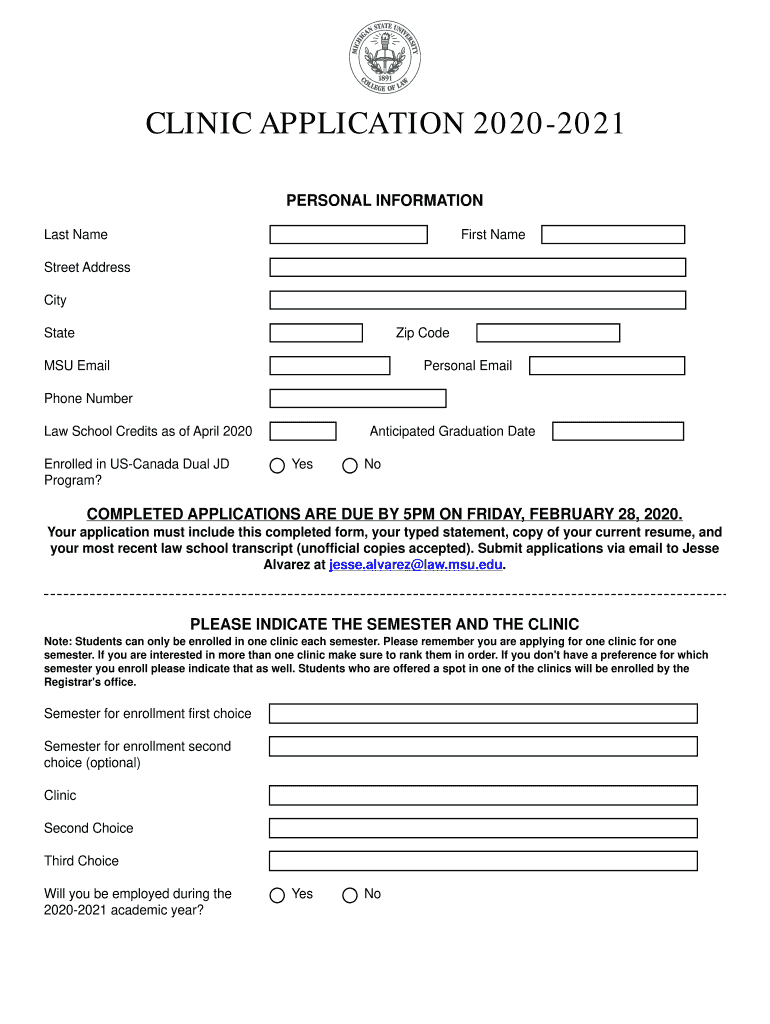
Law School Credits as of April Form


What is the Law School Credits As Of April
The Law School Credits As Of April form is a crucial document used by law students to track and report their academic credits. This form typically includes details about the courses taken, the credits earned, and any relevant grades. It serves as an official record that can be used for various purposes, including transferring credits to other institutions, applying for internships, or fulfilling graduation requirements. Understanding the specifics of this form is essential for students to ensure they accurately reflect their academic progress.
How to use the Law School Credits As Of April
Using the Law School Credits As Of April form involves several straightforward steps. First, students should gather all necessary information, including course titles, credit hours, and grades. Next, they should fill out the form carefully, ensuring that all entries are accurate and complete. Once the form is filled out, students may need to submit it to their academic advisor or registrar’s office for verification. Depending on the institution, submission may be required in person or electronically. Keeping a copy of the submitted form for personal records is also advisable.
Steps to complete the Law School Credits As Of April
Completing the Law School Credits As Of April form requires attention to detail. Follow these steps:
- Collect all relevant course information, including titles, credit hours, and grades.
- Access the form through your school’s online portal or obtain a physical copy.
- Fill in your personal information at the top of the form.
- List each course taken, along with the corresponding credits and grades.
- Review the form for accuracy and completeness.
- Submit the form as per your institution’s guidelines.
Legal use of the Law School Credits As Of April
The Law School Credits As Of April form has legal implications as it serves as an official record of a student’s academic achievements. It may be required for various legal processes, such as transferring to another law school or applying for bar admission in certain jurisdictions. Ensuring that the information on the form is accurate and up-to-date is vital to avoid potential legal issues. Additionally, the form must comply with institutional policies regarding academic records and privacy regulations.
Key elements of the Law School Credits As Of April
Several key elements are essential when completing the Law School Credits As Of April form:
- Personal Information: Name, student ID, and contact details.
- Course Information: Titles, credit hours, and grades for each course.
- Signature: A signature may be required to validate the information provided.
- Date: The date of completion or submission of the form.
Filing Deadlines / Important Dates
Filing deadlines for the Law School Credits As Of April form can vary by institution. Typically, students must submit this form by the end of the academic term or semester to ensure that their credits are recorded in a timely manner. It is essential to check with the registrar’s office or academic advisor for specific deadlines to avoid any delays in credit processing. Missing a deadline may affect a student’s ability to graduate on time or transfer credits.
Quick guide on how to complete law school credits as of april 2020
Effortlessly Prepare Law School Credits As Of April on Any Device
Online paperwork management has become increasingly popular among businesses and individuals. It serves as an ideal environmentally friendly substitute for traditional printed and signed documents, allowing you to find the right template and securely save it online. airSlate SignNow provides all the necessary tools to create, modify, and eSign your documents promptly without hindrances. Manage Law School Credits As Of April on any device using the airSlate SignNow applications for Android or iOS, and enhance any document-related process today.
How to modify and eSign Law School Credits As Of April with ease
- Find Law School Credits As Of April and click Get Form to begin.
- Utilize the tools available to complete your form.
- Mark important sections of your documents or obscure sensitive information with the tools provided by airSlate SignNow specifically for this purpose.
- Create your signature using the Sign tool, which takes mere seconds and carries the same legal validity as a conventional ink signature.
- Review the details and click the Done button to save your updates.
- Choose how you want to share your form—via email, text message (SMS), invite link, or download it to your computer.
Eliminate worries about lost or misplaced documents, tedious form searches, or mistakes that necessitate reprinting new copies. airSlate SignNow fulfills your document management needs in just a few clicks from any device of your choosing. Edit and eSign Law School Credits As Of April and guarantee outstanding communication throughout your document preparation process with airSlate SignNow.
Create this form in 5 minutes or less
Create this form in 5 minutes!
How to create an eSignature for the law school credits as of april 2020
The way to make an electronic signature for your PDF online
The way to make an electronic signature for your PDF in Google Chrome
The best way to generate an electronic signature for signing PDFs in Gmail
The best way to make an eSignature right from your smartphone
The way to generate an electronic signature for a PDF on iOS
The best way to make an eSignature for a PDF on Android
People also ask
-
What are Law School Credits As Of April and how do they relate to airSlate SignNow?
Law School Credits As Of April refer to the educational credits that students can earn through various law-related courses. airSlate SignNow facilitates the digital signing of documents that may be required for these credits, making it easier for students and institutions to manage paperwork efficiently.
-
How can airSlate SignNow help me track my Law School Credits As Of April?
airSlate SignNow offers features that allow you to manage and track your documents efficiently. With easy access to eSigned documents, you can ensure that all necessary forms for Law School Credits As Of April are complete and properly filed, reducing the chances of paperwork mishaps.
-
What pricing options does airSlate SignNow offer for students needing Law School Credits As Of April?
airSlate SignNow provides various pricing plans tailored to different needs, making it affordable for students. Whether you are an individual or part of an institution looking to streamline eSigning processes for Law School Credits As Of April, our plans ensure cost-effectiveness without sacrificing quality.
-
What features should I expect from airSlate SignNow for handling Law School Credits As Of April?
airSlate SignNow offers features designed to assist with managing Law School Credits As Of April, including templates, real-time collaboration, and document tracking. These tools not only enhance efficiency but also ensure compliance with educational standards.
-
Are there any integrations available with airSlate SignNow for maximizing efficiency in managing Law School Credits As Of April?
Yes, airSlate SignNow integrates seamlessly with various applications and tools to enhance your workflow for Law School Credits As Of April. This ensures that all related tasks—from document creation to signature collection—are streamlined and efficiently managed within your existing systems.
-
Can airSlate SignNow assist law schools in managing student documentation for Law School Credits As Of April?
Absolutely, airSlate SignNow is designed to help law schools manage the documentation process for Law School Credits As Of April seamlessly. By digitizing document workflows, law schools can ensure timely processing and enhance communication with students.
-
Is airSlate SignNow user-friendly for students managing Law School Credits As Of April?
Yes, airSlate SignNow has a user-friendly interface that caters to students managing Law School Credits As Of April. Regardless of their tech-savviness, users can easily navigate the platform to send and eSign important documents.
Get more for Law School Credits As Of April
Find out other Law School Credits As Of April
- eSignature Vermont Real Estate Warranty Deed Online
- eSignature Vermont Real Estate Operating Agreement Online
- eSignature Utah Real Estate Emergency Contact Form Safe
- eSignature Washington Real Estate Lease Agreement Form Mobile
- How Can I eSignature New York Sports Executive Summary Template
- eSignature Arkansas Courts LLC Operating Agreement Now
- How Do I eSignature Arizona Courts Moving Checklist
- eSignature Wyoming Real Estate Quitclaim Deed Myself
- eSignature Wyoming Real Estate Lease Agreement Template Online
- How Can I eSignature Delaware Courts Stock Certificate
- How Can I eSignature Georgia Courts Quitclaim Deed
- Help Me With eSignature Florida Courts Affidavit Of Heirship
- Electronic signature Alabama Banking RFP Online
- eSignature Iowa Courts Quitclaim Deed Now
- eSignature Kentucky Courts Moving Checklist Online
- eSignature Louisiana Courts Cease And Desist Letter Online
- How Can I Electronic signature Arkansas Banking Lease Termination Letter
- eSignature Maryland Courts Rental Application Now
- eSignature Michigan Courts Affidavit Of Heirship Simple
- eSignature Courts Word Mississippi Later