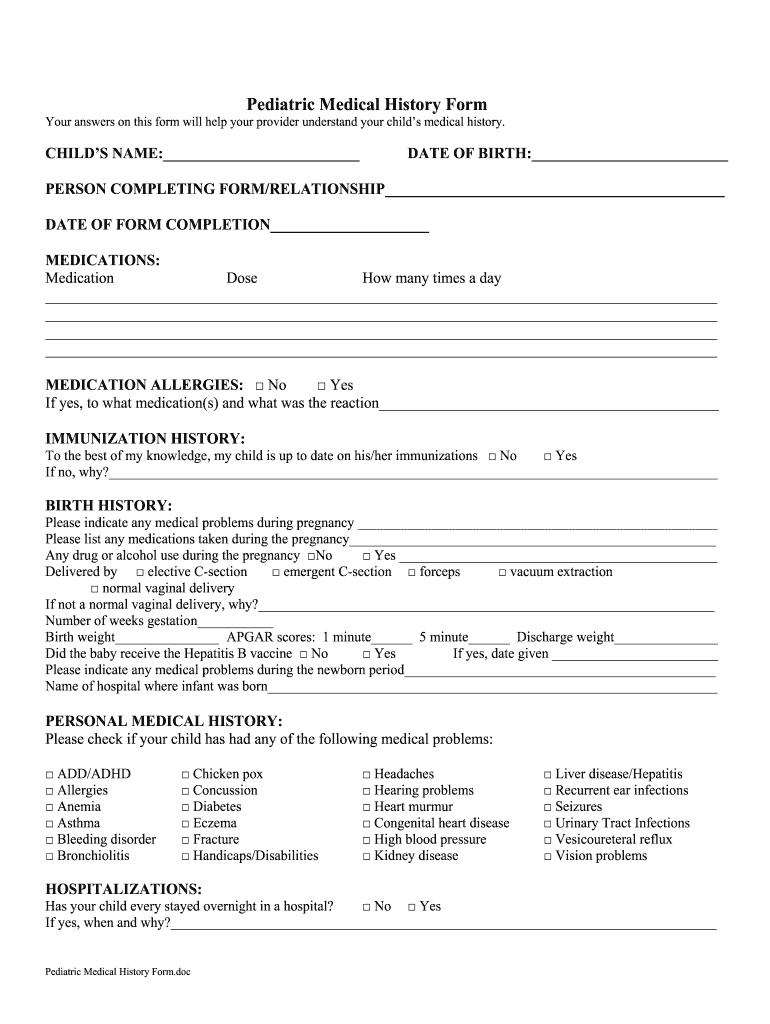
Pediatric History Form


What is the Pediatric History Form
The pediatric history form is a crucial document used in healthcare settings to collect comprehensive medical information about a child. This form typically includes details about the child's medical history, family medical background, allergies, medications, and immunization records. It serves as a foundational tool for healthcare providers to understand the child's health status and to make informed decisions regarding their care. By filling out this form accurately, parents and guardians ensure that their child's healthcare providers have the necessary information to provide appropriate medical attention.
How to Use the Pediatric History Form
Using the pediatric history form involves several steps to ensure that all relevant information is captured effectively. First, gather all necessary documents related to the child's health, such as previous medical records, vaccination cards, and any notes from past healthcare visits. Next, fill out the form with accurate and detailed information, ensuring that all sections are completed. It is essential to review the form for any errors or omissions before submission. Once completed, the form can be submitted electronically or printed and handed to the healthcare provider during the child's appointment.
Key Elements of the Pediatric History Form
The pediatric history form includes several key elements that are vital for a comprehensive assessment of the child's health. These elements typically consist of:
- Personal Information: Child's name, date of birth, and contact details.
- Medical History: Previous illnesses, surgeries, and hospitalizations.
- Family Medical History: Health conditions that may run in the family.
- Allergies: Any known allergies to medications, foods, or environmental factors.
- Current Medications: A list of medications the child is currently taking, including dosages.
- Immunization Records: Documentation of vaccinations received.
Including these elements helps healthcare providers assess potential health risks and tailor care plans accordingly.
Steps to Complete the Pediatric History Form
Completing the pediatric history form can be streamlined by following these steps:
- Gather relevant medical documents and information.
- Begin filling out the form, starting with personal information.
- Provide detailed responses in each section, particularly in medical and family history.
- List any allergies and current medications accurately.
- Review the form for completeness and accuracy.
- Submit the form electronically or print it for in-person submission.
By following these steps, parents can ensure that the form is filled out correctly, facilitating a smoother healthcare experience for their child.
Legal Use of the Pediatric History Form
The legal use of the pediatric history form is governed by various regulations that ensure the protection of patient information. When completed and signed, the form can be considered a legal document that provides healthcare providers with essential information for treatment. Compliance with laws such as HIPAA (Health Insurance Portability and Accountability Act) is crucial, as it safeguards the privacy and security of the child's medical information. It is important for parents to understand their rights regarding the use of this form, including how their child's information will be stored and shared.
Digital vs. Paper Version
Both digital and paper versions of the pediatric history form have their advantages. The digital version allows for easy access, quick filling, and secure submission through electronic means. It often includes features such as auto-saving and the ability to update information easily. On the other hand, the paper version can be beneficial for those who prefer a tangible document or may not have reliable internet access. Regardless of the format chosen, ensuring the accuracy and completeness of the information is essential for effective healthcare delivery.
Quick guide on how to complete pediatric history form
Effortlessly complete Pediatric History Form on any device
Managing documents online has become increasingly favored by businesses and individuals alike. It presents a superb environmentally friendly substitute for traditional printed and signed documents, allowing you to find the correct form and securely store it online. airSlate SignNow offers all the tools necessary to create, modify, and electronically sign your documents swiftly without delays. Handle Pediatric History Form on any device using airSlate SignNow's Android or iOS applications and enhance any document-centered operation today.
Steps to modify and electronically sign Pediatric History Form with ease
- Find Pediatric History Form and click Get Form to begin.
- Use the tools we provide to complete your document.
- Highlight important sections of your documents or redact sensitive information with tools specifically provided by airSlate SignNow for that purpose.
- Create your signature using the Sign tool, which takes only a few seconds and holds the same legal validity as a traditional handwritten signature.
- Review all the details and click the Done button to save your updates.
- Choose how you would like to send your form, via email, SMS, or an invitation link, or download it to your computer.
Say goodbye to lost or misplaced documents, tedious form searches, or mistakes that require printing new document copies. airSlate SignNow caters to all your document management needs in just a few clicks from any device you choose. Edit and electronically sign Pediatric History Form and ensure excellent communication at every stage of your form preparation process with airSlate SignNow.
Create this form in 5 minutes or less
Create this form in 5 minutes!
How to create an eSignature for the pediatric history form
The best way to create an eSignature for your PDF document online
The best way to create an eSignature for your PDF document in Google Chrome
The best way to make an electronic signature for signing PDFs in Gmail
How to make an eSignature from your smart phone
The way to generate an electronic signature for a PDF document on iOS
How to make an eSignature for a PDF file on Android OS
People also ask
-
What is a pediatric history form?
A pediatric history form is a document that collects essential information about a child's health and medical background. It can include details such as family history, allergies, and previous illnesses. airSlate SignNow provides an easy way to create and manage these forms electronically.
-
Why should I choose airSlate SignNow for my pediatric history forms?
airSlate SignNow offers a user-friendly platform that simplifies the process of sending and signing pediatric history forms. With cost-effective solutions and secure storage, you can ensure that all your documents are organized and easily accessible. Additionally, our platform streamlines communication between healthcare providers and parents.
-
How does airSlate SignNow enhance the pediatric history form completion process?
airSlate SignNow enhances the pediatric history form process by enabling electronic signatures and real-time collaboration. This means that parents can fill out forms quickly from anywhere, reducing paperwork and improving patient intake efficiency. The platform also allows for easy updates and re-sending if necessary.
-
Is there a free trial available for airSlate SignNow?
Yes, airSlate SignNow offers a free trial that allows you to explore all the features related to pediatric history forms and other document management needs. This trial period is perfect for understanding how our platform can improve your workflows before committing to a subscription.
-
Can I customize the pediatric history forms in airSlate SignNow?
Absolutely! airSlate SignNow allows you to fully customize pediatric history forms to fit your specific needs. You can add fields, adjust layouts, and ensure all relevant information is collected according to your practice’s requirements.
-
What integrations does airSlate SignNow offer?
airSlate SignNow integrates seamlessly with popular applications such as Google Drive, Salesforce, and various healthcare management systems. This allows for efficient data transfer and management, making it easier to handle pediatric history forms and other documents within your existing workflows.
-
How secure is the pediatric history form data on airSlate SignNow?
The data entered into the pediatric history forms on airSlate SignNow is protected through advanced encryption and security protocols. We prioritize patient confidentiality and compliance with regulations, ensuring that all sensitive information is kept safe and secure.
Get more for Pediatric History Form
Find out other Pediatric History Form
- eSign Connecticut Landlord tenant lease agreement Now
- eSign Georgia Landlord tenant lease agreement Safe
- Can I eSign Utah Landlord lease agreement
- How Do I eSign Kansas Landlord tenant lease agreement
- How Can I eSign Massachusetts Landlord tenant lease agreement
- eSign Missouri Landlord tenant lease agreement Secure
- eSign Rhode Island Landlord tenant lease agreement Later
- How Can I eSign North Carolina lease agreement
- eSign Montana Lease agreement form Computer
- Can I eSign New Hampshire Lease agreement form
- How To eSign West Virginia Lease agreement contract
- Help Me With eSign New Mexico Lease agreement form
- Can I eSign Utah Lease agreement form
- Can I eSign Washington lease agreement
- Can I eSign Alabama Non disclosure agreement sample
- eSign California Non disclosure agreement sample Now
- eSign Pennsylvania Mutual non-disclosure agreement Now
- Help Me With eSign Utah Non disclosure agreement sample
- How Can I eSign Minnesota Partnership agreements
- eSign Pennsylvania Property management lease agreement Secure